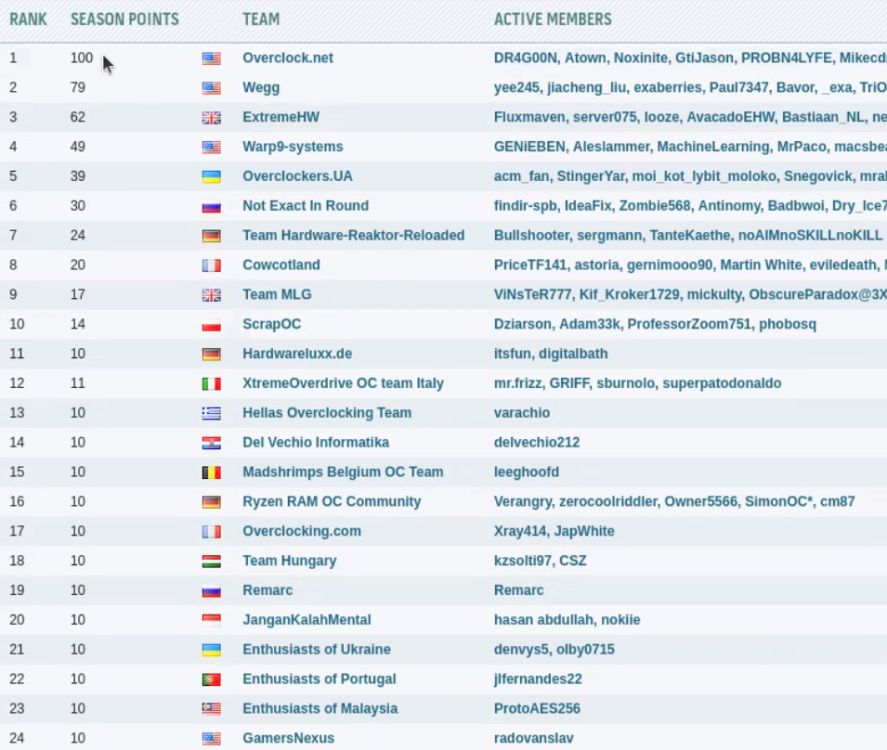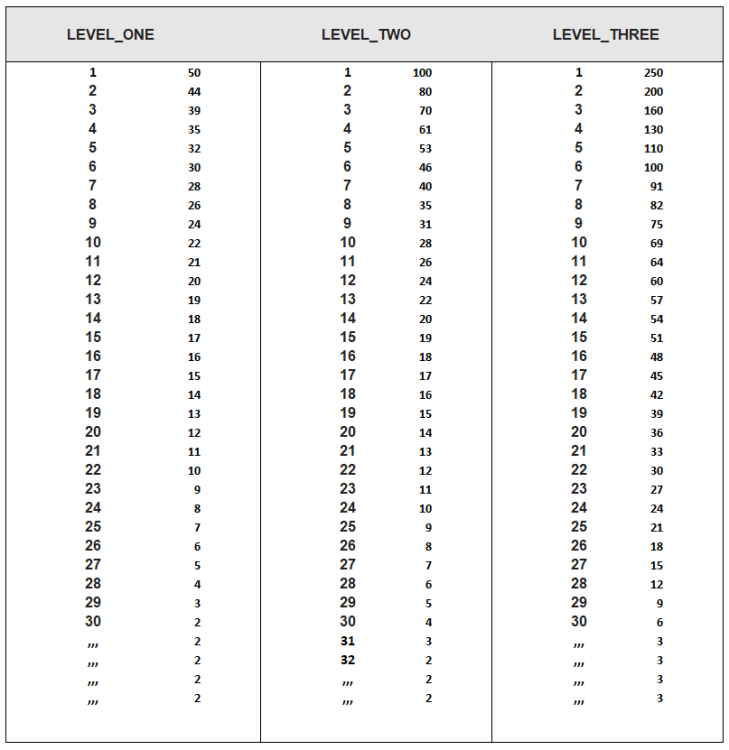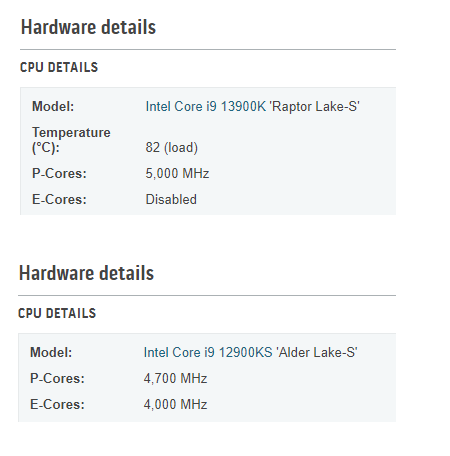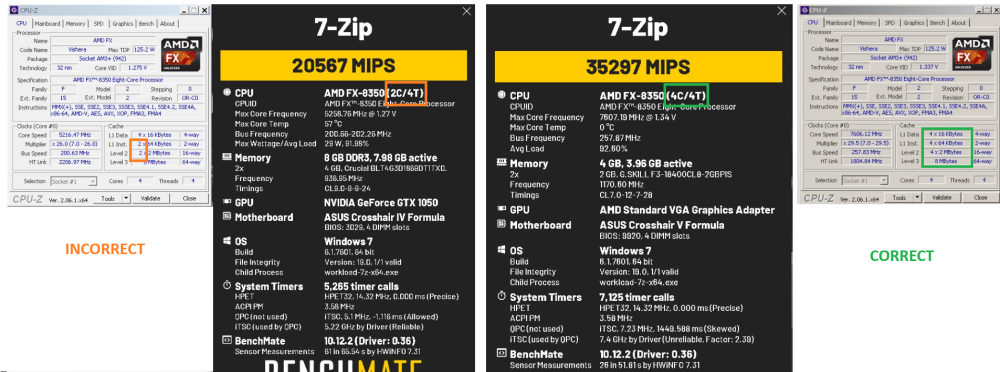Everything posted by Leeghoofd
- Bastiaan_NL - Ryzen 7 7700X @ 5700.1MHz - 54sec 868ms GPUPI for CPU - 1B
-
Can't submit XTU2 with i7 7700k
XTU 2.0 is from 8th gen on, so there's no way to upload any score with your 7700K, Neither can you save the score and export the profile, this to submit manually that datafile. This was not HWBot's decision but a limitation from Intel A new overhauled XTU version is in the pipeline, I'll check CPU support.
-
HWBOT translations
Our idea is to keep the front,... , submission pages fully in English, but the Rules, FAQ and co should get their proper translation
-
HWBOT 2020 Make it great again Thread:
just got a glimpse of the new Team Cup points that are being developed (boints are not final yet, see below) Concept is to reward ONLY the users that participated, even if it is only one submission. Current concept for the different levels of Competition points is: (inputs welcome) Level 1: user compos supported by HWBOT Level 2: official Hwbot competitions: Challengers,.... Level 3: Team Cup, Country Cup, G.Skill,.... Request has been made to make yearly a final Season ranking and Career ranking snapshot
- cyreex - Pentium III EB 800Mhz (s370) @ 1328MHz - 2min 22sec 93ms wPrime - 32m
-
Majster - Ryzen 9 7900 @ 5350.2MHz - 11887 cb Cinebench - R20
Plz don't forget to add 2 x CPUZ tabs , one for CPU and one for Memory for a 2D score
-
hujubeju - Ryzen 7 7700X @ 5500MHz - 24sec 381ms y-cruncher - Pi-1b
Plz don't forget to add 2 x CPUZ tabs , one for CPU and one for Memory for a 2D score
-
LuiGGy - Ryzen 5 7600 @ 5598MHz - 23.29 fps HWBOT x265 Benchmark - 4k
Always include 2 x CPUZ tabs for CPU and memory sir for a 2D score
-
If you want your score to be deleted ask here...
gone
-
If you want your score to be deleted ask here...
goner
- Sparks.nl - FX-8350(4P) @ 7835.6MHz - 36364 MIPS 7-Zip
- TerraRaptor - A10-7890K @ 4491MHz - 361 marks 3DMark CPU PROFILE 1 THREAD
-
Mad_piggy - Ryzen 9 5950X @ 4975.8MHz - 180780 MIPS 7-Zip
Plz always add 2 x CPUZ tabs, one for CPU and one for memory as stated in the rules at: https://hwbot.org/benchmarkRules
-
HWBOT 2020 Make it great again Thread:
New CPU subdetails coming soon, listing P and E core speeds ( Thanks to Mat and Intel XTU team ) Team Cup and Country Cup boints progressing
-
Bullshooter - Radeon HD 8470D @ 1274/1308MHz - 714.84 DX9 Marks Unigine Heaven - Basic
strong clocks there Frank
-
Paul7347 - Core i9 7960X @ 4717.8MHz - 15sec 472ms y-cruncher - Pi-1b
it's Gooooooold
- Bastiaan_NL - Radeon RX 5700 XT @ 2443/1850MHz - 22131 marks 3DMark - Wild Life Extreme
- ShaggySVK - Pentium Gold G7400 @ 5698MHz - 6879 points Geekbench6 - Multi Core
-
arcky - DDR5 SDRAM @ 3900MHz - 7sec 631ms PYPrime - 2b with BenchMate
Your score got reported by another user for missing CPUZ tabs for CPU and memory sir. Plz check out the rules and sample verification screenshot at: https://hwbot.org/benchmarkRules
-
Adam33k - FX-8320(4P) @ 5194.8MHz - 21405 MIPS 7-Zip
your score got removed from the compo , you need to find an older bios which allows you to select 1 core per module, more info here:
-
MelonXT - Core i7 12700K @ 5100MHz - 9427 cb Cinebench - R20
Stylish that Fractal case
-
Please delete my submission, I made a mistake
No stress, the sub has been removed
-
LeoBlier - Ryzen 7 2700 @ 3738.8MHz - 55212 MIPS 7-Zip
Always add 2 x CPUZ tabs , one for CPU and one for the memory. Plz check out the verification rules at: https://hwbot.org/benchmarkRules
- ale belo - Ryzen 5 5600X @ 6000MHz - 21.14 fps HWBOT x265 Benchmark - 4k
- The official HWBOT Team CUP 2023 - iGPU thread.