-
Posts
201 -
Joined
-
Last visited
Content Type
Profiles
Forums
Events
Blogs
Posts posted by StingerYar
-
-
On 1/6/2021 at 2:23 PM, _mat_ said:
Introducing y-cruncher and CINEBENCH R23.
I see no (or didn't figure out, please tell how if so) possibility to run y-cruncher in swap mode. For example - I have an old LGA 1155 platform that can't use more than 32GB of memory, so there is no chance to run Pi-10b preset in RAM Only mode. In such cases I just plug in an old backplane + HBA with SAS HDDs, and running it like here

Is there a possibility to add swap mode support for y-cruncher in BenchMate?
-
Please add IPASON AMD_BL2 mobo, AMD A8-9820 CPU, AMD RX-8120 CPU and Radeon RX 350 GPU.
You may know these hardware as XBOX-platform with windows compatibility

-
Please add Supermicro P8SCT mobo, thanks!
http://valid.x86.fr/trxm8b
-
Well done, congrats! :D
-
-
Please add Ryzen 5 PRO 3400G APU, thanks!
-
Is there a possibility to add rule like "No cores or HT disabling allowed" to HyperPi stage? Currently it just says "HyperPi Instances = processor/HT cores (max is 16 instances)", logically it's not clear that you may not disable cores or HT, it just says bench instances must be equal to core/HT number. Personally made this mistake, adding clarification probably will save time/effort for others

-
 3
3
-
-
It's just a local warmup, LN2 comes soon

-
It's E5 2637v2, can't delete this one, correct result here: https://hwbot.org/submission/3388572
-
I saw something like that at russian Overclockers, pretty interesting history - https://overclockers.ru/blog/alexmaj467/show/37528/istoriya-overklokinga-zheleza-overklokerskih-komand-i-sorevnovanij-chast-1
Check this thread as well:
-
 2
2
-
 1
1
-
-
-
Please add Supermicro X11SCZ-F mobo, thanks!
-
Please add AsRock FM2A78 Pro4+ board http://valid.x86.fr/jqgvfa
-
Works for me, thanks.
-
-
Well done :D
-
 1
1
-
-
-
Any updates on PR? Shall we see presence of it in database in 2020?

-
Board itself works fine, can even handle ~-150 temps. I guess it's your CPU (most of APUs gone crazy on -100 - -115). But still I don't like this board, because of lower than others memory overclocking potential.
-
Yes, on stock settings. Most of all boosting up to 3.9GHz on all cores, and to 4.3GHz on low load.
-
Well...

-
 1
1
-
 1
1
-
 1
1
-
-
Guys, if you are having problems with win7 on X570 - just buy pci-e x1 USB controller for $10

-
 3
3
-
-
@_mat_, thanks, I'll check it tomorrow.
-
 1
1
-
-
Hi
I've been using AMD APP SDK 3.0.130.135 x64 + both VS 2012 & 2013.
There's other strange behavior. If you use latest Adrenalin drivers with AMD Graphics card present in system - you won't be able to calculate on CPU in GPUPi, it shall see only GPU for calculation, or even won't start with error like that you mentioned (not sure about exact error message). Removing AMD GPU from system fixing this problem, GPUPi shall start with CPU in list of available calculation devices. Removing GPU drivers won't help, btw. Perhaps you are having same problem...
-
 1
1
-



.thumb.png.44fad7f1ea59298e803d7306e14b5e9a.png)

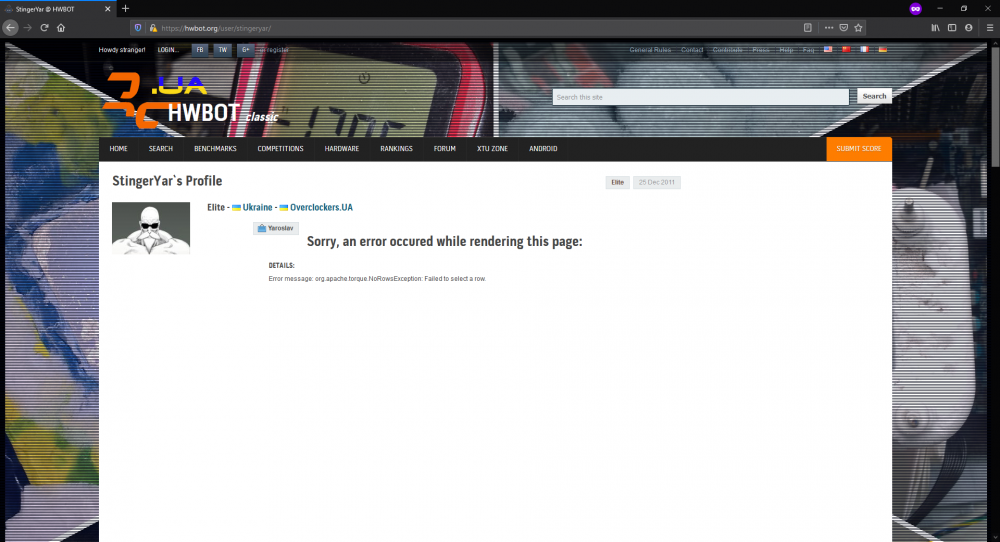
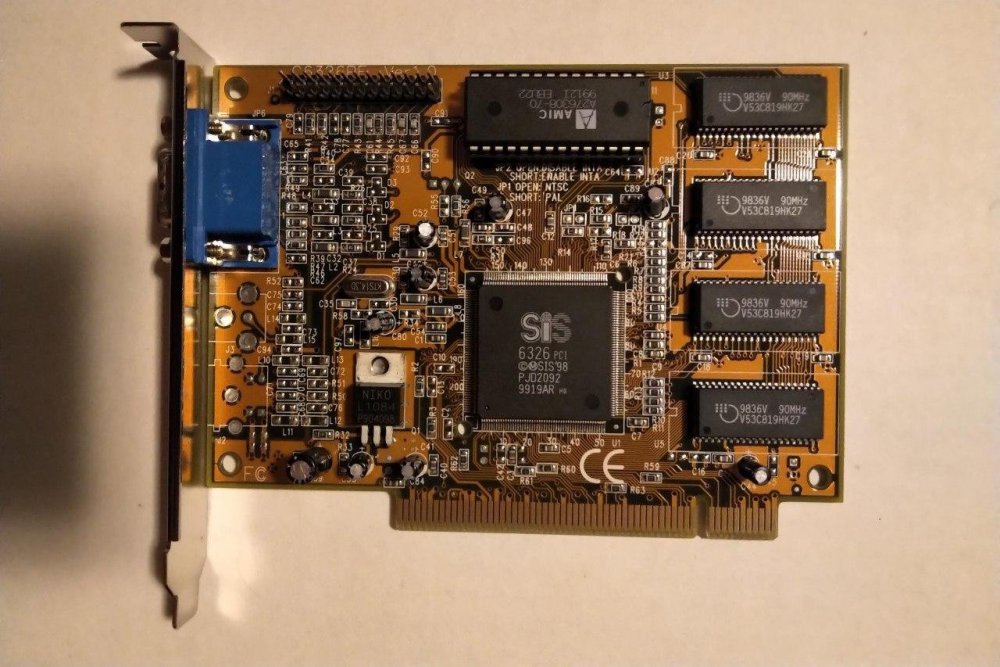
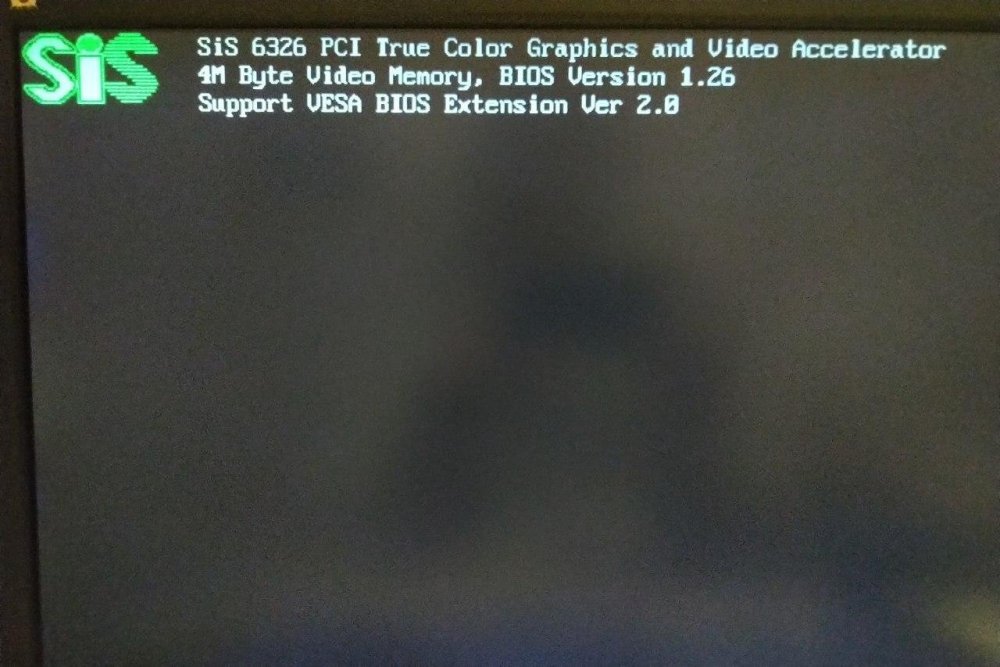
The official BenchMate support thread
in Benchmark software
Posted
Personally - I use only command line, with no additional config file. Like that:
Run benchmark > Custom Compute a Constant > Change decimal digits to 10b > Change computation mode to swap > Far memory config > set all paths > 1 (path to RAID 0 volume) > typing location ("E:/y" for example) > doublecheck all and start.
Then I use HWBOT Submitter to prepare validation file, and that's all.