
bscool
Members-
Posts
57 -
Joined
-
Last visited
-
Days Won
2
Content Type
Profiles
Forums
Events
Blogs
Everything posted by bscool
-
ROG STRIX Z690-A GAMING WIFI D4
bscool replied to noizemaker's topic in Alder Lake (Z690) & Raptor Lake (Z790) OC
If you are not on 901 then I would guess so. I have not tested SR for a while but I when I did 901 and 707 were best for me on SR. 707 needs sa/vddq set manually and slightly higher where 901 can use lower sa/vddq last I tested. Both I could do 4266 1t gear 1 easy with SR b die. I didnt try higher. -
ROG STRIX Z690-A GAMING WIFI D4
bscool replied to noizemaker's topic in Alder Lake (Z690) & Raptor Lake (Z790) OC
I havent tested SR in a while but on DR b die 901 is the best. Past 4000 later bios version have issues training RTLs. You can tweak them manually but not worth it in my opinion and better to just use 901. Link to how to "influence" rtls https://www.overclock.net/threads/asus-rog-strix-z690-a-gaming-wifi-d4-thread.1795480/post-28938485 -
ROG STRIX Z690-A GAMING WIFI D4
bscool replied to noizemaker's topic in Alder Lake (Z690) & Raptor Lake (Z790) OC
What memory are you using and bios? For DR b die 901 is best for me and newer bios have issues past 4000 with booting consistently -
ROG STRIX Z690-A GAMING WIFI D4
bscool replied to noizemaker's topic in Alder Lake (Z690) & Raptor Lake (Z790) OC
901 is best for me for dual rank b diee. If showing single channel sounds like ram is not in the correct slots. 2 and 4 is what you use for 2 sticks. 4000c14 will need a top bin kit to run try 4000c15 and if that doesnt work then lower frequency to 3866. -
ROG STRIX Z690-A GAMING WIFI D4
bscool replied to noizemaker's topic in Alder Lake (Z690) & Raptor Lake (Z790) OC
Put the CMO on USB. Under Tools in the bios, User profile and scroll down to your USB stick and load the cmo. https://www.buzzwrd.me/index.php/2021/11/08/keep-asus-rog-motherboard-bios-settings-after-a-bios-update/ -
ROG STRIX Z690-A GAMING WIFI D4
bscool replied to noizemaker's topic in Alder Lake (Z690) & Raptor Lake (Z790) OC
I dont have the MB running right now. Here is a cmo for gear 1 4133 just set to 3800 and you can fine tune from there https://www.overclock.net/threads/official-intel-z690-ddr4-daily-memory-overclock.1794799/post-28922283 Here is another that is 4000c14, same thing set mem frequency to 3800 and it will get you started with timings and voltages that are in the ballpark to work, https://1drv.ms/u/s!Alekwwtstb8wlOF_wXtN6XEkEogIaA?e=MVn9Mg -
EVGA Z690 Dark K|NGP|N
bscool replied to seranidy's topic in Alder Lake (Z690) & Raptor Lake (Z790) OC
What about moding your own bios by removing new u code and replacing older ucode? I did this on both z690 strix d4 and Apex, not sure how it would work on other vendors MB. https://www.overclock.net/threads/12900k-patching-older-ucode-to-restore-avx512.1796070/ Screenshot of bios 9902 I replaced ucode -
ROG STRIX Z690-A GAMING WIFI D4
bscool replied to noizemaker's topic in Alder Lake (Z690) & Raptor Lake (Z790) OC
-
ROG STRIX Z690-A GAMING WIFI D4
bscool replied to noizemaker's topic in Alder Lake (Z690) & Raptor Lake (Z790) OC
Just some feedback for me bios 812 is best yet on dr b die. On sr b die it is a mess for daily use. Blue screen on reboots a lot of times. Went back to bios 707 and sr b die works great and no booting issues. Might be good for XOC but not for daily and gaming from my experience on sr b die. Your mileage may vary. -
ROG STRIX Z690-A GAMING WIFI D4
bscool replied to noizemaker's topic in Alder Lake (Z690) & Raptor Lake (Z790) OC
I totally missed this, I looked but missed in that wall of bios version, thanks. Now to test........ Really was not expecting much, but best bios for me so far on DR b die. Much lower sa and vddq needed for my setting. previous bios version I needed sa 1.4 to 1.45 and vddq 1.5v NO CPU oc @ defaults Strix A d4 812 4133c15-15-15-35 sa 1.35 vddq 1.35 dram 1.55 mem kit gskill ripjaw 4000c14-15-15 2x16 Edit added Aida64 4133c15 4266c15 aida screen for fun not stable -
ROG STRIX Z690-A GAMING WIFI D4
bscool replied to noizemaker's topic in Alder Lake (Z690) & Raptor Lake (Z790) OC
@Digg_de Yeah 1:1 is gear 1. -
ROG STRIX Z690-A GAMING WIFI D4
bscool replied to noizemaker's topic in Alder Lake (Z690) & Raptor Lake (Z790) OC
Yeah I was talking about DR and daily stable(as mentioned in my post). SR can use lower also depends on IMC I would imagine. Running a benchmark is different than passing memtest needed for daily stability. I can run lower voltages for benches but get errors in stability tests. -
ROG STRIX Z690-A GAMING WIFI D4
bscool replied to noizemaker's topic in Alder Lake (Z690) & Raptor Lake (Z790) OC
VDDQ and VCCSA 1.45 to 1.5 for 4000 to 4133 c14-15 DR b die. Some say VDDQ doesnt matter but from my testing it helps for me to boot 4000+. That is for daily not sure for other than that. -
MSI Z590 XOC BIOS/Tools
bscool replied to Wizerty's topic in Comet Lake (Z490) & Rocket Lake (Z590) OC
I don't have the i but the X and the latest bios released on 9-13-21 should be the same or similar to the one released on 9-15-21 for the X and that is a good bios for both gear 1 and gear 2 so that is what I would try. It has the latest microcode 44 https://www.msi.com/Motherboard/support/MEG-Z590I-UNIFY#down-bios -
https://www.overclock.net/threads/overclocking-11700k-11900k-results-bins-and-discussion.1777365/post-28873489 This A1U(7/23/21) is the latest I know of, also looking for newer one. This helped over A1(6/23/21) from MSI site with gear 1 and seems like it helped with gear 2 on DR b die also but hard to say with changing ram and CPUs.
-
ROG Maximus XII Apex
bscool replied to FireKillerGR's topic in Comet Lake (Z490) & Rocket Lake (Z590) OC
That makes sense. I think I did both Flashback and EZ flash as I know each leaves things untouched. Like using EZ flash will leave your bios Favs the same(if you customize them) so it obviously is not "touching" everything in the bios. That why I usually just used Flashback and I thought it was the most thorough but then I would do EZ flash also because I had a feeling each was doing something the other wasn't. Sure enough it was true, Flashback was missing the microcode it seems with 11th gen. -
ROG Maximus XII Apex
bscool replied to FireKillerGR's topic in Comet Lake (Z490) & Rocket Lake (Z590) OC
I think the people that had issue had the 11th gen CPU installed in z490 MB before updating the bios. I updated the bios before installing the 11th gen CPU(had 10th gen CPU installed). I think if you do that you should be ok. Correct me if I am wrong. I don't remembering seeing anyone have issues updating the bios using a 10th gen CPU and then putting and 11th gen CPU in. -
ROG Maximus XIII Apex
bscool replied to noizemaker's topic in Comet Lake (Z490) & Rocket Lake (Z590) OC
Has anyone compared the difference in CHA to CHB using 11900k? I have compared 2 different 11900k in z490 Apex and z590 Apex. In gear 1 both max@3733 CHA and 4000CHB with SR and DR b die. Wondering if anyone else found that big of a difference. On another form someone compared and found 133mhz with a few CPUs they tested and compared CHA to CHB. -
ROG Maximus XIII Apex
bscool replied to noizemaker's topic in Comet Lake (Z490) & Rocket Lake (Z590) OC
Flashback is still not updating microcode. Used flashback bios 902 and still shows 3c so for those who want the microcode update use EZ flash -
ROG Maximus XII Apex
bscool replied to FireKillerGR's topic in Comet Lake (Z490) & Rocket Lake (Z590) OC
For those that cannot get one of the bios to flash and they board acts like it is bricked/dead. Try removing everything. CPU, RAM, SSD, NVME etc. Just the MB and PSU then try flashback. I cant remember it I posted it here already. This worked for me(z490 Unify/11900k) and someone I suggested it to on another site(z590 Hero/11900k). -
MSI Z490 XOC BIOS/Tools
bscool replied to Wizerty's topic in Comet Lake (Z490) & Rocket Lake (Z590) OC
Or sorry I missed that. Yeah I have the atx. https://onedrive.live.com/?authkey=!AFtEr-SA-MLPx-U&cid=E79CCD6ABE7A6C75&id=E79CCD6ABE7A6C75!1349&parId=E79CCD6ABE7A6C75!1333&action=locate That is the closest bios I know of for the itx. -
MSI Z490 XOC BIOS/Tools
bscool replied to Wizerty's topic in Comet Lake (Z490) & Rocket Lake (Z590) OC
I set Memory Fast Boot to "slow training" when train iol/rtls. Here is a link the to bios 2v https://1drv.ms/u/s!Alekwwtstb8wlN0aVOwWD3ccW6b85g?e=mQBWxK here is 2u which is a little newer and also good https://onedrive.live.com/?authkey=!AG9ugOZDWIEiUFY&cid=E79CCD6ABE7A6C75&id=E79CCD6ABE7A6C75!1353&parId=E79CCD6ABE7A6C75!1352&action=locate The newer bios may be as good or better. I am just going by when I was comparing them I liked 2v best. I have only tried newer ones a little and didn't notice much of a difference. The older bios like 2v can be a little "laggy" moving around in the bios. There was something I turned off that help smooth it out but I don't remember off hand what setting it was. Something lock? Something to do with bios animations. I don't have to system running right now so I cant look. -
MSI Z490 XOC BIOS/Tools
bscool replied to Wizerty's topic in Comet Lake (Z490) & Rocket Lake (Z590) OC
The best bios for me has been the 2v bios Also I see you iol/rtls are "drifting" that will hurt performance and cause stability issues. Also some of your timings maybe too tight. In my experience with z490 Unify, they make it much harder to get stability and need more voltage but do whatever works for you. Note those timings being so tight also make it harder to get iol/rtl tight and aligned Ideally you want something like 7/7/7/7 or 8/8/8/8. You can use Dragon Ball that is in the first post to verify them in Windows. Select Memory Channel A and then B in Windows to verify they are not "drifting/changing" For locking in iol/rtl "Boot into bios checking RTL/IOLs. May need to boot multiple times. To "save" RTL/OILs. Once trained to what you want, set training to none, it is called Memory Fast Boot on the z490 Unify. No other way to do it that I know of. Edit Dynamic will give lower RTL/IOLs than Fixed for Latency Timing Mode." https://www.overclock.net/threads/z490-tomahawk-manually-setting-rtl-io-l-help-please-with-pics.1776915/post-28740110

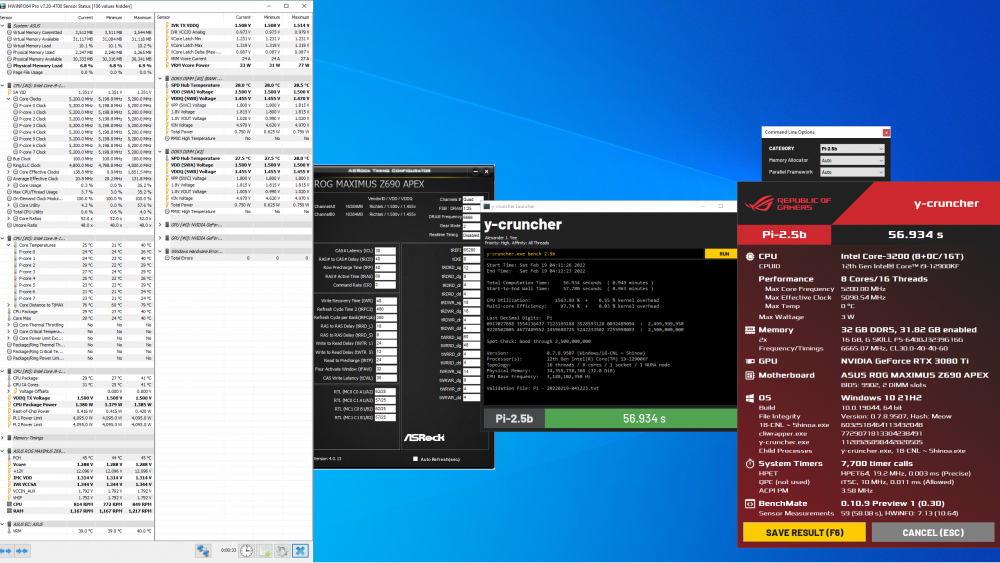
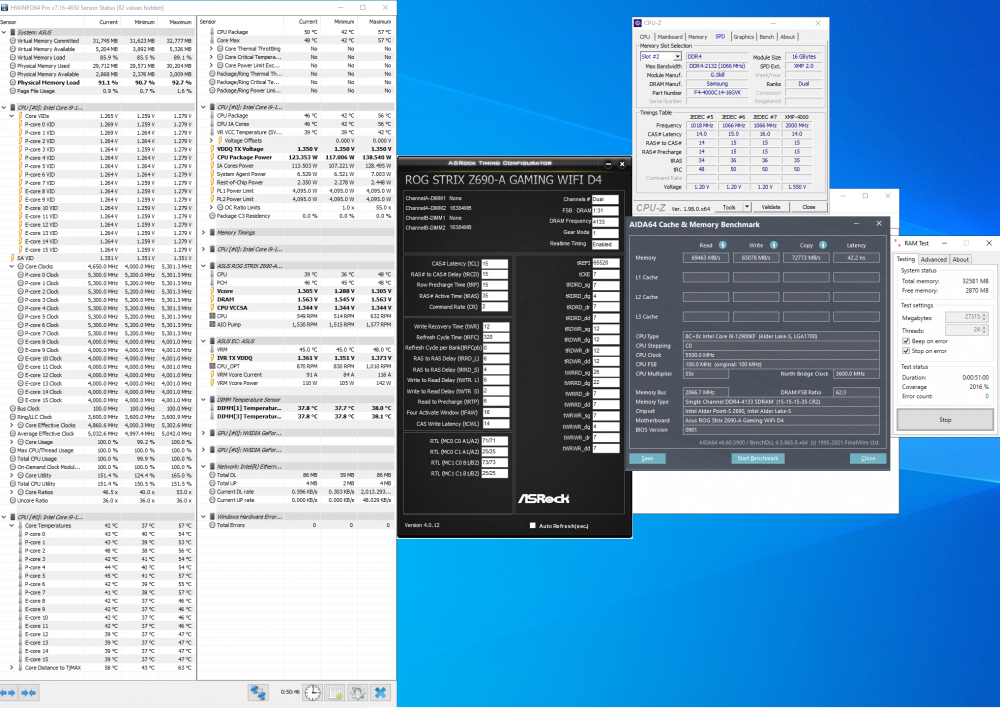
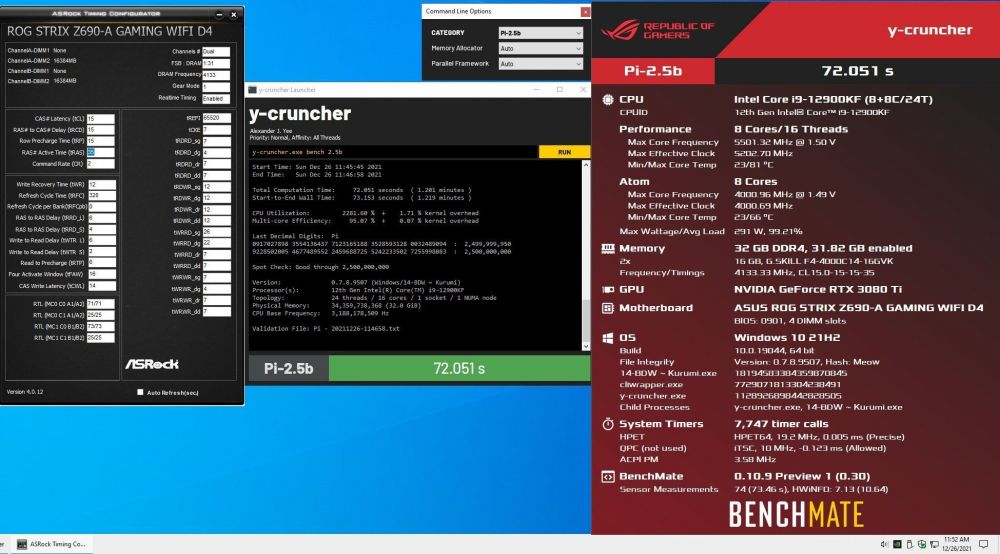
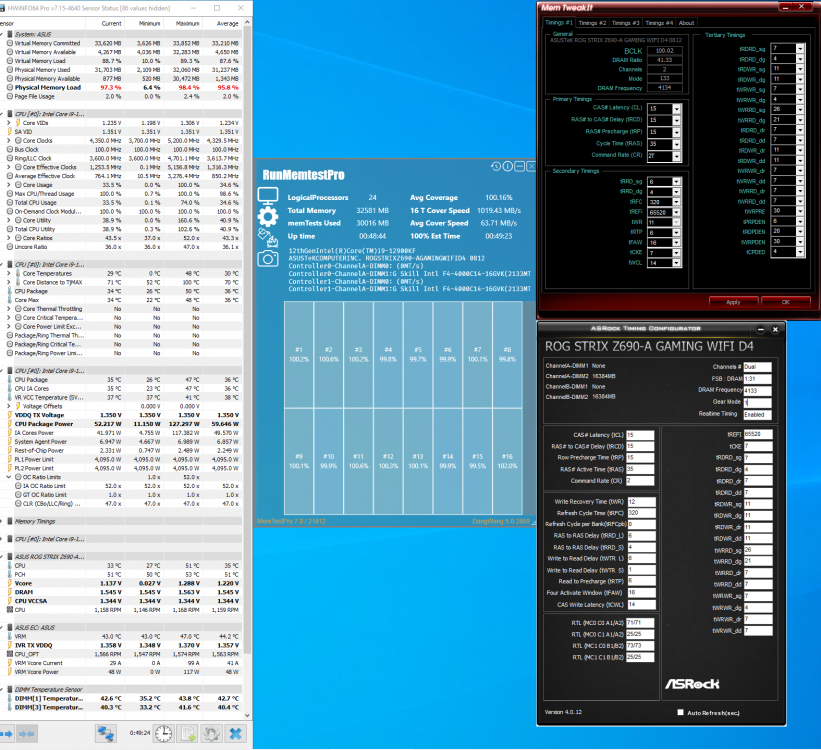
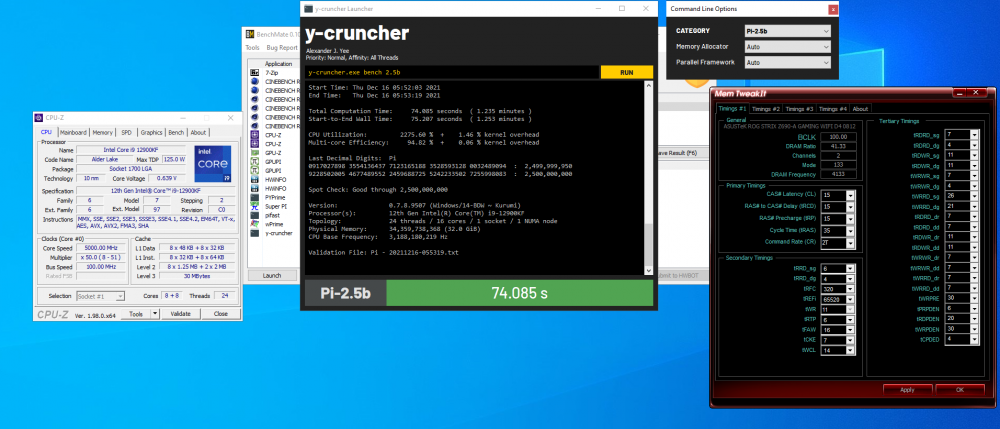
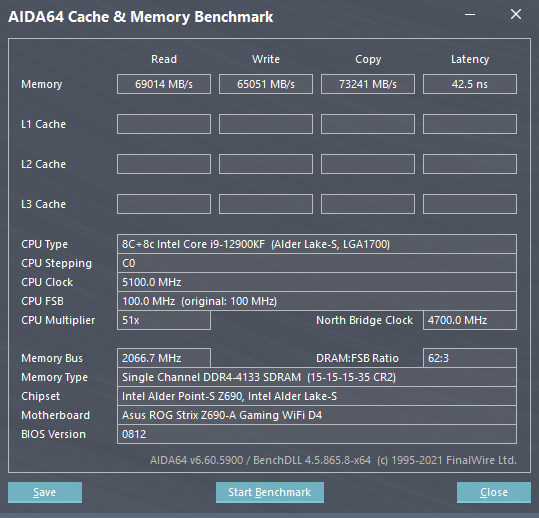
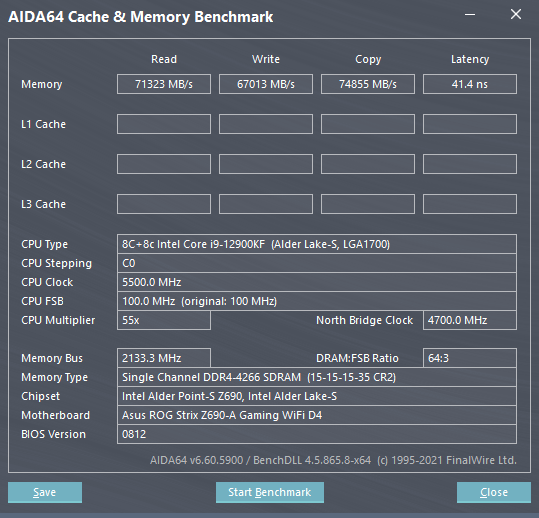

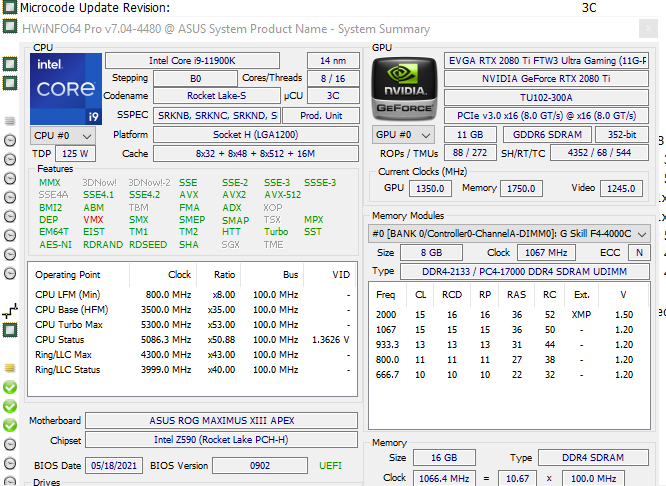
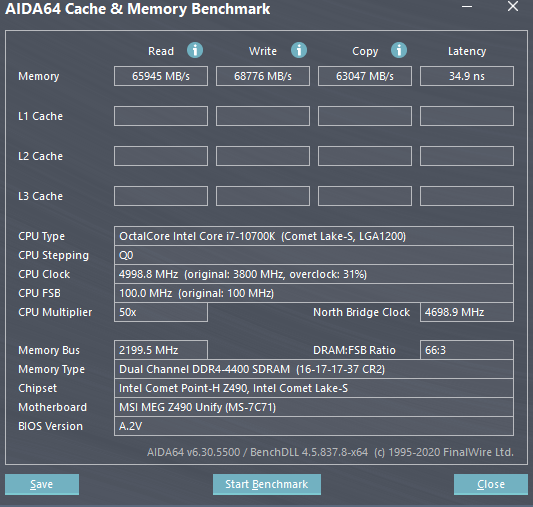
.thumb.png.f66c6615f12187c6f95cab9c5ceb2a8e.png)