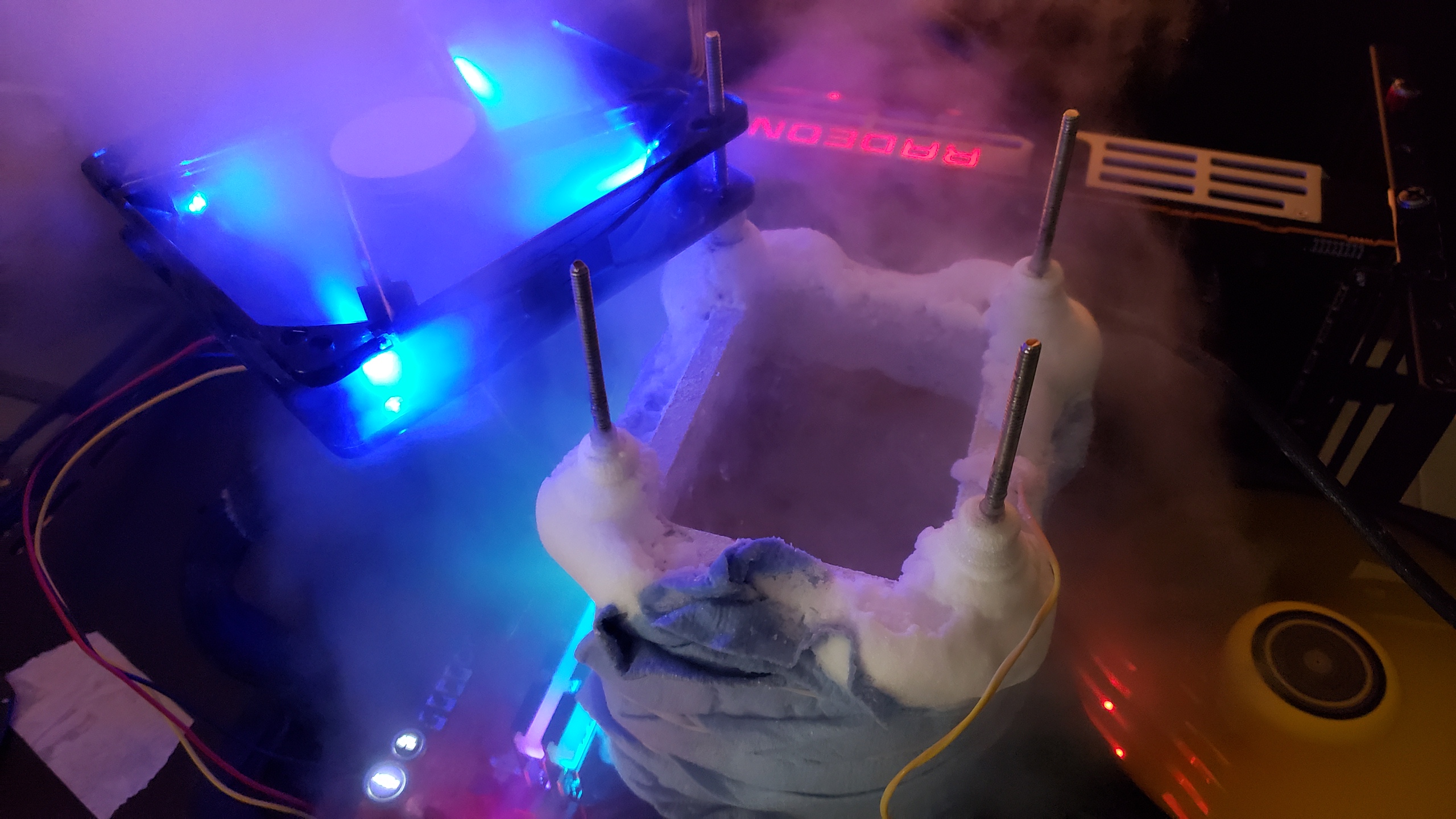-
Posts
2556 -
Joined
-
Days Won
61
Content Type
Profiles
Forums
Events
Blogs
Everything posted by chispy
-
Up for sale are two i9 9900k cpus. One is a oem ( tray ) cpu and the other one is a Box retail. After rigorously tested on CBR15 using a Asus Maximus Gene XI Z390 motherboard i have found the stability for 5.0Ghz volts on water. I only accept paypal non cc as payment. Shipping for USA is free , international buyers please PM me for a quote on shipping as i only ship international if you pay for the shipping. Serious buyers only , please no spamming on my thread and keep it clean. They are above average chips and on the lower voltage spectrum for 5Ghz, as silicon lottery sales Binned 9900k at 5.0Ghz at a voltage of 1.30v for $650 Dollars. Heatware all positive - https://www.heatware.com/u/86369/to CPU #1 - Box Retail does 5.0Ghz at 1.24v sustain under load stable CBR15. Price $559US Dollars CPU #2 - OEM Tray does 5.0Ghz at 1.26v sustain under load stable CBR15. Price $549US Dollars
-

ROG Maximus XI
chispy replied to Alex@ro's topic in Skylake/Kaby Lake/Coffee Lake (-X) (Z170/Z270/Z370/X299) OC
Try the usb flashback option and go back to Bios 0057 as it is the latest Bios dated 12/06/2018 while the Bios you are flashing 0602 is older dated 10/19/2018 to see if this fix your problem , pull the battery out and let it drain all power for at least 15~30 minutes and re-try flashing again. Here is a screen shot of my Gene XI on latest Bios 0057 dated 12/06/2018 and the ME is version 12.0.6.1120 , no problems so far but i have not try going to older Bios. -

ROG Maximus XI
chispy replied to Alex@ro's topic in Skylake/Kaby Lake/Coffee Lake (-X) (Z170/Z270/Z370/X299) OC
-

ROG Maximus XI
chispy replied to Alex@ro's topic in Skylake/Kaby Lake/Coffee Lake (-X) (Z170/Z270/Z370/X299) OC
Thank you Alex , i will give it a subsero run today with a new random 9900k to see how it behaves. I have a Max XI hero Z390 and compared to my Gene XI Z390 it's a huge difference in sustained loads / voltages / stability / Ram overclocking , Max XI hero it's not suitable for high overclocks mostly the voltage drop and droop it's huge and very unstable on the hero while the Gene does not blink voltage wise and 100% stable on sustaining very high voltages with only llc at 7. -

ROG Maximus XI
chispy replied to Alex@ro's topic in Skylake/Kaby Lake/Coffee Lake (-X) (Z170/Z270/Z370/X299) OC
@Alex@ro Is there a change log for this latest Bios 0057 ? I'm on Bios 0044 on my Gene right now. thank you for the quick updates. -
Mods please close this thread. I have found it . Thank you hwbot for the time and space.
-
Stefan , glad to see you back. I have sent you a PM back my friend.
-
Hardware left on this FS thread. ( Everything else has been sold already ) CPUs: One Ryzen 5 2400G APU ( Heatsink/Fan Included ) - $119US Dollars.One Celeron G4900 ( Coffee Lake , Heatsink / Fan included ) - $39US Dollars. Motherboards: One Asus Prime Z370 Intel - $ 79US Dollars.One ASRock B350 Pro amd - $49US Dollars. Memory: Patriot DDR4 2x4GB 3000Mhz - $59US Dollars - ( Micron ).
-
Up for sale is some of my un-used hardware sitting on my closet doing nothing. Everything has been rigorously tested and fully working 100%.This sale it's for US only. I only accept paypal as payment and you will pay all the paypal fees. You will pay for the shipping. Only serious buyers , no low balls. First come first serve basis. All the hardware has been tested and guaranteed to be working 100% , hardware is in like brand new condition as i do take really good care of it.HeatWare - All Positive + = https://www.heatware.com/u/86369/toCPUs ----------One Ryzen 7 2700x ( No Heatsink Fan , only cpu ) - $229US Dollars One Core i5 9600K ( New Coffee Lake-S , i only used this cpu for 5 days while waiting for my 9900K ) - $239US DollarsOne Ryzen 5 2400G APU ( Heatsink/Fan Included ) - $119US DollarsOne Celeron G4900 ( Coffee Lake , Heatsink / Fan included ) - $39US DollarsMotherboards------------------------One Asus Prime Z370 Intel - $ 79US DollarsOne Asus Strix x370 amd - $79US DollarsOne Asus Strix B350 amd - $69US DollarsOne ASRock B350 Pro amd - $49US DollarsMemory--------------Patriot DDR4 2x4GB 3000Mhz - $59US Dollars - ( Micron )G.Skill 2x8GB ddr4-3200Mhz Cas15 = $119US Dollars - ( Samsung B- die )Video Cards-------------------Sapphire RX570 4GB Nitro+ = $99US Dollars
-

OGS - Core i9 9900K @ 7355MHz - 4min 6sec 62ms SuperPi - 32M
chispy replied to davestarrr's topic in Result Discussions
Congratz on your awesome score ! OMG 7.3Ghz is the norm for 2D now , crazy chips -
I would like to do that but i'm certain it won't work because you will need the exact same pcie to usb expansion card , hence everyone needs to install the correct drivers for their usb expansion card. And my OS already have my legit W7 key installed on it on my Acronis back up image that i made for future re-installations. This is the cheap pci-e to usb expansion card that i'm using on my windows 7 install -
-
Here it's a guide to help you guys out installing windows 7 x64bit on Asus Maximus XI Z390 Series motherboards ( Might work on other mobos as well with a PS2 port or Asmedia usb ports ). I manage to get windows 7 x64bit correctly installed and fully working on my Asus Maximus XI Hero Z390 , it's a painful slow process but it works 100% for me. You will need a pci-e to usb expansion card with at least 2 usb ports , a native PS2 mouse and a native PS2 keyboard. You will need to use some software to do this = ASUS EZ Installer ( download from the Asus Strix Z370 support page ) - https://www.asus.com/Motherboards/ROG-STRIX-Z370-F-GAMING/HelpDesk_Download/ , Gigabyte Windows USB Installation Tool ( download from the Gigabyte Aorus Ultra gaming Z370 support page ) - https://www.gigabyte.com/Motherboard/Z370-AORUS-ULTRA-GAMING-20-OP-rev-10#support-dl-utility follow the instructions on this video - https://www.youtube.com/watch?v=APcboOpP4TY and this https://www.youtube.com/watch?time_continue=385&v=8VTC4k6SLWY. A windows 7 x64bit usb installation flash drive , Rufus = https://rufus.ie/en_IE.html. ** Follow the videos and also you need to inject those asus drivers , eg. you need to use both utilities Gigabyte and Asus to inject all the drivers to be able to install windows 7. After you finally install windows 7 , install the drivers for your pci-e to usb expansion card with your PS2 mouse after you drop them inside your windows 7 installation from other OS drive and that's it a fully working windows 7 x64bit , now you can use those 2 usb ports to use your usb keyboard and usb mouse * Go rip some benchmarks on windows 7 for hwbot Important note * The usb ports of the Z390 motherboards do not have windows 7 support eg. No drivers exist for windows 7 , only windows 10 as this is a brand new chipset with all the usb included on that new intel Z390 chipset , blame microsoft and Intel for this end of support of windows 7.
-
Good God ... Those clocks 7333Mhz and golden Ram , nicely done !
-
Correct 100% the Asus Maximus XI Hero Z390 does not have asmedia usb controller , it is all integrated into the new chipset Z390 hence why the previous Z370 drivers do not work , it's all new Intel usb controller with no W7 drivers for it , only w10 is supported. No biggie i will buy a pcie usb card , meanwhile i will be using the PS2 conector to bench on W7. Thank you so much for trying to help my friend , appreciate it. A big thank you ! Dang no more xp support for superpi , no more support for W7 , at this rate by next year we all going to be benching only on W10 ¯\_(ツ)_/¯ This is what it looks like in windows 10 with all the usb drivers installed:
-
Good evening gents , anyone have windows 7 USB drivers for Z390 motherboards ? I have spent the last 3 days trying to install windows 7 x64bit on my Asus Maximus XI Hero Z390 , until today that i finally manage to get a very old PS2 mouse and PS2 keyboard and was able to transplant a Z370 windows 7 installation to my Z390 MXIHero. The PS2 mouse works flawlessly but the PS2 keyboard it's kind of wonky , sometimes it will be detected and sometimes it will not . But at least i am able to run windows 7 on the new Intel Z390 chipset. i'm restricted to using either a PS2 mouse or a PS2 keyboard because there is only one PS2 conector at the back of the Asus MXI Hero Z390. So for screenies and saved files i will have to use a spare HDD to transfer those files for later submissions as i do not have USB ports working for my flash drives ? The only thing that is not working on the Z390 mobo is the USB ports , not a single usb 2.0 -3.0 - 3.1 works on the motherboard , i have tried all kinds of usb drivers and so far none works on this Z390 boards , everything else installs correctly. Please if you have found some windows 7 USB drivers for Z390 post here or a fix , i and a lot of people would appreciate the help.