
Tzk
-
Posts
229 -
Joined
-
Last visited
-
Days Won
9
Content Type
Profiles
Forums
Events
Blogs
Posts posted by Tzk
-
-
1 hour ago, I.nfraR.ed said:
And it booted, just like my AN7 - same behavior. From that point I flashed the bios+bootblock with uniflash, bent the thermistor in the socket and eventually it worked with T-Bred and Barton again.
(...........)
Next, I will try to find how to show certain hidden things from bios. They appear as active in modbin, but probably get removed runtime, or there might be a similar way to unhide them, just like the multipliers. Not that there's much to be enabled, but there's one power management menu I want to try.
PS: Actually that bios POST-ed, but loading and saving defaults is what "killed" the board.
How was the "dead" nf7 and an7 behaving? I currently got my best nf7 bricked. It boots, but just freezes after ~5mins, even if i'm just in bios. If i wait a bit i can repeat this.
Regarding the selection, have a look at the PDF i linked, page 214. Swapping bios items is the easiest method i know of to get the setting back. Downside is that you need to sacrifice another item to make it work. I also got a similar issue right now. Asus limits the selectable vcore depending on CPU type on A7N8X... XPm doesn't have the 1.85V choice, only 1.825. Regular XPs can't use below 1.65V. And i feel somewhat offended by this behaviour.
-
2 hours ago, I.nfraR.ed said:
Maybe look into some of the tictac bioses. I remember seeing a changelog which mentioned additional tweaks injected into the SATA RAID option rom.
That is exactly where i got my information from. Tictac, Polygon and some other guys wrote a lot of guides on rebels haven forums about this. Tictac hacked option roms to load Uref values on NF4 boards, also including added items in award bios, hacking option roms to load custom code etc. I uploaded a PDF to the bierbude server, just in case you haven't got it yet: http://bierbude.spdns.org:2302/USER UPLOADS/Tzk/
Option roms seem to have a far jump or call at the beginning, thus the easiest way is to manipulate that to a custom jump, insert custom code and do the original jump/call at the end of the custom code. This way you don't have to mess with the bios too much and you can insert a lot of code, as long as there's sufficient space inside the option rom
 This is explained at page 115 of the PDF.
This is explained at page 115 of the PDF.
---
I noticed that memtest uses the 55AA option rom header but couldn't figure out how i'd insert the vendor and device ID into it to make it load upon boot. That's why i stopped investigating. At least for now. But if you can make plop work, you probably also can make memtest work.
-
PN sent for Cbrom and modbin. You can extract modules with cbrom, i use AWDbedit though.
No, i couldn't add a working Memtest module but didn't investigate further. I noticed that Biostar (P965) and DFI (NF4 Ultra-D) split Memtest in two parts: memsetup.rom and memtest.rom. These two parts together look like the usual memtest bootable binary. I also noticed that they use 55AAh in said binary (that's the PCI option rom identifier). Maybe memsetup.rom must set the something before memtest is booted. I've tried to just replace awdflash.exe with memtest.exe, but that (obviously) didn't work. I haven't tried to replace a pci option rom with memtest yet (for ex. PXE boot). That's the next step i might try. But before that i'll try to hook/hack into the existing option rom to make my bios mods functional.
Here's the start of a bootable memtest file. The content of the red box is in memsetup.bin in the DFI and Biostar bios. The green box isn't used in bios-memtest. blue is the pci option rom identifier (55AAh). The actual memtest program starts way below this, indicated by the zeros at the bottom, that is in memtest.bin on DFI and biostar.
I'm not sure what spectrum.exe on DFI NF2 bios does. Just wondered why it's there.
-
As always:
!!!! THIS BIOS IS UNTESTED, MAKE SURE YOU CAN RECOVER YOUR BOARD IN CASE THIS BIOS IS FAULTY !!!
There you go, EB ED romsips integrated into the bios mr.scott uploaded above. Make sure you can hotflash or otherwise recover the bios just in case i messed up

EDIT: I removed the EBED test bios. I accidentally included the system module from Merlins Discovery 0.1 bios instead of 0.3. See later posts for updated files.
Updated files here:
-
 1
1
-
 1
1
-
-
Is there any difference between the Disco 0.3 Mr.Scott linked and the version you're looking for besides the EB and EBED difference? Or in other words: Would a modded EB bios with EBED romsips work for you?
This is the difference between EB and EBED. One table is Cpu Interface on, the other is Cpu Interface off. Every yellow mark is for one cpu multi setting. So depending on your desired multi you may literally see no difference between these two bios versions. The settings are stored like this for the different cpu multis:
11.0 11.5
12.0 12.5
5.0 5.5
6.0 6.5
7.0 7.5
8.0 8.5
9.0 9.5
10.0 10.5So we can conclude that the following multi settings are different between EB and EBED (from top to bottom):
11x - 11.5x - 12x - 12.5x - 6x - 8x - 10x and 10.5x
-
 1
1
-
-
WPCRedit works on drive strength and slewrate? nice. I've only read about Tictac having issues with freezes and (up to now) didn't bother to try for myself. You set all 6 settings one after another for DS and slewrate?
---
Yes, i use modbin6 2.01.02 for menu editing and cbrom 1.98 for bios module adding/removing. However you'll need to tinker with hexeditors when you want to have new selectable options on bios items, you can't do that through modbin. I found a great PDF with posts by polygon originally made on rebels haven forums (sadly whole forums doesn't exist anymore) about the structure and editing of Award bioses. It even explains how you'd add new items, but only for bioses which got an item.bin module. Sadly the a7n8x bioses are too old and store the item.bin content directly inside the system module mixed with code. I tried to add new options but every try (and i tried like a dozen times) left me with a bricked bios.
Here's how a single item looks like in system.bin (marked in blue). If i just insert another item between the blue mark and the "press enter" the bios won't boot. Thus i suspect that the code makred in pink does something and any addition above it is either causing problems or i need to add something somewhere else.
-
5 hours ago, I.nfraR.ed said:
I can also change drive strengths and slew rates registers. Abit bios has drv strength at 3 (33) and slew rates at 10 (AA). 4/6 or 4/7 seems to work better, but haven't tested a lot of combinations.
What do you mean by changing registers? In bios or after OS boot? I can't remember if AN7 or NF7 allowed for DS and slewrate adjustment in bios... At least Asus doesn't which is hat got me into hacking the bios
 I got two NF7 but the better one (250MHz+) just randomly freezes after a few minutes, even when just in bios...
I got two NF7 but the better one (250MHz+) just randomly freezes after a few minutes, even when just in bios...
I also wondered where these settings are stored in the bios... Could it be that they're saved inside the romsips? Haven't tested different romsips myself to verify this up to now. But i notices a difference between official 1007 and my EBED bios on A7N8X Dlx.
Regarding the DS and slewrate setting: I remember that TCCDs liked rather weak DS and Winbond maxed out when you gave them everything you had on NF4 boards. Not sure about slewrate.
-
59 minutes ago, sammurai said:
Can you share the nanoflasher model you are using?
Sure!
I use this model from South Korea: https://www.ebay.de/itm/NANO-USB-Programmer-for-PC-M-B-BIOS-repairing-with-Economic-shipping/271313593344
And i bought additinal 4mbit bios chips from china: https://www.ebay.de/itm/5-PCS-PM49FL004T-33JCE-PLCC32-PM49FL004-Flash-Memory/121360397788
Note that some a7n8x got 2mbit (256kb) chips and some got 4mbit (512kb) chips. My A7N8X Deluxe v2.0 uses 4mbit, afaik the -E Deluxe too. But A7N8X v1.x and -X should use 2mbit chips. Also note that the flasher works fine with win10 64bit, but it will set your system to "testmode" because the driver isn't digitally signed.
And last but not least, if you intend to test a lot of bios versions, buy a plcc32 chip extractor. It'll make your life so much easier


-
 1
1
-
-
This is how far i've got up to now. Moving items around in bios is fairly easy, but now they also write their settings to the CMOS registers (i use 75h to 77h on a7n8x dlx). Next i'll try to inject code into one of the bios modules... Currently the cmos registers are set but there's no other effect - so no changed ram settings right now.
I also couldn't manage to add new unused items to bios. So for now i can only make use of the 5 items which weren't in use on the stock bios.
-
 2
2
-
-
I'm still digging through the bios to add/change options. Adding custom labels works now, but i need to find free cmos registers i can store my settings in. I found a screenshot of "ACE - Advanced Cmos Editor" but can't seem to find this tool anywhere. Do you guys know of a similar tool which shows the used/unused cmos registers?!
The other option is to extract all settings from system.bin (~210 items) and to manually build this table.
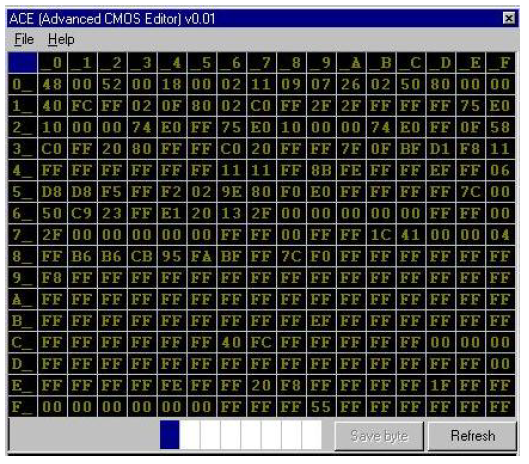
EDIT:
Looks like i finally found a tool which can do this... R/W Everything v1.7. If you select IO Index/Data (Index Port 0074 + Data Port 0075), then you get the cmos data. Whoah.
-
This should at least work for the Subtimings as you can set these via NF2 Tweaker in Windows. Regarding the other settings: no clue. although i remember that you'd have to set multiple registers at the same time, else the system would freeze. But yeah, if we're going down this route it might be neccessary to remove the default routine and replace it with custom code. If i can't find a way to add new items this whole discussion is pointless though.

-
Afaik setting Slew Rate, Drive strength, Super Bypass and maybe Data scavenged rate in windows freezes the system, no? I'm fully aware that you need to somehow trick the bios to make it execute custom code which you can put for example in a pci option rom...

-
Basically whatever you want. By Default they're just items shown in bios without a function. You need to add the items, add the selectable options and then modify the code of some bios module to actually do something. You can for example modify any chipset register or even run custom code while booting. So it might be possible to change Alphatimings, Drive Strength etc. It must somehow be possible because DFI does it on LP B and Infinity. However this is a very difficult task as it involves assembler programming and reverse engineering. And i'm not a programmer...
 I'm currently trying to do this step by step, but still i might fail.
I'm currently trying to do this step by step, but still i might fail.
The problem is that there's only 5 unused bios items inside the A7N8X bios. However you got about 10 settings in NF2 Tweaker plus Drive Strength, Slew Rate, Data Scavenged Rate and Super Bypass. So this equals at least 14 settings. So i need another 9 items to be able to have them all inside bios. You could reuse other bios items, however i don't want to remove 9 (probably important) settings from bios.
DFI has about 250 items in bios while A7N8X only has 213 and -E DLX has 211. So there must be a way to have another 15 settings... As the difference between A7N8X and -E DLX is rather small, i'm comparing these to find the differences of the 2 settings and how Asus put them into the A7N8X bios. No clue if this is of any help, but that's the best idea i currently got.
-
I'm currently trying to add new items to the a7n8x bios... There's a great guide by Polygon of the (now gone) Rebel Haven forums called "Practical Bios editing", but sadly i can't seem to replicate the steps he took. It looks like there's two types of Award v6.00 bioses: a) with _item.bin b) without _item.bin. In case b) the Bios settings are stored directly in the 128kb system bios module inside the bios and mixed with something that looks like assembler (?!). Whenever i change something to add another item, modbin won't read the bios anymore.
My A7N8X bios has got some unsused settings which i can use, but there's only 5 of them and i need like another 10 more...

Has one of you managed to successfully add new items to a bios without _item.bin?
-
Yep, before i also had a spare chip as backup. But still the hotflash takes ages to complete: swapping chips, boot into win, hot-swap chips, flash, shutdown, repeat
Now i just edit bios via modbin, save every few steps and just flash the file. Takes like 3 minutes per try
 My bios chips are still on their way from china, i ordered 5 pieces for <6€. For now i use a spare chip from another A7N8X.
My bios chips are still on their way from china, i ordered 5 pieces for <6€. For now i use a spare chip from another A7N8X.
Funfact: Windows Defender just removed the Nanoflash Tool from disk as it was detected as malware... /facepalm
-
My Nanoflasher works (even on Win10 64bit!). As a first step i moved some items in bios around... Clock+Timings control now resides in a new "OC menu" tab on my A7N8X bios.

This makes bios flashing/recovery so much easier... Just pop the bios chip, insert in flasher, plug flasher to usb, flash and put chip back into board. You can't test various bios files any faster...
-
 2
2
-
-
Have you tracked VTT? It's usually supposed to be half of Vdimm. I'd guess that raising Vdimm without VTT will get you some instablilities. With 2.44V VDimm you could use Infineon BE-5 or CE-5 to test high clocks. IIRC Infineon worked best at extremely low volts or a bit higher volts (2.4V or 2.9V).
-
I'm still waiting for my NanoFlasher and i need a new PSU for further bios modding/testing... Had to pull a psu from a working machine up to now

250FSB with 6:5 Divider means you're running 208Mhz on the ram? Also 82Mhz AGP and 41Mhz PCI and no issues with onboard components?! Usually i ran into issues like OS corruption, random freezes and HDDs refusing to work above ~37Mhz PCI. I also noticed that Asrock used AMI Bios on their NF2 boards, so you might have to build another toolchain to mod their bioses.
Depending on the bios layout you might also need a romsip mod, if Via does it like Nvidia.
-
Then this all depends on the PLL on KT880... MSI seems to use ICS 952930DF on KT880 Delta, but i can't seem to find a datasheet for this chip. Anyways, i'll stick to NF2. Not gonna bench superlocked cpus.
-
After trying EBED/ED i also think that Merlin seems to have found near optimal romsips. High bandwidth, low latency and high mhz. There might be better romsips, but i don't think there is much room for improvement left, at least for high fsb. Mantarays XT seems to do a tiny bit better with the downside of limiting the overclock. So i'd consider ED the best option for max. fsb and MantaXT the best option <250Mhz fsb.
The KT880 Infrared suggested above might also be worth a try. But only if there's a way to get AGP/PCI lock. I'm curious how much fsb the Via chipset is able to handle... And i just found this

https://elektrotanya.com/msi_ms-7047_rev_0a_sch.pdf/download.html
And the same for MS-6570 (K7N2 Delta):
https://elektrotanya.com/msi_ms-6570_rev_0b_sch.pdf/download.html
-
6 hours ago, I.nfraR.ed said:
Is decomp_blk.rom just the LHA-decompressor? If so, I guess it's no point of interest?
Afaik yes. However it seems to ship the romsips, sooo.... Good question what it does on top of decompressing the system bios module. Very interesting that NF4 and NF2 share similar romsip tables.
-
While this is an obvious troll submission... Why has AndreYang never submitted the cpu frequency which is linked here?
I mean, if it's legit, then it's WR?!
-
So you basically replaced the values per romesip one by one with 0 or F and tested all combinations? Have i got you right on this one? Interesting results nonetheless. The difference for the EB setting (so either E0 or EF) is huge... That's what i more or less observed when testing different romsips.
TicTac posted this regarding the romsips but sadly didn't write down why he does it (besides "multi working again")...
Quote- search for romsip table (address: 0000b300h - 0000b90h )
- u will see there is 6 table here
- change the value with :
6Y AX 3A 02 to ---> 4Y 2X 00 00(multi workin again)
exp:
68 A4 3A 02 to ---> 48 24 00 00(multi workin again)
(Y,X = can be any number..... and it is not y or x on actual bios
so if it is 61 -> 41 if 68 -> 48)
- then save the modded system bios file
- put it back in with Hack version of modbin 6
should we replace the 6x Ax CA 02 to ---> 4x 2x 00 00 too???
yes change that to ...... change it as 4X 2X 00 00
u get me enduracell... niceI also read about several mod bios with Multi 10 and 10.5 stability issues where these multis had 15 10 for the last two values of the sips. Usually when a modder called these issues fixed, then it was set to for example 16 18 or 15 18. So it seems that the last digit does something to stability. Interesting that you observe no difference with 10 or 1F set.
Regarding your issues: I'd power the system off, swap bios chip, ram, cpu and leave it without battery for a few hours. Sometimes this helps...
-
You're talking about alphatimings, right? Stock on my Asus is 2-3-5-3-2-2-4 (read from top to bottom in NF2 Tweaker, right column) and i usually try to use something like: 1-3-3-3-2-2-3. What does MSI ship the v4.35 with?
Well, if stability suffers and bandwidth+latencies aren't getting better, we're probably better off with BPL 3.19.
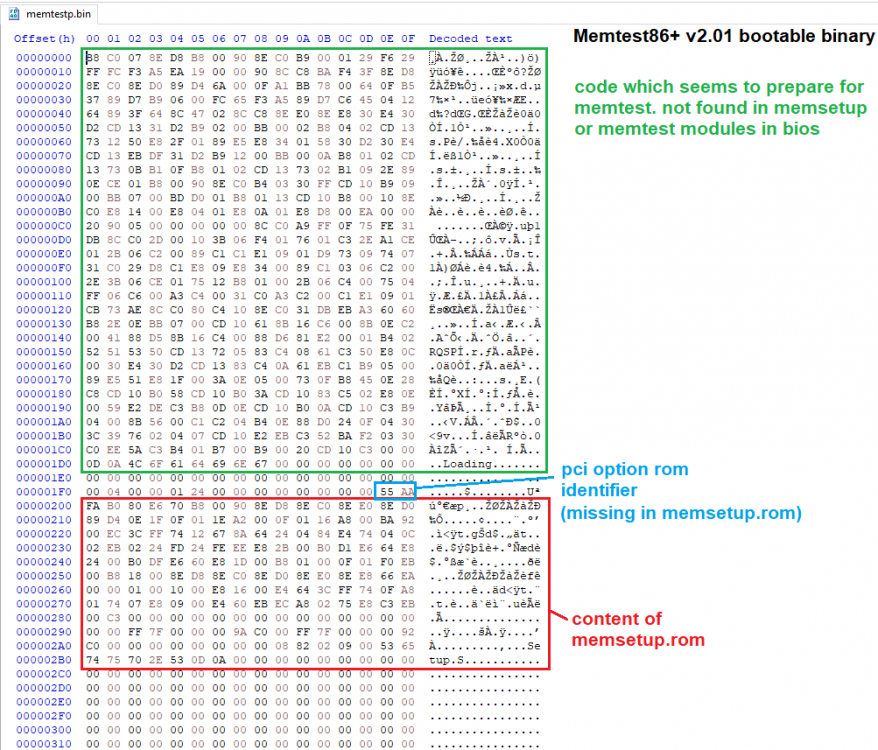
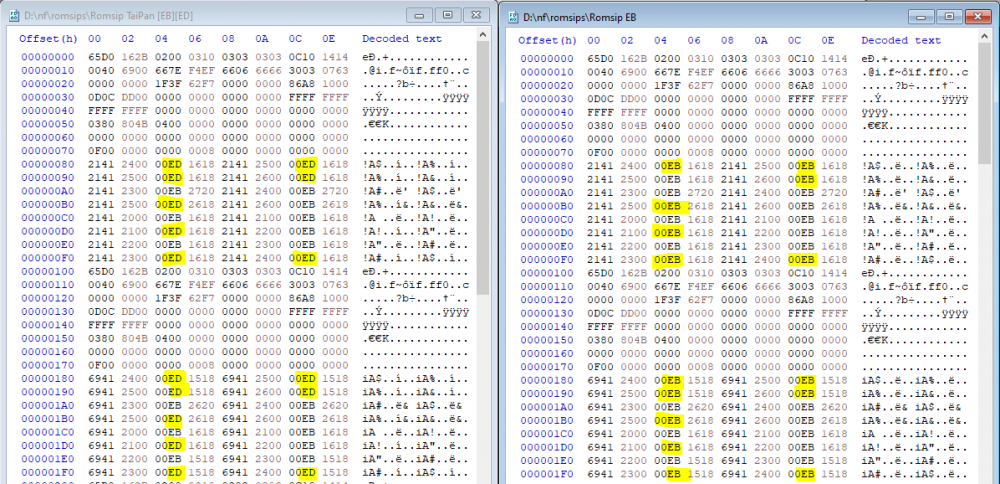
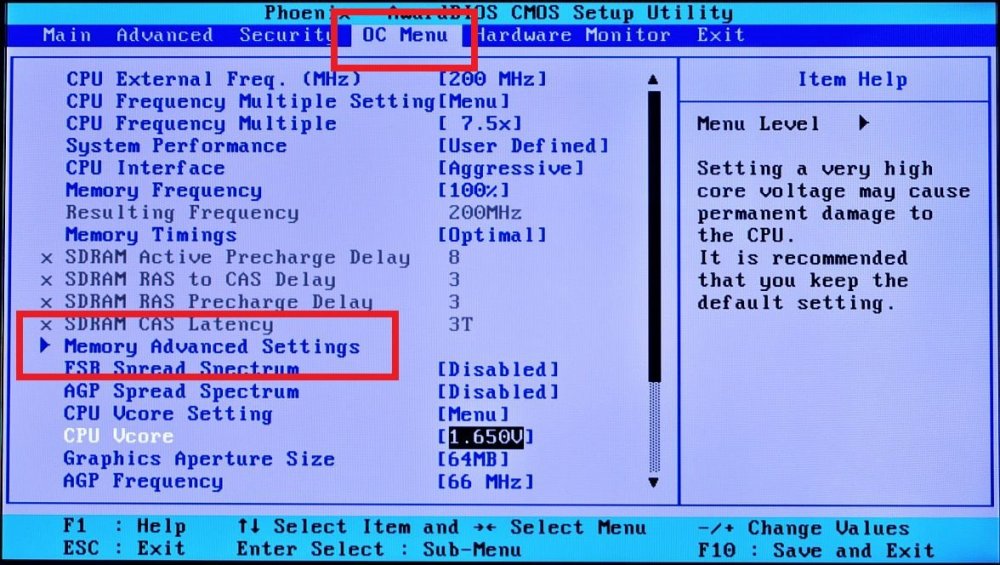
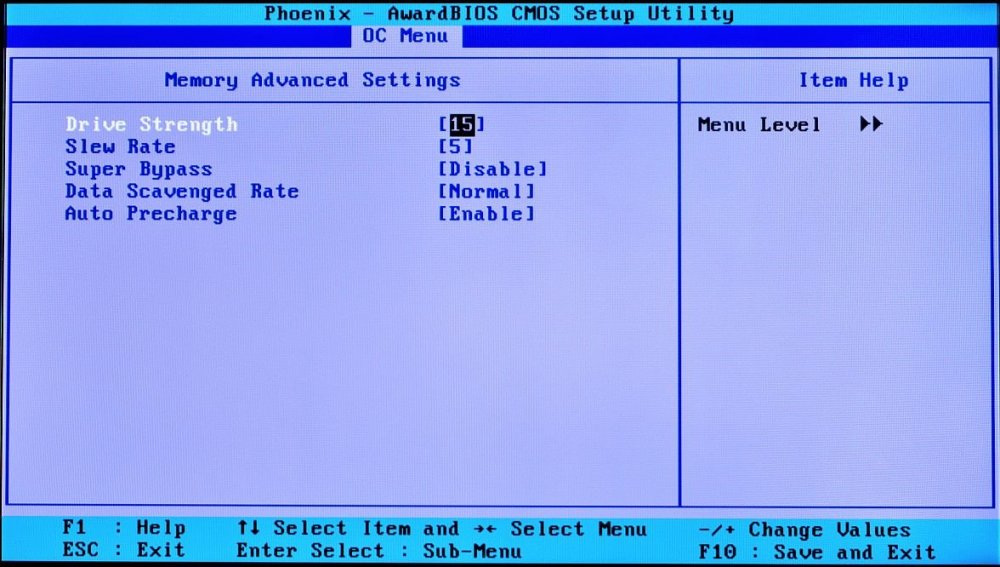
A7N8X-E Deluxe as an alternative for socket 462
in Mainboards
Posted
Technically yes, but the asus hides vcore selections depending on the default vcore of the cpu and/or cpu type. Basically my XPm has 1.45-1.825V in bios, while a regular Tbred has 1.65 to 1.85V. All other settings get hidden by the bios. Asus is way more restrictive than Abit on Vcore... no >1.85V options. But at least you got Vdimm fed off 5V, so you can mod Vdimm to >3.6V.
I might try giving the vcore setting new options in _EN_CODE.bin, maybe that does the trick. I already did this for my "new" items and it worked great.