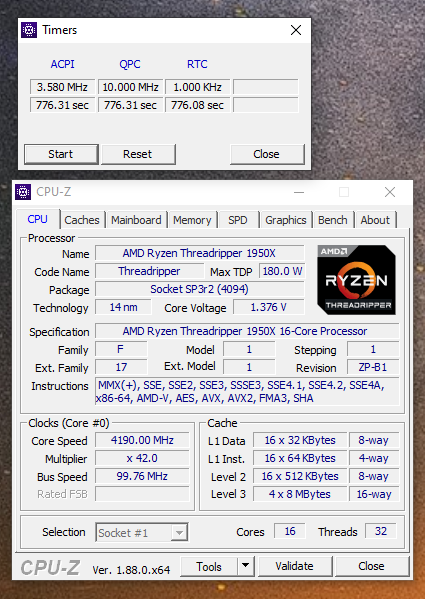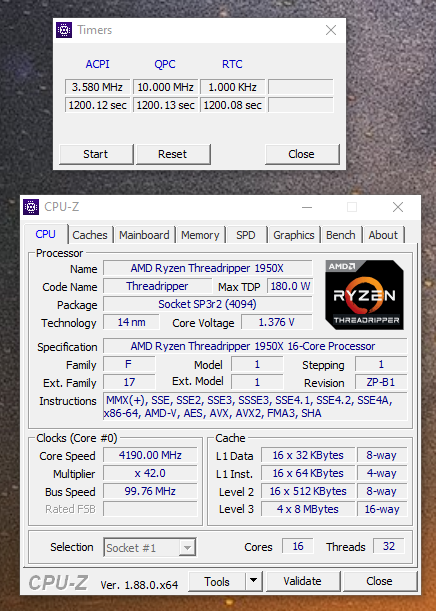-
Posts
54 -
Joined
-
Last visited
Content Type
Profiles
Forums
Events
Blogs
Everything posted by ajc9988
-
Yeah, the ML seems to be out of place. But the AES test seems to be highly mem sensitive. Just changing my mem interleaving to optimize for it I saw a 2000 point jump. I like the physics tests, but the lightly multithreaded crap, like HTML and their SQL (at least from what it seems), along with speech recognition, horizon line detection, etc., don't really hit the mark on heavy multithreaded tasks, IMO. It is like a mix between GB3 multithreaded, which was good (but would need updated by this point), and GB4 multithreaded, which sucked. You get a couple tests that stress the CPU like GB3 did, but most do not, like GB4 did. But, to be fair, the distribution on scores does seem more representative of what has been seen on performance by AMD and Intel CPUs, at least as of the first gen Ryzen/TR and the 7960/7980X/E variants and the soldered 9 series which brought nothing to the table, at least to a degree. I also think the AES test is good as it is similar to what is used in bitlocker by MS, so not so far out there that it is a single case scenario that only a couple users will get a benefit from. It's similar enough that it can show everyday performance unlocking password managers, etc. How heavily it is weighted (see the 2000 point jump) is a different story. Overall, I'm not as hating on the benchmark as I was yesterday, but still trying to fully unpack whether I like it or not (still in the not category, but doesn't mean I won't bench it). Edit: I'm also trying to figure out why the old AES tests used over 30GBps while the new one is only using 25GBps on my Ryzen 1950X, while using closer to the 30s for the Intel chips. Little things like that are bugging me and I will have to look through them when I get time to compare the versions more thoroughly.
-
Turns out the mods I have for my work desktop Win 10 Ent, or some software that I use on it, was the issue. Once I put it on my bench thumbdrive, no problems whatever on it or any of the other benchmarks. Considering I primarily use the bench drive to bench on, it is all good now. I just was honestly expecting GB5 to work on my work modded desktop, but guess it is a different set of mods, slightly. Once again, thank you for all the work you have done!
-
Please check out the behavior BEFORE activating GB5 in the new benchmate. So far, it was primarily GB5 that said something about the timer skew. After the notifications stopped popping up about the timer skew on GB5 (after I had installed the stand alone), it did show a timer skew one time in benchmate. Rest of the scores come up fine, except the program never pops open the browser to upload the results (which may be because the program is still reading some form of timer error). I haven't fully run down what is going on yet, but have posted here and at GB about it. But I'd like to rule out it being just my rig by having others play with it related to Ryzen. Thank you!
-
Yeah, some companies put it at 30 days from release, which means you would fall outside of that with this. Then again, I haven't been happy with GB multithreaded testing since GB3, and nothing I've seen has yet to change my mind there with GB5. Further, because this is the full x64 version, whereas prior versions required a paid license for x64, which always outperformed the x32 variant, thereby guaranteeing a need to purchase the full version, you don't have to this time. So you may think of skipping it to be honest.
-
Hey, have you had any issues with GB5 on Win 10? All I've seen is it either complain of a timer skew or it doesn't pop up a browser and upload the file so I cannot see the results. Don't know if you saw similar before activating your copy...
-
Depends on when you purchased it. If you just purchased it, you likely would have gone with the newer version of the software. Whereas older purchasers knew what they bought when they bought it.
-
So I'm still getting a timer skew on Win 10 Ent with my 1950X. Has anyone else seen this issue with their first gen ryzen chips, Zen+, or second gen? I tried both BCDedit /set useplatformclock true and false, no effect. After I went to 0.9.2, I stopped getting the popup about the timer skew, but it still failed and gave no score. I tried the standalone installer of it to the same result. Worked fine on Win 7, but that heavily gimps scores compared to Win 10 (like 35-40% lower multi-core score). https://browser.geekbench.com/v5/cpu/20741 This is compared to someone who got this score with a 1950X on a Zenith Extreme with Win 10 Pro: https://browser.geekbench.com/v5/cpu/2785 Any help figuring out why I'm getting this issue would be nice, along with if anyone else with any generation Ryzen on Windows 10. Best regards, AJC
-
update: After having installed NTLite to verify which iso I was sending you (double checking components removed), and after trying to install a couple different graphics drivers (which I detailed previously about DDU then trying to install a modded driver without Nvidia telemetry, etc., which didn't install), which the new ones wouldn't install either, GPUPI is now running. I have no idea why. But I did want to mention it to you. Probably just a weird one off situation.
-
Sent you a PM with more details and links.
-
Also, I still need to boot to the windows to go thumb drive I have on my 1950X, but I can open the file on the 1950X's main OS and run GPUPI, but when I boot from the thumb drive and try to run it on my P770ZM laptop with a 4790K, it has the message of "failed to guard the application." I used the same folder I have been using on my 1950X, and I submitted a report from the app already. I just need to boot from the thumb drive later tonight to see if it is something with the thumb drive on the OS (modded windows 10 ISO), or if it is a problem found with the Intel CPU but not the AMD CPU. Also, being a Windows to Go thumb drive, it having the multiple drivers installed for multiple machines may have a part to it. I'll report back later if GPUPI runs from the thumb drive this evening. Just wanted to give a heads up. If it is an issue with a Windows to Go install, then it would be niche, but still worth knowing (hence why I plan to test it tonight). Update: So, I just sat down and tested because I had the thumb drive here. It must be something to do with the modded OS or it being a Windows to go install because only that app didn't work on either the 4790K or the 1950X from the thumb drive when the windows to go OS was loaded. I'd need to try a stock loaded OS on a windows to go thumb drive to confirm it is that which is the issue versus one of my mods to the OS, but the other apps work fine (didn't try the GPU-Z as there wasn't a need for it).
-
@_mat_ double post from phone. Sorry.
-
@_mat_ As a nice to have, you could maybe add a place where people can put stock photos of their rig needed for enthusiast league and above. This will help allow people to upload not just the score and screenshot, but the other files needed to get points. Call it a point of laziness on my part and others, but having to go edit the score on hwbot to get points is a bit of a drag. I do like the automated nature of this app. So, I'm asking for up to 4 slots for images, similar to the submission page, so that we can just tuck those pics into a folder for benchmate and not have to think too much about it. Not a high priority, but something to consider.
-
@Rabe - You will likely need to re-run this run. You do not seem to have hit save result and a couple things look off. Could you open CB-11.5 through benchmate with the version 8.1 available at https://www.overclockers.at/news/benchmate-beta-tester-gesucht , as the rules say to use V8.1 or higher for the competition. You have a good score, but this likely will be thrown out if you do not.
-

Windows 7 x64 SP1 with integrated drivers for Zen
ajc9988 replied to I.nfraR.ed's topic in Ryzen | Bristol Ridge AM4
Is this still needed? I am currently trying my method above and running into issues installing windows 7 for some reason. Doing hangs and wondering if it is the version of rufus I'm using or what. I've actually installed it twice on an NVMe drive and now just trying to install it on a regular HDD. I keep running into the CLASSPNP.sys driver hang (which can be resolved with the USB drivers), disk.sys hang, and one other driver hang (didn't explore beyond that yet). Once I figure out how to reliably get it to install on my 1950X, I planned on creating a community based image with all of the AMD recent chipset drivers incorporated into the install.wim with it put into a windows 10 iso. Just have to get it working first! LOL. -

steponz - Ryzen 7 3700X @ 5298.8MHz - 2786 cb Cinebench - R15
ajc9988 replied to GtiJason's topic in Result Discussions
Now that it is working, time to shoot for 2904 to show that the 3800X doesn't have better OC scaling than the 3700X (even though he was at 5.56GHz for that score and already we are approaching chip to chip variance on silicon lottery, meaning that 118 point difference with 260MHz means nothing overall and that the 3700X is basically the same as the 3800X, no real binning it seems). But always good to have goals! -
I really like the score. Just wondering why this score is so high when the LN2 score is not significantly higher with an extra 1GHz on frequency. Also wondering if the 1:2 ratio can be manually overridden to try to push the IF speed higher than the suggested 1866MHz with 3733 mem (hoping to try to push 2000 on the IF, although I also don't know what voltage on SoC would be needed to attain it, the appropriate cooling that would be needed, or if that is fully out of reach). But great score and nice to see an AIO can handle 4.3. *sitting waiting for TR gen 3 to upgrade my 1950X*
-

Can Ryzen be benched on Windows 10?
ajc9988 replied to No1Spank's topic in Ryzen | Bristol Ridge AM4
Agreed. Also, from quick testing with BSDEdit /set useplatformclock false, the ITSC allows for more variance in the difference between clocks than the use of HPET. Meanwhile, if you disable spread spectrum, the RTC goes WAYYYY off, like quickly falling off seconds, not tens or hundredths of seconds. That is before checking BCLK. I plan on checking out what is and isn't working after I do a clean install. But that means some hopes are dashed until the wrapper is released. -

Can Ryzen be benched on Windows 10?
ajc9988 replied to No1Spank's topic in Ryzen | Bristol Ridge AM4
Update: Windows 1903 has decreased the RTC drift issue from a preliminary check to likely be negligible. Benchmark scores are WAY lower (like 200 points in CB15 and 300 points in CB20 on my 1950X), but I also did not do a clean install yet nor have I slimmed down the new build yet. But I wanted to share in the event anyone else wants to take a look before I am able to run the gamut of tests I did above. @speed.fastest@unityofsaints@flanker@Strunkenbold - this might be something of interest for you guys. -

Can Ryzen be benched on Windows 10?
ajc9988 replied to No1Spank's topic in Ryzen | Bristol Ridge AM4
Continuing the exploration of the issue, I found the timer tool in the CPU-Z Tools drop down. Once open, select Timer. You can hit start and it will start running clocks which are measured by their respective timers. After almost 20 minutes, this was seen with a 1950X: You can see a clear drift falling back on the RTC clock. This was using the 100 BCLK x 39.5 multiplier, was run almost 20 minutes (short by 79 seconds), and resulted in about a 2-3 second drift in time. If nothing else, a quick and easy way to identify the issue. Once again, this test was run on Win 10 Enterprise 1803 build. So, I'll be gathering data points of running this with different BCLK soon to see if the timing becomes more exacerbated with that type of tuning. To be clear, I am digging in to learn more about the issue and posting here for others to see so that if they care to, they can take the journey as well. Considering it was mentioned the best person on this is unavailable, I figured going through so others can see different ways of testing for and identifying the issue would be nice. Considering taking apart my skylake build (deprecated purpose) to load an OS and test there as a comparative baseline. This way it is a compare/contrast situation to show the difference in behavior on the different platforms. Edit: For comparison purposes, this is an 8700K at 4.7GHz with spread spectrum off. -

Can Ryzen be benched on Windows 10?
ajc9988 replied to No1Spank's topic in Ryzen | Bristol Ridge AM4
So, did a little testing of my own this evening. I looked at using the ITSC, the HPET, and the RTC timers in Windows 10 Enterprise Build 1803, April version. I performed 10 runs using each timer running at 100bclk x 39.5 multiplier and 10 runs of 102bclk x 38.75. This wound up comparing about 3948.96 to 3951.55. That would guarantee that the higher bclk score should be slightly lower than using the 100MHz base (in this case, faster, meaning lower time for completion). I am sharing the avg score with the highest and lowest scores thrown out to try to control, in part, for outliers. Here are the results: ITSC HPET RTC SPI 100 10.49975 10.51238 10.51063 SPI 102 10.48513 10.50463 10.53063 GPUPI 100 7.279375 7.313125 7.34025 GPUPI 102 7.281125 7.286875 7.30775 As we can see, the problem persists, but I find the results curious. If y ou look at the RTC timer, it is off in the wrong direction with SPi, but is correct on GPUPI (measurement in seconds). When examining the ITSC timer, we see the inverse, with SPI correct, but with GPUPI the inverse of what it should be. With HPET, we see the correct result with both programs. Granted, this needs further testing, as well as an examination of the latency effects with each program with different timer resolutions (and a verification that even though GPUPI at the time was reading a specific timer, that the timer specified was actually being used, except for HPET, which is forced when turned on in the BIOS and on the OS), but it is confirmation that the problem is there. ITSC is the default for Win 10 on these chips when the BIOS has HPET turned on, but the OS has it turned off. When HPET is off in the BIOS, the RTC timer was used (I cannot remember if I turned HPET on in OS or not while off in the BIOS to turn on the RTC timer). Then, the HPET timer was used when turned on in both the BIOS and in the OS. This is to give information to the community so that they can see the bug on this platform with actual numbers for what is going on. Edit: I also wanted to point out that in Windows 10, CPU-Z incorrectly reads the frequency as about 25MHz higher when using HPET and RTC timers. It reads it correctly when using the ITSC timer. I will check if this is present in Windows 7 this evening. You can see GPUPI correctly reads what frequency is being used with those timers. -

Windows 7 x64 SP1 with integrated drivers for Zen
ajc9988 replied to I.nfraR.ed's topic in Ryzen | Bristol Ridge AM4
I recently had to go through all of this again. How familiar are you with DISM? Or do you have your own copy of NTLite? So, I was installing Win 7 SP1 on an NVMe, which requires the incorporation of a Win 7 SP1 hotfix. I found that order matters with my X399 platform on when you incorporate this fix, as if I did so after using the Asrock Win 7 USB 3.0 fix software, it would not allow using DISM to include the hotfix in the image. Because I couldn't do it or verify it, I went old school with a PS2 keyboard, which this MB has that port. If you do not have a PS2 MB or a legacy USB 2.0 port, it will complicate things a bit. 1) Get a clean copy of Win 7 SP1. 2) Use DISM with the Install.wim to mount the image and to install the hotfix and drivers you want (you can verify after that they are included in the install.wim). 2.a) here is Intel's instructional on NVMe hotfix and Windows instructional on commands to incorporate drivers. You can extract the drivers from those sources or AMD's chipset driver from their website. https://www.intel.com/content/www/us/en/support/articles/000023888/memory-and-storage.html https://docs.microsoft.com/en-us/windows-hardware/manufacture/desktop/add-and-remove-drivers-to-an-offline-windows-image It is worth noting that many of the drivers I took from the Chipset and other drivers on the manufacturers page failed to be included in the image, but with DISM, you are told if there was an issue doing so. Also, ignore Intel telling to do the patch program first if using Asrock's utility, as afterwords I could not get DISM to add the hotfix for NVMe for the life of me. ( I used the most recent Win 10 ADK, which may have been the issue instead of using the Win 8 ADK or Win 7 ADK to include the drivers, as an aside; since I had the PS2 keyboard and port, it was one more thing I didn't want to troubleshoot during the effort to install Win 7 SP1 again). 3) You can then try to use the Win 7 USB patcher utilities on the install.wim or disk folder you create for Win 7 that you dropped in the modified install.wim file. 3) Put a clean Win 10 image on a USB. Then only replace the install.wim on the USB with the Install.wim modified from Win 7. This will install windows 7 without an issue, but if you did not do the NVMe hotfix correctly with DISM, it will error when trying to boot after that. You may want to put in a storage hard drive on the system that is non-nvme with the drivers necessary to load after windows boots so that you can install your LAN or WLAN drivers as needed, as well as containing the All-in-one driver or the chipset driver from AMD so that you can run it. If you didn't get a successful USB 3.0 patch, but have a legacy USB 2 that is recognized or a PS2 port, use keyboard commands to navigate to the folder containing the chipset driver and run it. After running that, your USB 3.0 peripherals should install and start being able to be used on the Win 7 SP1 OS. Hope this helps a little bit! If you need more information, feel free to ask. Edit: To be clear, even if you do not get the USB 3.0 and 3.1 drivers into the Win 7 Install.wim, by copying the install.wim onto a windows 10 USB stick in the sources folder (overwrite the Win 10 install.wim file), you can use the USB 3.0 and 3.1 peripherals to install Win 7 SP1 on the drive. You just will have no ability to setup windows or use those peripherals AFTER the install is done, meaning you have no ability to input anything into the OS, unless you properly included the USB 3.0 and 3.1 drivers into the install.wim image. That is why I mentioned the PS2 or USB 2.0 legacy inputs as a backup. Wanted to clarify that. Also, by copying it onto a Win 10 USB stick, it will install onto an NVMe drive without an issue, but cannot initialize after the install without the hotfix being integrated into the install.wim. You will get error and bootloop if the hotfix is not on the image. Edit 2: Links to different ADKs Windows 10 APK 1803 Build https://docs.microsoft.com/en-us/windows-hardware/get-started/adk-install#winADK This page contains the ADK for builds 1709, 1703, 1607, and Windows 8.1, as well as Insider preview. Windows 8 (not 8.1) ADK https://www.microsoft.com/en-us/download/details.aspx?id=30652 Windows 7 AIK https://www.microsoft.com/en-us/download/details.aspx?id=5753 -

Can Ryzen be benched on Windows 10?
ajc9988 replied to No1Spank's topic in Ryzen | Bristol Ridge AM4
Thank you for the thoughtful and lucid response. Since we last talked, I have dug into the issue a bit more and have begun writing to AMD on social media and in their support forums. I would like to address some of my inaccuracies above as I have now found clarifying information in regards to some of the unclear parts mentioned above, as well as found an interesting article from April of this year by Ian Cutress and Ryan Smith examining this very issue in relation to his benchmark comparisons between AMD and Intel which I would like to give to the community to further the discussion. First is that the RTC is usually found on the South Bridge/Chipset. HPET is the same. At the ISSCC conference of 2018, in discussing the die and MCM of their products, AMD disclosed that the RTC was in fact on the South Bridge, which is included on the die. (https://fuse.wikichip.org/news/1064/isscc-2018-amds-zeppelin-multi-chip-routing-and-packaging/). So, the question of where the timer was located has been resolved, but led to an interesting examination of the changes Microsoft included in Windows 8 and 10. With those editions, Microsoft moved to a larger inclusion for embedded devices, with those devices not usually including a timer of that type on their chips (modern example is the Arduino ARM processors). Also, with the movement away from the original TSC on processors, this has slowly evolved as timing on the system is relative. In April of this year, Cutress and Smith released benchmark reviews of the 2700X. In this review, they were lambasted afterword due to their Intel scores being markedly lower than other reviews, leading to a five page article examining the problem, which all boiled down to timers used by the platforms. I include the article here for informational purposes. (https://www.anandtech.com/show/12678/a-timely-discovery-examining-amd-2nd-gen-ryzen-results). Granted, they use a different benchmark suite and do not perform the tests related to the problems resulting from the base clock offset and multiplier, but are discussing the underlying issue which is the same. This, then, can be used to raise awareness with the hardware and software vendors as a secondary examination of the issue, along with the note added at the end of the article showing the problems related to latency in using the HPET which is located on the chipset, which injects latency into the timer access and can result in drastic drops in performance due to this, which is a known issue that is re-emerging, thankfully (was discussed more heavily during the time period of initial discovery with Intel processors and is seen heavily and clearly with Performance Test 9 from Passmark, in which HPET drops the scores on both Integer Math and Floating point, which I discovered a week or two ago and need to post in their forums shortly, as their current recommendation is to reinstall Windows when it occurs, which the problem has been seen on Threadripper, the 8700K, and I believe the 6700K, if I recall correctly). I can both understand and respect the thought you have given to this topic, including the lack of resources, both time and financial, to be able to address the concerns of validity in relation to this problem. It is that type of thoughtfulness that I was trying to illicit in this thread, rather than the more simplistic answers given prior to this point, as well as a discussion on different types of solutions. Even if one person, or a group of people, cannot solve the problem, by using collective wisdom on the topic to identify other solutions, we may be able to arrive at a more fitting solution that another person who comes along and has the knowledge, skills, and abilities may then take on this type of project on his or her or a group's accord in an attempt to address it moving forward. I can be aggressive in my writing and tone, and do apologize if I have given offense. I assure you, it was trying to gather more information on the issue to move toward better solutions and to gather the full concerns related so that certain solutions may be ruled out leaving only those solutions that are acceptable to remain. As I said, I'm just an overclocking enthusiast. I love it as a hobby. In the same way, I would like to think there are other hobbyists out there with a similar passion. Because of that, even though the organization itself is currently unable to enact what it would like to further the interests of the community in all the ways that it would like, the promotion of the ideas for improvement to the community may allow for those with the abilities to do so gratis, so to speak, just as other open source projects have come to fruition in the past, while noting that there would still be extensive testing of any of these solutions before implementation. So, this is why I tried to take a more formulaic manner in writing responses, so that if an underlying statement or fact is shown to not be the case, anything based on that is shown to need modified or to be faulty, all so that solutions can be formulated. Such things as showing that HPET, when forced in BCD, cannot be changed during use of the benchmark is one such item that needs shown. What that can lead to is instead of requiring wrappers for each benchmark, a separate program can be created showing the clock used which doubles as taking the screenshot, creating a data file, and allowing for the upload of that file or saving it locally for future upload. This would decrease the work needed in order to create the wrapper per benchmark used, reducing cost and time requirements for such a project. What I would like to do is generate ideas for solutions, such as that one, which may be able to be open sourced or created by a die hard which possesses the coding abilities necessary to create such solutions. Having the discussions of the issues and what are unacceptable, the reasons why, etc. may allow for such things to occur. With that said, I absolutely also agree with consumers putting the onus on the corporations involved, even if not at fault, so that more weight is put behind the issue to generate a solution. That would mean trying to get the attention of AMD, Microsoft, Intel related to latency on their HPET implementation (which also effects AMD), so that they may address it, solving the problem closer to the root. Articles like the one from Anandtech are helpful in this regard, as it, as well as Christian Ney's prior work on the issue, and others, can be used to elevate the issue. This includes communities like Overclockers.at contacting Cutress and Smith to make sure HPET latency entered the discussion, as seen in this thread later attached to their article. https://www.overclockers.at/articles/the-hpet-bug-what-it-is-and-what-it-isnt I hope this gives a better understanding of what is trying to be accomplished here, as I do feel this is an issue that will potentially continue cropping up as time goes on. -

Can Ryzen be benched on Windows 10?
ajc9988 replied to No1Spank's topic in Ryzen | Bristol Ridge AM4
Question: are you one of the people that is connected with HWBot? Meaning are you a paid employee or one of the people that is a decision maker within the entity? Or are you an overclocker that uses the platform and are saying this because that is your opinion separate from the entity?