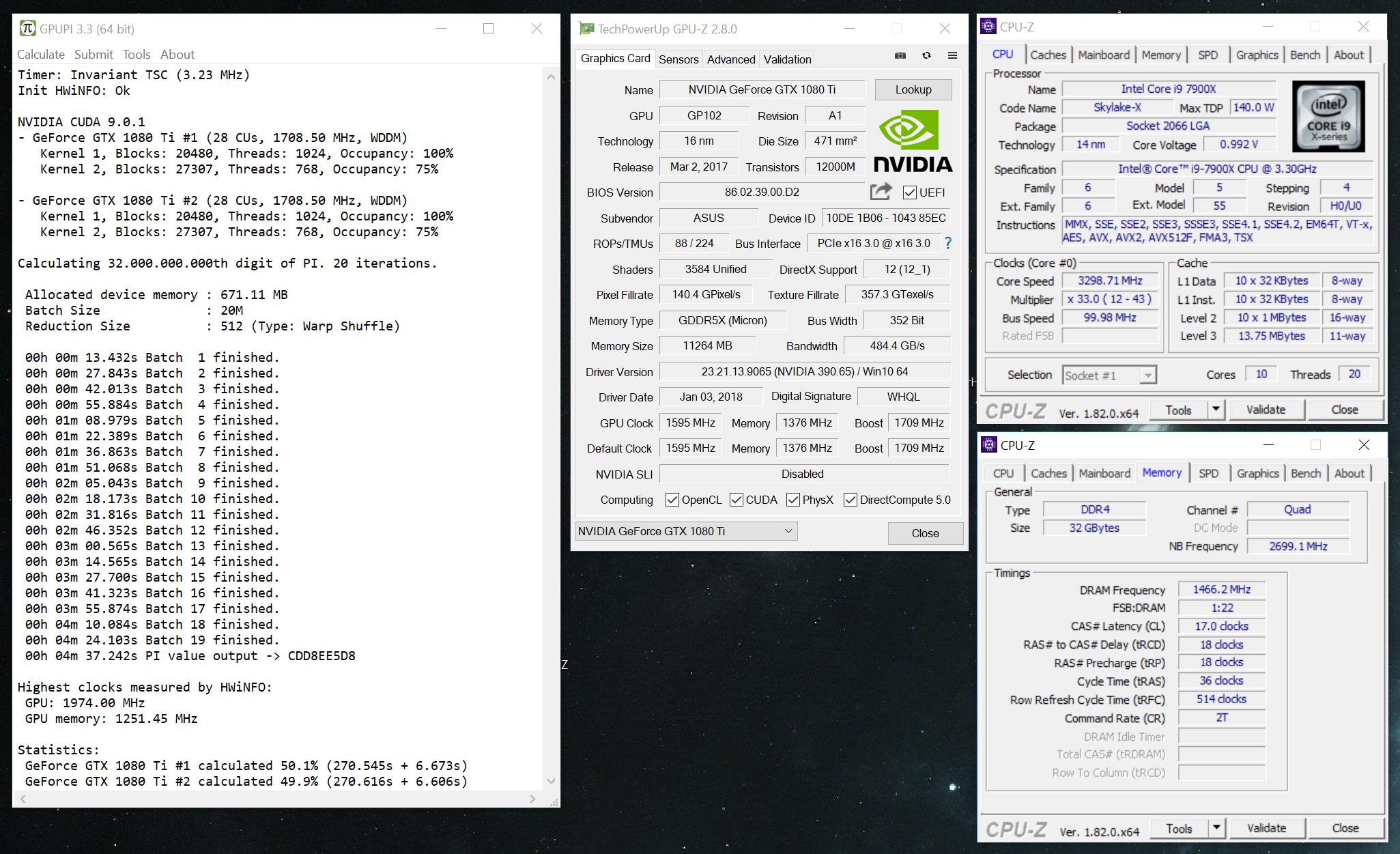-
Posts
1000 -
Joined
-
Last visited
-
Days Won
41
Content Type
Profiles
Forums
Events
Blogs
Everything posted by _mat_
-

Vivi - GeForce GTX 1060 @ 3012/1901MHz - 22sec 60ms GPUPI - 1B
_mat_ replied to Massman's topic in Result Discussions
Just awesome! -

k|ngp|n - Titan X Pascal @ 2632/1251MHz - 8sec 987ms GPUPI - 1B
_mat_ replied to Massman's topic in Result Discussions
Damn, I like your testing style! -
The name of the device is retrieved via the opencl driver, which normally just takes the CPUID brand string as it is shown in CPU-Z, a hardcoded value inside the CPU. GPUPI removes various prefixes and postfixes to be able to submit the result to HWBOT.
-

Math turns benchmark: y-cruncher meets HWBOT
_mat_ replied to Mysticial's topic in Benchmark software
Oops, I meant that I am avoiding QPC when HPET is not enabled. Sorry, I have currently a lot on my plate. I can't remember if it's precisely ACPI that's vulnerable, but on Windows 7 - which is not affected by the RTC bug - QPC gets skewed if HPET is disabled. My best guess is, that it falls back to ACPI, otherwise the fallback to RTC would not produce skewed results. See my results here: https://www.overclockers.at/articles/gpupi-2-1 ... I should have displayed the timer frequencies as well, hrmpf. -

Math turns benchmark: y-cruncher meets HWBOT
_mat_ replied to Mysticial's topic in Benchmark software
QPC falls back in various ways depending on the hardware and OS version, it can be HPET, ACPI or even RTC. The timer resolution of QPC differs greatly as well so it's difficult to find out which timing method is currently in use. -

Math turns benchmark: y-cruncher meets HWBOT
_mat_ replied to Mysticial's topic in Benchmark software
I've researched this topic for some days back when I was developing GPUPI and in my opinion the only manageable option for me was to ban TSC from 8 and 10 and only allow HPET there. Using ACPI as a timer if available is possible but depends on how it's done. I would not advise to use Windows' QPC functions for example. -

marc0053 - Titan X Pascal - 10sec 144ms GPUPI - 1B
_mat_ replied to steponz's topic in Result Discussions
So close to breaking the 10s barrier! Congrats! -
Nice clocks! Use CUDA with NVIDIA cards, you will cut another two seconds of that score.
-
I would say that there is a good chance that a decent chip, although not the best, won't get as much attention as the best samples and can be an overlooked treasure. Some chips (and certainly not all) require a huge time investment to figure out how to get past their handicaps. These might coldbugging, illogical and bad mannered bastards but they can still be a winner.
-
That's a CUDA error, that happens directly after the calculation kernel when waiting for the GPU to return the data. Something like this occurs for example when there was something wrong with the memory (read or write in unallocated areas). Is the card heavily overclocked? Are you using high batch and reduction sizes? Try stock clocks and the lowest sizes and see if that's the problem. Btw, you should have also gotten a detailed error message in square brackets right next to the error you posted. Please let me know what it is.
-
Out of the shadow of Titan X, you must rise. Find the light, you will!
-
Damn, Titan X is really, really fast!
-

dhenzjhen - >4 Tesla M40 - 2sec 398ms GPUPI - 1B
_mat_ replied to kristjan.krusic's topic in Result Discussions
Damn indeed! -

OLDcomer - >4 Radeon R9 290X @ 1280/1500MHz - 2sec 401ms GPUPI - 1B
_mat_ replied to Behzad Tak's topic in Result Discussions
Wow, Hawaii is still going strong! Congrats! -
11 cards!! So awesome!
-
The end validation has not changed at all. But if you are using CUDA, the kernels have changed so it will be harder on your GPUs. Try to reduce oc or increase voltage/cooling.
-
Yes, use 2.3.4 it fixes all fo the sync and validation issues with multiple cards. Btw, 2.2 had no runtime validation, it only validates the final result. That's why it works.
-
Awesome! Thanks for your feedback.
-
I fixed it, but couldn't make it run in a virtual machine because I can't install OpenCL. Please redownload this version and try again: https://www.overclockers.at/news/gpupi-2-3
-
I have not tested the Legacy version yet. It was compiled with VS 2013 (instead of 2012) which introduces some major changes. I will have a look at it as soon as I have more time. Btw: I don't know if I will continue to support the Legacy version. It's a lot of work and has very few downloads. This may be the last version.
-
For the purpose of full exposure, I am posting this here as well. After lots of hours of bugfixing version 2.3 is finally bulletproof. Please redownload the newest build for before benching: GPUPI 2.3.4 Additionally the following features were added in the last four minor version: Supporting Tesla graphics cards Support for more than 8 devices - theoretically thousands of devices could be used for calculation now! Detection of AMDs RX 480 graphics cards Important bugfixes for the Legacy version and GeForce 200 series cards Cleanup for source code Download: https://www.overclockers.at/news/gpupi-international-support-thread Many many thanks to dhenzjhen again, because of his support GPUPI is now better and more flexible than ever! If you haven't seen his score with 10 Tesla M40s you better do it now: dhenzjhen`s GPUPI - 1B score: 2sec 621ms with a GeForce GTX 1080 (it's momentarily filed under GTX 1080 because the M40s are not in the database)
-
Try 20M and 512 reduction size, it should be about a second faster than this result.