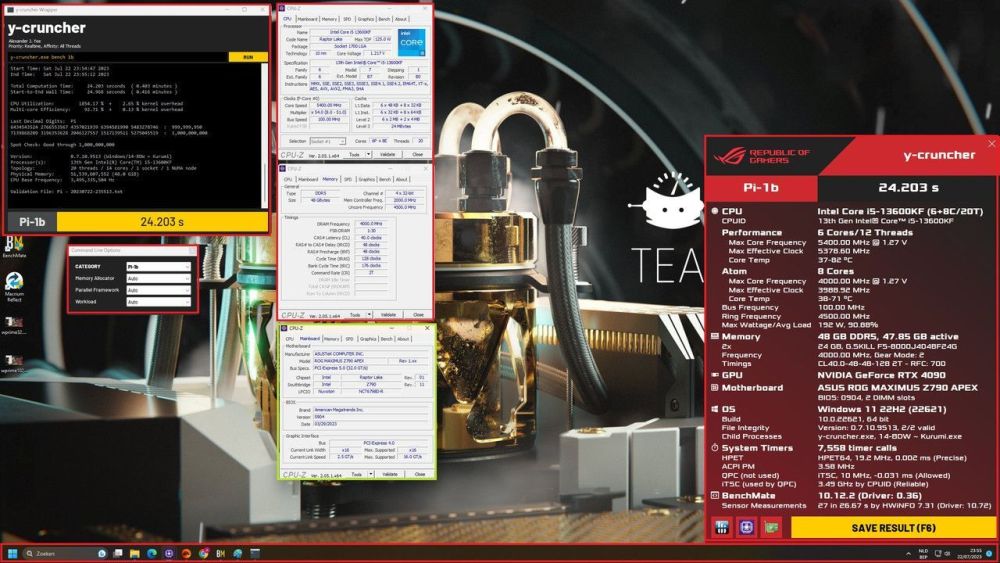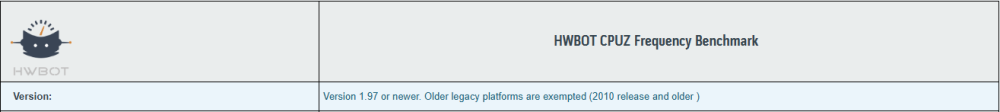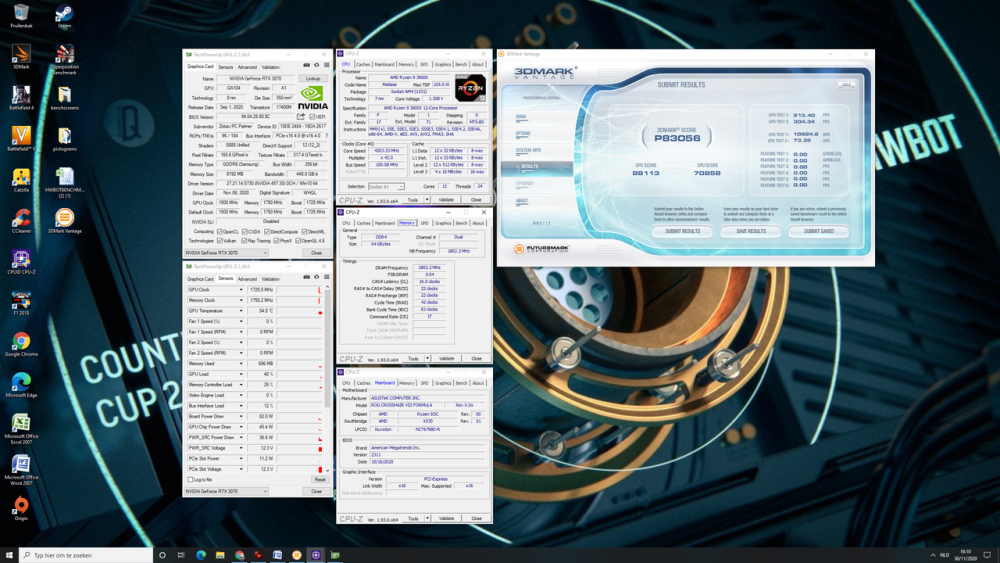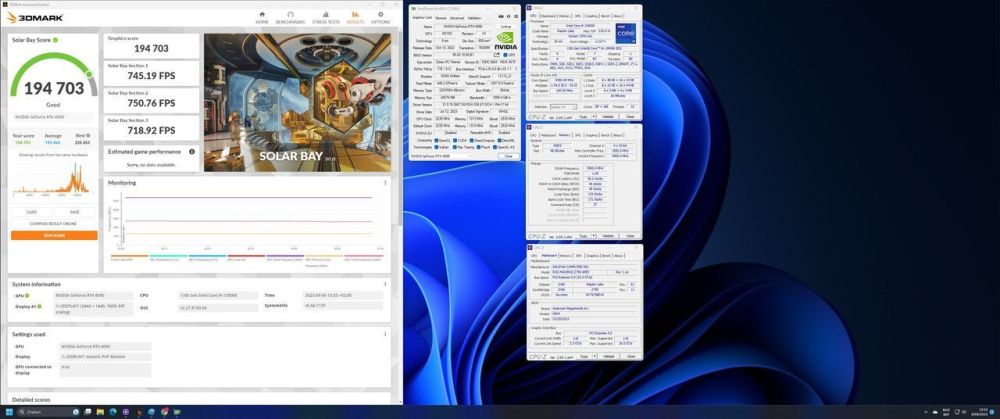Everything posted by Leeghoofd
-
placid's 2430 marks 3DMark CPU PROFILE MAX run with Core i7 3770K
UL Verification link required (LOD/TESS NOT ALLOWED)
-
PLEASE ADD OTHER HARDWARE THREAD:
@Strunkenbold @Antinomy
-
PLEASE ADD OTHER HARDWARE THREAD:
https://hwbot.org/hardware/processor/core_i7_810/
- [FS] X48 Delid tool
- gtxx58's 7916 MIPS 7-Zip run with Sempron 145
-
Dim0n527's 2 min 4 sec 290 ms PYPrime - 32b with BenchMate run with DDR5 SDRAM
Use one stick to match the 16GB requirement
-
NoMS's 27 sec 263 ms y-cruncher - Pi-1b run with Ryzen 7 5800X
Spot check failed, a software related bug
-
Country Cup 2024
Could be related as this score has been reported by another user, however it still counts in the average EDIT: indeed was the case; Varachio's score got flagged due to missing URL
-
varachio's 126436 marks 3DMark Vantage - Performance (GPU) run with Radeon RX 6800 XT
An UL benchmarks verification link is required
-
CC2024 - Tweaking - PYPrime - 32b with BenchMate
as long as you don't use the same memory on different setups it's all good So yes it can be the same brand but different SPD specs, different ICs, different memory size per stick,...
-
PLEASE ADD MOTHERBOARD THREAD:
https://hwbot.org/hardware/motherboard/_b650i_ax/
-
utroz's 26 sec 620 ms y-cruncher - Pi-1b run with Ryzen 7 7840HS
Always add CPUZ tabs for CPU and memory to each 2D screenshot, even when using BenchMate. For 3D also a GPUZ is required. Check out the rules at: https://hwbot.org/benchmarkRules
-
AcrylicM4ple's 20 sec 574 ms PYPrime - 2b with BenchMate run with DDR3 SDRAM
Always add CPUZ tabs for CPU and memory to each 2D screenshot, even when using BenchMate. For 3D also a GPUZ is required. Check out the rules at: https://hwbot.org/benchmarkRules
-
AcrylicM4ple's 4627 cb Cinebench - R23 Multi Core with BenchMate run with Core i7 3770K
Always add CPUZ tabs for CPU and memory to each 2D screenshot, even when using BenchMate. For 3D also a GPUZ is required. Check out the rules at: https://hwbot.org/benchmarkRules
-
AcrylicM4ple's 78423 MIPS 7-Zip run with Ryzen 5 5600X
Always add CPUZ tabs for CPU and memory to each 2D screenshot, even when using BenchMate. For 3D also a GPUZ is required. Check out the rules at: https://hwbot.org/benchmarkRules
- AcrylicM4ple's 3 sec 10 ms wPrime - 32m run with Ryzen 5 5600X
- AcrylicM4ple's 36478 MIPS 7-Zip run with Core i7 3770K
- AcrylicM4ple's 5068 cb Cinebench - R23 Multi Core with BenchMate run with Core i7 3770K
- Adam33k's 1 min 34 sec 418 ms PYPrime - 32b with BenchMate run with DDR4 SDRAM
- Sparks.nl's 4199.81 MHz CPU Frequency run with Athlon 64 X2 6400+ (Windsor)
-
bl4Ck_P4Nth3R's 5931 cb Cinebench - R20 run with Ryzen 7 5800X
Hello, can you plz send me this hwbot datafile, it seems to carry wrong information about your 8 core CPU as it ends up on the site for 1 core CPUs, Mail it to albrecht@hwbot.org plz
-
Country Cup 2024
Which sub is not there?
-
Loxy4u's 131619 marks 3DMark Vantage - Performance (GPU) run with Radeon RX 7900 XTX
- Loxy4u's 0 marks 3DMark - Solar Bay run with Radeon RX 7900 XTX
- Splave's 6333 MHz Memory Frequency run with DDR5 SDRAM