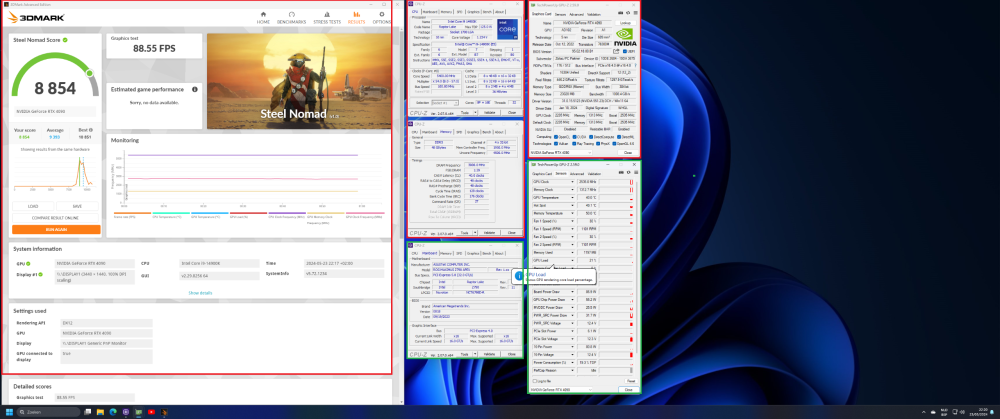Leeghoofd
Crew
-
Joined
-
Last visited
-
Currently
Viewing Topic: leeghoofd's 5791 marks XTU 2.0 run with Core i9 9900K
Everything posted by Leeghoofd
-
roccale - GeForce RTX 2080 Ti @ 2220/2054.5MHz - 4560 marks 3DMark - Steel Nomad DX12
Plz do NOT add an additional CPUZ tab to an existing screenshot.
- ObscureParadox@3XS - 2x RTX 6000 Ada Generation - 26048 marks 3DMark - Time Spy Extreme
-
3DMark Steel Nomad
https://hwbot.org/benchmark/3dmark_-_steel_nomad_dx12/ https://hwbot.org/benchmark/3dmark_-_steel_nomad_vulkan/ Sample screenshot, showing the API rendering is required:
-
3DMark Steel Nomad
At the moment it is pretty hard to detect if DX12 or Vulkan was used as all result links seem to end up hidden. HWBOT wil need to enforce another rule as most users don't show the full score window to show "the Settings used" part.
-
3DMark Steel Nomad
We will add a Vulkan only version and rename the other one to DX12 only
-
MSI Z790MPOWER Bios thread
Dragon Ball 1.0.0.14 MSI Dragon Ball v1.0.0.14.zip
-
3DMark Steel Nomad
We got some tests results in and its very memory sensitive, so ECC enabled for RTX 4090...
-
MSI Z790MPOWER Bios thread
You dont see the 23 file in the previous post?
-
MSI Z790MPOWER Bios thread
there you go @TASOS MSI Dragon Power-Intel(1.0.0.23).zip
-
Bal3Wolf - Ryzen 9 7950X3D @ 5522.2MHz - 38050 cb Cinebench - R23 Multi Core with BenchMate
Always add CPUZ tabs for CPU and memory to each 2D screenshot, even when using BenchMate. For 3D also a GPUZ is required. Check out the rules at: https://hwbot.org/benchmarkRules
-
R27 - Ryzen 5 5600X @ 4779.6MHz - 42sec 810ms y-cruncher - Pi-1b
Always add CPUZ tabs for CPU and memory to each 2D screenshot, even when using BenchMate. For 3D also a GPUZ is required. Check out the rules at: https://hwbot.org/benchmarkRules
-
Jonly - Ryzen 9 7900X3D @ 5141.5MHz - 10112 cb Cinebench - R20
Always add CPUZ tabs for CPU and memory to each 2D screenshot, even when using BenchMate. For 3D also a GPUZ is required. Check out the rules at: https://hwbot.org/benchmarkRules
-
Jonly - Ryzen 9 7900X3D @ 5258.6MHz - 17sec 441ms y-cruncher - Pi-1b
Always add CPUZ tabs for CPU and memory to each 2D screenshot, even when using BenchMate. For 3D also a GPUZ is required. Check out the rules at: https://hwbot.org/benchmarkRules
-
Russ739 - Core i9 14900K @ 5900MHz - 5sec 490ms SuperPi - 1M
Always add CPUZ tabs for CPU and memory to each 2D screenshot, even when using BenchMate. For 3D also a GPUZ is required. Check out the rules at: https://hwbot.org/benchmarkRules
-
interest survey for a xeon / opteron / epyc competition
too early David, you got a background for this ?
-
Team Cup 2024 Thread
CPU socket configuration
-
Need help for changing country in profile
pinged the programmer too
- wytiwx - Core i9 14900K (8P) @ 8459.5MHz - 3sec 771ms SuperPi - 1M
-
Need help for changing country in profile
Programmer will change the country, language selection is at the top right...
-
REQUEST HERE YOUR NICKNAME CHANGE PLZ
done
-
Question about undervolting GPU and furmark
yeah just game, enjoy your OC'ed GPU and remove this GPU torture benchmark from your drive
-
Team Cup 2024 Thread
I beg to differ...
-
lawrencewilliams - Core i9 14900K @ 5700MHz - 39980 cb Cinebench - R23 Multi Core with BenchMate
Always add CPUZ tabs for CPU and memory to each 2D screenshot, even when using BenchMate. For 3D also a GPUZ is required. Check out the rules at: https://hwbot.org/benchmarkRules sample screenshot:
-
REQUEST HERE YOUR NICKNAME CHANGE PLZ
done
-
Invxsxbilityx - Core i9 13900K @ 5900MHz - 10582859 cb Cinebench - R23 Multi Core with BenchMate
Always add 2 x CPUZ tabs, one for CPU and one for Memory with each verifcation screenshot, even when using BenchMate plz