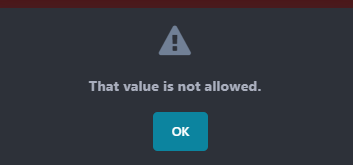Everything posted by Leeghoofd
-
The official HWBOT Team CUP 2023 - nVIDIA GPU thread.
There's no CPU core limitation: Only use videocard from the GeForce 200 series family. Use 1 videocard core(s) in total. Only use processors using LGA2011, LGA1150, LGA1155. A verification screenshot is required, using the official background, 3DMark score, CPU-Z 2.06 tabs for CPU, motherboard, memory and legacy GPU-Z
-
Forbidden Error
what size are your pictures?
-
Skylake-X-Prozessoren, der Intel Core i9-9990XE
@falken1 Plz add pictures of the CPU ( your hwbot name needs to be visible ), some results and a prize.
- Matt26LFC - FX-8120 @ 7773MHz - 11min 2sec 406ms SuperPi - 32M
-
Molotovmick - GeForce RTX 3060 Ti (GA104) - 3019 marks 3DMark - Speed Way
Plz add the UL benchmarks verification link
-
Molotovmick - GeForce RTX 3060 Ti (GA104) @ 1800/7200MHz - 26162 marks 3DMark - Wild Life Extreme
plz add the verification link
-
v-nom001 - GeForce RTX 4080 @ 2936/1482MHz - 28944 marks 3DMark - Time Spy
Your scores got reported by another user for missing CPUZ tabs for CPU and memory, also no GPUZ is shown. Check out the benchmark rules at: https://hwbot.org/benchmarkRules
-
looze - Core i5 2400 @ 3924MHz - 7840 Points 3DMark11 Physics
Don't forget to use the official wallpaper
-
SanyaX - Pentium 4 540 @ 3681MHz - 26min 24sec 651ms SuperPi - 32M
Don't forget the TC background plz
- Jokot - Ryzen 9 7900X @ 6000MHz - 99270 points Geekbench3 - Multi Core
-
New Y-Cruncher poll
Mat is awaiting Microsoft certification for the new Benchmate
- nickolp1974 - DDR5 SDRAM @ 8650MHz - 4325 MHz Memory Frequency
- The official M2A74-AM motherboard discussion thread.
-
Country Cup '23 - Move to March 2024
cool, enjoy the family time.
-
Country Cup '23 - Move to March 2024
Country Cup 2023 stays in the same period is before. Only option I see is to start one week earlier to avoid end of the year festivities. Some thoughts: Hardware releases happen throughout the year Neil. Not even sure which impact they have on Team Australia or any other team as the ruling is simple: the hardware needs to be available before the compo starts. If you need to be part of any showcase or release party that sounds more like a luxury you problem. Climate wise some countries are on fire, some are flooded, some are even invaded by brute force... it's the sad world we live in. Agenda, travel wise points: If nearly each CC participating Aussie OCer can attend a special event to bench the latest and greatest hardware, that's again a personal choice.. Every OCer has to decide for himself how much time effort he wants to put in taking into account family life, work and manage his play budget. There's no need to force your agenda on the others. Take a decision and live with it lads. You guys are welcome to participate or free to do something completely else.
-
Is it normal for the Package Temp to go straight to 100C and Thermal Throttle when Benchmarking XTU 2.0?
Did you take any pictures of the TIM spread, too much is also not good
-
When a score has no points -> Force recalculation
done
- TerraRaptor - GMA 3100 (G31, G33, Q35, Q33) - 17711 marks 3DMark2001 SE
-
If you want your score to be deleted ask here...
all goner
-
ECC with RTX 4080 Founders Edition not shown in NVIDIA CP and 3DMARK validations how can i bench as rules says to enable ECC
Ruling has been adapted to 4090 cards only
-
Is it normal for the Package Temp to go straight to 100C and Thermal Throttle when Benchmarking XTU 2.0?
Just hold off buying more cooling gear before having tried the remount with the PK3 paste. Even though that CM AIO is really old and the heatplate is for sure not optimal for modern gen CPUs Maybe the current thermal spread is really bad, Maybe the assembler forgot to remove the protective foil,... Maybe you will need to buy the improved holding mount Anyways, not a big fan of all this AIO madness, I run my dailys with a solid good old Noctua DH15S...
-
REQUEST HERE YOUR NICKNAME CHANGE PLZ
- mickulty - DDR4 SDRAM @ 2066.7MHz - 14sec 95ms PYPrime - 2b with BenchMate
-
Is it normal for the Package Temp to go straight to 100C and Thermal Throttle when Benchmarking XTU 2.0?
Can you take some screenshots or make a video of it sir, ensure that some CPUZ tabs or Hwinfo64 is monitoring the temps and CPU voltage. Also not a bad idea to open the case panel to get more air in Try a remount of the cooler ( if you got some spare thermal paste left ) maybe the builder left the foil between the cooler and the CPU? re the radiator fans adjusting their RPM during load? Could also be that your specific motherboard overvolts big time or if you are really unlucky you got a very bad silicon CPU
-
UNTOUCH3D - Radeon VII - 10995 marks 3DMark - Time Spy
Your scores got reported for missing CPUZ ( CPU & Memory) and GPUZ tabs. Check the rules at: https://hwbot.org/benchmarkRules