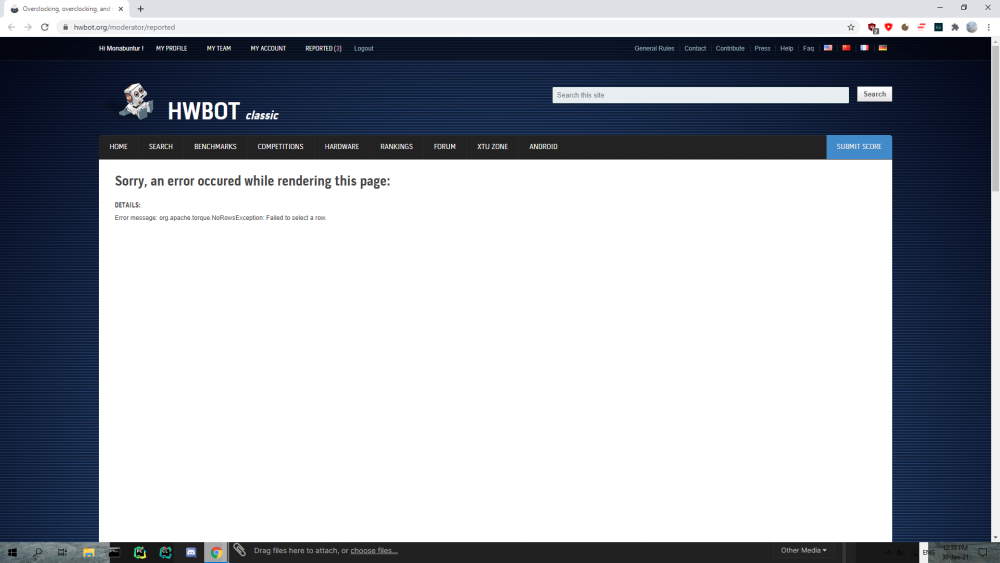-
Splave - DDR4 SDRAM @ 3733.3MHz - 5sec 771ms PYPrime - 2b with BenchMate
If pyprime was a multithreaded benchmark that CPU would jump out of the socket! Anyways, great score!
-
The Official Challengers 2021 Round 1 Thread:
absolutely, zen2 is rather limited in that regard, and PYPrime's affinity for low memory latency definitely isn't helping
-
The Official Challengers 2021 Round 1 Thread:
It depends, Zen3 and Comet Lake are basically on par (architecture wise), the main problem there is that most of these AMD CPUs are limited to about 4000MHz on the ram (because of infinity fabric limitations), sure, you can get it higher, but that will increase latency which will seriously hinder performance; your main avenue for increasing performance is tightening the timings and overclocking the CPU itself. Older zen based architectures don't do as well, this is mainly due to the relatively high memory access latency and the lower maximum infinity fabric clock, this is also the reason I think Rocket Lake won't be as fast as Comet Lake and zen3 in this benchmark. I hope this helped!
- HWBOT+Prime+for+Android+Introduction
-
Reported page bug fixed!!!!
I have this problem too It continues as a blank page Some time ago the error was slightly different, but unfortunately I don't remember the details
-
dannyzeiger - DDR4 SDRAM @ 4400.1MHz - 44sec 315ms PYPrime - 2b with BenchMate
Hi, I was looking through the submissions to see how well the benchmark scales on other systems with different ram, and I noticed you got a relatively low score for your setup (which is basically the fastest PC you can buy at the moment); Since this is a new benchmark and people might not know yet what to prioritize, here are some suggestions to get a better results: You might want to get the FCLK/UCLK (infinity fabric and memory controller clock) to a 1:1 ratio (I'd start with 1800MHz, then try to get it to 1900MHz), then lower the DRAM clock to 2x that of the FCLK/UCLK. After that you can start tightening the timings, CL20 is quite bad, I think you should be able to get it to at least CL16, the results here will depend on your memory though, but generally the lower the better! Sorry for being annoying, good luck with your benchmarking!
-
Monabuntur changed their profile photo
-
[WTB] 10900K or 10900KF
The cheaper one? The 10900KF is a 10900K without the iGPU, and unless you need it it's gonna be the better buy, many disable it anyways when overclocking To be completely honest though I would wait for the 11th gen, it should come out fairly soon (about 2 months) and unless you need a 10900K right now it will be the better buy
-
There is an issue with the supplied data file. when uploading data file
So after a good day of me basically wanting to die I figured out the problem, the hwbot api wants the key and initialization vector encoded in hex notation, while I have to use it in base64 inside python. That's why the iv is 32byes long in hwbot while it has to be 16 bytes long in python!
-
There is an issue with the supplied data file. when uploading data file
I'm updating my benchmark to use encrypted datafiles, and I get this error when I try to upload something. Without encryption the datafiles seem to work just fine, but when I add it I get this error. I am using AES 128 CBC. this is the unencrypted .xml file datafile.xml and this is the encrypted one datafile.hwbot when it goes public I will change the key, so here it is 3778214125442A472D4B615064536756 and the initialization vector 6E5A723475377821 The iv has to be 16 bytes otherwise cryptodome, the library I use, launches an exception. this is the function that creates the .xml and encrypts it def datafile(second): time = datetime.datetime.now() submission = ET.Element('submission') application = ET.Element('application') name = ET.Element('name') version = ET.Element('version') score = ET.Element('score') points = ET.Element('points') timestamp = ET.Element('timestamp') name.text = 'PYPrime' version.text = '1.4.1' points.text = str(second) timestamp.text = str(time) submission.set('xmlns:xsi', "http://www.w3.org/2001/XMLSchema-instance") submission.set('xmlns', "http://hwbot.org/submit/api?client=pyprime&clientVersion=1.4.1") submission.append(application) application.append(name) application.append(version) submission.append(score) score.append(points) submission.append(timestamp) file = open("datafile.hwbot", 'wb') file2 = open("datafile.xml", 'wb') key = b'3778214125442A472D4B615064536756' iv = b'6E5A723475377821' cipher = AES.new(key, AES.MODE_CBC, iv=iv) file.write(cipher.encrypt(pad(ET.tostring(submission, xml_declaration=True, encoding="utf-8"), 16))) file2.write(ET.tostring(submission, xml_declaration=True, encoding="utf-8")) file.close() I've been on stuck on this thing for about 10 hours, I hope someone can help me.
-
Linux Subsystem For Windows allowed?
ok, makes sense
-
Linux Subsystem For Windows allowed?
So usually these linux topic don't end well, but is the Linux subsystem for windows allowed in cases like Geekbench? I can use CPU-Z and everything but the benchmark itself technically runs on linux, and the performance is slightly better.
-
Benchmark development problems
Is there a suggested API to get all specs in the computer? I am using python to make a multi platform benchmark (yes, python) and I have sorted most of the basic things out, in fact you can try it out (its called PYPrime, you can find it in the benchmarks section) but there are some, SOME, security issues I'm working on, being open source it's way too easy now to cheat, so I am now implementing datafiles to add some security, but I still can't reliably get the system specs (like memory timings, memory speed, motherboard vendor) ,heck, even the CPU is a bit hard to find in some cases. I would like to avoid using external libraries to make the installations as simple as possible, that's why I used this kind of things: def get_processor_info(): if platform.system() == "Windows": print('CPU: ', platform.processor()) elif platform.system() == "Darwin": print('CPU: ', bytes(subprocess.check_output(['/usr/sbin/sysctl', "-n", "machdep.cpu.brand_string"]).strip()).decode()) elif platform.system() == "Linux": command = "cat /proc/cpuinfo" print('CPU: ', subprocess.check_output(command, shell=True).strip()) return "" The worst part is that I can't seem to get access to the API documentation because this weird problem <response> <status>error</status> <message>Unable to process data request, please contact HWBOT if this issue persists.</message> </response> that appears every time I try to open the link, sometimes It happens when I try to view some benchmark submissions
-
superpatodonaldo - Core i5 8600K @ 6206MHz - 8123 points Geekbench4 - Single Core
how did you get it running on a Z170?