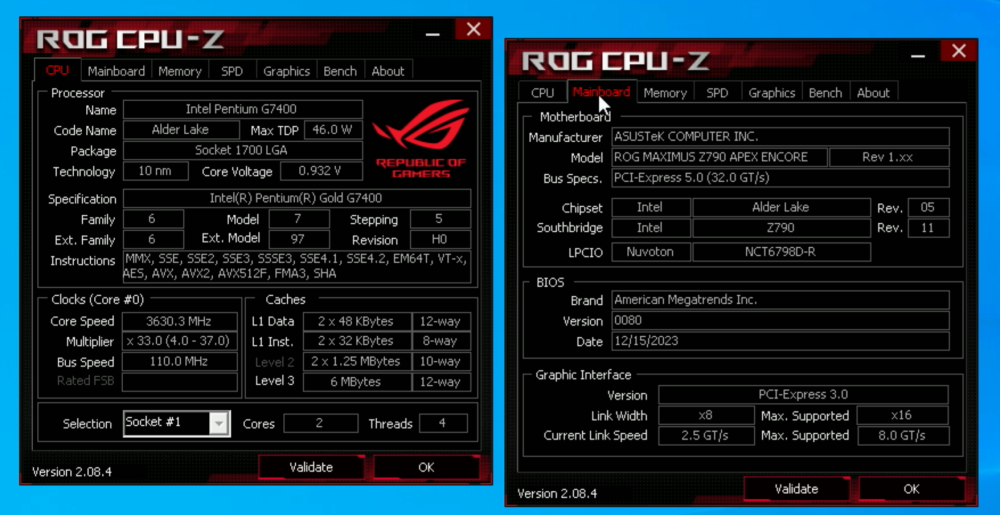Everything posted by Seby
- safedisk - Core i9 14900KF (8P) @ 8449MHz - 2min 59sec 919ms SuperPi - 32M
-
safedisk - Core i5 14600KF (6P) @ 7838MHz - 72839 points Geekbench3 - Multi Core
Got it done the fun way :)
-
The_One - Ryzen Threadripper 7970X @ 4792.5MHz - 25308 cb Cinebench - R20
Hey, if you had HWINFO error with benchmate, you just need to replace the hwinfo dlls in the program files x86/benchmate 11/bin folder with these https://drive.google.com/file/d/19NGfrTPDYAb6dOtZMFLA0OuKDkTjjJqX/view
- Seby9123 - Ryzen 9 7900X @ 7050.1MHz - 252371 MIPS 7-Zip
- shar00750 - Core i5 14600KF (6P) @ 7720MHz - 31.21 fps HWBOT x265 Benchmark - 4k
- Kolby_Powers - Core i9 14900K (8P) @ 7700MHz - 12469 cb Cinebench - R20
-
bennylodewijk - DDR5 SDRAM @ 5173.2MHz - 5815 MHz Memory Frequency
What's the max mutli you can boot without BCLK? Seems like only 9200-9800 so far from others. I think we need to be careful and wait for more validation. MSIMAX showed 92x multi being booted with 119 BCLK directly into bios at 11000, but can't boot higher ratio like others. (Since not using tachyon I presume.)
- Seby9123 - Ryzen Threadripper PRO 7965WX @ 4791.8MHz - 1min 38sec 884ms y-cruncher - Pi-10b
- shar00750 - Ryzen 9 7900X @ 6150MHz - 13sec 131ms y-cruncher - Pi-1b
- shar00750 - Ryzen 9 7900X @ 6625MHz - 238831 MIPS 7-Zip
- Seby9123 - Xeon w7 2495X @ 5200MHz - 309601 MIPS 7-Zip
- unityofsaints - Ryzen 5 3600 @ 5575MHz - 86871 MIPS 7-Zip
- unityofsaints - Ryzen 5 3600 @ 5575MHz - 86871 MIPS 7-Zip
- Seby9123 - Ryzen 9 7900X @ 6488.3MHz - 12sec 861ms y-cruncher - Pi-1b
-
ASUS ROG MAXIMUS APEX Z790 | APEX 15
Yes it is for old 12th gen only, auto is enabled anyway on those.
- Seby9123 - Ryzen 3 5300G @ 5725.1MHz - 1min 24sec 248ms GPUPI for CPU - 1B
-
ASUS ROG MAXIMUS APEX Z790 | APEX 15
No boot or no AVX512? No 13th gen cpu has AVX512
-
Seby9123 - DDR5 SDRAM - 4664 MHz Memory Frequency
Yeah, either way most I could boot was like 9060 ish, I mostly just got bored after clearing cmos and having to wait a long time, only to have it freeze when adjusting bclk at what had worked before. I only tried for like 30m on ln2 since I wasn’t doing much better than ambient, and my time was better spent rerunning storage bench.
-
Seby9123 - Ryzen Threadripper 7980X @ 6263.9MHz - 683783 MIPS 7-Zip
I bench on my daily setup with a capture card, and I use a LG CX 48 as my main monitor, so 4K is super readable. With no drivers installed, you can’t change the resolution, and changing the scaling messed with some programs especially OCTool, though I have a solution to that, and a way to force 1440p, I just didn’t bother because the extra resolution makes it easy to have hwinfo (3 tabs wide), cpuz, oc tool, and cinebench all open, since hitting positive temps on this platform is real and I wanted to see how bad it was sometimes (across 64 or 96 cores) Besides, the scaling on the benchmate window makes it the same percent size as on a 1080p monitor, making it equally easy to get all the info. (PS pro tip, to fix how windows scaling applies to HWINFO and OCTool, right click the exe, properties, compatibility tab, high DPI settings, change the bottom dropdown to System (Enhanced). I usually do just bench with 150% scaling)
-
ASUS ROG MAXIMUS APEX Z790 | APEX 15
What CPU? And could you get into BIOS? I think windows has microcode update if not stripped
-
ASUS ROG MAXIMUS APEX Z790 | APEX 15
- Bullant - DDR5 SDRAM @ 4445.1MHz - 1min 40sec 51ms PYPrime - 32b with BenchMate
-
ASUS ROG MAXIMUS APEX Z790 | APEX 15
Sure https://drive.google.com/file/d/1RI5CffFuUC8VzQ1ggP46Hb99Kv00gbgH/view?usp=sharing
-
PLEASE ADD OTHER HARDWARE THREAD:
Samsung SATA SSD SM871 256GB https://imgur.com/a/9fFAwTP
- Seby9123 - DDR5 SDRAM @ 3600MHz - 1min 49sec 794ms PYPrime - 32b with BenchMate