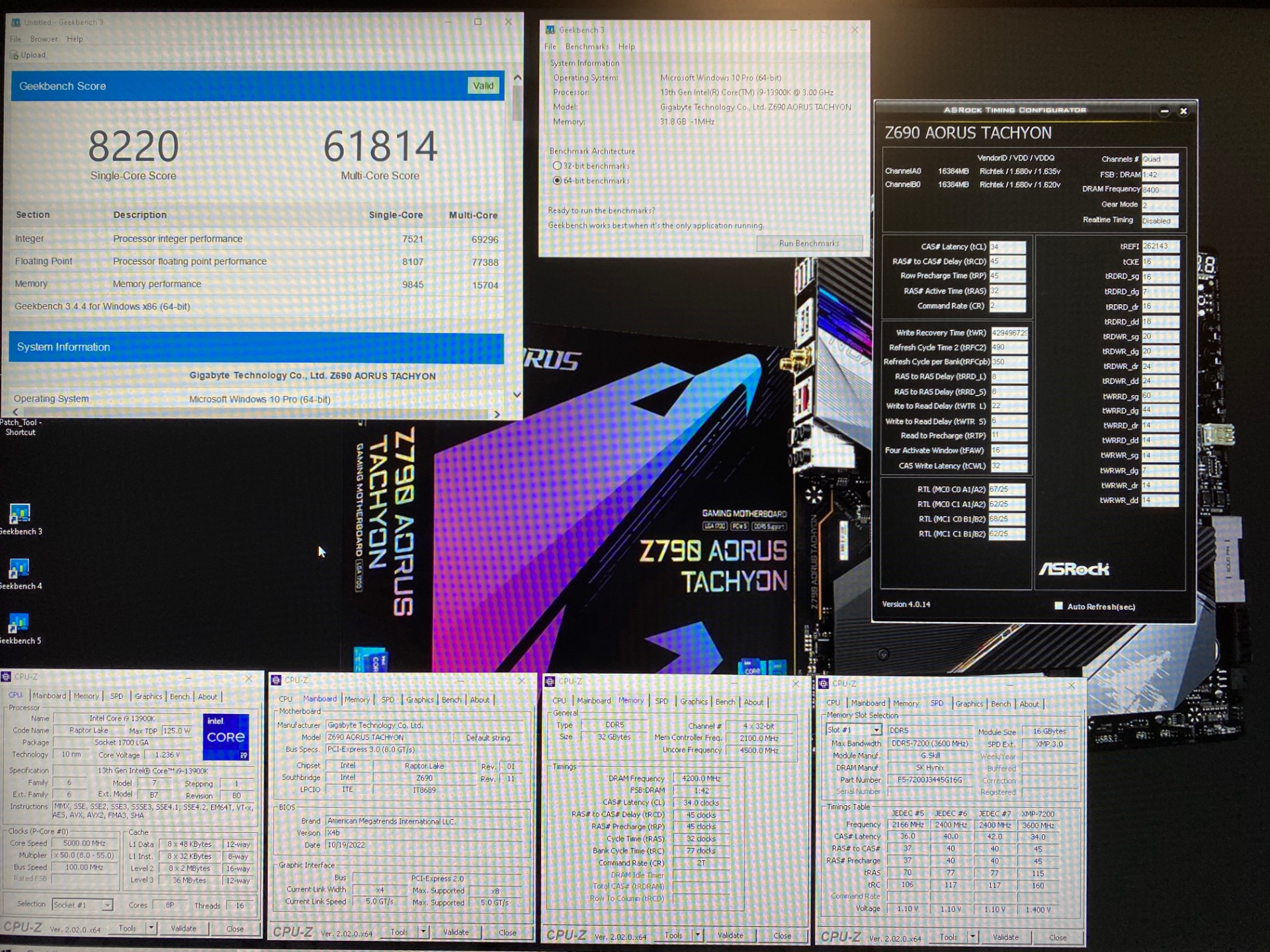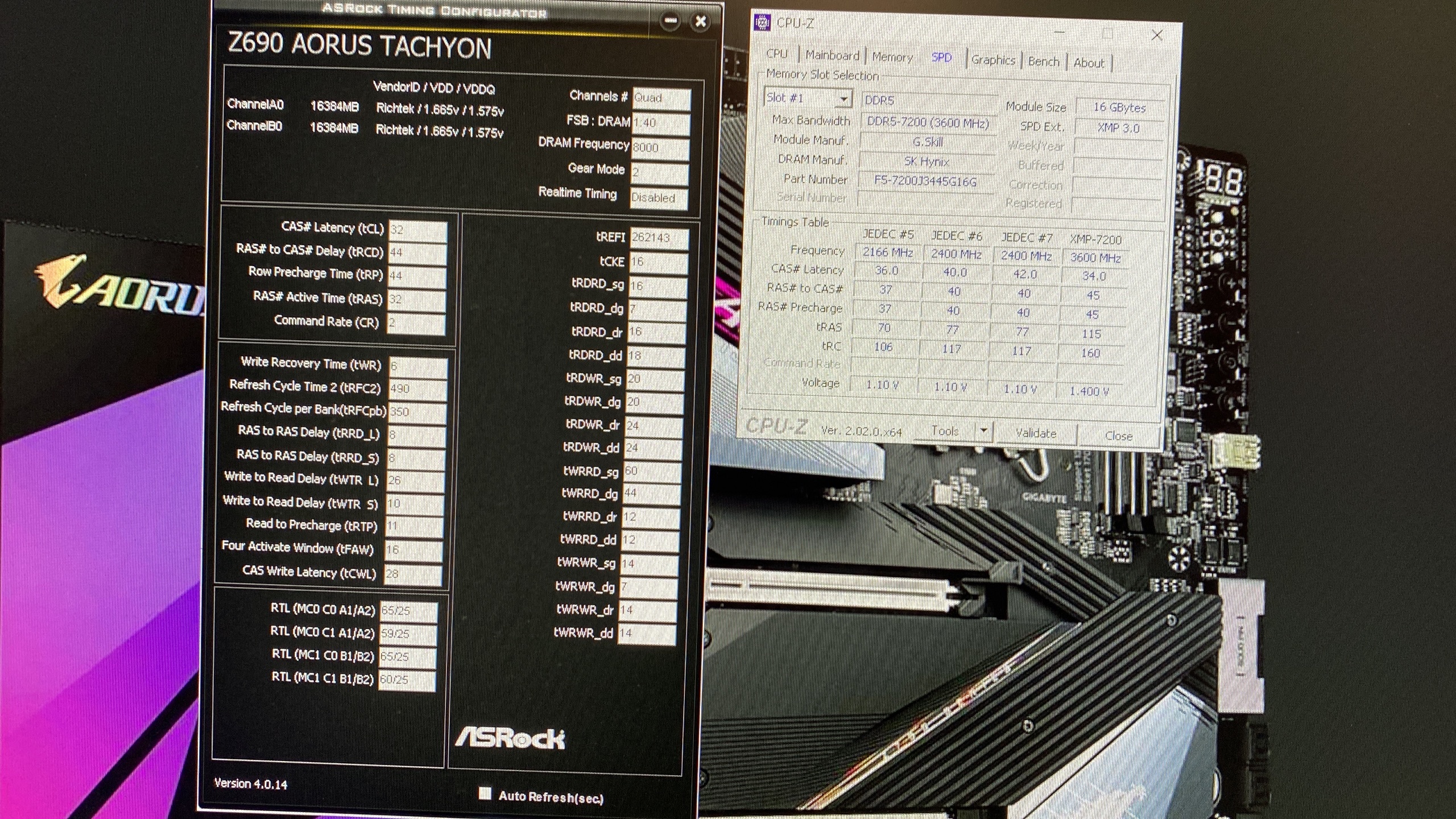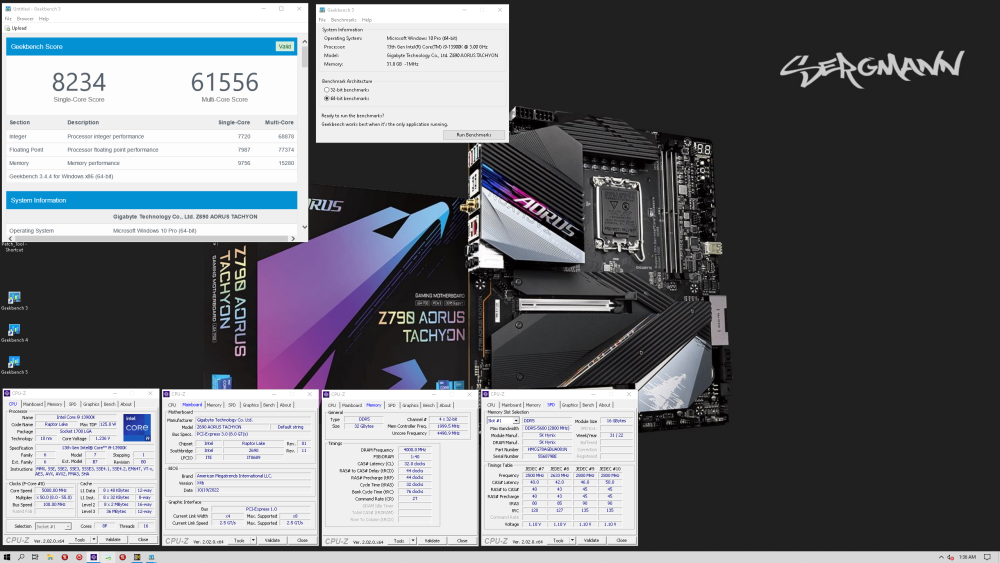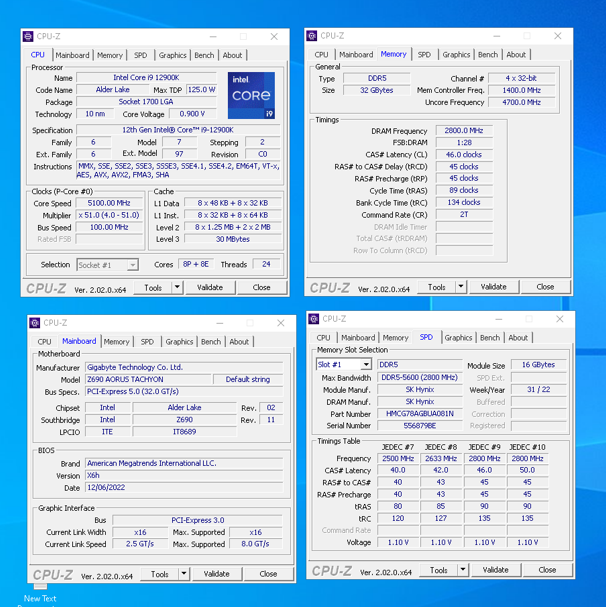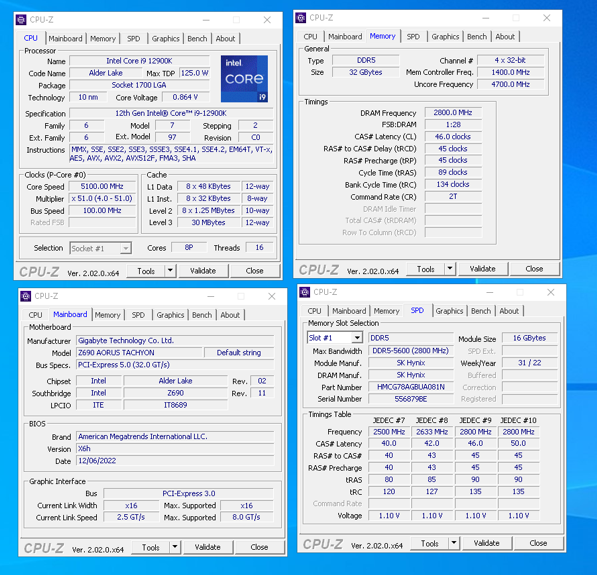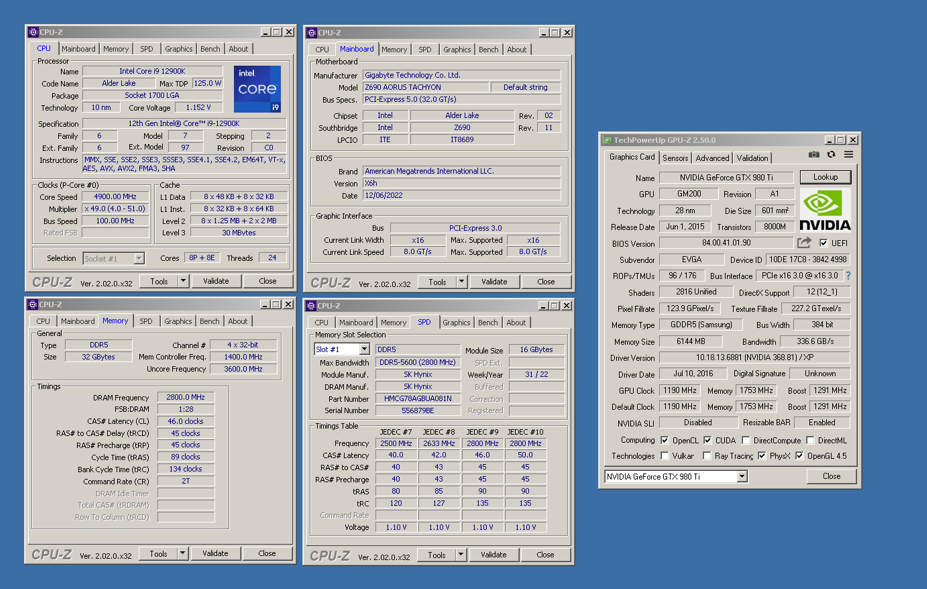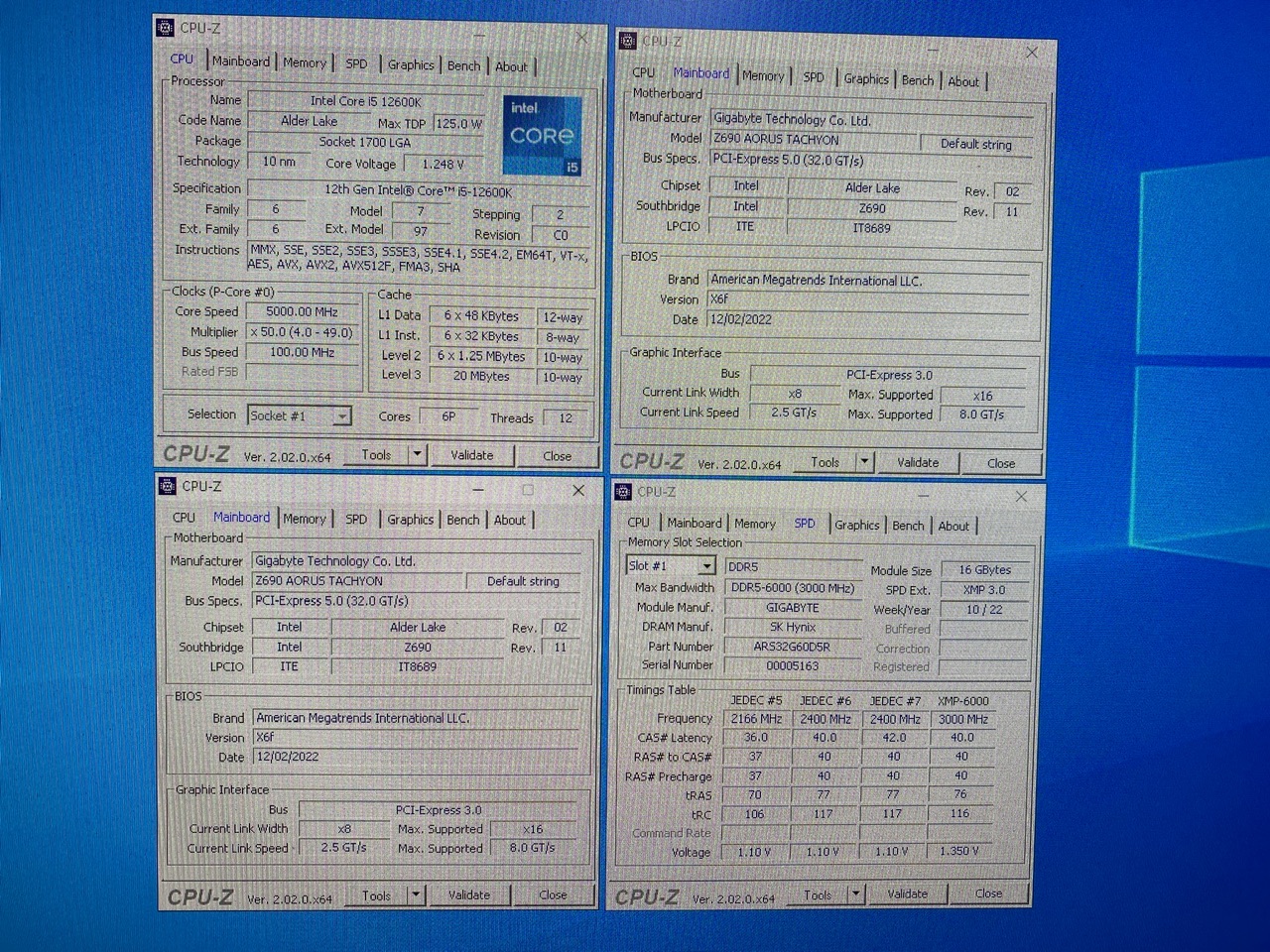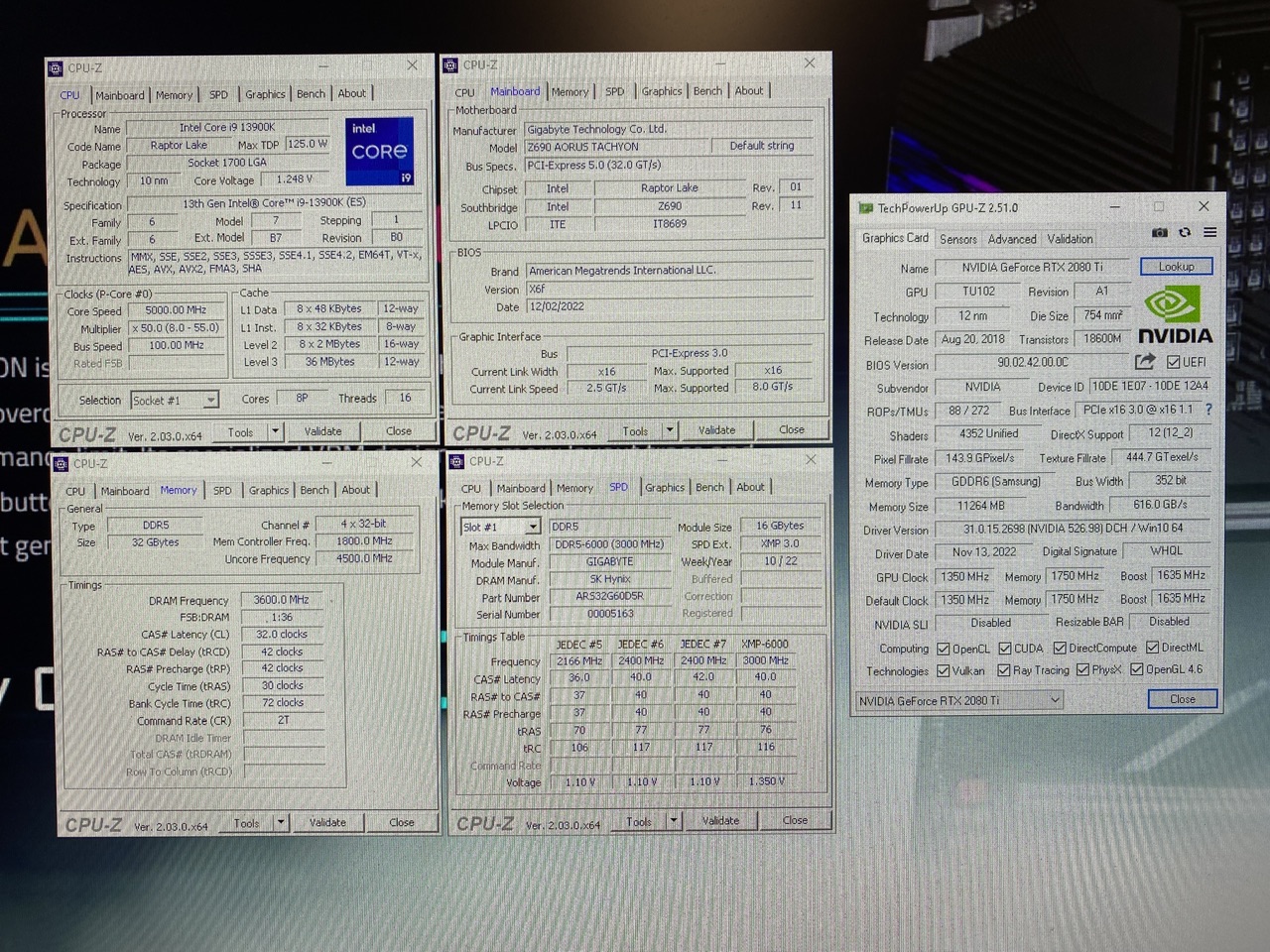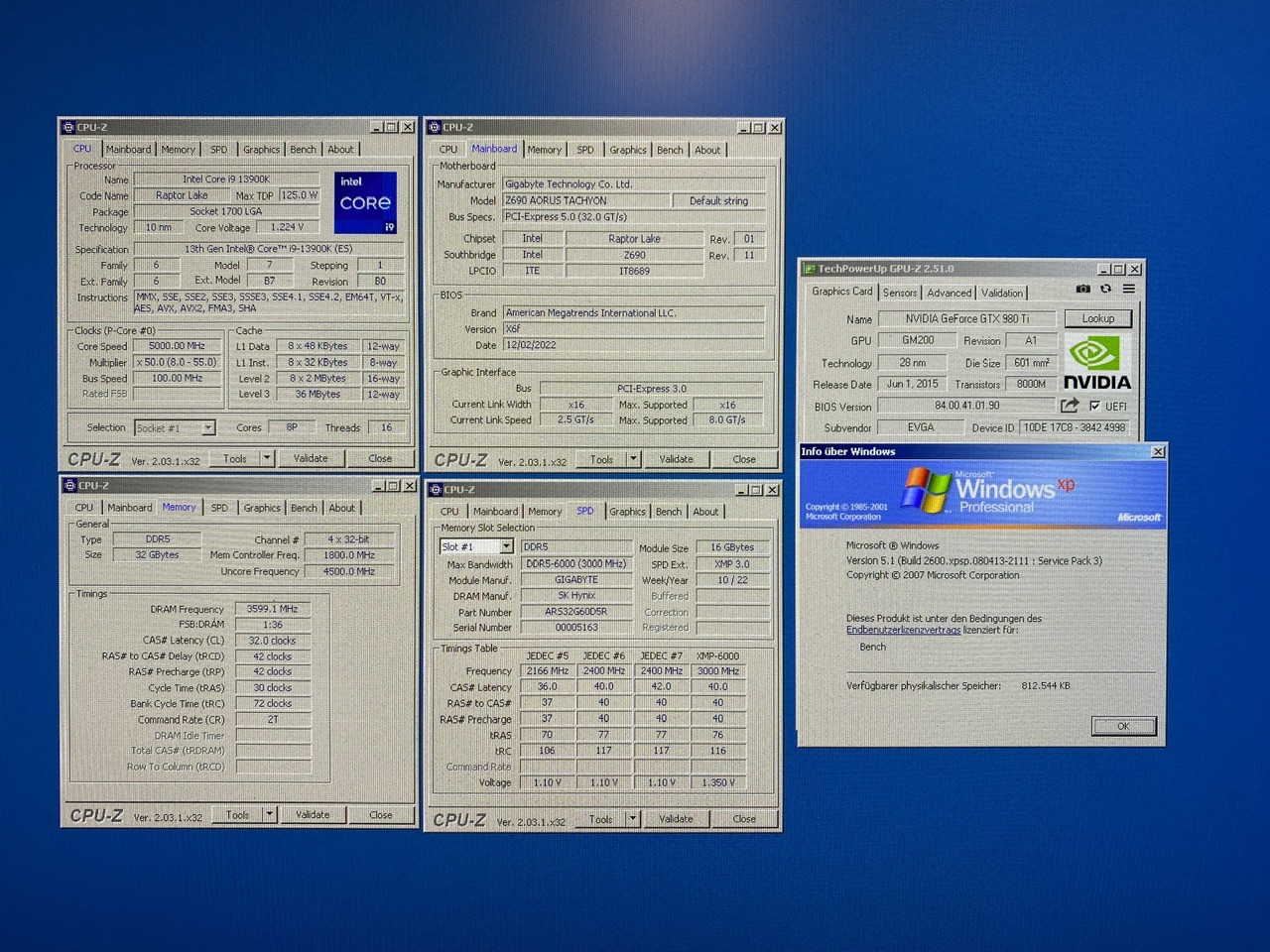sergmann
Members-
Posts
611 -
Joined
-
Last visited
-
Days Won
52
Content Type
Profiles
Forums
Events
Blogs
Everything posted by sergmann
-
GIGABYTE Z690 Tachyon
sergmann replied to sergmann's topic in Alder Lake (Z690) & Raptor Lake (Z790) OC
Still with z690 and X4b bios. You can see already, z690 Tachyon have also great support for G.Skill a and m-die -
GIGABYTE Z690 Tachyon
sergmann replied to sergmann's topic in Alder Lake (Z690) & Raptor Lake (Z790) OC
-
GIGABYTE Z690 Tachyon
sergmann replied to sergmann's topic in Alder Lake (Z690) & Raptor Lake (Z790) OC
my g.skill kit is on the way to me, in few days we know how they will perform -
GIGABYTE Z690 Tachyon
sergmann replied to sergmann's topic in Alder Lake (Z690) & Raptor Lake (Z790) OC
fo all ppl who use green pcb A-Die like I do it, you can check my x4b A-Die profile in the first post. -
GIGABYTE Z690 Tachyon
sergmann replied to sergmann's topic in Alder Lake (Z690) & Raptor Lake (Z790) OC
sounds great if it works for you now! -
GIGABYTE Z690 Tachyon
sergmann replied to sergmann's topic in Alder Lake (Z690) & Raptor Lake (Z790) OC
Glad to hear it! Not sure what happens with BOBKOC‘s system and he have so much problems -
GIGABYTE Z690 Tachyon
sergmann replied to sergmann's topic in Alder Lake (Z690) & Raptor Lake (Z790) OC
I‘ve tested xp and win 8.1 for 3d, no problem with Mem. Win XP with a-die 8k on Mem without any problems -
GIGABYTE Z690 Tachyon
sergmann replied to sergmann's topic in Alder Lake (Z690) & Raptor Lake (Z790) OC
profiles and bios works with 13900/13600/12900/12600 and 12600 is nearly same like 12700 -
GIGABYTE Z690 Tachyon
sergmann replied to sergmann's topic in Alder Lake (Z690) & Raptor Lake (Z790) OC
Profiles for x6h are in the first post -
GIGABYTE Z690 Tachyon
sergmann replied to sergmann's topic in Alder Lake (Z690) & Raptor Lake (Z790) OC
I can’t believe it’s your CPU which makes so many problems and your how you set the bios. I‘ll put my z690 today on my benchtable and make profiles for 12900/13900 CPU‘s with a and m die, so everyone can try it -
GIGABYTE Z690 Tachyon
sergmann replied to sergmann's topic in Alder Lake (Z690) & Raptor Lake (Z790) OC
Do you have another GPU ala gt710 or GTX980ti? all screenshots are done with installed 980ti with and without CSM mode. As soon you have removed all SSD‘s/M2/USB devices, system boot automatically in bios and don’t hangs on Postcode 99. if everything start like it should without boot devices, you know the problem. If not, please try another GPU, maybe your GPU/GPU-Bios is the problem. -
GIGABYTE Z690 Tachyon
sergmann replied to sergmann's topic in Alder Lake (Z690) & Raptor Lake (Z790) OC
In the first post is x6h bios uploaded for all ppl who still have problems with enabled csm. XP is also workig with default settings and enabled csm AVX512 is also possible with 12th gen CPU's @BOBKOC It`s not possible to implement AVX512 in F21 bios, I can also replace microcodes but AVX512 menu isn`t available in F21 so it can`t be selected. -
GIGABYTE Z690 Tachyon
sergmann replied to sergmann's topic in Alder Lake (Z690) & Raptor Lake (Z790) OC
if you have one old small gpu ala GT710 put this one in the last slot, with thig GPU I never have had these problems like you have. Create profile, remove GPU from last slot and put your XT6900 in the first slot and let it run. one more time! Don`t use your program to flash bios in OS, with it you can destroy more as you want to do! -
GIGABYTE Z690 Tachyon
sergmann replied to sergmann's topic in Alder Lake (Z690) & Raptor Lake (Z790) OC
take the bios and flash it in bios directly. I think most of your problems comes from flashing the bios in OS. As soon bios is flashed, change p-core settings and select microcode, more isn`t necessary. If you can`t see bios or something hangs, please put your gpu in second slot, create profile save it and start system. After reboot go in the bios power off system switch GPU to first slot and let it run. I got same problem with my GTX 285, it was necessary to activate csm, without it wasn`t possible to see something, but with activated csm everything is fine. -
GIGABYTE Z690 Tachyon
sergmann replied to sergmann's topic in Alder Lake (Z690) & Raptor Lake (Z790) OC
Second board flashed von x3i to X6f with 12600k, microcode 0x15 selected, it works without any issues. 980ti in second slot same board switched from 12600k to 13900k and changed GPU, GPU in the first slot and it works -
GIGABYTE Z690 Tachyon
sergmann replied to sergmann's topic in Alder Lake (Z690) & Raptor Lake (Z790) OC
I don’t know what exactly you do differently. I can boot with 12900k and 13900k (es) without any problems and also enable CSM to boot into XP. Everything still works like it should. if you can’t see bios with GPU in first slot, put the card in the second slot, create your profile and restart. Power off system put GPU in the first slot and start system -
GIGABYTE Z690 Tachyon
sergmann replied to sergmann's topic in Alder Lake (Z690) & Raptor Lake (Z790) OC
It will takes maybe two weeks, after it boards should be available -
GIGABYTE Z690 Tachyon
sergmann replied to sergmann's topic in Alder Lake (Z690) & Raptor Lake (Z790) OC
I‘ll test it today at the evening after I’m back from office but don’t think that new bios don’t have support for XP. i use same bios on z790 and it works fine with 13th gen for XP -
TeamAU - GeForce GTX 980 Ti - 300113 marks 3DMark2001 SE
sergmann replied to Zarok77's topic in Result Discussions
Great score with z790 Tachyon! -
GIGABYTE Z690 Tachyon
sergmann replied to sergmann's topic in Alder Lake (Z690) & Raptor Lake (Z790) OC
F21 is original bios without AVX512 Support, replace microcode and you will have AVX512 Support and Support for your gpu ?