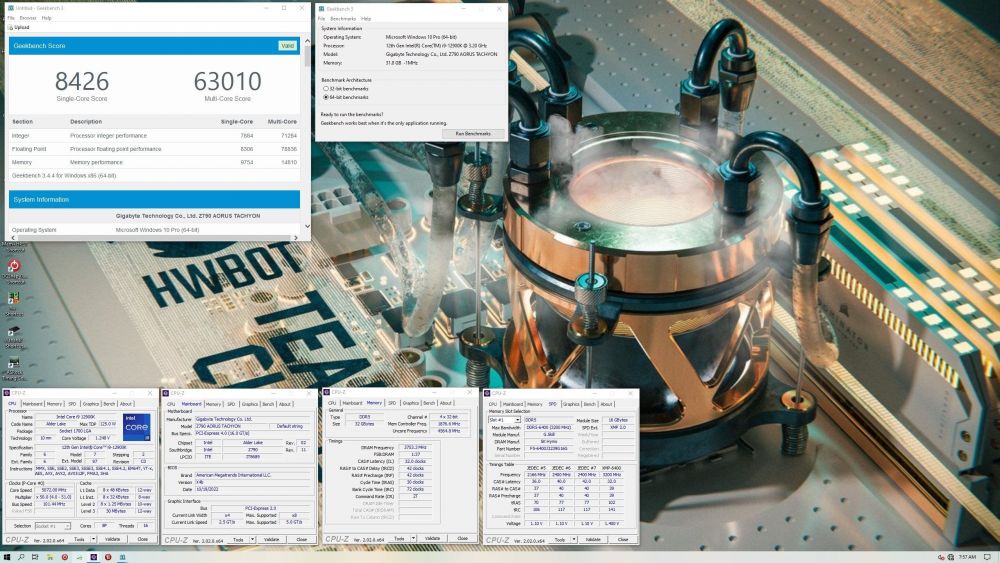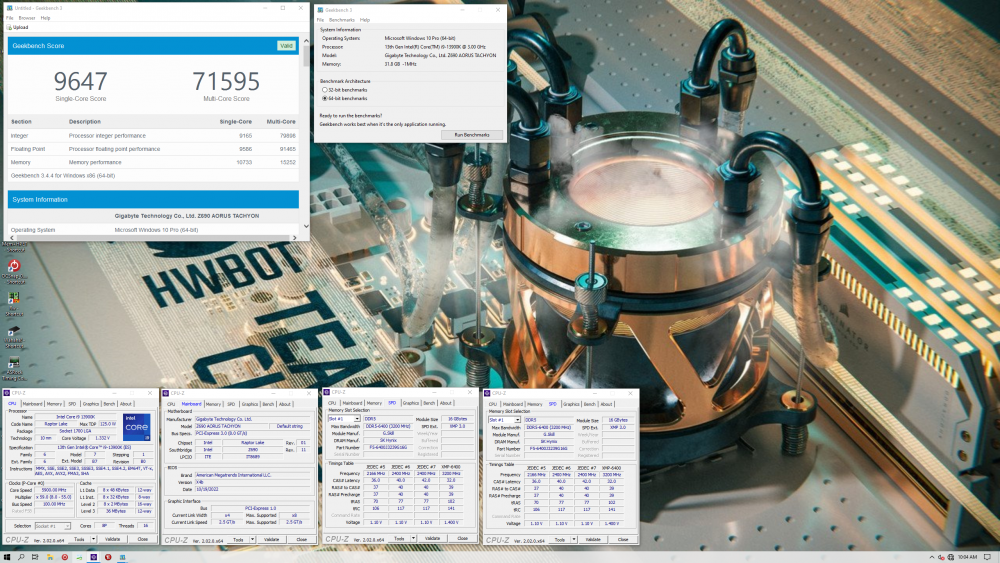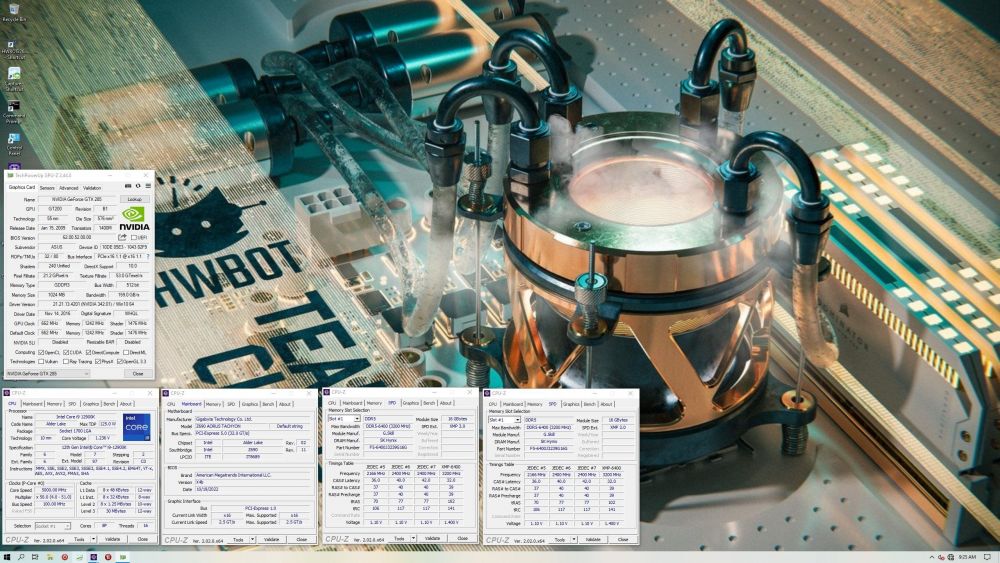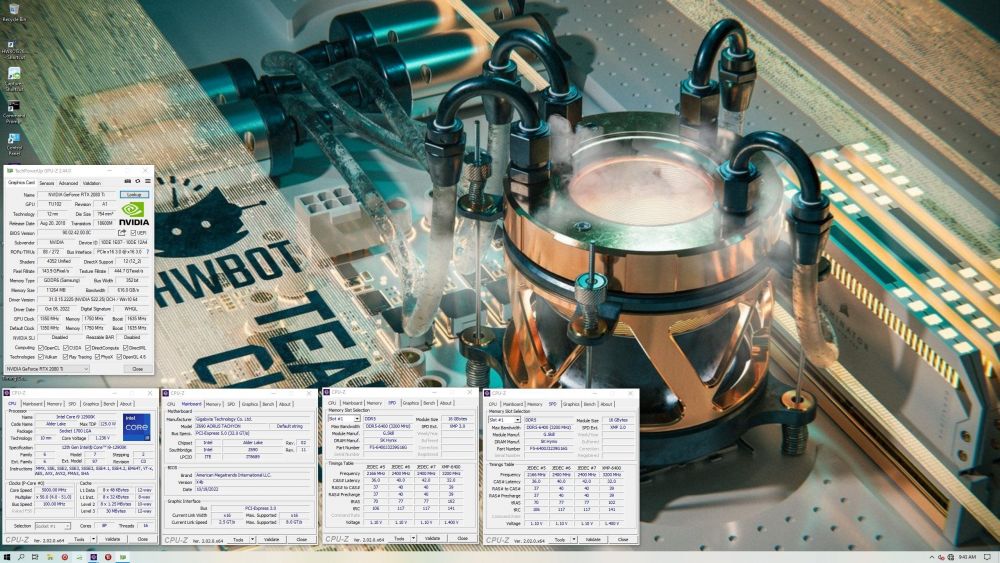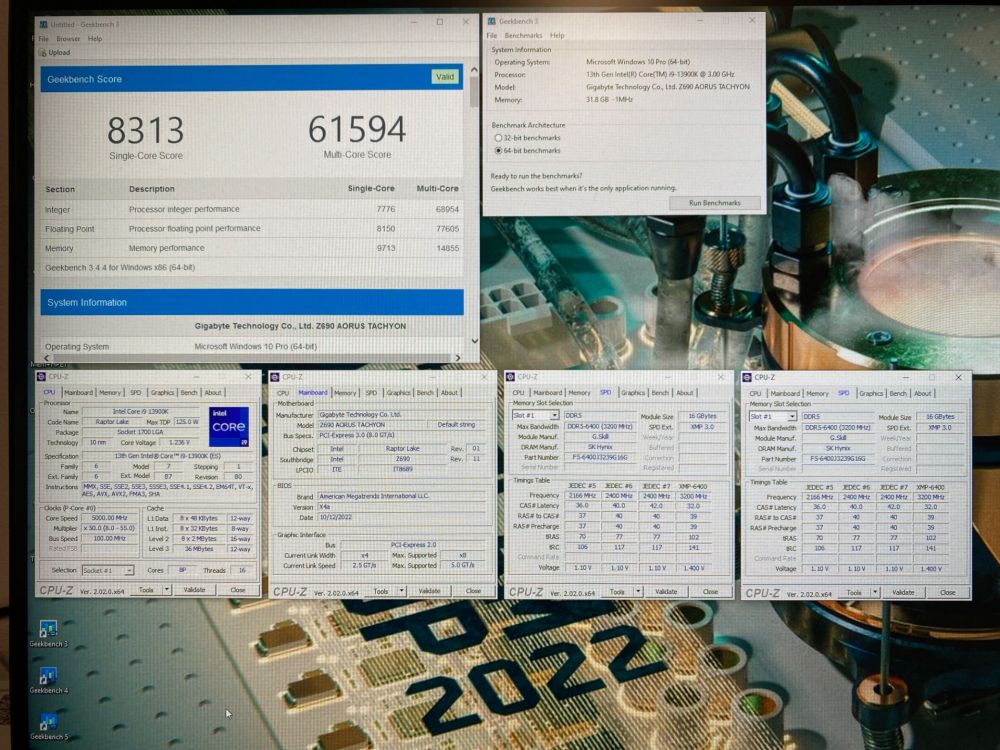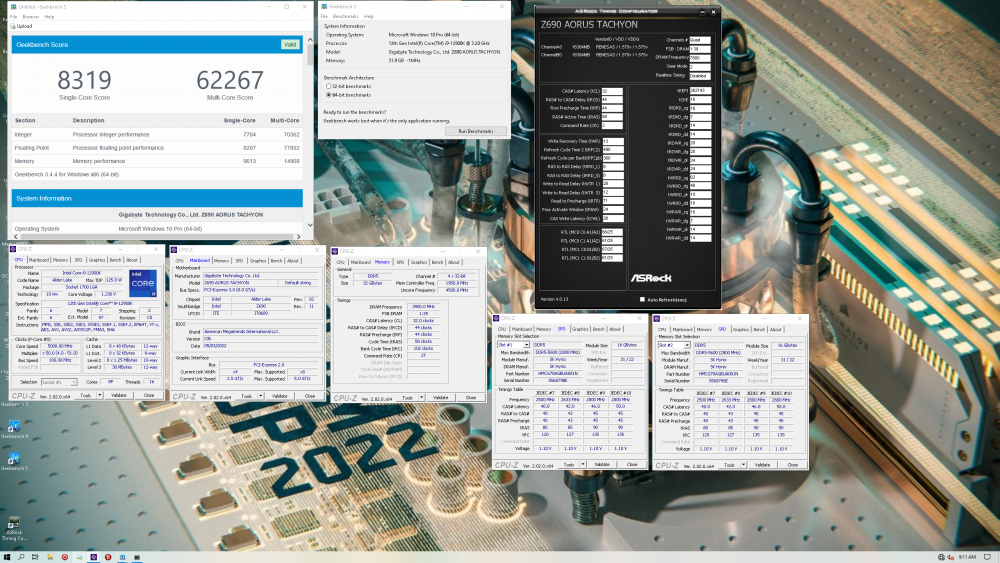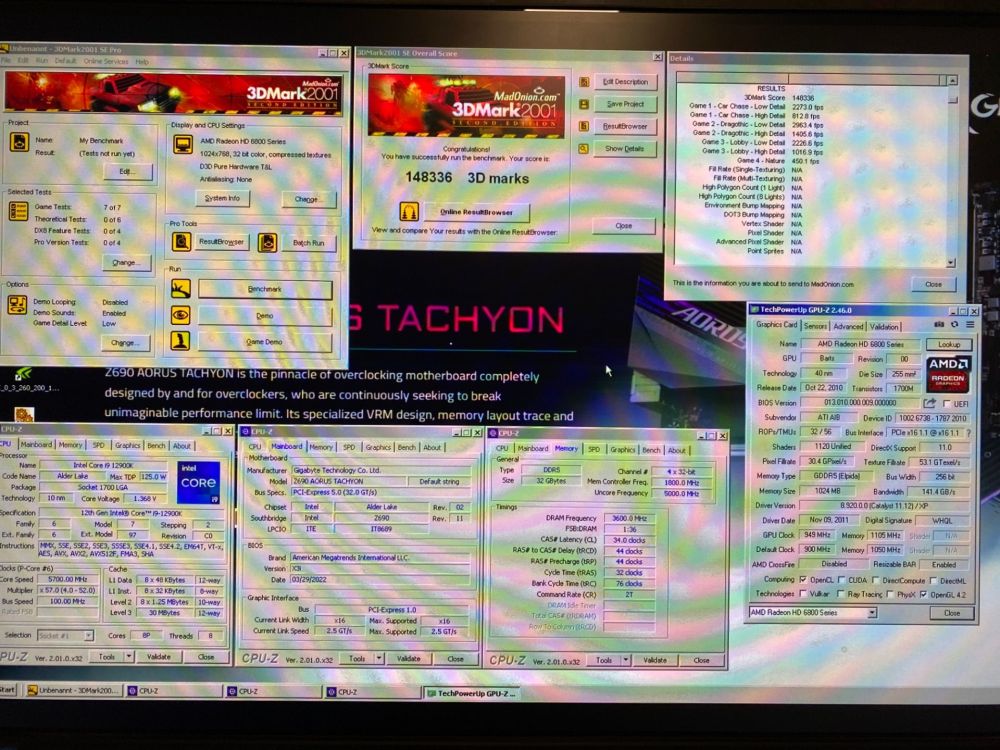sergmann
Members-
Posts
602 -
Joined
-
Last visited
-
Days Won
49
Content Type
Profiles
Forums
Events
Blogs
Everything posted by sergmann
-
GIGABYTE Z690 Tachyon
sergmann replied to sergmann's topic in Alder Lake (Z690) & Raptor Lake (Z790) OC
Are your with 13th gen? how are your settings for AVX in Bios? -
GIGABYTE Z690 Tachyon
sergmann replied to sergmann's topic in Alder Lake (Z690) & Raptor Lake (Z790) OC
I think you’ll show us also what is possible with this board ?, I think you have more CPU’s for binning -
GIGABYTE Z690 Tachyon
sergmann replied to sergmann's topic in Alder Lake (Z690) & Raptor Lake (Z790) OC
Set 6.1 and open x265, open GTL and set one multi down, after it run Benchmark. I hope you are not with watercooling, x265 need a lot of power and heating CPU really hard -
GIGABYTE Z690 Tachyon
sergmann replied to sergmann's topic in Alder Lake (Z690) & Raptor Lake (Z790) OC
You can try to flash bios with Q-Flash. rename file like in manual in gigabyte.bin and put it on usb drive. Put usb drive in usb slot nearly of lab port and flash it. If it doesn’t work, try at first bios without AVX -
GIGABYTE Z690 Tachyon
sergmann replied to sergmann's topic in Alder Lake (Z690) & Raptor Lake (Z790) OC
Sorry haven`t tested it with another CPU`s, only with 12900k and 13900k/kf. After flashing the bios, please press cmos. I`ve uploaded X4b Bios without patch, you can try it also. Just for Info, Z790 Tachyon with 12900k and AVX512 works also great. 7400+ for Geek3 and 7400 for y-cruncher m-die on Air -
GIGABYTE Z690 Tachyon
sergmann replied to sergmann's topic in Alder Lake (Z690) & Raptor Lake (Z790) OC
Sounds great mate! -
sergmann - DDR5 SDRAM - 4200 MHz Memory Frequency
sergmann replied to spl's topic in Result Discussions
No problem mate! It’s always a hobby for me and I’m happy if I can help you guys! -
GIGABYTE Z690 Tachyon
sergmann replied to sergmann's topic in Alder Lake (Z690) & Raptor Lake (Z790) OC
X4b Bios with AVX512 Patch is already on the first page @Matt26LFC try my profile for m-die X4b 13900k m-die 7600 serg -
GIGABYTE Z690 Tachyon
sergmann replied to sergmann's topic in Alder Lake (Z690) & Raptor Lake (Z790) OC
Not sure if it will be enough for you but one of my oldest cards is GTX 285 and new one RTX 2080ti and they works all fine. but I have not tested more at the moment AVX512 is also inside now -
GIGABYTE Z690 Tachyon
sergmann replied to sergmann's topic in Alder Lake (Z690) & Raptor Lake (Z790) OC
Let me test this evening everything guys. New bios is with 12. Gen support but without AVX512, I‘ll create also version with AVX512 Support. if everything works fine, I‘ll upload this bios here -
GIGABYTE Z690 Tachyon
sergmann replied to sergmann's topic in Alder Lake (Z690) & Raptor Lake (Z790) OC
let me test new bios X4b, it should have 12th gen support -
GIGABYTE Z690 Tachyon
sergmann replied to sergmann's topic in Alder Lake (Z690) & Raptor Lake (Z790) OC
-
GIGABYTE Z690 Tachyon
sergmann replied to sergmann's topic in Alder Lake (Z690) & Raptor Lake (Z790) OC
I haven’t tested last original bios, support for Win7/XP isn’t included in official bios versions. If you want choose XP or Win7 you should take one of x-bios versions if you have already 13xxx CPU, I‘ll upload X-Bios for these CPU’s -
GIGABYTE Z690 Tachyon
sergmann replied to sergmann's topic in Alder Lake (Z690) & Raptor Lake (Z790) OC
Each CPU and Mem are different. You must check also your timings. You can of course try my settings SA: Auto VDD 1.29 VDD2: 1.41 for this Mem i need 1.65v -
GIGABYTE Z690 Tachyon
sergmann replied to sergmann's topic in Alder Lake (Z690) & Raptor Lake (Z790) OC
here a little bit better score with timings, you can try it. Important, I have to set 1,65v to get 1,575 in timing configurator -
GIGABYTE Z690 Tachyon
sergmann replied to sergmann's topic in Alder Lake (Z690) & Raptor Lake (Z790) OC
1. X-Bios is for extreme oc, usually it support high frequency of CPU und Mem. I don`t know how far it will support 1T but I think yes. It will works better with a-die mem and for these you need 2T 2. At the moment not, but I hope also we will get bios which works with Gen12 and Gen13 like original bios. just for info, my 12900k don`t have strong IMC but with cheap A-Die (round about 300 EUR from China store) are 7800 possible -
GIGABYTE Z690 Tachyon
sergmann replied to sergmann's topic in Alder Lake (Z690) & Raptor Lake (Z790) OC
You need BCLK for IGPU to break higher IGPU frequency. VMEM is same like your Mem set. Check IGPU comp from TeamCup. VMEM=Mem https://hwbot.org/submission/5091430_sergmann_3dmark___fire_strike_(gpu)_uhd_graphics_770_(alder_lake)_5065_marks -
GIGABYTE Z690 Tachyon
sergmann replied to sergmann's topic in Alder Lake (Z690) & Raptor Lake (Z790) OC
I’ve tested a lot now with x3k bios, it works also good with a-die -
GIGABYTE Z690 Tachyon
sergmann replied to sergmann's topic in Alder Lake (Z690) & Raptor Lake (Z790) OC
Last x-bios is at the moment for 13th gen CPU’s only, so I can’t say if it’s with AVX512 or not -
GIGABYTE Z690 Tachyon
sergmann replied to sergmann's topic in Alder Lake (Z690) & Raptor Lake (Z790) OC
01 perform with high BCLK. This is why my WR is done with high BCLK. Will see maybe I can find a little bit more time for Tests -
GIGABYTE Z690 Tachyon
sergmann replied to sergmann's topic in Alder Lake (Z690) & Raptor Lake (Z790) OC
F6 bios should works with new CPU’s haven’t tested it so far. After launch of 13th gen, I will also upload x-bios for it. At the moment it’s in test phase -
GIGABYTE Z690 Tachyon
sergmann replied to sergmann's topic in Alder Lake (Z690) & Raptor Lake (Z790) OC
You mean with G7400 you got higher score? i have only one 6870 here and I have also PCI-E 16 1.1 but score and FPS are fine for me 5.7 on CPU and 50mhz more on GPU -
GIGABYTE Z690 Tachyon
sergmann replied to sergmann's topic in Alder Lake (Z690) & Raptor Lake (Z790) OC
Yes, also new X-Bios. Is already done but not available for all ppl for download. Must be tested at first.