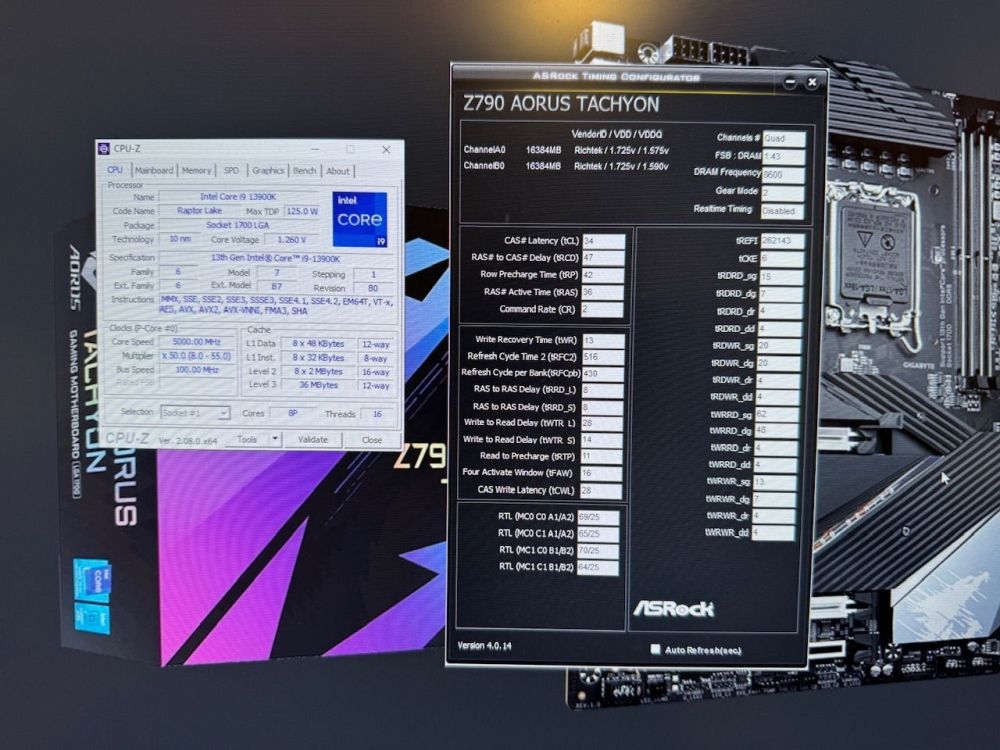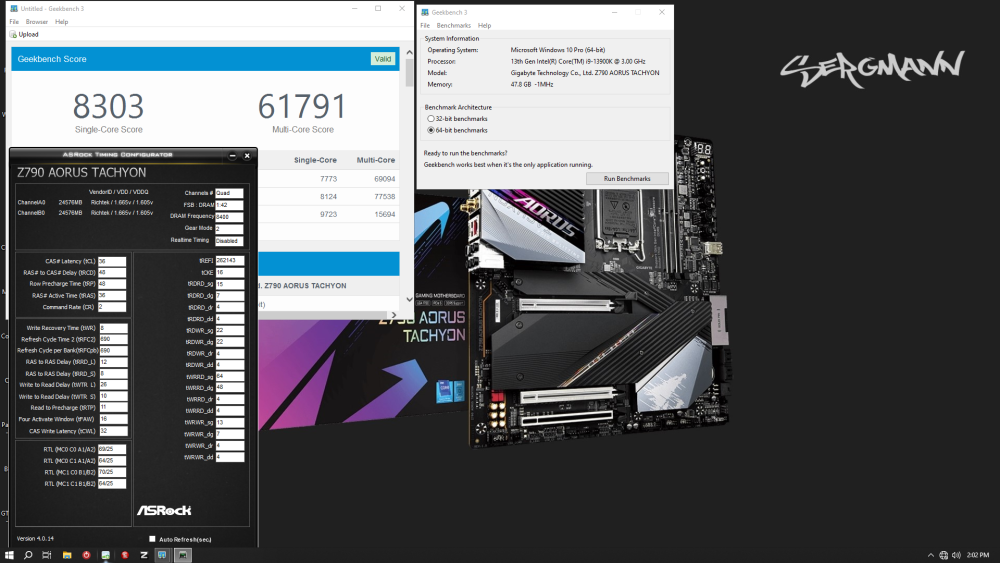sergmann
Members-
Posts
611 -
Joined
-
Last visited
-
Days Won
52
Content Type
Profiles
Forums
Events
Blogs
Everything posted by sergmann
-
GIGABYTE Z790 Aorus Tachyon
sergmann replied to sergmann's topic in Alder Lake (Z690) & Raptor Lake (Z790) OC
It’s just a setting for Mem training. I don’t use it for XOC or water-tests. some ppl wanted to test a different bios, in the first post is X8a included now. It looks a little bit different compared with X7 bios and don’t display Biscuits, maybe someone want to test it also. -
GIGABYTE Z790 Aorus Tachyon
sergmann replied to sergmann's topic in Alder Lake (Z690) & Raptor Lake (Z790) OC
Looks good but try tighter timings. with good IMC you should be able to do it with CL36 -
GIGABYTE Z790 Aorus Tachyon
sergmann replied to sergmann's topic in Alder Lake (Z690) & Raptor Lake (Z790) OC
Contact me @FB bro, I think we can find solution for it -
AKM - Core i9 12900K (8P) @ 6700MHz - 13sec 413ms y-cruncher - Pi-1b
sergmann replied to Seby's topic in Result Discussions
Strong Chip! -
GIGABYTE Z790 Aorus Tachyon
sergmann replied to sergmann's topic in Alder Lake (Z690) & Raptor Lake (Z790) OC
New X7L bios is on the first page with more microcodes for 14th gen CPU´s. Don`t try this bios with 12th Gen CPU´s, it doesn`t work! Have tested it with 12900k, 12600k, 12100F and G7400T! -
GIGABYTE Z790 Aorus Tachyon
sergmann replied to sergmann's topic in Alder Lake (Z690) & Raptor Lake (Z790) OC
Try same Mem settings like my one and you need only adjust Voltage for Mem. Auto Subs don’t works well ? -
GIGABYTE Z790 Aorus Tachyon
sergmann replied to sergmann's topic in Alder Lake (Z690) & Raptor Lake (Z790) OC
It sounds strange. Please select both switches for Bios like on my picture and flash bios with q-flash. If it still not work, flash on same way X7e. X7e works also with 14900k/14600k but not with 14700kf ? -
GIGABYTE Z790 Aorus Tachyon
sergmann replied to sergmann's topic in Alder Lake (Z690) & Raptor Lake (Z790) OC
Hmmm.. strange, flashed now many times without any problems and Mem works with 13th gen also fine not 100% stable at the moment with 13th gen but it works with 14th gen it’s already stable -
GIGABYTE Z690 Tachyon
sergmann replied to sergmann's topic in Alder Lake (Z690) & Raptor Lake (Z790) OC
for 8600 you should try CL34 and adjust your TRFC-Timings. I can also boot 8600 with 13900k CL34 but at the moment not 100% stable -
GIGABYTE Z790 Aorus Tachyon
sergmann replied to sergmann's topic in Alder Lake (Z690) & Raptor Lake (Z790) OC
BCLK Buttons work with 0.1 bclk. you can check GTL, I think you can create some profiles for switching BCLK -
Hicookie - DDR5 SDRAM @ 5809.2MHz - 5809.2 MHz Memory Frequency
sergmann replied to Mahameru's topic in Result Discussions
Awesome score ? -
GIGABYTE Z790 Aorus Tachyon
sergmann replied to sergmann's topic in Alder Lake (Z690) & Raptor Lake (Z790) OC
sorry but this is not removable, not for me. I`ve tested X7j now with 12900k, it doesn`t have problems for boot but with 12600k I have few problems. after everything was resetted. Let me play a little bit with different patches, maybe I can find a good combination for it and you can also start with another cpu´s without any problems -
GIGABYTE Z790 Aorus Tachyon
sergmann replied to sergmann's topic in Alder Lake (Z690) & Raptor Lake (Z790) OC
Sorry I can’t. I can replace or remove microcode but it doesn’t helps. Possibility to change microcode is hard coded. I haven’t problems with X7e and 12th gen, my first places with 12900k and 12600k are done with X7e -
GIGABYTE Z790 Aorus Tachyon
sergmann replied to sergmann's topic in Alder Lake (Z690) & Raptor Lake (Z790) OC
Can’t say something about it because I don’t have one. I think nobody have this board at the moment -
GIGABYTE Z790 Aorus Tachyon
sergmann replied to sergmann's topic in Alder Lake (Z690) & Raptor Lake (Z790) OC
Haven’t tested at the moment with 12th gen. But I have had problems with non-k CPU’s with x7 bios versions. New bios have multiple microcodes for 13th and 14th gen CPU’s inside, will test it in the next days with 14th gen to check how it with new bios -
GIGABYTE Z790 Aorus Tachyon
sergmann replied to sergmann's topic in Alder Lake (Z690) & Raptor Lake (Z790) OC
you mean the same like original one? -
GIGABYTE Z790 Aorus Tachyon
sergmann replied to sergmann's topic in Alder Lake (Z690) & Raptor Lake (Z790) OC
New Bios with 14th Gen support is uploaded. Can`t say how it will work with 14th gen CPU`s because I don`t have one at the moment. For 13th Gen it works fine so far -
GIGABYTE Z690 Tachyon
sergmann replied to sergmann's topic in Alder Lake (Z690) & Raptor Lake (Z790) OC
Now you can try to play a little bit with timings to get better Mem score -
GIGABYTE Z690 Tachyon
sergmann replied to sergmann's topic in Alder Lake (Z690) & Raptor Lake (Z790) OC
Voltage settings are fine so far, you can try to boot with Memory Dive "Flare" for more stability and play a little bit with Mem-voltages. Usually I need with my G.Skill Kit 1,725/1,575 some of your timings are not really good, my mem score with 48gb is a little bit higher for 5,0/4,5 run -
GIGABYTE Z690 Tachyon
sergmann replied to sergmann's topic in Alder Lake (Z690) & Raptor Lake (Z790) OC
If you are using 13th gen cpu it´s usually pretty easy to boot 8k. On which board was CPU and Mem tested before? send your settings and we can check it together