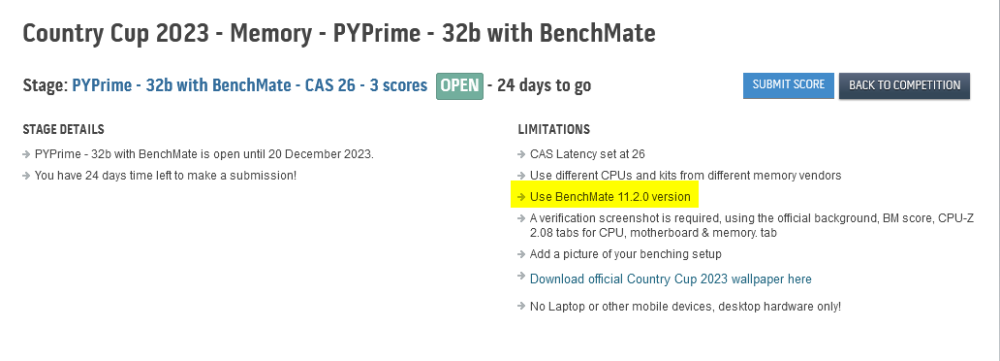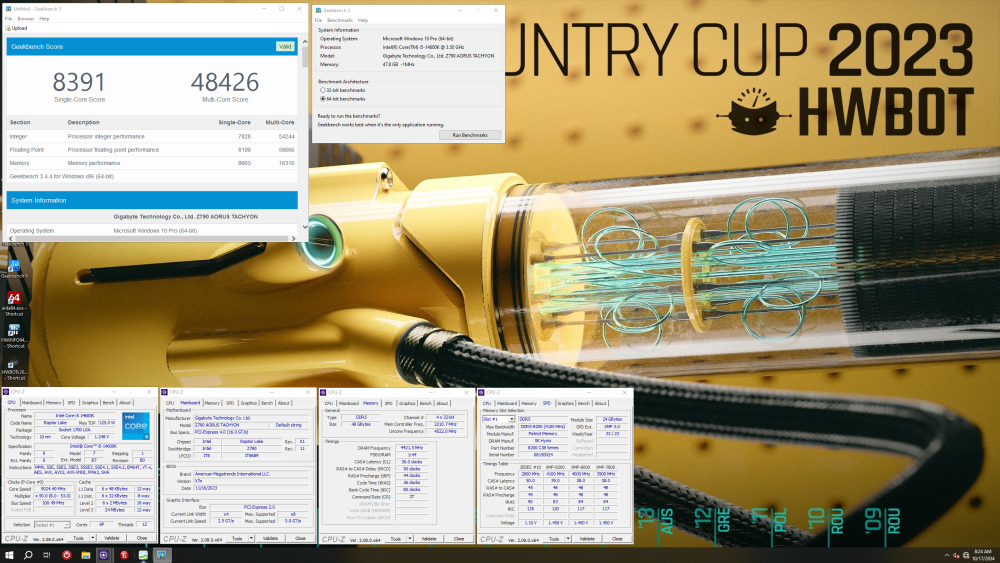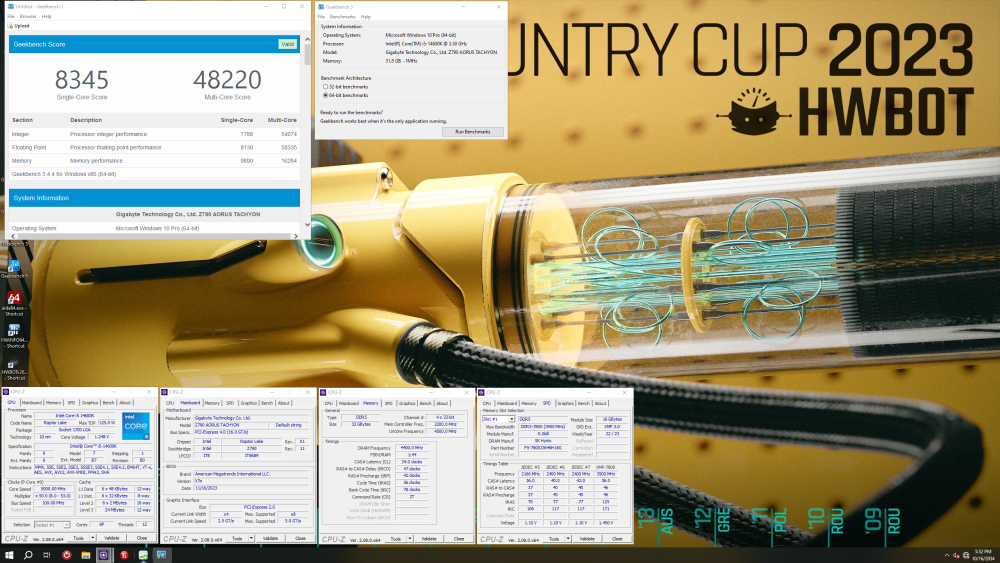sergmann
Members-
Posts
611 -
Joined
-
Last visited
-
Days Won
52
Content Type
Profiles
Forums
Events
Blogs
Everything posted by sergmann
-
GIGABYTE Z790 Aorus Tachyon
sergmann replied to sergmann's topic in Alder Lake (Z690) & Raptor Lake (Z790) OC
New Bios X7p for Z790X Tachyon is in the first post with some adjustment for Mem-Voltage and Memory Settings -
GIGABYTE Z790 Aorus Tachyon
sergmann replied to sergmann's topic in Alder Lake (Z690) & Raptor Lake (Z790) OC
yes, some cpu`s like low SA for fullpot. 1,15-1,2 is a good starting point -
GIGABYTE Z790 Aorus Tachyon
sergmann replied to sergmann's topic in Alder Lake (Z690) & Raptor Lake (Z790) OC
You can use same tools for z790 and z790x, works fine with both boards. Havent tested 13th gen on z790x, but 14th gen works fine on both boards. Same settings and same max frequency is possible. OC-Settings, especially for LN2 are same. And like always you must play with voltages to get CPU Fullpot . Just haven’t found right settings for SuperPi and CPU @Fullpot. Need to play a little bit more with voltages and settings. At the moment I couldn’t get higher frequencies on z790x compared with z790 and my 14th Gen CPU’s. Need a little bit more time to check everything. -
GIGABYTE Z790 Aorus Tachyon
sergmann replied to sergmann's topic in Alder Lake (Z690) & Raptor Lake (Z790) OC
Haven’t tested it since long time but I usually test only XOC bios because I choose this boards for XOC -
GIGABYTE Z790 Aorus Tachyon
sergmann replied to sergmann's topic in Alder Lake (Z690) & Raptor Lake (Z790) OC
Try x7n works for me slightly better on max mem stable frequency. Of course not 24/7 settings -
GIGABYTE Z790 Aorus Tachyon
sergmann replied to sergmann's topic in Alder Lake (Z690) & Raptor Lake (Z790) OC
I would notice or make screenshots of your settings set it in the new bios -
GIGABYTE Z690 Tachyon
sergmann replied to sergmann's topic in Alder Lake (Z690) & Raptor Lake (Z790) OC
unfortunately no. Still have my first samples and never tested new Rev. -
GIGABYTE Z790 Aorus Tachyon
sergmann replied to sergmann's topic in Alder Lake (Z690) & Raptor Lake (Z790) OC
Small Bios Update (X7o) with new microcode for Z790 and Z790x are uploaded. Link in the first post -
GIGABYTE Z790 Aorus Tachyon
sergmann replied to sergmann's topic in Alder Lake (Z690) & Raptor Lake (Z790) OC
depends on your cpu you can test what works better for you. Everything over 1.45v I would test, which settings are better for you. But it also depends on your CPU, my 14900k works fine with only 1,30 VDDQ and 1,35 VDD2 -
GIGABYTE Z790 Aorus Tachyon
sergmann replied to sergmann's topic in Alder Lake (Z690) & Raptor Lake (Z790) OC
Just for Info for Mem Overclocking Advanced Memory Settings/Extreme Overclocking Settings/Memory Dive 4 Modes for Memory Dive Algorithm #Fuzzy, a little modified verison from previous X6T profile, for general Gear4 users #Span, this should helps when CPU at cold, like subzero #Ramble, if your CPU likes high VDD2, try this if can favor you #Flare, in memory dive, improves gear2 clock and stability -
GIGABYTE Z790 Aorus Tachyon
sergmann replied to sergmann's topic in Alder Lake (Z690) & Raptor Lake (Z790) OC
8800 aren’t stable for y-cruncher, timings to tight for it. Up to 8500 it was already possible with 12th gen, will try later more with 14th gen -
GIGABYTE Z790 Aorus Tachyon
sergmann replied to sergmann's topic in Alder Lake (Z690) & Raptor Lake (Z790) OC
The question was about 12th gen, X7e works fine for me with a-die, yes it only short test but it’s only for records. For 24/7 usage I’ve never seen 12th gen with 8800 on mem -
The official HWBOT Team CUP 2023 - Memory thread.
sergmann replied to yosarianilives's topic in HWBOT Competitions
many ppl use benchmate 11.3 for this stage, is it allowed? I understand that only version 11.2 is allowed -
GIGABYTE Z790 Aorus Tachyon
sergmann replied to sergmann's topic in Alder Lake (Z690) & Raptor Lake (Z790) OC
check my y-cruncher scores -
GIGABYTE Z790 Aorus Tachyon
sergmann replied to sergmann's topic in Alder Lake (Z690) & Raptor Lake (Z790) OC
-
GIGABYTE Z790 Aorus Tachyon
sergmann replied to sergmann's topic in Alder Lake (Z690) & Raptor Lake (Z790) OC
As far as I can see X7n for Z790 Tachyon X and for non X are the same. So you can also try X7n for Z790 Tachyon -
GIGABYTE Z790 Aorus Tachyon
sergmann replied to sergmann's topic in Alder Lake (Z690) & Raptor Lake (Z790) OC
-
He chose BCLK to get more as 8k on Mem ?
-
GIGABYTE Z690 Tachyon
sergmann replied to sergmann's topic in Alder Lake (Z690) & Raptor Lake (Z790) OC
Never tested it, because I only use XOC bios for my boards and don’t have z790x or XOC bios at the moment -
GIGABYTE Z790 Aorus Tachyon
sergmann replied to sergmann's topic in Alder Lake (Z690) & Raptor Lake (Z790) OC
I`m sure it´s a little bit more -
GIGABYTE Z790 Aorus Tachyon
sergmann replied to sergmann's topic in Alder Lake (Z690) & Raptor Lake (Z790) OC
Can’t say something about it because I don’t have one. But I’m sure in few weeks we will know more -
GIGABYTE Z790 Aorus Tachyon
sergmann replied to sergmann's topic in Alder Lake (Z690) & Raptor Lake (Z790) OC
Try it now and let me know if it works or not