
Lays
-
Posts
356 -
Joined
-
Last visited
Content Type
Profiles
Forums
Events
Blogs
Posts posted by Lays
-
-
very nice!
Thanks man
 I think the card definitely had more left in it, I still could of pushed more volts and a bit more clocks, maybe next time
I think the card definitely had more left in it, I still could of pushed more volts and a bit more clocks, maybe next time 
-
Yeah, it's a shame with ln2 prices in some parts of the world. In Sweden it's 4.5€ per liter

I don't think it's the ln2 that would be super spendy. I think I can probably find ln2 for $2 per liter, I just don't want to spend a boatload on a dewar only to use it once a month ya know? I don't make a lot of money so I just try to do the best I possibly can with my 24/7 PC.
-
ya that's what I did but I wiped off the tops just to make sure they dont overheat at the beginning, they look like the memory vrm which can get pretty hot
Everything went well, can't believe I hit 1800 on DICE, i wasn't expecting much past 1700..
http://hwbot.org/submission/3183338_
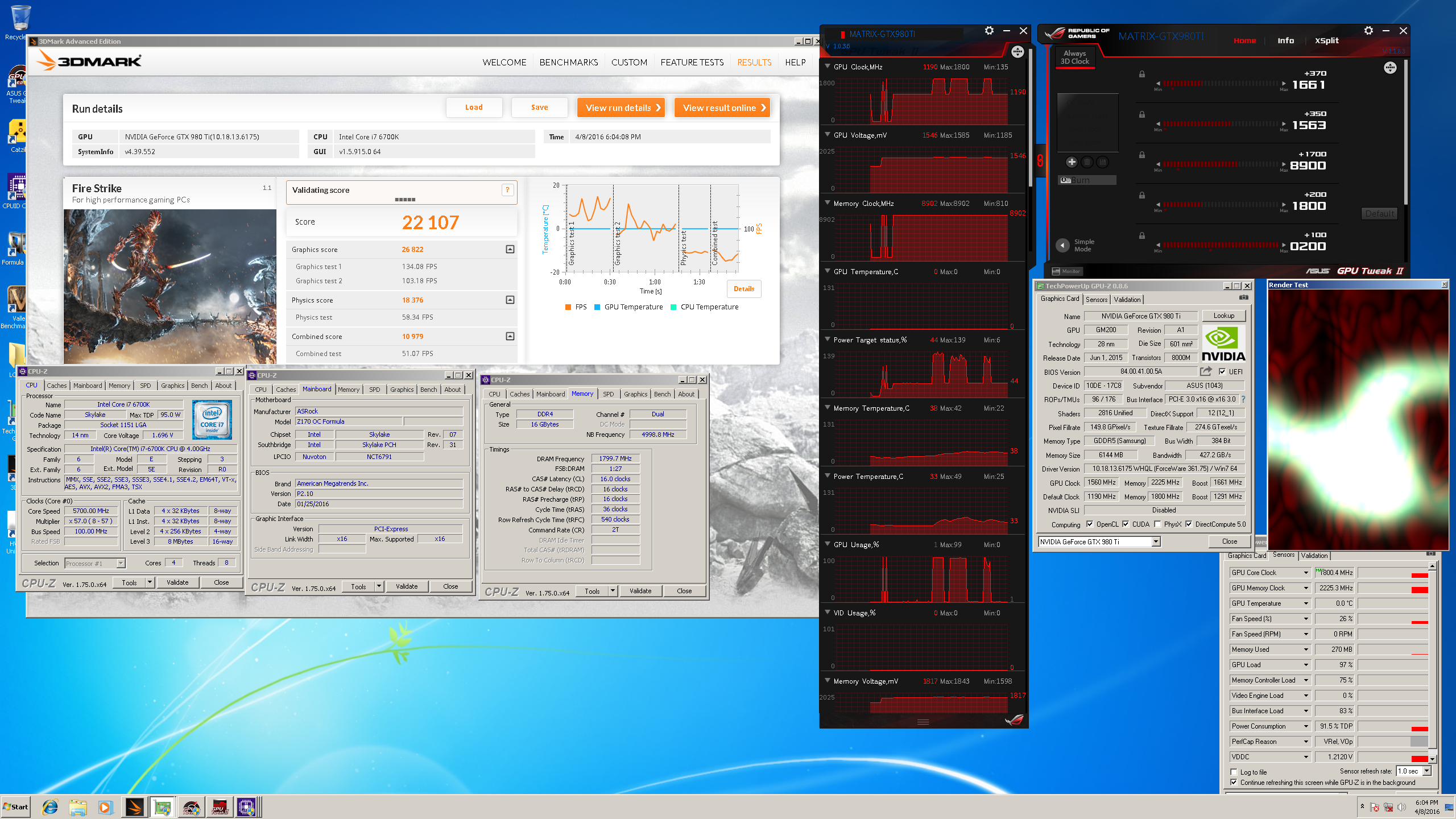
Card worked amazingly the entire time, I only blue screened once, and only had one driver crash.
BSOD was from CPU pot heating up to much, wasn't paying attention. Lol
-
Time to have some DICE fun

I think I'm gonna put a tad more LET on those vrm underneathe the SLI finger.

-
Can you try first using NVPM or GPUTweakII to force always 3D and see if the clocks stick then?
I've done all of those things, none of them work. It's something wrong with the BIOS, when I switched back to the stock one, it worked fine.
-
FYI
PerformancePC's has Bitspower blocks for these cards. wink.gif
Memory OC on these cards: 8640MHz with 1.65V was no problem, that's as far as the GPUTweak slider went. biggrin.gif
I've simply not had the time to push the core OC on any of these.

do this for more memory

-
I simply flipped the bios switch while in windows, I heard a crack like a LN2 pot makes, and bye bye GPU. Stock cooler, stock clocks, stock volts

I did that once as I was shutting my PC down, fans ramped up super fast and it BSOD'd as it was shutting down.
I think there is something that adds massive volts when you flip the switch while the card is on.
-
Thanks for the great guide!
I received this card last week and it's been an incredible experience so far.
I did the LN2 enable mod with simple pencil lines to make the connection.
On air I was able to get between 1550mhz and 1590mhz depending on benchmark with 2150mhz on the memory (Hynix)
I added a EK thermosphere waterblock and get around 1600 to 1620 MHz at stock volts and see no change up to 1.35V.
1.35V+ tho the card started scaling up to 1.52V with up to 1690mhz in firestrike on ambient water of 21 degree C. ASIC is 84%.
Here are a few subs and pics.
Would definitely recommend this GPU to anyone.
Wish mine scaled like that, I tried pumpin her with 1.4v, but it wouldn't do past 1550 still.
It does 1550|2275 in FSE no problem 1.231v core, ~1.7v mem, but doesn't seem to go any higher.
On water btw ^
-
Good job Frito Lays!!!!!!
Thanks man

-
Would love to come, not sure if I can get time off from work though. I live in Oregon so I'd have to get a hotel and plane tickets etc.
-
If you're on 32 bit Os that might be why, I personally had issues with 4000 c12 in 64 bit with b die, maybe you didn't have issues though with it.
-
Figured it out, when I thought I had tried the stock BIOS, it turns out the card only has one BIOS on it at once. So when I had flipped the switch to stock BIOS, it was still using the Ln2 BIOS, because thats what BIOS had been flashed on the card. So the Ln2 switch isn't a separate BIOS whatsoever, it just gives more options in the GPU Tweak stuff.
I flashed the stock bios and it works fine, so apparently the BIOS from the 980 TI Matrix thread that improves memory OC, doesn't work for GPU Compute.
-
Just thought I'd post an issue with that BIOS Elmor posted on here with better memory OC.
If you try to do GPUPI or any GPU compute benchmarks / folding, the card goes into P8 state for some reason, and downclocks to 405 mhz.
I just flashed the stock BIOS back on, and now it's working fine. Figured I should let everyone know incase they have problems like I did.
-
Is that a new 5960x I see?
 Good one man, keep up the good work!
Good one man, keep up the good work! -
sorry, was hoping it would work, either way that program is awesome, especially for older benches and newer cards
At this point I'm wondering if there's something to do with the i3 6320, or the OCF. I'm starting to think maybe there is a setting in the BIOS I'm missing, or if the 6320 somehow has some issue or something, I dunno...
It didn't do this previously on my Z97 setup

I don't know what else to try

-
Probably rename .exe?
rename gpupi to .exe? or what?
-
I deleted the sub AH. lol- and that was done with 24/7 clocks. Be sure to replicate every bench you submit. p
If it was done with 24/7 clocks then it should be very easy to replicate the score and re-upload it to shut them up, or prove that the run was bugged. Pretty simple solution IMO.
-
Dam, these are the same settings I used for 741.
I guess I should just go re-run it 500 times and see if I get 742 lol.
-
Not sure how current this is, but this would be a good place to start:
https://www.dropbox.com/sh/x2mug7sfg0ab9g8/AADjz4TQ3_5DPSzBE4fFssIra?dl=0
Applied settings and all that, it worked to boost the card and lock it in P0 mode.
Once I open GPUPI, it throttles back down anyways.

Once I close it, it instantly boosts back to P0 mode...

-
you could try nvidia power mizer manager, I can't remember if I had to use that but the last time I ran that bench was with a 980. Or you could try to edit your bios and change the lower state clocks.
also did you try with the normal bios for the 6320.
I tried without an OC on the 6320 with the "sky OC" turned off, but it still did it if I remember right.
Where can I find that power mizer thing? I tried googling but couldn't seem to find a download for it.
-
What OS are you using? Power save features turned off?
Tried 10, and 7, same result on both.
Power save off yes, tried using K-boost as well to lock card into P0 state. Once GPUPI or F@H start, instantly downclocks to P8 mode @ 405 mhz.
-
good 6700k
in Sold
Any other results from other benchmarks? Just curious what else it can do.
-
Anyone here know if I'll be needing to do the cold throttling mod for just DICE? I should be benching it on cold once I get a 6700k.
1550|2250 seems to be real easy on it on water @ around 30c load, 73.8% asic.
Hoping on DICE I can get it up towards 1700-1750.
-
This is because of the rule that equal score gives equal points. So if #1 to #7 has the same score, they all receive points of a #1 position. #8 then gets points like #8.
Straight from the R7 development thread: "we also added one more parameter in the algorithm design to determine the weight of a benchmark. In short, this parameter will allow us to arbitrarily limit points of certain benchmarks that are over valued. I'm looking at you, XTU." (source).
It's coming ... :celebration:
I wish it went off score instead of the position, like if 742 was first place score and 7 people had it, then 741 was second place and the 8th person had it they'd get second place points.

ULTIMATE ASUS MATRIX PLATINUM GTX 980 TI AC/LN2 TIPS
in Nvidia GPU Overclocking
Posted
Now if only I had ln2
I was actually really surprised how easy it was to clock, I started at like 1.33v 1650, then bumped it up slightly for 1700 and it passed first try. Repeated the process a few times and only one crash during that whole session. Then it got really difficult to keep the pot fed with DICE past 1750 mhz and 1.5v. The very first try at 1800 it worked, didn't push anymore after because I barely had any DICE left.