
Antinomy
-
Posts
1987 -
Joined
-
Last visited
-
Days Won
53
Content Type
Profiles
Forums
Events
Blogs
Posts posted by Antinomy
-
-
Where's WR, Lebowski? )
-
 1
1
-
-
10 hours ago, wytiwx said:
can do SuperPi 1M @ 6.40GHz but low efficiency
Gigabyte P45 is not about efficiency

I think you need MCHbar editing for speed. But this is what makes them clock nice.
-
 1
1
-
-
Great work, excellent efficiency.
-
 1
1
-
-
26 minutes ago, GENiEBEN said:
anything else that comes to mind?
No, not to me.
26 minutes ago, GENiEBEN said:this does remove a layer of security
Well, the point is to make it's behaviour like the original Aquamark. So settings don't get downscaled on modern hardware, only on old ones. Like the original Aquamark was.
-
1 hour ago, GENiEBEN said:
should I add a 'legacy' option for such hardware, clearly marked in UI?
IMHO it would be best to behave like original Aquamark - set default settings on auto but when hardware can't make it, lower down to it's capabilities. So you can't lower settings below default for capable hardware (like things are now) but so you can run it on older hardware with lowered settings by Aqua itself.
I'll provide any help I can to fix this, just PM me.
-
 1
1
-
 1
1
-
-
42 minutes ago, mrmouse said:
through editing/modifying the BIOS itself?
This. Menu items have been created, but aren't published on CMOS setup pages. You can open these BIOS files with AMIBCP (3.37 or 3.46) and look at the "BIOS strings" tab. There are some strange names over there.
I've got a 4CoreDual-SATA2 board but haven't played with it yet.-
 1
1
-
-
7 hours ago, mrmouse said:
The "Magical-400" on VIA PT880 Pro.
Any specific BIOS options or hardware stuff that helped getting there besides voltage?
What's interesting, these AsRock board's BIOS has lots of menus hidden. I could unhide them but it'll take much time to test them and how they influence overclocking. -
26 minutes ago, Leeghoofd said:
There are Russians here ?
No, comrade.
P.S. still hoping to get my nickname back
-
 1
1
-
-
On 2/18/2021 at 10:11 AM, Leeghoofd said:
I think many agree never trust a Belgian...

-
 1
1
-
-
17 minutes ago, ludek said:
Is there any clue what happens to the wrapper? Is this to do with low memory count? Or some software timmings?
I believe that at some point (after another update) the wrapper enforced using Aquamark's default settings which are AF at least and maybe some more. But when a hardware can't support these, Aqua would run with downgraded (automatically) settings. And the wrapper detects this downgrade and just throws it out.
So I can run Aqua without wrapper but it'll exit immediately using it.-
 1
1
-
-
On 3/29/2021 at 3:30 PM, ludek said:
Have you discovered anything special in the BIOS?
Well, a lot of subtimings and some interesting things like another memory divider setting that allows to set dividers from another strap, not only your current allowing modes like DDR500 and DDR533 at 200FSB.
Most of these had an override like cross-flash for dividers or Memset for subtimings but they were already hidden in BIOS so I've made them available via BIOS. Plus many nifty things for benchmarking like disabling LAN/sound/ports and keyboard input for FSB frequency.
You can open the BIOS with AMIBCP and look through text strings, the settings are all listed there. -
53 minutes ago, Mr.Scott said:
Thanks Alex.
Well, you definitely had a copy ?
-
 1
1
-
-
Thought I'd let it go wild. A benchBIOS made by Hardware Hackers (me in particular). Been known by some for about 10 years.
The thing is, I didn't add any features, it was all there done by Asus, I've just unlocked them and made some bench-related changes.List of changes:
Based on latest 1024 beta
Set by CMOS default:
1) No logo screen
2) Floppy disabled
3) IDE timeout = 0
4) Overclocking mode = manual
5) MPS 1.4
6) Timings set manually
7) Spread spectrum disabled
? Onboard devices = disabled
9) Speech POST reporter = disabled
10) USB timeout = 10sec
11) USB Highspeed = enableMoved following menus:
1) Hyperthreading moved to jumperfree (it's the only option needed in CPU configuration so moving in jumperfree saves some time)
2) Moved PCI Latency to chipset settings (it's the only option in PnP that is useful for changing for PCMark for example, so moved to a more popular section)
3) Moved memory timings to jumperfree except burst length (from previous investigations this menu doesn't do anything and I don't like useless things).
4) New memory divider menu has replaced the old one
5) DRAM Command Rate placed in Jumperfree under main timings
6) Created an "Advaned memory settings" submenu in Jumperfree and moved subtimings there (Burst length, Idle Timer, Refresh Rate and ECC capability too)
7) Placed Microcode updation instead of "Max CPUID level 3" (who needed that one anyway?) in CPU configuration.
? Placed AGP 4x Override under "Graphic Adapter priority" in chipset settings.
9) Removed AI tuner menuSo Jumperfree currently has frequency, voltage and timings on one page and that makes it close to AI tweaker.
Keyboard input for FSB frequency - it was such a waste of time to set the required value by pressing + or -.
Unhidden menus:
1) All strap & memory dividers available despite the FSB frequency and labled clearly (by Asus, not me)
2) Command Rate
3) Dual Channel Organization
4) Write to Read Command Delay
5) Write Recovery Time
6) Write-Read Command Spacing
7) Read-Write Command Spacing
? Read Delay
9) Dynamic Read Delay Adjustment
10) Microcode Updation
11) AGP 4x Override-
 12
12
-
 4
4
-
-
@Leeghoofd, seems to be a problem with rankings, not only points:
two results from TheRedBaron are shown, #8 and #10. Definitely a bug. Bot the only category I've seen this in the last two weeks.
-
So, you still remember how to turn the power on :-)
-
 1
1
-
-
-
Another bug to the todo list.
https://hwbot.org/team/hardware_hackers/#Members
The Contribution ranking is calculated using TPP+UP points = total contribution. But in the #1 member info it's only the TPP displayed.
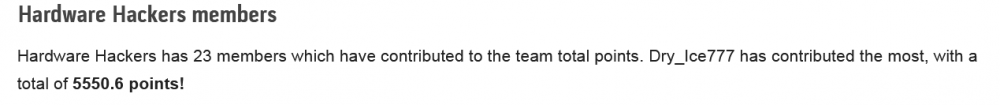
In this case, Dry_Ice total contribution is higher, but 5550 is TPP and I have higher TPP despite lower contribution. Probably worth a fix

-
13 hours ago, TerraRaptor said:
That poor P4i65G
OC stripes rev.2.0 ???
TAGG, great mod and nice result! -
On 1/20/2021 at 5:18 PM, Leeghoofd said:
this one or...
I've figured out why I thought "any" was missing. It's only available if you're logged in. If you're not, it's not there. Not sure if a bug or a feature.
-
23 minutes ago, Leeghoofd said:
Can I change your name to Axtinomy, to see if the ranking is okay then...
Only if you promise to change back

-
https://hwbot.org/league/hardware_masters/?offset=287

Ranking enumeration bugged. I love breaking things, yep

-
1 hour ago, Leeghoofd said:
5.32 is the lowest recommended by UL, hence why that one is mentioned
O.K. if my result gets banned, I'll say it's your fault ?
-
8 hours ago, Leeghoofd said:
so Vantage can allow usage of LOD, older Systeminfo's
Then there's a controversial point in the benchmark's rules:
QuoteLatest version & Systeminfo 5.32+ (enabled)
https://hwbot.org/rules?referenceId=5196
9 hours ago, Leeghoofd said:You still use ya Nokia 3210?
I would prefer one in some experiences of my life. This particular ES won't work in Win7, my retail ones are slower. Thanks for the answer! I'll try to catch up.
-
On 2/5/2021 at 5:15 AM, Leeghoofd said:
Only for Vantage and 11 we require a link and an updated Systeminfo, is that a problem?
My way so far: Vista SP1, Core2 setup.
1) Need a verification link. Haven't accessed FM account for 10 years, had to reset password to just open it.
2) O.K., need to unregister Vantage from my usual illegal CD-key to put the free one (or my legal one) - no way to do this, had to uninstall the bench and in the end it asks to delete registration
3) O.K., reinstall Vantage, free key, run, screen, valid file. Submit on UL site - you benchmark is of wrong version, F....
4) download, reinstall again, run, screen, file, valid - there's an update for Systeminfo.
5) Download Systeminfo 5.37.xx, click - "can't be installed because the installer required newer windows installer version"
6) Found windows installer update 4.5 (being wiped out by M$ everywhere so took time). For those looking, windows6.0-kb942288-v2-x86.msu Install (had to enable Win update service), reboot - same error with "windows installer version".
So after more than one and a half hours I'd like to know - which windows installer version does this dang thing need? And where do I get one for Vista x86 SP1?
Looks like I really need a manual how to live these new rules...
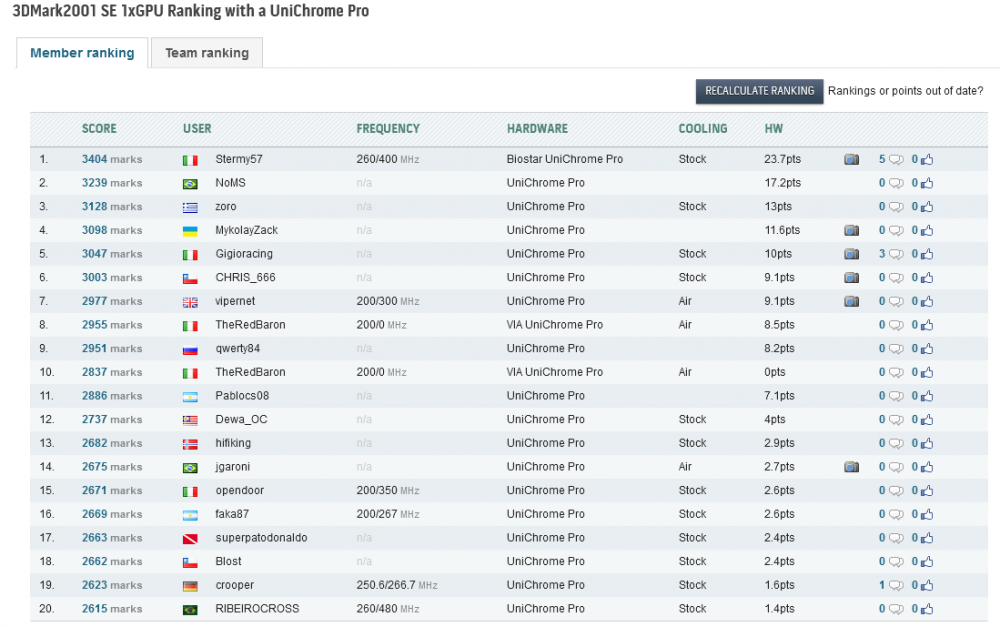
PLEASE ADD OTHER HARDWARE THREAD:
in Support
Posted · Edited by Antinomy
https://hwbot.org/hardware/videocard/geforce_fx_5600_xt_64bit/
GPU-Z screenshot?