
IvanCupa
-
Posts
102 -
Joined
-
Last visited
Content Type
Profiles
Forums
Events
Blogs
Posts posted by IvanCupa
-
-
-
On 12/29/2021 at 5:32 PM, sergmann said:
If you mean VDD2 and VDD+VDDQ yes, but it`s not really necessary.
Only for LN2 I used all these 3 settings with 1.60v
Taken a cropped shot part from 1st post:
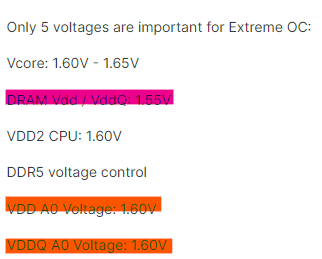
----------------------------------------------------------------------That one, I mean. On the pict above also you set the DRAM Vdd / Vddq: 1.45v
And VDD A0 & VDDQ A0: 1.5v
Why always have a 0.05v gap? A necessities? -
Same subs with this? https://hwbot.org/submission/4891154
-
What the different about 'DRAM Vdd / VddQ' in the 1st front page & VDD / VDDQ on the DDR5 Voltage control page?
Can it be set in sync? Say 1.55v for the all 3 variable values?!
Or 'DRAM Vdd / VddQ' must be slightly lower?
-
Congrats! 1 question, is it Galax making a HoF AMD card? ?
-
SO DIMM allowed for lucky draw?
That the one and only i have right now for corsair memory. ??-
 1
1
-
-
23 hours ago, GTI-R said:
PLL Termination Voltage
DMI Voltage
CorePLL Voltage
Should I just set these low?I just set PLL Term & Standby low, like 1.05v. Is enough.
Save & exit, turn off the system, set LN2 jumper to Enable. But I suggest you don't use safeboot / clear CMOS when LN2 jumper is enabled, on air. In my case it's locks up the system, didn't pass the POST / stuck & restart.
BCoz high standby voltage applied by LN2 Mode I think.
If you want to set manually low DMI, core PLL & PLL Bandwidth it's okay too.
@endpunkt Maybe you can try G.Skill 4800c20 or the 5066 bins ones.-
 2
2
-
-
On 6/17/2021 at 2:21 PM, superpatodonaldo said:
some questions about rkl and M12A (first time hand on it)
- removing uCode is needed?
- rkl bin: not so LN2 here, what are recomended voltages for H2O or SS?
- vccio mem oc, vccio vccsa: how to set?
- imc on A0 b-die: some tips?
thank you very much in advance

- IDK with the uCode. Sorry ?
- For all core on AIO I'll set 1.3v vCore. Search for CPU freq & Ring with R20 test. Above 1.3v my cooler can't handle it.
Single core light load bench I can go as high as 1.55v vCore- Golden rule (From M13A thread - Shamino) for on air MAX is 1.45v for VCCIO Mem OC, 1.6v vSA. VCCIO1 can leave auto or 1.05v
- Same as the other Intel DDR4 with A0. But maybe I expect you'll want to run Gear1 for A0 mem. On Gear1 the limiting factor on air is the your IMC first compared the memory. ( I'm talking when your memory binned & can run at 4100+ C12 for example ).
Can go tighter than before on some timing value. Especially on tRAS & tRFC-
 1
1
-
-
10 hours ago, AKM said:
Are you trying to boot with gpu installed or no?
Had the same post code on my first retail board I had. Thought the board was bricked as well, so replaced with Newegg. Got the second board in and did the exact same thing. Stupid strange thing is I noticed I was trying to boot both boards without vga installed. Got 63 post on both every time without vga, but both ended up posting fine when I put in discrete gpu.
I can actually replicate it and get it stuck on 63 every time without a gpu. But it works completely fine with one installed. Weirdest thing ever, but maybe can be a help.
Weird indeed, I've been trying with / without GPU.
I even change the CPU into CML 10900K. Bcoz I thought is ME issue. I think change it to CML will trigger something / detection different CPU on ME. But it's still got 63.Is any VGA LED error turned on on Q-LED?
I'd heard someone got the VGA LED Error lights up when got 63. But in my both board isn't.
This second board get alive just with flashing to 0903 via BIOS Flashback.
Anyway thanks for sharing ?, so it is indeed not an isolated issue. Still don't know what the cause. -
Anyone here gode '63' code problem on M13A?
Got M13A sample from Asus Rep here in my country for a review. 1st board stuck in 63 code after 1st cold session. Try to flash with BIOS Flashback, no go. Even using EVC2SX for SPI flash.
Short story, board got replaced. But the board replacement have same code 63 issue out of the box!
So I think this isn't isolated issue.
Now this 2nd board still alive by flashing it into 0903 BIOS via BIOS Flashback.
But with this repeated issue, IDK for how long it's alive.
It somewhat give me a trauma, not like the retail board that comes with warranty, this is a sample board, can't be repaired by Asus here.
I just want to know if anyone has got same problem? Or anyone know the cause & solution?
Is it has something to do with board (PCB) revision if any (In case any different retail & sample board)?
Bad BIOS flash / BIOS chip & corrupted ME? Or can be physical damage? I didn't notice any physical damage on the board, though.
Many thanks! ??
@noizemaker@safedisk -
On 5/21/2021 at 10:55 AM, safedisk said:
ROG MAXIMUS XIII Series Beta Bios 0902
1. Improve system performance
...
ROG MAXIMUS XIII APEX 0902 BETA BIOS
...Can use this with Win7?
Or must be 0070 for Win7? -
Nice score for the Tachyon! Gratz for the top spot.
-
Joint Session with BlueFiber. Thanks to Gigabyte for the board, Lucky_n00b for the lab
-
On 12/17/2020 at 2:52 PM, Leeghoofd said:
Added 7-zip again, removed globals for Wprime, y-cruncher 2.5B in the making
Same image as 1st post?
RIP my CB R15 reference & point. ?? Will now try get used to CB R20 & R23 for my reference data.
Not a fan of y-Cruncher since the beginning (ROG OC Showdown 2015 / 2016?!), it's heavy like HWBot x265 4K, maybe even more. But I think I can live with that 1B.
TSE Phy, how it's affected from the the memory settings? As good as 3DM11 / TS Phy?
Personally I often use TS Phy to compliment the Geekbench & substitute of 3DM11 Phy. AFAIK As it's behavior mostly the same, due to similar physics program library (Bullet Physics). CMIIW
But okay, I guess. -
Just try to write my
complaintopinion here..Overall I see it on the latest rev. is okay to me. You have 720p up to 8K in DX10 - 12. + DXR. And heavy CPU in TSE. *Oh, We missing 1080p 3DMark here...
GPUPi Move to 32B, I assume because is getting to short bench for modern GPUs? Battle of miliseconds? ?
I just asking VRMark GL points. What's the consideration? I even didn't notice it's get GL point since long ago hahah.
Is there a lot subs? Or is reflecting somewhat real world result?I'll vote for 3DMark FS still, for DX 11 1080p. Why? It's "free", you can use it for free, as long you watch the demo before the benchmark run & run it on a full test basis. ORB Validation still work even you didn't have valid key.
We Indonesian, still use this in 3 series of local AMD OC comps (AMD Rock Tour) because of this. We must design the comps is accessible for everyone / make the entry point as low as possible even free. This strategy encouraging people to try & enter the comps, thus we have good number on subs & participants. (Over 300 people on last edition).
I know it kinda CPU benchmark right now, with relatively new HW. IDK how Superposition on 1080p behave though, didn't try yet. If behave relatively the same maybe it's good to be back to FS? ?CATZILLA, no comment here, just try it again last week & it's just somewhat work, can install it fine, up & running. But still, some glitch on the benchmark launcher & System detection. Throw 1-2 random error tho.. So let's just say money gone because bought this software.
Even though I kinda like it, just so refreshing as alternative. It has cats with iconic music. We need moar catsvideosbenchmark! LoL ?Nightraid is more like Ice Storm, Cloudgate / Sky Diver but in DX12. So maybe treat it the same.
Wild Life is Vulkan API, cross platform. So your system can be compared to Mac, iOS & Android. Still occasionally shows glitch / bug, like incorrectly rendered texture / corruption. Especially in mobile & gadgets. Maybe because Vulkan API implementation on each GPU & driver. Didn't really have suggestion here. Nice concept, though. We'll see in the future.I'd like to if 3DM06 still get GL points. As last native DX9 benchmark.
Thank you.. ?
-
https://browser.geekbench.com/v4/cpu/15915083
-
On 11/23/2020 at 12:22 AM, Alex@ro said:
"...I had also seen a cpu that simply ran fullpot only for ...5 minutes or something like that then never again.
...
i had chips doing two restarts on the path to fullpot..."Haha this happened to me. It was 2nd session. FP 1900FCLK Gen3 PCIe.
IDK if it's can happen again randomly, or just never again. But still, can't bench in this condition. -
For what? B550 have full margin of BCLK by default from AMD.
Ranging up to 110 - 120+ depend on the board / vendor. BCLK tuning resolution is also vary board by board models.
Use all link from the CPU to take most gain range for BCLK tuning in this platform. -
@keeph8nIs possible to get the new invite link? ?
-
Here The video verification for run variation. 3 Consecutive run w/o affinity. Not the best score submitted, but within 1-2% from the highest submitted.
Score on the video still eligible for #1 in this stage. ?For the tweaks & behavior you can learn from the top 9 G.Skill OCWC 2019 Online Qualifier here: https://hwbot.org/competition/gskill_ocworldcup_2019_online_qualifier/stage/4536_geekbench_3_memory_performance_single_core
Tweaks is known for long, I learned & start using this since around 2017 on various Gigabyte online competition back years. AOCT too, etc.
And here the SS of my GB3 Mem SC stage validation, in my GB3 Account. Marked in the box is score for G.Skill OCWC 2019 Online Qualifier, the others are for this compo.. You can check the score pattern.
Hope this is clear.
@Leeghoofd @speed.fastest-
 2
2
-
-
Hi, anyone can help to mirror the Z490 Intel USB Driver for Win7?
On this link https://www.dropbox.com/s/dco21mn01fez26c/z490_usb.zip?dl=0 is 404 error
And from the GDrive says contain virus. ? And cannot be downloaded.Many thanks.
-
Hmmm, forgot. around 1.55 - 1.65v. What is clear is under 1.75v to be exact because this best CPU has nasty CB at around -150C.
-
 1
1
-
-
The pict is My G.Skill OCWC '19 Kit. With Bitspower HS. Bench is done with my Royal 4000c17 Silver. This is join session with Lucky_n00b at Ryzen Matisse launch.
-
Renoir review must be release on this day (21 July 2020). Interesting indeed!
First come as mobile chip, scaled into desktop chip. That so called 1900MHz FCLK limit seems gone, finally!
Interesting IGP, lower CU but high freq.
Monolithic design (both core & SoC at same die at 7nm), Lower temps & power? ?
That's all we know so far.Can't wait to try in cold, maybe just any decent B550 board is enough. So many B550 board specs / validation design is way more than the X570 counterparts. ?
The MiniITX B550 board are interesting. ?-
 1
1
-
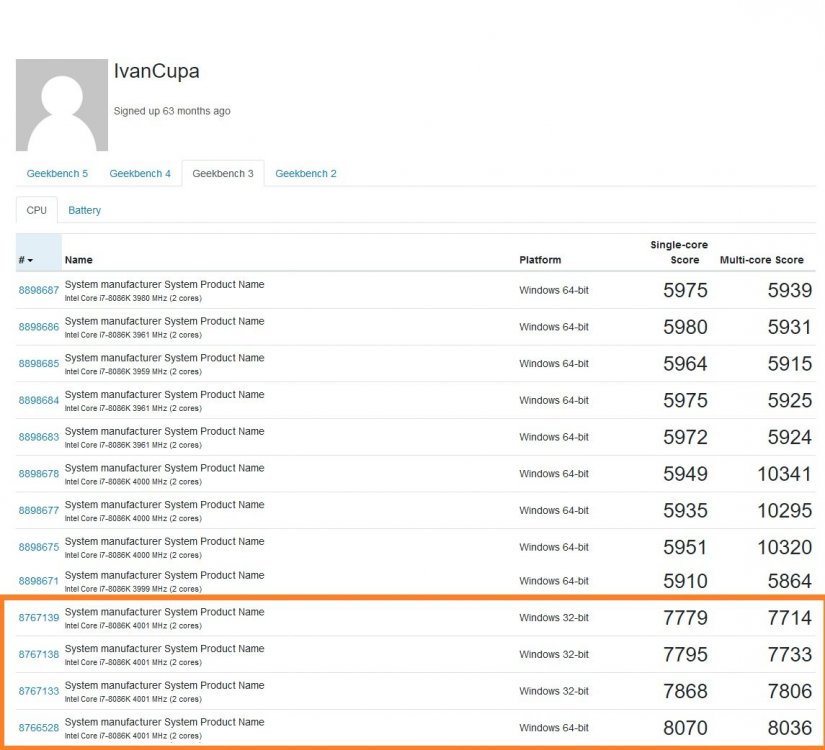
ASUS ROG MAXIMUS Z690 APEX | APEX 14
in Alder Lake (Z690) & Raptor Lake (Z790) OC
Posted
I observe circulating newer 0086 & 0090 BIOS. (Release month around April / march IIRC). Can we have it?
0086 BIOS posted here is released around January 2022.
So far I'm using the retail BIOS posted on the web. So far so good.
Many thanks...