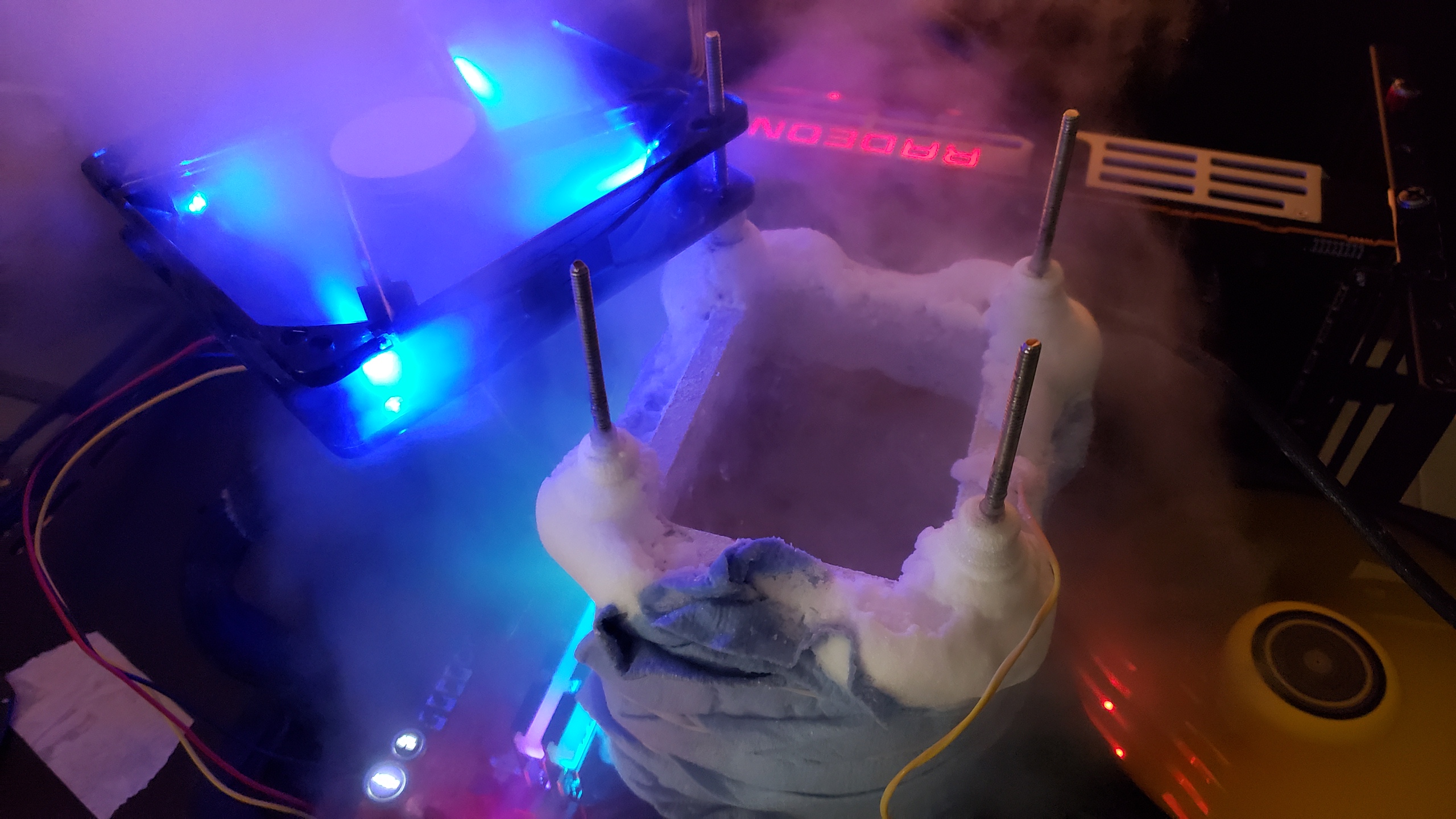-
Posts
2385 -
Joined
-
Days Won
50
Content Type
Profiles
Forums
Events
Blogs
Everything posted by chispy
-

Dinos22 - Core i9 9900K @ 7374.8MHz - 4min 6sec 25ms SuperPi - 32M
chispy replied to RandyOC's topic in Result Discussions
I'm still around my good old friend. Dinos i'm getting old and i have white hair on top- of my head already but i'm doing great bro thanks for asking , say hi from me to team Australia ( James (Pro) , Bob and all the guys. Good times were had at i4memory.com , remember the old days ? -

Dinos22 - Core i9 9900K @ 7374.8MHz - 4min 6sec 25ms SuperPi - 32M
chispy replied to RandyOC's topic in Result Discussions
Congratz Dinos22 , well done mate. -

Alex@ro - Core i9 9900K @ 7001MHz - 3123 cb Cinebench - R15
chispy replied to nickolp1974's topic in Result Discussions
Them clocks ... absolutely amazing. Well done ! -
I'm looking for a LN2 Dewar 25L or bigger with a perfectly working untouch vacuum sealed. Let me know if you have one FS , i'm based on Puerto Rico USA.
-
Please add this new motherboard - ROG Maximus XI hero ( Wi-Fi ) Z390 - validation link - https://valid.x86.fr/ij9qph
-
Please add this new motherboard - ROG Maximus XI hero ( Wi-Fi ) Z390. Validation link: https://valid.x86.fr/ij9qph Thank you. Kind Regards: Angelo
-
Thank you so much Stefan my old friend , very kind of you. Appreciate it bro. Kind regards: Angelo ** Mods please you can close this thread as i found what i was looking for **
-
Thank you so much my friend , i will PM you my information. Glad to see you around bro .
-
I'm looking for an Asus OC Panel - Overclocking command center - https://www.asus.com/Motherboard-Accessory/OC_Panel/ If you have one for sale please contact me , thank you. Kind regards: Chispy
-
Finally i fixed the error. For you guys having this same error while running 3dmark vantage. The fix is to completely uninstall the benchmark run cccleaner and clean the registry then go to C:\ProgramData\Futuremark\3DMark Vantage\cache ( you can copy and paste this into the search bar ) , remove all the entries in that folder ( empty completely ) , re install 3dmark vantage and run as always , if by chance you get that error again rinse and repeat the same procedure as vantage has the tendency of corrupting the shaders cache files. ( do not forget to clean the registry and the vantage cache ). I hope this helps anyone with this same problem " error " i was having. Kind Regards: Chispy
-

DanKadr - Ryzen 7 2700X @ 4900MHz - 2277 cb Cinebench - R15
chispy replied to shar00750's topic in Result Discussions
Great score , well done , nice cpu. So close to 2300 points. -
I have spent the last 3 hours trying to run 3dmark vantage but i always get this error message in the second gpu test calico: std exception Device removed. I have tried: Uninstalling and reinstalling vantage , tried using system info 5.1 as per futuremark troubleshooter RX 570 have some problems with newer system infos. , delete the vantage cache folder , clean installed latest drivers , installed latest physx , re enable hpet , installed latest chipset drivers, installed latest bios , reflash the RX 570 with the original bios. i do not know what else to do to make it run succesfully , i am at lost and i would appreciate a little help please. I can run firestrike and fs extreme no problems ? ( to make matters worst on Sapphire Nitro+ RX 570 after amd display driver 18.0.0 it detects the RX 570 as a RX 580 and it's a known problem across the web as it is a driver error that AMD has not fix yet ). Any help will be greatly appreciate it: https://steamcommunity.com/app/205250/discussions/0/828925849372596214/ https://benchmarks.ul.com/support/faq-3dmark http://www.tomshardware.com/answers/id-3699667/rx570-showing-rx580.html https://forums.guru3d.com/threads/sapphire-rx570-nitro-4gb-original-bios-needed-help.423102/
-

chispy - Ryzen 7 2700X @ 4654MHz - 2166 cb Cinebench - R15
chispy replied to flanker's topic in Result Discussions
soc 1.12v / ram 1.72v Thanks , the moded water chiller it's very strong that helps a bit. Thanks my friend , maybe in the future if i buy a truck to carry the dewars i might go ln2 again.