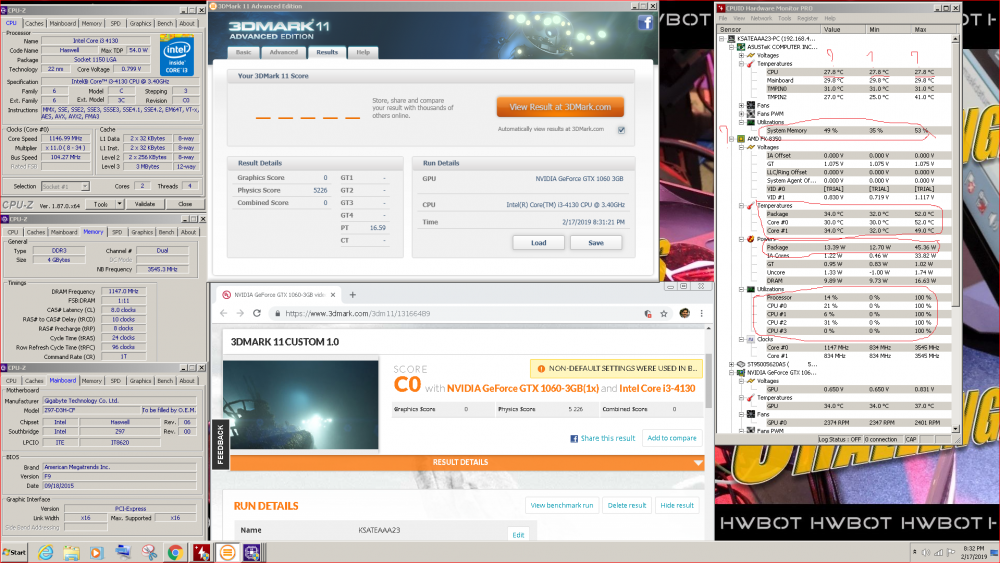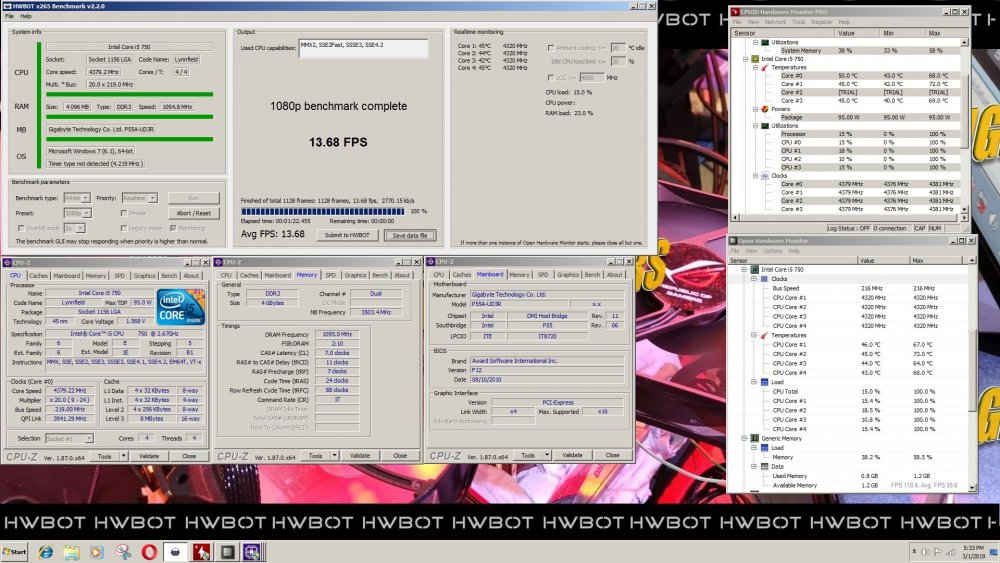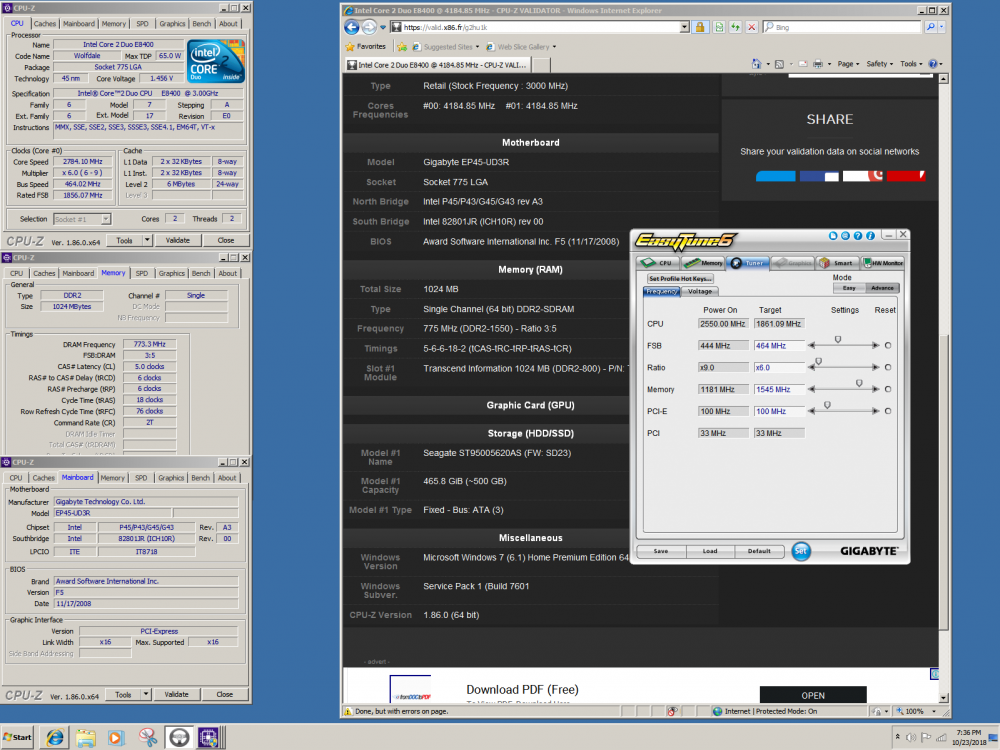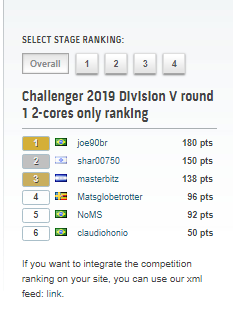-
Posts
257 -
Joined
-
Last visited
-
Days Won
1
Content Type
Profiles
Forums
Events
Blogs
Everything posted by ksateaaa23
-
one of my sub for 3dmark 11 physics reported by 'mattfleg' for not running the monitoring tool during the run. at the top it shows 27.8 min/max which might have led to reporting the sub. but you can look at 1. memory usage 2. power usage 3. temps below show idle 30/34c and load 49/52c 4. core utilisation 100% on all cores probably this should justify the sub. hw monitor pro is bugged. i have at least half a dozen screenshots showing my i7 8700k as i3 7350k or i5 750 etc. here it's showing i3 4130 as fx-8350(screenshot). now it's asking me to buy the product to show the info. non pro version seems better. now i have started using the non pro version had my problems with installing hardware info. ask for an update which windows says you don't need it(can give screenshots). but if it works that gives the best possible info. i can run in xp but not running on windows 7 home premium/ultimate sp1. not tried on win 10 open hardware monitor 0.8.0 beta is only giving clocks but no temperatures. haven't tested much but the in-built ohm in x265 is also problematic but still it gives clocks,temps and all relevant information. sub is ranked 17th of 17 submissions. have at least half a dozen processors which can better this but obviously don't have i7 4770k/i7 4790k which is the best bet.
-

ksateaaa23 - Core i5 750 @ 4420MHz - 8min 35sec 78ms SuperPi - 32M
ksateaaa23 replied to SonyHD's topic in Result Discussions
ram couldn't handle 7-11-7-24-1t. it can do well 1080-1090 mhz. increased clocks to 4460 and ram 1115@ 8-12-8-24-1t. does much better with waza. this result is 17 sec faster. only 3 days on socket 1156. https://hwbot.org/submission/4089549_ksateaaa23_superpi___32m_core_i5_750_8min_18sec_640ms -

rookie reporting sub without understanding
ksateaaa23 replied to ksateaaa23's topic in Submission & member moderation
in built ohm has a problem. i have booted with 216 bus with i5 750 frequency 4320 and then increased the bus to 219 immediately. then ran few other benchs. after that i ran x265 wanted to see how good is ohm and it detects the bus only 216. frequency only 4320. also hardware monitor pro is open during the bench. you can see clearly 4380 is the max freqency. -

ksateaaa23 - Core i5 750 @ 4420MHz - 8min 35sec 78ms SuperPi - 32M
ksateaaa23 replied to SonyHD's topic in Result Discussions
there is a small problem here. notification says kicsipapucs just started a discussion. but on the forums sonyHD name is seen(sonyHD not active on hwbot for 5 years and 11 months). while commenting on score different names are shown......there are few of them. Ackerman is one that comes to mind appears as rondeaunathan. few more members also reported similar problems. needs to be fixed. -

ksateaaa23 - Core i5 750 @ 4420MHz - 8min 35sec 78ms SuperPi - 32M
ksateaaa23 replied to SonyHD's topic in Result Discussions
Transcend axeram. I am not a ram expert. My teammate said its a PSC. this ram was made for 1156 platform. Does well with 1155 also with similar timings. On haswell can do around 1270@8-12-8-26-1t spi32m waza. -

rookie reporting sub without understanding
ksateaaa23 replied to ksateaaa23's topic in Submission & member moderation
i could find 3 subs with 3:5 memory divider in the top 20 ddr2. https://hwbot.org/submission/3803401_gtxx58_memory_frequency_ddr2_sdram_818.8_mhz https://hwbot.org/submission/3567472_bolc_memory_frequency_ddr2_sdram_805.4_mhz https://hwbot.org/submission/3568889_andorria_memory_frequency_ddr2_sdram_796.8_mhz -

rookie reporting sub without understanding
ksateaaa23 replied to ksateaaa23's topic in Submission & member moderation
i will give an example of memory clock rules. what i found is nothing too clear about it except it says use the latest version of cpu-z etc. ddr2 i had a sub with 786.6 mhz reported by M1RROR. he says divider bugged and i was angry because i had all validations, all screenshots (upto 784 but i couldn't find that one. posting 773.3 screenshot) from 750mhz to 786.6mhz. then my captain mr.scott stepped in and said, 3:5 divider for ddr2 memory is bugged and is not valid for memory validation. then i searched for the thread and found few from 2011-12. there was a clear discussion and they have removed most of the subs back then. now when i checked, i could find a few subs with 3:5 divider. may be they are doing it because of ignorance. this is an exception, should have been stated in rules. otherwise how people will know. i started oc in 2014, so how do i know what was discussed in 2011-12. https://valid.x86.fr/fgt5xf -

rookie reporting sub without understanding
ksateaaa23 replied to ksateaaa23's topic in Submission & member moderation
according to me, Rule must have to be 1. precise 2. firm 3. utmost clarity here many rules, haven't been updated for few years. may be it's time for rephrasing RULES. (till then people may find ways to circumvent) -

rookie reporting sub without understanding
ksateaaa23 replied to ksateaaa23's topic in Submission & member moderation
we can increase or decrease freqeuency even when the bench is running. not done for x265 but done that for geekbench 3 with i3 7350k @5120 can't pass it, so once it is reached 'lua' just downclocked it to 5100 for few sec (4-6) and back again @5120 with formula drive(came to know from one of the forums). looks perfectly fine. for all submissions add a monitoring tool( during the run), switch off all power saving options in bios & high performance mode in windows and hope for the best............. -

rookie reporting sub without understanding
ksateaaa23 replied to ksateaaa23's topic in Submission & member moderation
clarity is important for a rule. bench was run balanced mode and screenshot also in balanced mode. i am very much showing the exact settings the bench was run. i perfectly followed the rule. if for this i have to report submissions, i can report hundreds of downclocked submissions or submissions which doesn't show the clocks at which bench was run. moderators will have plenty of work. how about giving more clarity to the RULE. add a monitoring tool to show the frequency to show if you are running in balanced mode or you are downclocking the multi to have screenshot. -

rookie reporting sub without understanding
ksateaaa23 replied to ksateaaa23's topic in Submission & member moderation
Generally I keep all power saving features on while oc'ing. India climate is very hot (most part). Most benchs run in balanced mode then change to high performance and take screenshot. Only benchs I leave the screenshots in balanced mode are x265, xtu, GPU pi etc since the frequency is detected by benchmark. Now onwards I will not do that also. Take Screenshot with actual frequency run in high performance mode to eliminate any doubts. -

rookie reporting sub without understanding
ksateaaa23 replied to ksateaaa23's topic in Submission & member moderation
see the screen shot and the frequency measured by x265 is 24* 207.7 cpu-z (7-24)*207.69. hope you understand it. why should i turn off balanced mode. is there a rule that says, you can't use balanced mode in the screenshot........ -

rookie reporting sub without understanding
ksateaaa23 replied to ksateaaa23's topic in Submission & member moderation
frequency is not reduced. it was taken at the same frequency as the bench was run. since it is in balanced mode. you see the frequency with lowest multi. -
"redux" has reported my sub for the second time. first time he has reported and i have explained him. no moderator attended to it. now he reported again. this is bizarre. generally, i use windows in balanced mode with Amd Cool n Quiet on(power saving feature). so you will see only the lowest multi and not actual multi in the screenshot.(although you can see the range of multi in cpu-z) without understanding this. if the rookies start to report repeatedly, it looks odd. some action should be taken against him. how about removing the option for rookies to report subs.......probably in due course of time they will understand what is what. then may be allow in future once they move on to novice or enthusiast. https://hwbot.org/submission/3961445_ksateaaa23_hwbot_x265_benchmark___4k_fx_6300_3.87_fps
-
competition points are not getting updated. individual stages i have all points but in total score, my name is not seen and when checked awarded points, have all zeros. should have 190 points. there is also one 4 core sub in gpu pi v 3.3 as well. points awarded to others also not correct(not getting updated).
-
rendered scene is not full. we had a discussion on our forums and full image can be fit only in 2k resolution. for cpu-z tabs little space is needed. so 2715*1527 fits evrything comfortably. now i am using 2880*1620. all new nvidia cards starting from gtx 970 onwards support it.(DSR) and all amd cards starting from r7 260 series.(VSR). most subs (almost 70% )should go either because image blocked or rendered image not full. how about having a rule, what to be accepted. another way is just to ignore everything since it's beta bench.......