-
Posts
1708 -
Joined
-
Last visited
-
Days Won
21
Content Type
Profiles
Forums
Events
Blogs
Posts posted by GtiJason
-
-
-
5 minutes ago, Bullant said:
Waiting on stock here then ill join in ?
Nice ! I've had APEX XII for weeks but no luck with cpu. Might just grab 10600k/10700k to play with mems
-
-
2 hours ago, shar00750 said:
Does anyone get cb at -160 after 3 session of ln2 ? I've done 3 session full pot no problems but now can't go full pot , have cb at -160 . I tried raise pll term up to 1.8 no luck.
Oh no's, cpu is cold scared now. I do not look forward to this myself
-
12 hours ago, Midnight703 said:
Thanks for the information! sounds like its best to play with the number some and figure out what OCs best for the rig?
Are you talking about DDR4 platforms ? Anyways maxmem is broken in some versions of windows, usually Windows 10 so you will want to use this method
Run CMD as Admin and type:
bcdedit /set removememory 11264
This will leave you with 5120mb or 5gb (using 16gb kit), and as Keep said good setting for 3dMark Firestrike and newer 3d
3dM01 - 06, 11, Vantage, Heaven, AM3 etc can use less like 3gb
To restore memory back to full 16gb just run CMD as admin again and type
bcdedit /deletevalue removememory
Other maxmem settings, Super Pi or Max mem freq on XP32 = 600 - 640mb
Geekbench 3, CBR 11.5/15, GPU Pi for CPU, wPrime/PiFast here or above setting: 1.9 - 2.2gb
HWBot X265: either no maxmem or around 7-8GB if having hard time getting good OC at around 1.6v ish
Point is you can get away running 600mb, 3gb, 5gb, 8gb and no maxmem set for most benchmarks
-
 2
2
-
-
-
Nicely done my friend !
-
 1
1
-
-
-
-
Nicely done ! This your 3800c14 kit ?
-
-
On 11/27/2019 at 11:53 AM, antome said:
Download - Windows Xp x32 Z390 spi edition Asmedia usb, whit only asmedia usb driver (the two above the hdmi port)
Download - Windows Xp x32 Z390 spi edition all usb, whit Asmedia and Intel usb driver, all usb port working
ps: you'll probably have to connect a ps2 mouse initially to confirm the installation of the new hardware on Xp at the first boot, the images work safely on the Z390 XI Gene, Z390 XI Apex and Z270 IX Apex boards on other motherboards you have to try
test spi32 5g ?
Any idea why this all usb edition would start asking me for login password ? It don't think it did this when tested before
-
Great Job Shaggy !
-
-
-
Wow, amazing chiller !
-
https://d1ebmxcfh8bf9c.cloudfront.net/u430104/image_id_2342163.png
-
-
Monster ! Love seeing caps on caps on caps lol
-
7 hours ago, lunatic999 said:
What about those of us with z390 boards that are without PS/2 or third party USB controllers? The XP acronis image from above boots to desktop but I can't interact with the new hardware wizard to get the USB ports working since all the ports in question are handled by the z390. Any solutions?
I've tried several third party PCIE USB cards with same issue. Need to confirm the install of the drivers. Heck, I've even tried a PCIE to Serial card with same issue. Need to interact with the new hardware wizard to get the drivers going?
Seems like all the next gen boards and tech in general are going to be Win 10 64bit only (even 32bit version of Win10 has barely any drivers for z390). Bleak future...
I've never had issues using syba usb 2.0 pcie card, driver is usually already installed as long as it uses NEC 720101 chipset. Should work with Antomes full usb .tib from above. This one download . I use this card https://www.sybausa.com/index.php?route=product/product&path=64_186_90&product_id=232
Or you can try usb to ps2 adaptor, use another platform to get by the confirm drivers issue or slipstream the pcie to usb card drivers using an iso instead of Accronis backup
-
Nice to see you got everything figured out ! Sometimes you must murder a card or two to find the golden one
-
 1
1
-
-
3 hours ago, superpatodonaldo said:
GT3 fail...
He realized this shortly after subbing, no edit/delete button so a mod was contacted
-
That's a hella chip !
-
Nice, that setup is wild !
-
 1
1
-



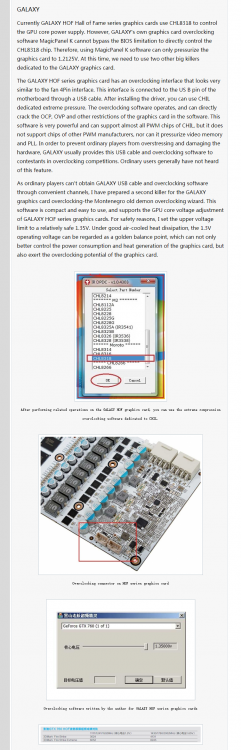

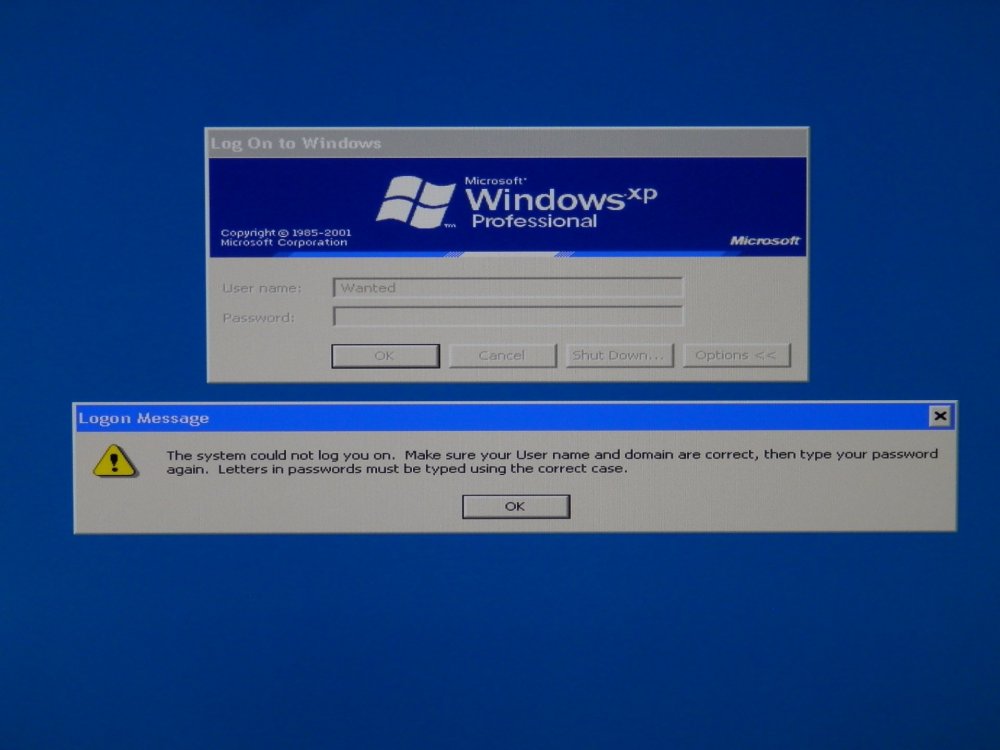
Kolby_Powers - DDR3 SDRAM - 1334.4 MHz Memory Frequency
in Result Discussions
Posted
Should be easy, check cpuz.ini file and make sure it's setup to read SPD. Mainones of concern are
XOC=0
SPD=1
SMBus=1
DMI=1
Sensor=1