-
Posts
1708 -
Joined
-
Last visited
-
Days Won
21
Content Type
Profiles
Forums
Events
Blogs
Posts posted by GtiJason
-
-
20 minutes ago, AKM said:
Hey, tried this BIOS earlier today and would not flash with flashback or utility in BIOS. Says it is not a BIOS file..
 Downloaded from original post as well. 0062 did work, but did not work with Win 7 as well.
Downloaded from original post as well. 0062 did work, but did not work with Win 7 as well.
It seems to look ok to me in MMTool here's the report maybe it will help you
-
Great work bro !
-
 1
1
-
-
4 hours ago, bscool said:
hen I had the issue in z590 Apex and Flashback not updating the MC I had 11900k installed. I am not going to remove the 11900k to test with 10700k in the z590 Asus can figure it out if they want.
I hear you man, not a huge deal for me but trying to get as much info out as possible so a solution might be found from the gathered knowledge or like you said Asus looks into it. The only problem I have is the board was in process of becoming an LN2 bencher and kinda sucks not being able to switch between bios 1 and 2
-
 2
2
-
-
On 5/1/2021 at 4:21 AM, speed.fastest said:
I have this exact same issue on bios 2 with 2101 bios. I heard we need to use cometlake cpu to be able to start and updating ME. But currently dont have cometlake in hand i cant testing this.
I just tried this with 10700k and 10900k and still no difference than with 11600k. I probably have to flash back to an older bios first or something as it's certainly just a bug BIOS 1 is 2103 and I've tried flashing bios 2 with 2103, 0098 and 0088 I believe. In bios the 11600k shows 3C and the 10700k shows E2 I think. What's wierd is I only used bios flashback up until a couple days ago on this board so somehow the code did update doing it this way. Sometimes after bios flashback I saw "updating Aura firmware", "updating me" and the long blank black screen too
-
 1
1
-
 1
1
-
-
On 4/28/2021 at 5:54 PM, Midnight703 said:
I had the same issue on my XII Apex, couldn't fix bios 1 so I rma'd the board. Issue started after I updated the firmware to the most recent firmware.
I know at least one other person this has happened to.
My board won't turn on at all with bios 2 selected (Start button does nothing nor jumping) pretty sure it started when flashing 0098. Funny thing is I can use USB Flashback and it goes through the flash process so no idea what's up. Must be some sort of bug because I can see it when using FlashROM/Rasp Pi
-
 1
1
-
 1
1
-
-
Awesome ! When you get that 6900 valid tho that will be the end of mem freq for you since everyone knows that on the internet everything stops at 69 (nice) haha
-
 1
1
-
-
-
On 4/22/2021 at 8:50 PM, Bullant said:
grabbed a board the other day and a 11600k only available here, still dialling in, will install hwinfo soon when I’m fully dialled in. Board working great...
Welcome back , the OC world missed you !
-
 1
1
-
-
Awesome Angelo, you are a busy man !
-
 1
1
-
-
Nice daily cpu, the 9900k I was considering for daily needs 1.25v for 5.0g and not even sure thats R20 stable
-
-
A lot of this stuff was invented in Japan and I found the info at this discussion board
http://www.oohashi.jp/c-board/c-board.cgi?cmd=one;no=3954;id=
-
21 hours ago, GTI-R said:
Watch Task Manager "Available Memory" and after OCX Pi tweaker finishes and closes itself keep watching mem, It will be rising and when it gets to 520000-540000 it will slow down / stop rising
↑
I don't know how to check hereCtrl - Shift - Esc opens explorer
click on Performance Tab
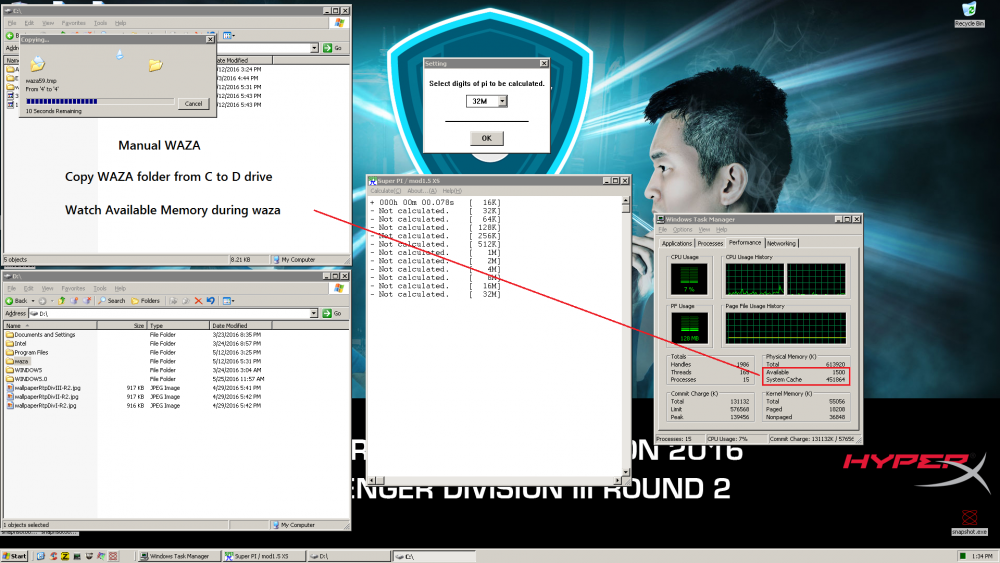
Pictures from KlanOC .pdf help show the process -
Gotta love 281.159s on AIR !
-
Any pics of the cascade ?
-
6 hours ago, GTI-R said:
Are these numbers correct?
Need a fix?Looking good. You can probably close CCC process and MOM process before running super pi
Also watch BarboneNet's videos on how to run his .tib OS and even his older ones
You should be running 32m with different tweaks, services and processes to find what's fastest for you
https://youtu.be/vuiXwlfv1AY
https://youtu.be/ewh6AgbWUSk
https://youtu.be/YrZJK-R7Oac
https://youtu.be/stsnOqMqxZE
Some OS need to check if /noexecute=alwaysoff /fastdetect /maxmem-600 is set in boot.ini (see pic) -
On 2/17/2021 at 2:57 PM, MrBreeze said:
Looking for help with SA/IO voltages on MOCF.
These voltages no longer update/change either in BIOS or OS Formula Drive. All others can be changed and stick, including CPU, PLL and mem. Verified with DMM.
Tried flashing BIOS: 7.40, 7.40D, 7.41. Tried flashing MEI separately. Replicated with two different Kaby chips, both showing normal SA/IO voltage adjustments in my backup (non-M)OCF.
Ideas?
This is sad, maybe try to remove both bios and flash via external. Also spray the socket out really good with CRC QD Elec Cleaner.
I'll also attacha pcb file for MOCF that you can use along with small program called boardview, pcbrepairtool might help as wellBoardViewer-20210315T193901Z-001.zip ASROCK Z170M OC FORMULA 70-MXB0Q0-A02 REV 1.03 (BOARDVIEW).fz PCBRepairTool.rar
-
 1
1
-
-
-
Been trying to keep track of new G.Skill mems myself since I started seeing some strange ones in mobo QVC
F4-5333C22D-16GT 1.6V SK Hynix DJR 22-32-32-52 G.Skill News
F4-5300C19D-16GTZN 1.65V SK Hynix DJR 19-29-29-49 ? Unify-X QVL
F4-5200C18D-16GTZN 1.6V Samsung 5WB 18-21-21-42 ? Unify-X QVL
F4-5066C20D-16GT 1.6V SK Hynix DJR 20-30-30-50 G.Skill News
• F4-5066C20D-32GT 1.6V SK Hynix DJR 20-30-30-50 G.Skill News• F4-4800C20D-32GT 1.55V Hynix / Micron 20-30-30-50 G.Skill News
F4-4800C19D-16GT 1.5V Hynix / Micron 19-28-28-48 G.Skill News
F4-4800C19D-16GTRSB 1.55V SK Hynix DJR 19-28-28-48 ? Unify-X QVL
F4-4800C17D-16GT 1.6V Samsung 5WB 17-19-19-39 G.Skill News
F4-4400C18D-16GT 1.5V SK Hynix DJR 18-24-24-44 G.Skill News
• F4-4400C17D-32GT 1.5V Samsung 5WB 17-18-18-38 G.Skill News
• F4-4266C19D-32GT 1.45V Hynix / Micron 19-26-26-46 G.Skill News
-
 1
1
-
 4
4
-
-
On 4/10/2021 at 6:00 AM, GTI-R said:
The 2nd.
The 3rd way can't be understood.
Work isn't developed.
A partition isn't understood in particular.
A D drive exists already.
Is it increased?
A D drive, two partition?
When can't it be operated?Language barrier making this tough.
I only mentioned D drive in case you did not have one
You have D drive so ignore that part
I included Wahaha! only because the Super Pi 32m OS that were originally made by Barbonenet (wanted.tib) are using this in the .bat file. That .bat or batch file controls almost everything like opening Super Pi, setting realtime, affinity, closing explorer and running Waza.
If you look at the pictures I linked above you only need the Wahaha! file and not the folder in system32
The left side of this picture
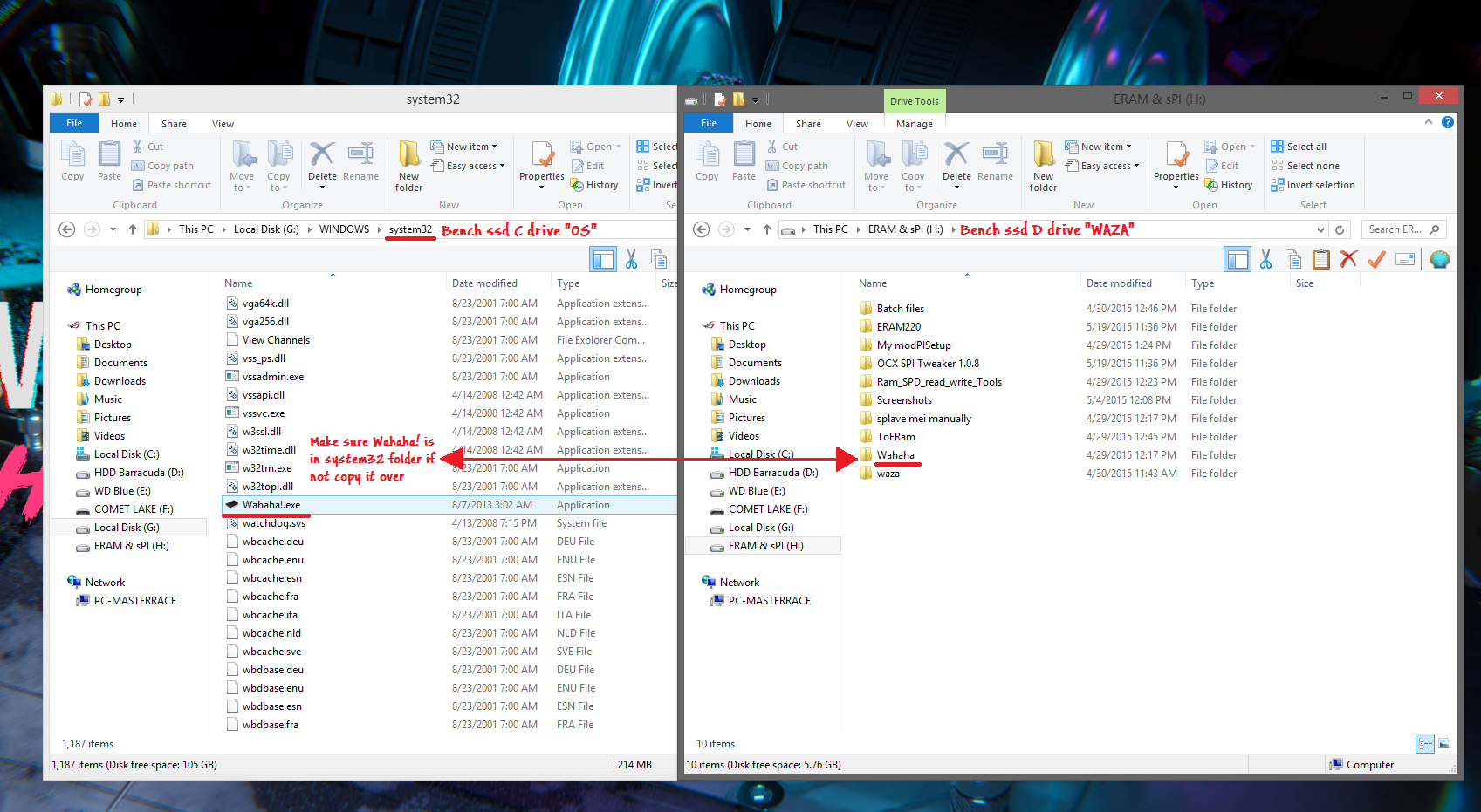
You got this man. You almost had it perfect before I added info on D drive.
That messed you up but you already had d drive so just ignore that part-
 1
1
-
-
Damn, these really are fast. Good job brother man !
-
What has happened here, wasn't this supposed to be a discussion about cpu max freq via cpu-z valid ?
Kinda silly but it looks to me if there was never post 23 there wouldn't be this drama-
 1
1
-
-
-



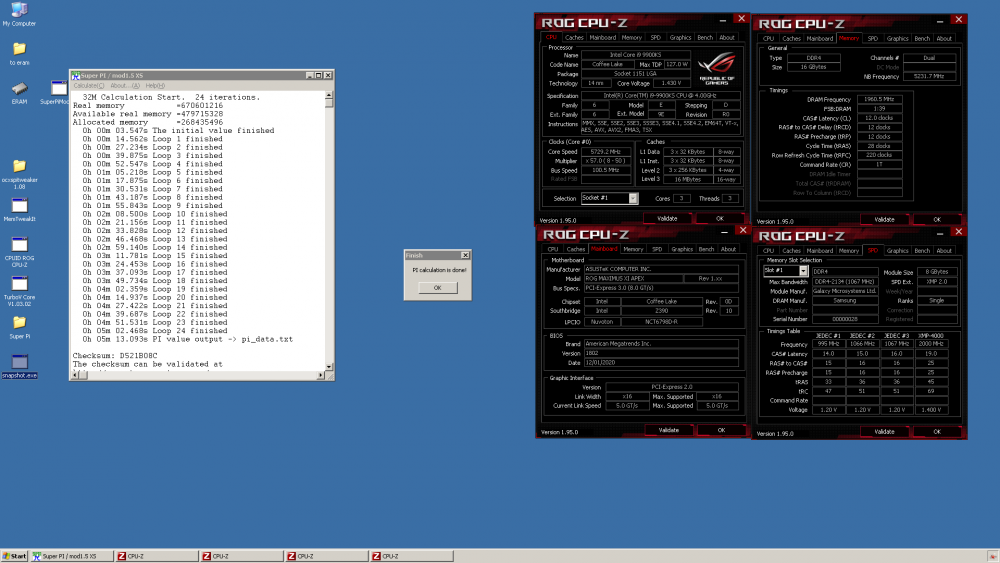

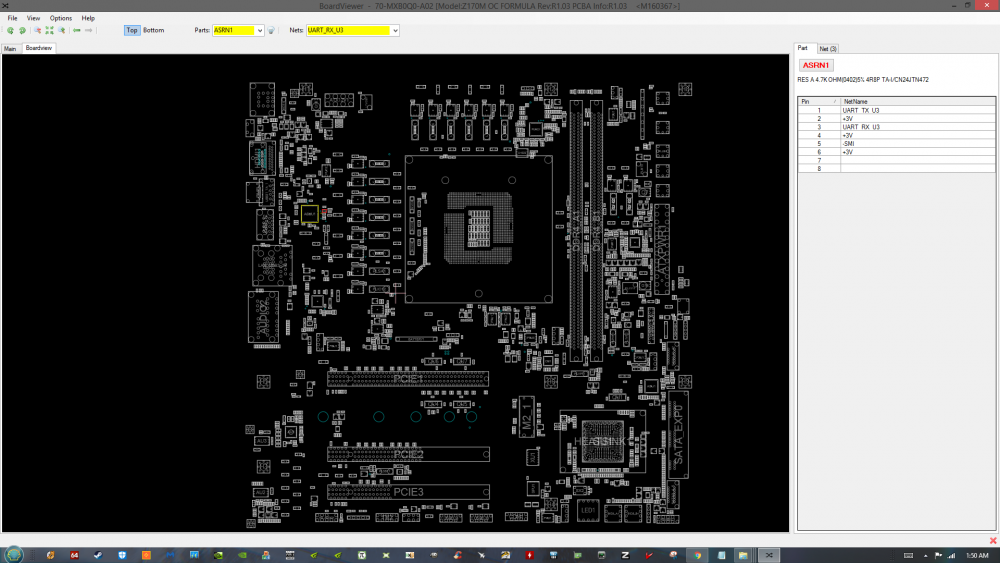
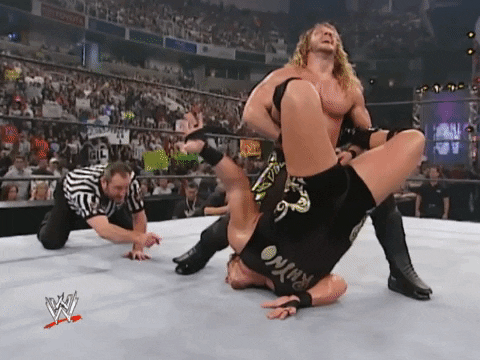
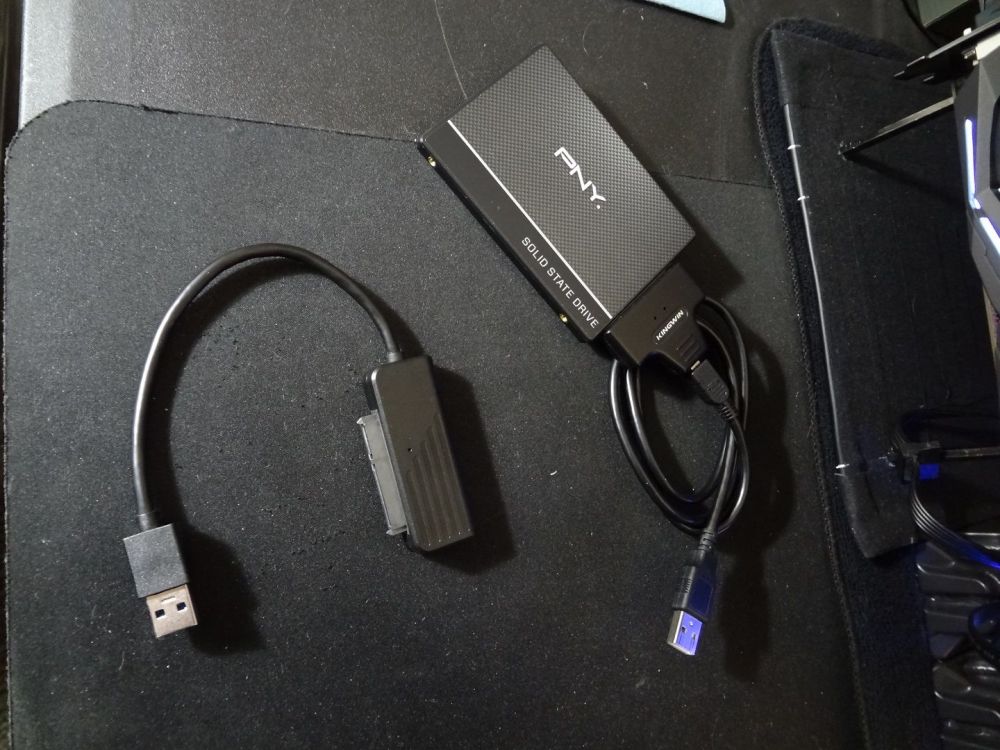
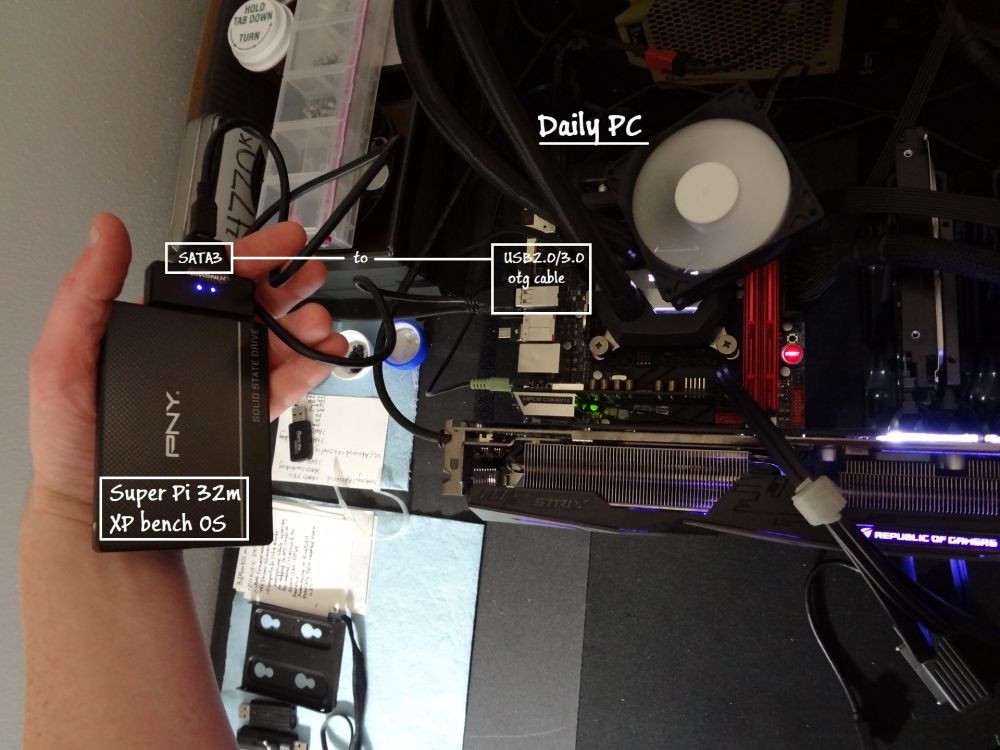
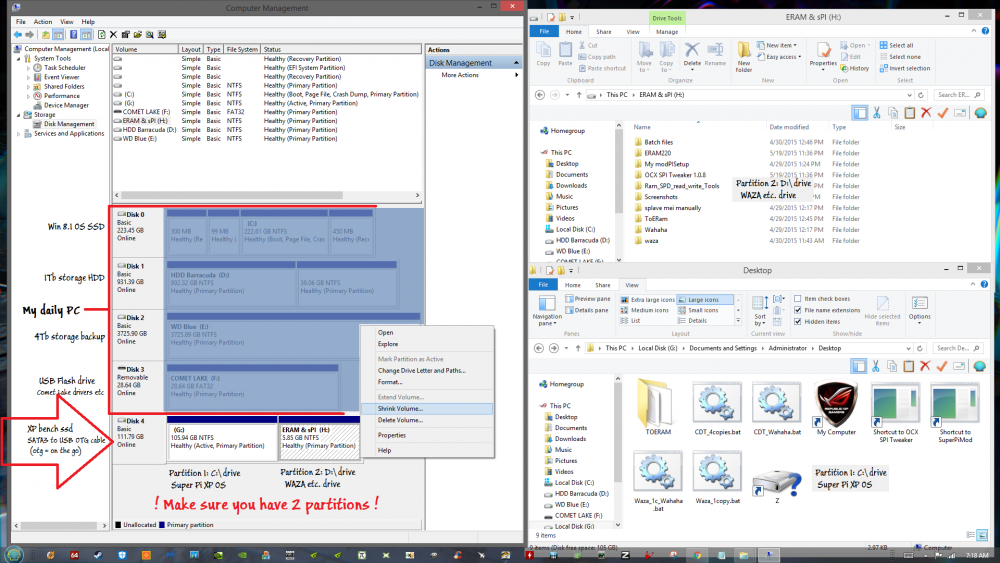
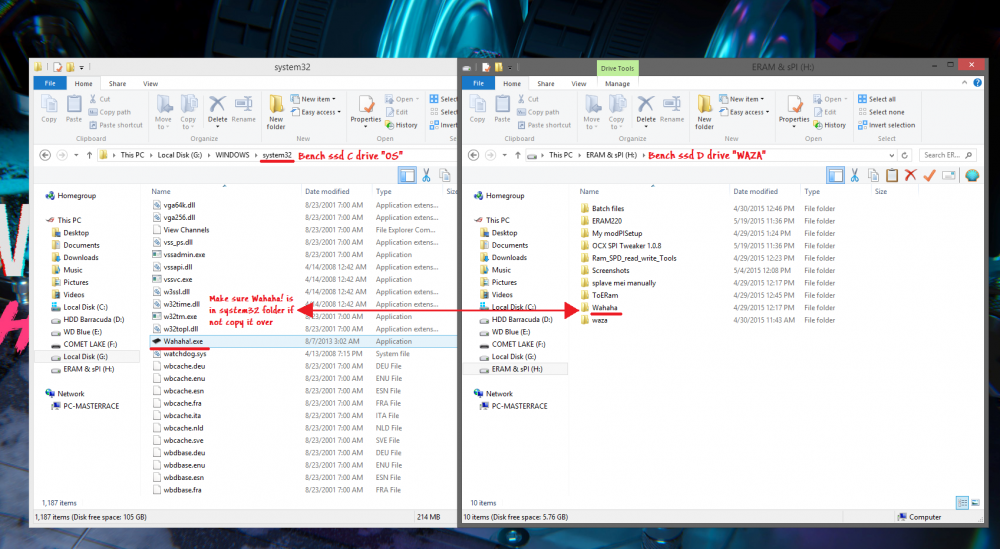
ROG Maximus XIII Apex
in Comet Lake (Z490) & Rocket Lake (Z590) OC
Posted · Edited by GtiJason
Bios flashback ? If so all boards are very fussy about flash drive. One's that almost never work are Sandisk Cruzer Glide
Good ones are usually Adata, PNY, Verbatum, Onn(Walmart) cheap USB 2.0 8gb or 16gb best and format of FAT32
Also doubt this matters here as it's about APEX XI and XII but sometimes errors are made in manual