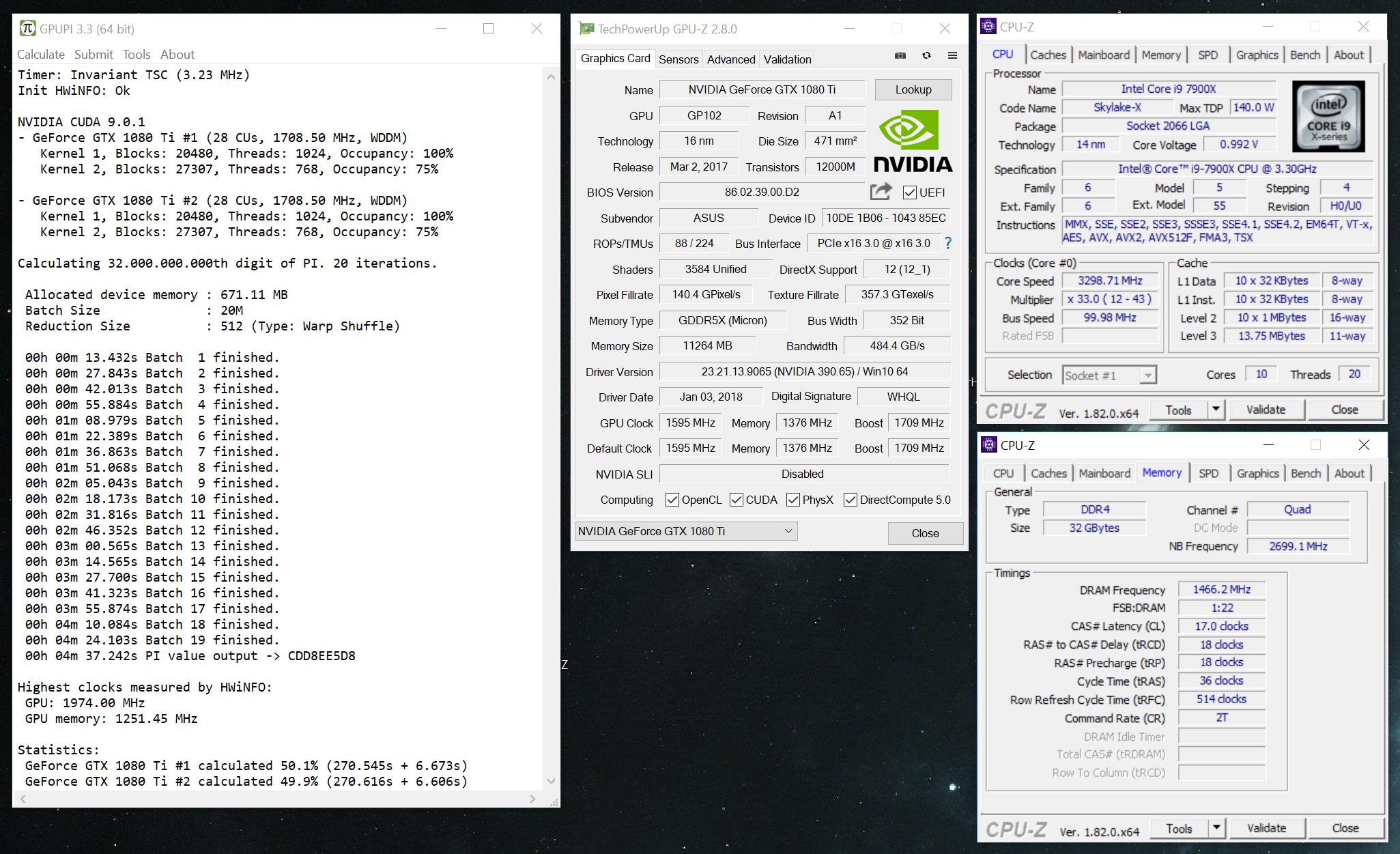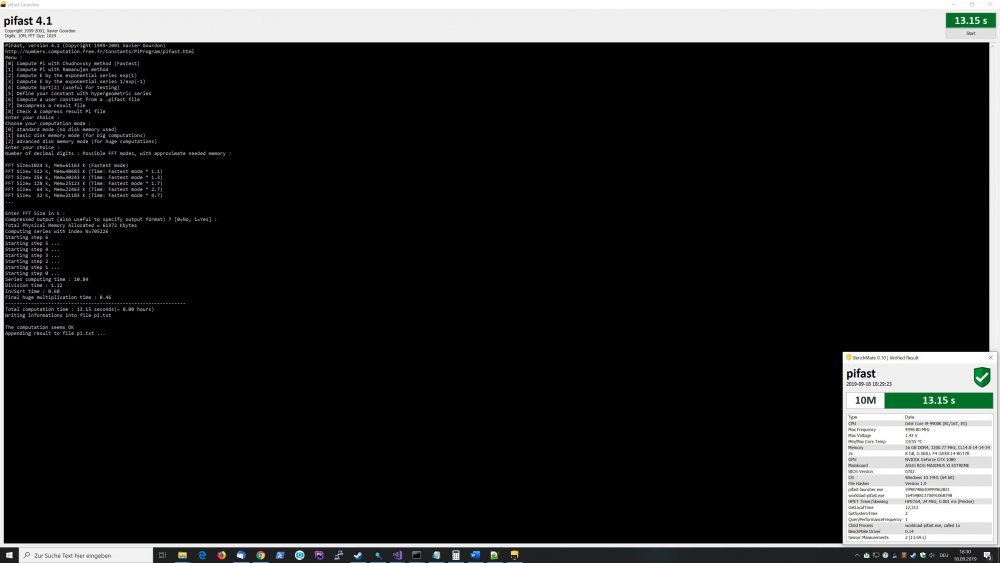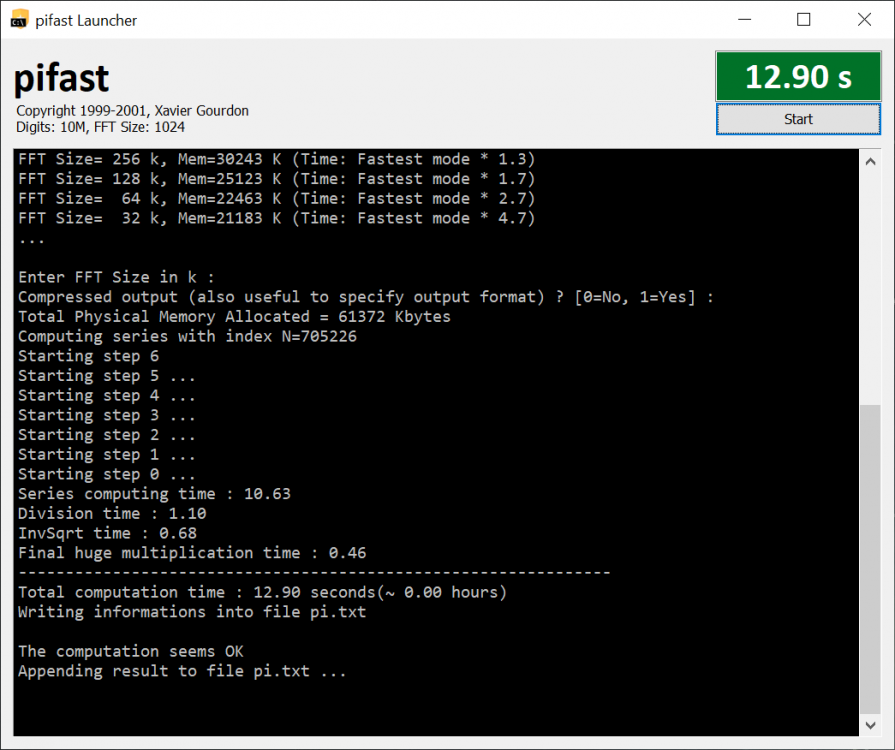-
Posts
1000 -
Joined
-
Last visited
-
Days Won
41
Content Type
Profiles
Forums
Events
Blogs
Everything posted by _mat_
-

The official HWBOT Team Cup 2019 - SC4: DDR4 thread.
_mat_ replied to Lopata's topic in HWBOT Competitions
You can download BenchMate 0.9.3 and add the manually installed Geekbench to the launcher. Just start BenchMate and click the + button below the application list. Select the executable of Geekbench (Geekbench 4.exe) and it will be added to the list. -
The rules would stay exactly as they are now for everything that is not supported or when BenchMate is not used.
-
I think that and even more information should be available on a validation page for each result, just like CPU-Z has it. So we have to define: What needs to be on the screen? This should be only the most important information to get a quick look of what's going on here. What needs to be available on the validation page? This should be the place to show everything. Maybe some information is withheld and only available for moderators.
-
That's a great idea! Will be available in BenchMate 0.10, you can find an ES marking right next to the CPU name:
-
I have found a workaround for using Realtime priority on CINEBENCH and still have perfectly validated scores. ❤️ Bugfix will come with BenchMate 0.10 as soon as possible.
-
pifast is already done and working well. I'm currently fixing two open bugs and will continue with x265 and y-cruncher next, hopefully mathbenchmark as well if the developer wants it. As for wPrime, still no answer from the dev. Anybody has had contact with him per chance? Mail address would be a good start, I already tried the contact forms on their website. Whatever the current status of benchmark integration is, I will continue to add more over time. We don't need to wait for that to go the next steps.
-
Very nice find! I will go into details about this as soon as I have the time to look into it. Thank you VERY much, your input is priceless.
-
Thanks for the research, @Splave! This is exactly what I expected by the changes I made. CB uses the same time source but the result is more precise and therefore no more slot machine. Results should be pretty stable. A small update to the realtime priority issue: I'm currently looking into it and what happens here is that CINEBENCH (haven't found it anywhere else) brings certain kernel functionality (not related with BenchMate per se) to a stand-still. I takes a few seconds but then really kicks in. That also means no runtime hardware detection, which I think is a big no-no to push things forward. So I will disable realtime priority for CB in the next version. I know that this might lead to something like 5 points less, which is anticpated btw due to the hardware and sensor detection each second. I think that's the primary reason why it's faster. I have already removed Geekbench support for the upcoming BenchMate 0.10. That one is gone for good for me as are the many days spent developing and refining the integration of GB. As for enforcing BenchMate, I don't think that's necessary for all platforms. What would be necessary is to finally let BenchMate upload into the real benchmark categories. That would be a good step forward in the right direction.
-

bigblock990 - Core i3 7350K @ 6783MHz - 771 cb Cinebench - R15
_mat_ replied to Noxinite's topic in Result Discussions
I have no problem to make BenchMate open source. I just doubt that there would many advantages, instead it give insight on how to trick it. Especially the HWBOT submission and its mandatory requirement to store zhe encryption key inside the executable would be easily visible. But I am open to discuss this further! My idea was to give the source code away to an overclocker I deem trustworthy to push this forward even without me available/alive. -
Seems to be Intel only then, thanks for your testing. It's a very interesting bug though and basically another way to break one of the time sources by just using realtime process priority. But it's too early to say this for sure, or what impact it has. Geekbench is no longer supported by BenchMate due to the legal threat. So whatever is happening here, I couldn't care less.
-
I will build some old systems and see if I can reproduce it there. It's a very weird problem, but only some platforms and Windows 7 are affected. I'm sure we are going to find the cause. Thanks for your input, very much appreciated! Btw, another issue has been reported with CINEBENCH and realtime process priority. Scores run in realtime can't be validated due to a kernel bug. Please run with High priority instead to make valid results for now. I'm looking into it.
-

bigblock990 - Core i3 7350K @ 6783MHz - 771 cb Cinebench - R15
_mat_ replied to Noxinite's topic in Result Discussions
I believe so too. I think a decision from HWBOT is needed here. Either go with BenchMate or go without. -
Do these internal version numbers somehow translate to the external ones that we can see in tools? Like 1.0.0.3 or something like that?
-

bigblock990 - Core i3 7350K @ 6783MHz - 771 cb Cinebench - R15
_mat_ replied to Noxinite's topic in Result Discussions
This is not true, BenchMate does not change CINEBENCH scoring. CINEBENCH uses timeGetTime() which uses the system's clock interrupt to accumulate time. The time source for the clock interrupt in Windows 8 and 10 is either the LAPIC timer by default or HPET (useplatformclock = true). The LAPIC timer is exactly the same timer as RDTSC, the CPU's timestamp counter. Because timeGetTime() is not precise enough (a timestamp can be skewed by 10 ms for example due to the accumulation and a rude division to be backwards compatible), I decided to use the more precise CPU timestamp instead for CB. This is the same time source, just more precise. The score doesn't really change, but it's more stable. Switching to HPET for the whole system (useplatformclock) would affect the CINEBENCH scoring a lot more. -
Thank you for the insight, Hicookie! I think we need to take this seriously and have a look at the underlying implementation of the Ryzen memory clock detection in CPU-Z and HWiNFO. This is not the first time that clock frequency detection via software is untrustworthy. This has happened before due to CPU vendors not being able to provide the necessary functionality to read frequencies reliably. I've contacted Martin from HWiNFO as well this morning to get his take on the issue. Will update as soon as I know more. Hicookie, have you tried the latest Ryzen Master tool as well (2.0.2.1271 and above)? It should have the new AMD Monitoring SDK built in and might bring some changes: https://community.amd.com/community/gaming/blog/2019/09/10/ryzen-community-update-bios-updates-for-boost-and-idle-plus-a-new-sdk
-
@0.0 I've been playing with BenchMate on Windows 7 the whole morning and although I reproduced the problem once, I can no longer do so. It always "just" works, the freeze happened once for about 5 minutes, exactly like you had it, and then it never happened again. I tried many things, from using the Win 7 on other systems to changing the hardware. All of those needed cold boots of course, but it works with 0.9.3 (freshly downloaded) and the latest build (0.10). Does this still happen on every cold boot on your install/sys?
-
Amazing work, @0.0! This shows exactly why security is important for competitive benchmarking. This is a completely different approach than my hacks in the past and even fools 3DMark perfectly! As for the Geekbench 5 wrapper there is only one thing to say: ? Thank you for reporting the Windows 7 bug. By using older platforms I could reproduce it as well and will look into it today and fix it asap. I've also removed the "Keep best score" option in CINEBENCH R11.5 and R15 (only when launch via BenchMate), but I can't avoid this "feature" in R20. So I will add it to the "Known Bugs" list just to make sure the flaw is documented. This actually isn't a cheat because BenchMate will always capture the most recent score. But it could be confusing to see a higher score in the screenshot than BenchMate submits to HWBOT.
-
I'm currently working on the integration of pifast into BenchMate. This poses a new challenge because pifast is a command line tool called with a batch file. It's hard to secure but also not very user-friendly or presentable. So I've built a wrapper this week that allows integration of all command line benchmarks. Sneak a peek of the first screenshot:
-

Benchmate 10.6.8 is out!! NO MORE SUPPORT FOR GEEKBENCHES!!
_mat_ replied to Leeghoofd's topic in HWBOT News
Was the system rebooted afterwards? If yes, please post the output of bcdedit /enum here. -

Benchmate 10.6.8 is out!! NO MORE SUPPORT FOR GEEKBENCHES!!
_mat_ replied to Leeghoofd's topic in HWBOT News
HWiNFO supports Pentium 4 as far as I know. That's about the minimum requirement that BenchMate needs. Nevertheless, consider BenchMate to be more directed to modern platforms. I will fix bugs on old platforms if I can of course, but will focus more on heavily used hardware. A bug report is always welcome! -

submitting geekbench 4 or 5 result
_mat_ replied to Semper_Fi_362's topic in Submission & member moderation
For Geekbench 5 you have to use BenchMate: https://benchmate.org Geekbench 4 has to be submitted as screenshot, only the "Geekbench 4 with BenchMate" category needs a data file. But that's just a test category. To completely confuse you now, please read this thread first: -
No related changes at all. But there's a new XTU in the making and it's said that my analysis of vulnerabilities is taken into account to improve the bench.
-

Benchmate 10.6.8 is out!! NO MORE SUPPORT FOR GEEKBENCHES!!
_mat_ replied to Leeghoofd's topic in HWBOT News
Yes. -
I want to be very clear on this: The only thing that's in the way of proofing that this score is 100% valid, is the fact that it was made with BenchMate 0.8. Which is still about 1000% better than any other score made on Zen 2/Win 10, that still has its points enabled. With BenchMate 0.9.x I can say without any doubt whatsoever, that every single timer call of the benchmark is tracked, emulated as HPET (if it doesn't harm performance) and additionally validates HPET against other time sources. BenchMate 0.8.x and before could do that in Geekbench. I think we can agree here that this score is not out of line but uses the right combination of OS and CPU to achieve the score. Last but not least, I hope that one of the bot devs can finally get me access to configure the benchmarks for the submission API. It's time to put BenchMate to good use.
-

Benchmate 10.6.8 is out!! NO MORE SUPPORT FOR GEEKBENCHES!!
_mat_ replied to Leeghoofd's topic in HWBOT News
Impossible with the current state of the HWBOT submission API. It took less than 5 minutes to get the encryption key and 5 more to roll my own data files. Java is also an unwise choice to make benchmarks with.