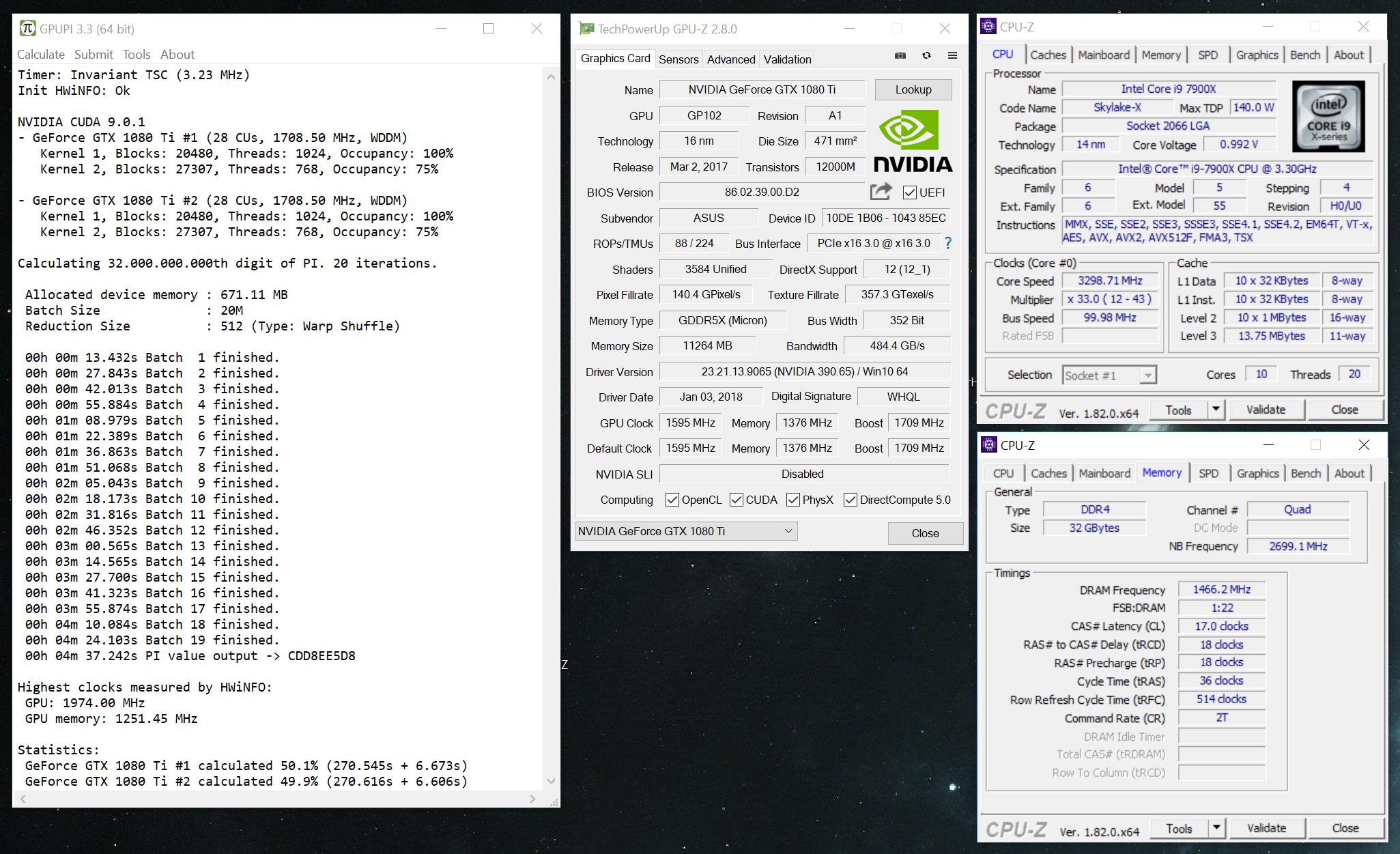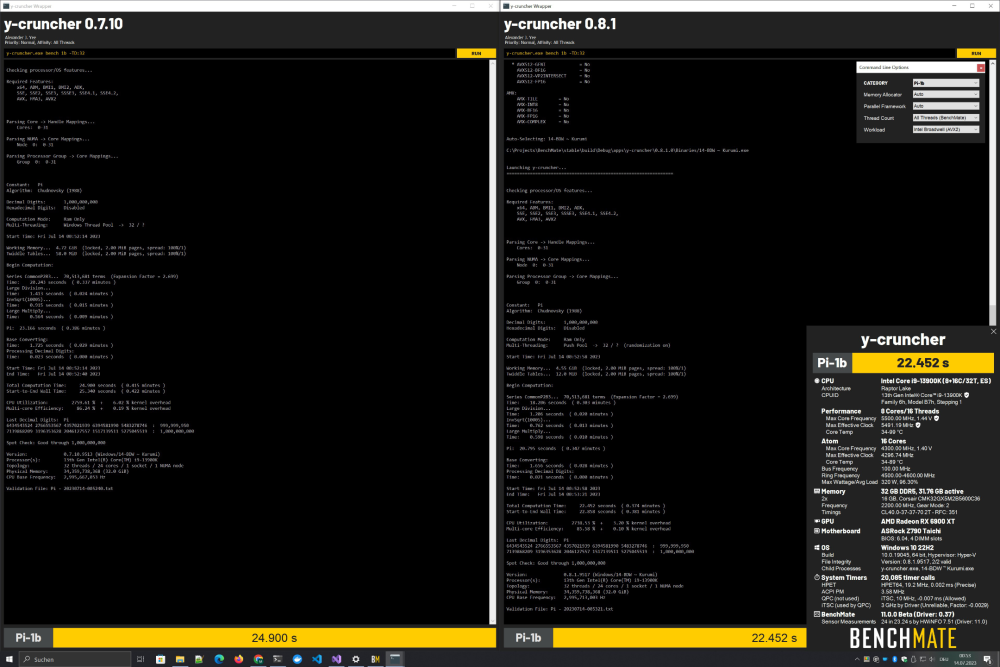-
Posts
1000 -
Joined
-
Last visited
-
Days Won
41
Content Type
Profiles
Forums
Events
Blogs
Everything posted by _mat_
-
FYI: New BenchMate 11 Beta version is ready, but it will take 3 to 5 business days to release it. Microsoft has added a mandatory additional account verification to sign drivers and is now vetting my business. As soon as that's done it will be available for download. This is the changelog for the new version: Benchmarks - GPUPI - You can finally bench AMD RX 6x00 series graphics cards and hopefully RX 7x00 cards as well. The Reduction Size needs to be set to 256, because these cards have limited shared memory available. - GPUPI for CPU now works with Intel OpenCL 3.0 runtime. It's the latest runtime that can be downloaded without registration: https://www.intel.com/content/www/us/en/developer/articles/technical/intel-cpu-runtime-for-opencl-applications-with-sycl-support.html - Added multiple tweak options: - OpenCL Math Optimizations: Disabled, Safe, Unsafe, Fast - if you encounter a precision error, the OpenCL runtime does not work with that level of optimization. - Intel OpenCL Vectorizer: Enabled (Default), Disabled - gives you control over the automatic loop vectorization for CPUs (you will be surprised that Intel's default is actually slower) - Intel OpenCL Vectorizer Mode - fine-grained control of the width for the vectorization, if enabled - Intel OpenCL Instruction Set: Auto (Default), SSE4.2, AVX, AVX2, AVX512 - Auto will set the highest possible set, be sure to select Auto or at least AVX if you have enabled the Vectorizer - Intel OpenCL Loop Unroll Factor - higher value might be better - CINEBENCH R20/R23 - BenchMate now hooks the underlying Intel Embree raytracing framework for better error detection. If the raytracing workload reports an error, the run will correctly be flagged as invalid. This fixes the long-time CB bug that shows very high scores when the workload was not completely rendered due to an error (mostly because of a maxmem setting). - Added new options to apply a selected Instruction Set Architecture (ISA) and the Frequency Level. This allows to make use of a specific instruction set like AVX, SSE 4.2 etc. - BenchMate's internal run measurement now starts closer to the workload for better average measurements (ie: wattage) - Added an option for a run confirmation dialog like in Super PI - Improved anti-tampering support by verifying all loaded plugin dlls - y-cruncher - Support for version 0.8.1 - Added thread count to CLI wrapper options: All Threads (BenchMate), All Threads (y-cruncher), 1 Thread. It defaults to BenchMate's thread count detection to utilize all threads. This automatically fixes a y-cruncher bug that detects 48 threads on 7900X resulting in slower runs. This might affect other AM5 CPUs as well (not the 7950X though). - Experimental bugfix for several warnings that need user input to continue - Super PI now validates the number of loops that are calculated - Added AMD Unsafe tweaks for Vermeer to wPrime and all CINEBENCH versions Features & Improvements - Improved installer speed - Added new result dialog theme: Noctua - Various visual improvements for result dialogs - Improved text readability by using Lato as list text font - Added validation/warning icons for detected CPU name and bus-dependent frequencies - Added black icon set for ASRock AQUA and Noctua theme - Improved rendering of benchmark names - Improved rendering of Options/Tweaks by using multiple lines, if necessary - Added SMBIOS support to improve security with spoofing of CPUID brand strings. If data from CPUID and SMBIOS is different, both will be displayed in the result dialog to help with moderation. - Added CPU architecture and CPUID family, model and stepping to result dialog to help with the identification of CPUs - Using SMBIOS to supply full core and thread count on CPUs with disabled cores - Implemented new NUMA Windows API to support new multi-group node-affinity of Sapphire Rapids (Windows 11 only) - Improved error message for HWBOT uploads that respond with HTTP error code 403 due to the CPU or GPU missing in the HWBOT Submission API database - Removed F7 hotkey (flush cache) in favor of CPU-Z's hotkey to save a validation file - Improved detection of unknown Windows 10 and 11 versions - Updated HWiNFO to version 7.51 (fixes Command Rate detection on AM5, improved support for RTX 40x0 GPUs, ...) - Updated tools: HWiNFO 7.50, CPU-Z 2.0.6, GPU-Z 2.54 Internal changes - Added support to detect AMD Meltdown/Spectre mitigation flags and log them to client.log (or the Debug Console in BenchMate). This will be useful in an upcoming version of BenchMate. - Improved detection of CPU models higher than Skylake to determine if QPC/LAPIC timer is a safe option - Detect Hygon Dhyana as Zen-based CPU Bugfixes - Fixed bug with missing cpu short names of Ryzen ES CPUs in the result list - Fixed GPUPI frozen on startup with Korean language setting (thx safedisk) - Fixed detection of Windows Server 2022
-
It shouldn't be a problem, but we need to communicate it so the community uploads all sandbags before we switch keys. Sounds good, let's use the same formula together to generate the keys.
-
It can be mitigated at least with a server-side approach and user accounts. Both are available here. Each user has an asymmetric key; one stored in the database, one is downloaded during authentication and is stored locally. The files are encrypted with your local key and decrypted on server-side with the asymmetric key. If your key gets lost or you do something bad, your user and all your results will be blocked. It also solves the problem of sharing result files with other users. You can only uploaded the encrypted files into your own account. We already implemented it for BenchMate, but I don't have the time to build a platform around it and probably never will. So I am unsure what to so with the securely uploaded results.
-
It was perfect timing. I am giving finishing touches to BenchMate 11, but new stuff always comes up. I just rechecked my code and all y-cruncher keys are dynamically generated as well. Even the hardcoded ones are stored encrypted and are dynamically processed to at least avoid being recovered from pure static analysis. It's a lost game though, because the submission api was not designed well security-wise. I personally would be thankful if you could add all new categories to the submitter (so at least 2.5b depending on the outcome of the poll). BenchMate needs somewhat modern hardware to be able to do the additional timer measurements for skew detection. It's fine starting with Bulldozer and Nehalem, but generations before that are very hard to support. There will also never be XP support. So it would help me a lot if there would be an additional way to submit scores.
-
Normally @Leeghoofd needs to send the keys, because I think all benchmark developers lost access to the configuration of their benchmarks. The request for the keys was actually for him. Sorry, should have stated that cleary. Congrats on the new release! It works well so far. ❤️
-
-
Ok. I need the exact names of the new categories and the submission keys as usual please. Both benchmark versions will be added to BenchMate and automatically upload into these categories. New BM 11 beta is btw ready. I can add this asap.
-
There is a client.json file in your BM install path. You can remove specific data in that file or remove the file completely. Start BM afterwards. This does not impact your results.
-
I will integrate into BM whatever the HWBOT community decides on. Separate benchmark categories is the best approach in my opinion to retain score comparability. I can add both y-cruncher version to BM at the same time. It might be best though to release the new version as a new major release to avoid confusion. Maybe it's time to bump to y-cruncher 1.x. The current categories would be renamed to y-cruncher 0.x and the new ones to y-cruncher 1.x or something like that. As for additional tuning options, I can also expose these in the y-cruncher wrapper as well as in the result dialog (for comparability, reproduction and fairness). This could be fun. It is basically the same thing as GPUPI's batch and reduction size. You can tune the benchmark so it can make better use of the potential of the hardware.
-
Yes, Socket 775 is not officially supported and untested. Some people could run these old platforms, but the timers are unreliable, so it's pure luck. Starting with the upcoming version 10.13, I will not allow unsupported platforms. Support starts with Nehalem, Westmere and Sandy Bridge. On AMD I will support Bulldozer/Bobcat onwards. Maybe I can add some K10 CPUs later on, but let's face it: That's not the target audience of BM.
-
System information? It looks like HWiNFO doesn't start. Please download HWiNFO and check if it's working.
-
BenchMate uses HWiNFO right now to get the CPU's "nice" name. Please be so kind to report the bug in the HWiNFO forum, so it can be fixed: https://www.hwinfo.com/forum/forums/hwinfo32-hwinfo64-bug-reports.3/ Thank you in advance.
-
Is the Windows 10 you used stripped down a lot? Maybe lots of services disabled? Digital signature/cryptographic support needs to be enabled.
-
Please don't install the certificate manually. It's done by the BM installer automatically. It's best to remove the manually added certificates. They can cause problems if not done right. "Could not query crypt object" is the culprit here. Please check that the file bin\client64.exe is available, readable and not corrupt. If you post a file hash of the file (like CRC32), I can help you to verify that.
-
This shows how volatile competitive 3d benchmarking is. There is no common standard for results, so a common issue with a new GPU generation, a vulnerability, tweak or cheat brings unavoidable chaos. And for each common issue there will always be the same questions: Will all benchmark dev companies fix? How? Are overclockers even part of their target audience/business strategy? Making benchmarks XOC-capable is a lot of work and each company will decide if it's worth the trouble. It's flawed by design and HWBOT is left to pick up the pieces to somehow make it work. I am not talking about a specific company/benchmark, just the general concept of competitive 3d benchmarking. In the end the quality of results goes down, people get unhappy because they no longer believe in each others work being done fair and square. PS: Is Superposition even guarded against bus clock timer skew?
-
Yes, this really needs to be addressed please. @Leeghoofd Did the programmer have a look at the server logs? What was changed on the new server?
-
No chance from my side. It needs the whole BenchMate kit, so everything has to be ported to XP, which is not possible. Lots of OS functionality needed, that's not available on XP. That's why I decided to not support it from early on. It's hard enough to support Windows 7. At some point in the future I will also kill Win 7 to improve the experience on Win 10+. It takes a lot of time and is zero fun to release on 7. I rather like put my effort into the future of things. For example WinUI and MSIX install packages. As for standalone, the big picture is to provide what's necessary within a single application instead of 10 different tools.
-
Should be fine, you can provide the GPU on the intermediate page on HWBOT. At least that's how it always worked. I also had the problem on Super PI btw. With an ES CPU though, so also not a matching CPU name.
-
@Leeghoofd It's not a timeout. It's "Resource Forbidden". Please let the dev check the server log to figure out what's going on here. My guess is that some upload parameter causes the error. For example a big screenshot triggering an upload limit. I also tested Super PI and CB R23. Seems to be unrelated to the benchmark that's submitted.
-
@Leeghoofd The result submission in BenchMate currently returns an error 403. This is the response from hwbot.org: <head><title>403 Forbidden</title></head> <body> <center><h1>403 Forbidden</h1></center> <hr><center>nginx/1.22.0</center> </body> </html>
-
There is nothing I can do. Please submit it as False Positive using the ESET GUI (More information here: .https://forum.eset.com/topic/18734-how-do-i-report-a-false-positive-or-whitelist-my-software-with-eset/). It can't be done otherwise, which is puzzling at best. Many free software authors like me struggle from these issues and I personally advise to uninstall AV for benchmarking. Or don't use it at all.
-
It clears the System Cache. That's it. I only tested with AWE as this is where the bottleneck was detected and could be reproduced. All other answers need to come from those who use the new tweak. Play around, fill up those excel sheets with results of all combinations, analyze and share!
-
You can find some information here: https://benchmate.org/faq/super-pi-sloppy-wazaa It only has a very similar effect. Otherwise it is not related. Edit: I have not tried it on XP or without my RAMDisk. No idea how it would perform standalone.