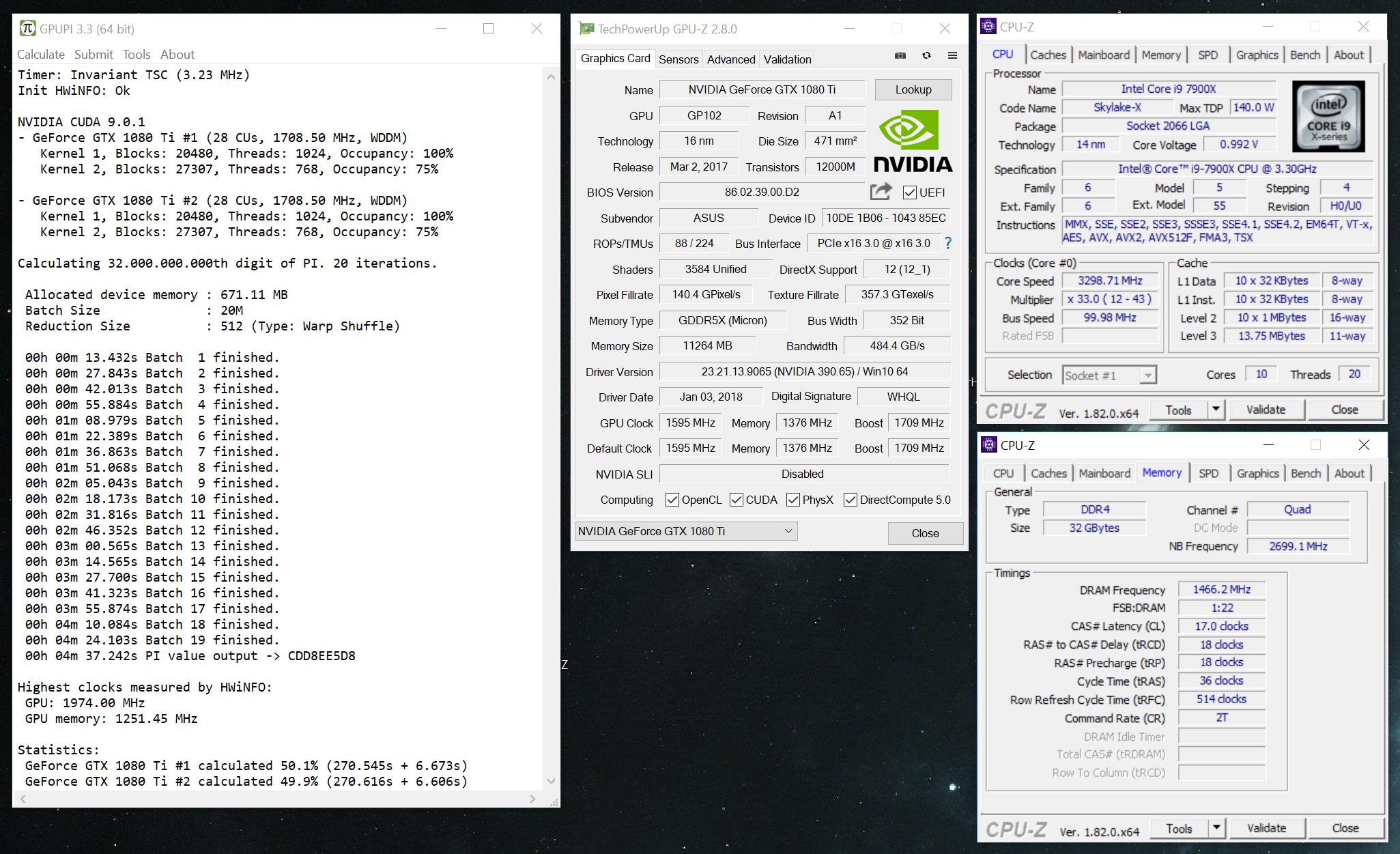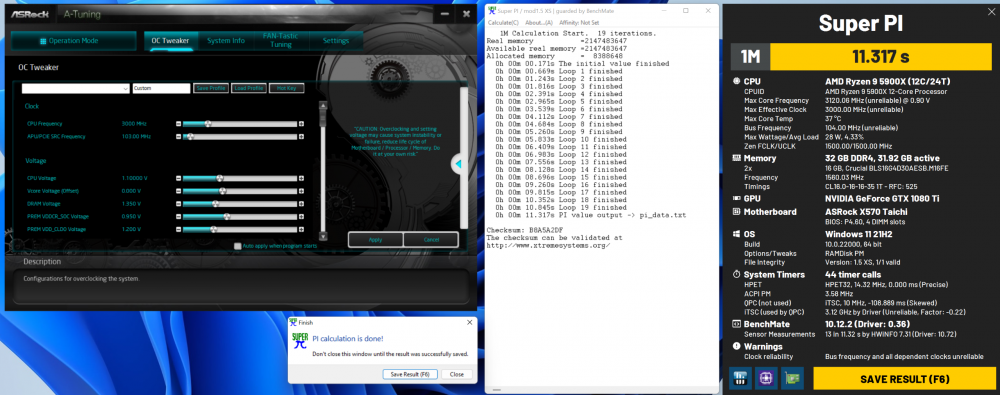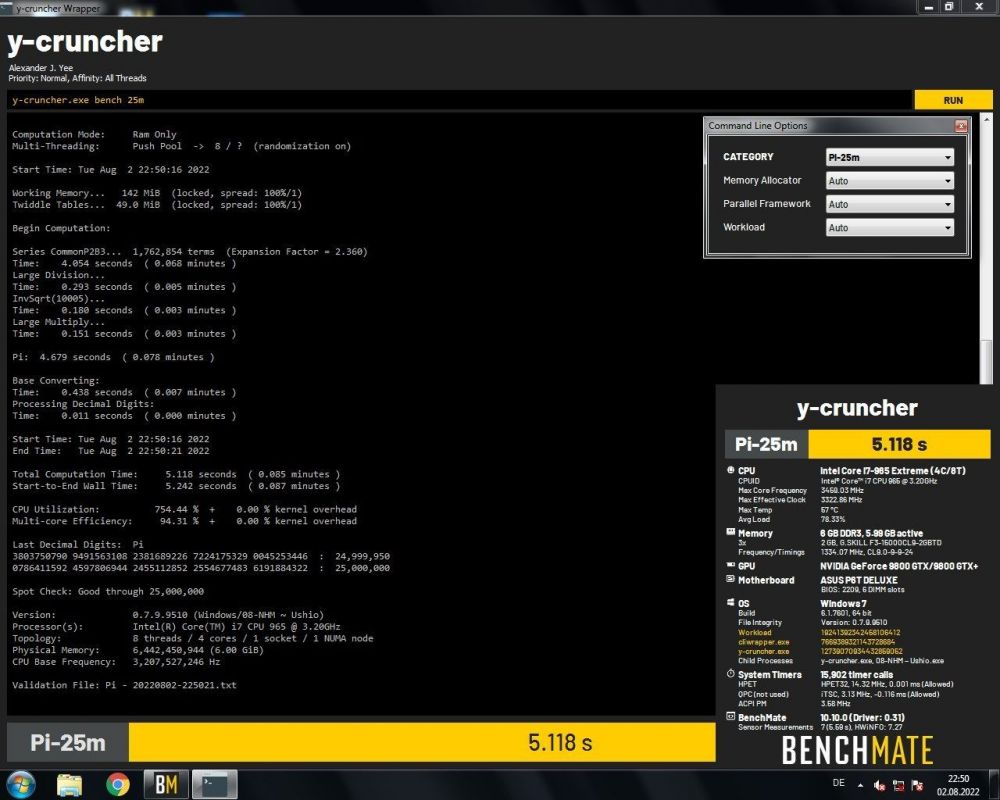-
Posts
1000 -
Joined
-
Last visited
-
Days Won
41
Content Type
Profiles
Forums
Events
Blogs
Everything posted by _mat_
-
BenchMate 10.12 is now available for the public! It focuses on Zen 4, but also improves Raptor Lake support, adds a brand-new Super PI tweak called Sloppy Wazaa, shows more information on the result window (Bus frequency, Intel Ring Bus frequency, more memory timings [RFC, Command Rate]) and much more. This screen shows the new bus frequency reliability check for AMD Zen. More about that here: https://benchmate.org/faq/bus-frequency-reliability-check Download: https://benchmate.org Changelog: https://benchmate.org/changelog/10.12.2 Donate via PayPal: https://bit.ly/3RkFLe3 Donate via Patreon: https://www.patreon.com/benchmate
-

GIGABYTE Z690 Tachyon
_mat_ replied to sergmann's topic in Alder Lake (Z690) & Raptor Lake (Z790) OC
It's not a BenchMate issue. I am using GetLogicalProcessorInformationEx + RelationProcessorPackage to differentiate between physical packages. That's the normal Windows way to detect CPUs. That's also what's used in the Task Manager and a lot of software. HWiNFO and CPU-Z (Geek uses CPU-Z) probably parse CPUID topology themselves. Something I rather not do without having a good reason. Well, until now that is. I think it's a BIOS issue, that communicates to Windows (probably via SMBIOS or the likes) that there are two packages. The second one is probably the efficiency cores. I can fix it in BM, that's not the problem. It is still a bug inside the BIOS. @Hicookie Maybe you can shed light on it? -
This will come for sure. The question is not if but when. Certainly one of the next steps.
-
It's possible, I had a prototype running. Implementation is pretty hard due to the Java wrapper. Another challenge is that the benchmark itself is huge. It's bigger than the current download package of BenchMate. So it either has be downloaded separately or it needs the separation of the BenchMate client and the benchmark data before I integrate it. Separated benchmark data means that benchmarks can either be downloaded by choice inside the client or installed using a separate installer just for the benchmarks. The system probably needs to be interchangeable as well. Like use the benchmark installer and then update the benchmark by download.
-
BenchMate 10.11.2 is out and hopefully in a stable condition now. It's mostly a big update for the Super PI integration and a few good bugfixes. It's also the new mandatory version of BenchMate as defined by HWBOT. If you find any bugs, please send them my way so I can fix them asap. Download: https://benchmate.org
-
I'm reading up on the running competitions. I don't get these two rules. What should they accomplish for benchmark result validation? 1) A CHECKED CPU-Z 2.01 (or newer) Validation link is required, registered on your HWBOT username. (no XOC mode) 2) HWInfo monitoring is required during the run, min - avg - maximum CPU clocks must be visible in the screenshot!
-
There shouldn't be any difference in performance, so it should be fair. Only exception is y-cruncher. The new version 0.7.9 is faster than 0.7.8 due to changes by the developer.
-
BenchMate 10.10 is available for public download. ❤ Lots of known and annoying bugs fixed and more than a few features and improvements added. The screenshot shows some legacy love on Windows 7 with a screen resolution of 1280x1024 using y-cruncher 0.7.9. Download: https://benchmate.org Changelog: https://benchmate.org/changelog/10.10 Support via Patreon ❤️
-
The installer already uses LZMA internally. MSI only allows one install at a time (I need to install dependencies on the fly) and only supports CAB.
-
Yes, it is. Will come back though.
-
I will have time now to have a look at it. Please be patient. It's probably something with the installer cache. Try to uninstall all other versions of BenchMate made with the new installer. Sadly the new installer is not much better than the old one. They all have in common that they can't handle the many Cinebench files.
-
Hey, you can download 0.10.8 here: https://dl.benchmate.org/bm-0.10.8-offline.exe There is a great HWBOT discord channel with a lot of information on BenchMate:
-
Use BM 0.10.8 or lower to run on Windows 7. You will also need the certificates.zip archive that I posted a few posts above.
-
Yes, yellow is the new primary color for "Everything is alright". You also can't save an invalid score and upload it via BenchMate. An invalid score also uses a lot of red color and shows what is invalid.
-
Intentional. But you will be able to tone it down soon. You can see in the thumbnails of your post, why this will be the new default. A window that is 1/10th of a screenshot is unreadable. So the new default will be independent of the number of pixels. For example: 3/4 of the screen height.
-
Try this: certificates.zip Launch the batch file as administrator.
-

Single-Threaded benchmarks with part disabled CPUs
_mat_ replied to mickulty's topic in HWBOT 2021 Edition
Avx vnni is an interesting compromise for when the e cores are enabled, That's for deep learning mostly, so not really that much of use for general purpose benchmarks. Anyways, just wanted to point out that disabling E cores has a substantial impact on CPU. -

Single-Threaded benchmarks with part disabled CPUs
_mat_ replied to mickulty's topic in HWBOT 2021 Edition
And enables AVX-512. -
You could import the root certificates manually. My new certificate was issued by SSL.com: https://www.ssl.com/article/ssl-com-root-certificates/ You can also export it from your Windows 7 and import to your Server 2012.
-
It's a certificate issue for sure (if the install itself is indeed correct). The root certificates need to be updated. I think the system has to be on the internet as well to really update them. It's tedious, I know. I'm working on a fix that does not rely on digital signatures for verification of file tampering. It's not a good idea, because that's exactly what these signatures are for. But I will code a fallback for Windows 7 only. It's in the pipeline, although right now I am focusing on Alder Lake. Edit: You can use BM 0.10.7.2 with Windows 7. It uses my old digital certificate, which was still listed even in very old Windows 7 versions.
-
You can't draw the line from BenchMate to other benchmarks. It's an indication that certain timers like QPC might be alright, but that really depends on what the other benchmark is using and what BenchMate needs to do to make your benching as easy and bulletproof as possible. For example the legacy 3DMark's use mostly GetTickCount and timeGetTime. Both are really unstable in comparison to modern time measurement methods. And both of these methods are completely avoided when using BenchMate and a more appropriate timer will be injected instead (and measured against 2 other time methods directly implemented via hardware in my driver). Systeminfo doesn't do any timer evaluation on legacy 3DMarks, if I remember correctly. The time measurements are directly inside the benchmark. The newer ones seem to have additional checks, but no idea what and where.
-
No, it's not a big deal, I can do it. But I rather not if it's not absolutely necessary. I think the workflow would be much cleaner and less confusing for newcomers without the redundancy. But if a decision is made to continue with mandatory CPU-Z for BM validated scores, I can add a helper to enforce it. I have some ideas for that.
-
I'm up for it! ❤️