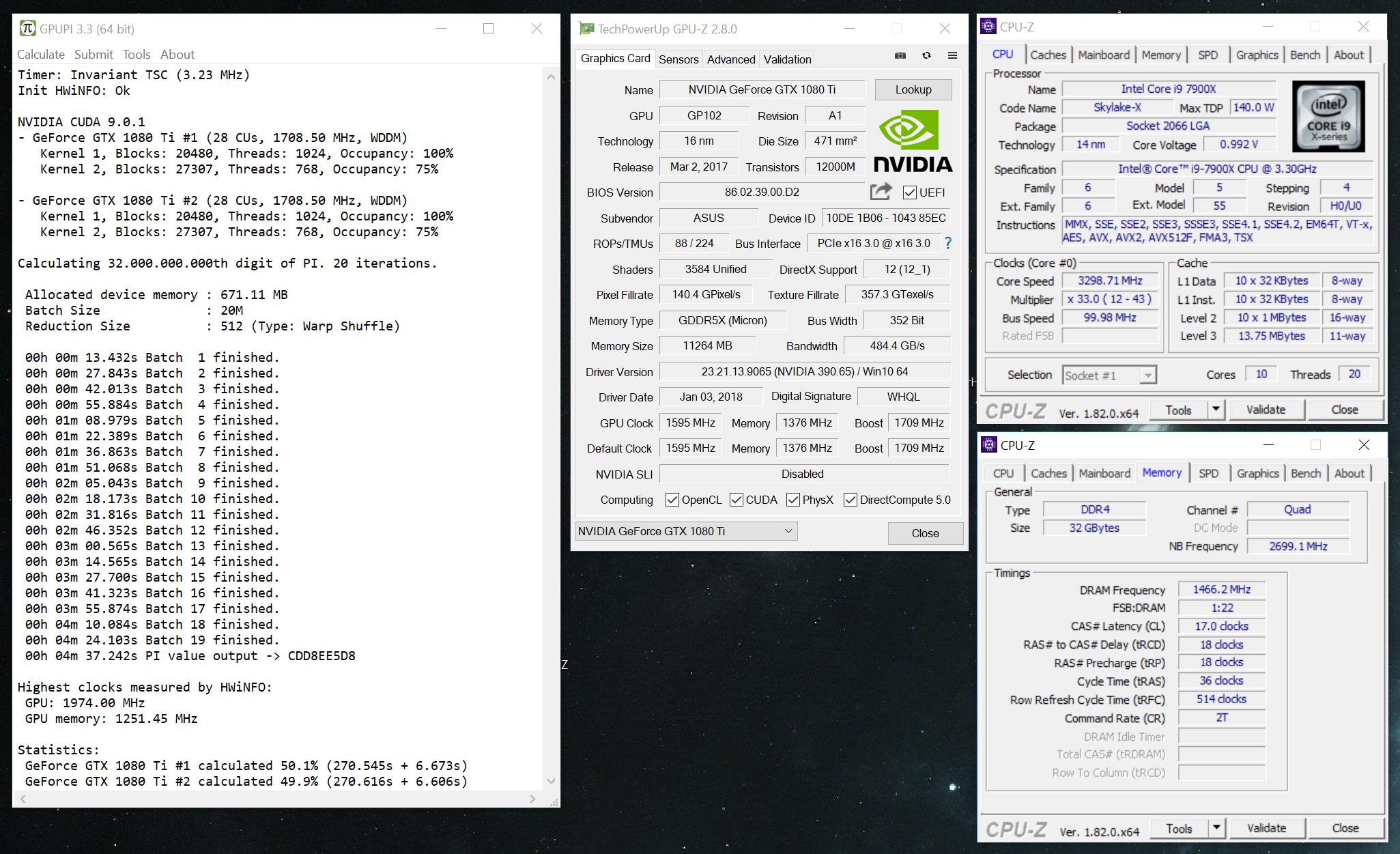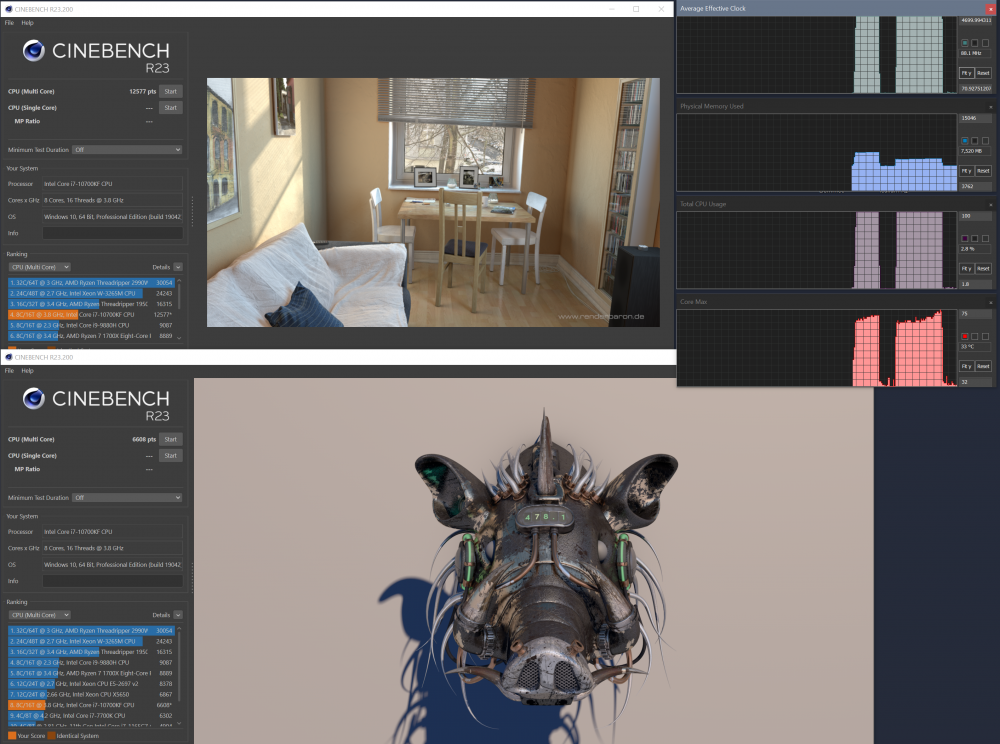-
Posts
1000 -
Joined
-
Last visited
-
Days Won
41
Content Type
Profiles
Forums
Events
Blogs
Everything posted by _mat_
-
Starting with BenchMate 0.10.6 you can install and run old versions next to it. For example BM 0.9.3 and 0.10.6 can coexist on the same OS and even be open at the same time, although I do not recommend it for benchmarking.
-
I will send you the full changelog. The one above is really crude, I had zero time today sadly.
-
Yes. There is no security issue with GPUPI 2.3 anymore if it uses BenchMate, so technically there is no reason the exclude it. @Leeghoofd Can we adapt the rules to include GPUPI 2.3.4+ if it's guarded by BenchMate? This way the old records with GPUPI 2 can be contested again.
-
You are right, there is no need to let people wait longer for the release version of BenchMate 0.10.6. It is ready since Monday and just waiting for the new website. But I was too short on time to finish it and it probably won't be done until tomorrow. Here it is: https://benchmate.org/?v=0.10.6.7 Rough changelog: New minimum requirement for CPUs is SSE2. So it should work on all CPUs back to Pentium 4, where SSE2 was introduced. Introducing y-cruncher and CINEBENCH R23. Online and Offline Installer, so you can customize what benchmarks, tools and prerequisites are installed. Updates can also be applied using the installer. The launcher will notify you of new updates. Latest HWiNFO SDK, improved startup time, less impact on the score by sensor readings, support for Vermeer, Ampere, Navi. New logo and improved visuals for the client.
-
Uninstall unityofsaints
-
BM 0.10.5 doesn't support Ampere. Latest Patreon betas do: https://www.patreon.com/benchmate If you can wait a few hours, we will release the public version today.
-
Just to clarify: I didn't add wPrime to BenchMate at first because it is not a good benchmark. Visual Basic 6 is not the right tool and therefor it was a lot of effort to support it. But I did it anyway because benchers define what is worthwhile (as in fun) and what's not. And I'm more than okay with that as long as BenchMate's security and reliability standard can be upheld. That is not the case for the x265 benchmark btw (or any other bench using Java or other interpreter languages). The above was kind of true for wPrime as I stated in my Facebook post, because the DLL changed a lot of functionality in the benchmark's workload and made the results less comparable for rankings. I personally don't consider using different DLLs a cheat. It happens all the time even without anyone's knowledge. Just using another OS version or even installing another piece of software might have an impact on a benchmark's performance. IF the benchmark's workload relies heavily on that 3rd party code (which can also be a driver or the OS in general). That's true for most benchmarks out there, especially for 3DMark and other 3D benchmarks (DirectX, display driver), PCMark, GPUPI (OpenCL, CUDA) and so on. But there are other benchmarks that are not influenced by other software. For example SuperPi, pifast and some code paths of y-cruncher I guess. In the case of wPrime we are talking about a non-bundled system DLL, that has significant changes between different OS versions. It can not be dismissed as a cheat in general, because this is just the way software works. But I do consider it a tweak of course and the bot can or can not allow it for the sanctity of their database and the process of score moderation. Bottom line is the bot could have either allowed it or removed boints. Alternatives are the bench itself gets updated (not possible for unmaintained legacy benches) or a wrapper becomes mandatory (BenchMate). In my opinion it was the right choice. wPrime does not scale above 64 cores and even worse than the DLL: it doesn't have real threading. It spawns processes through COM, which puts even more dependencies on the OS and is therefor even more uncontrollable. Good riddance.
-

Benchmate 10.6.8 is out!! NO MORE SUPPORT FOR GEEKBENCHES!!
_mat_ replied to Leeghoofd's topic in HWBOT News
Only BenchMate 0.9.3 supports Geekbench 3, 4 and 5. BenchMate 0.10.5 is the latest stable release, but too old for Ampere. Ampere and Vermeer are properly supported with the latest version, BenchMate 0.10.6, currently in beta. It also reintroduces Geekbench 3 with an additional legal disclaimer. It will be released very soon, but if you want to grab it today, it's available for all supporters: https://www.patreon.com/benchmate -

KeepH8n and Skullbringer are the winners of the first G.Skill Tweakers Contest
_mat_ replied to max1024's topic in HWBOT News
Congrats! ? -
When you run the bench, are both CPUs used? What Xeons are those? What OpenCL Runtime are you using?
-
Thanks for the support! ❤️ I'm currently ironing out some kinks. If you find anything, just let me know!
-
Thanks for the donation! Very much appreciated! Beta3 with lots of improvements, y-cruncher integration and working CB R20 and R23 integration is nearly done. If the testing goes smooth, it should be available for Patreons tomorrow. ❤️ (I will send you the link)
-

OGS - 2x GeForce RTX 3090 @ 2805/1190MHz - 1sec 117ms GPUPI - 1B
_mat_ replied to MR-B's topic in Result Discussions
Daaaamn! -
Right click on SuperPi in BenchMate's launchpad and set affinity to any core you want. Or don't change the setting and let the OS decide. On modern OSes this will automatically use the best core communicated by the CPU. On Win 7 with unsupported CPU gens you will need to set this manually.
-
This rule makes no sense when used with BenchMate. File integrity check would block the score if you touch the rendering file. I also checked that the image swap cheat is still not possible on BM and indeed it still works.
-
Will release a new stable version tomorrow. SuperPi should work fine with it and lots of other bugs fixed. Edit: As a workaround I think you just need to make the SuperPi window bigger so it fits all text for 32M. And don't minimize it during the run. That was especially buggy with 0.9.3.
-
It doesn't work with the latest Geekbench version, you have to use an earlier version. Geekbench dev changed something, probably not by accident. Some version do perform better, so check other results what they are using.
-
To clarify and make myself look bad again and again, over and over: You can easily find a way to circumvent the current screenshot rule. The only technique mitigating this vulnerability is the validation of all files that are used for the workload. There is no other way. It also avoids real renderings of the workload with slightly decreased image quality. For CB R11.5 and R15 you can edit and put your own logic in there, basically just setting the result value you want. This also goes away if file integrity is always checked. Sorry to bring the bad news. There are more vulnerabilities btw, but I leave it at that so other benchmarks are not harmed.
-
Benchmarks or at least associated points should change more often anyways. Yearly basis for example, so even the pros have to step up their game once in a while. I also think it's a good idea to move on from R20 directly to R23. Would only make sense with the custom R23 version though.
-
To get the ball rolling here as well: While analyzing CINEBENCH R23 I had an idea. It seems like none of us want to embrace a new benchmark that brings nearly the same workload and result image as its predecessor. So why don't we customize a workload to our needs? Ladies and gentlemen, this could be the CINEBENCH R23 - HWBOT Edition: Let's make the workload HWBOT themed. There are these great renderings from somebody here for various competitions! We can roughly define the length of the benchmark, its memory consumption (for better tweaking with MAXMEM) and its heat production We let BenchMate secure it for us, so that nobody can touch the scene (this is very much necessary for all CINEBENCH versions btw) What you see in the picture: The first run was with the original CB R20. It took about 1 minute and 5 seconds, needed 2 GB of process memory and got the CPU to 73 °C. Second run was with a demo scene I prepared to work with CINEBENCH. It took exactly 2 minutes, only needed 1 GB and reached 76 °C in the end. This is on a 10700K - 8C/16T @ 4,7G. Let me know what you think! My FB post: https://www.facebook.com/matthias.zronek/posts/10157528951688199 Demo scene credits: https://www.thepixellab.net/freebies
-

Rbuass - GeForce RTX 3090 @ 2600/1200MHz - 2sec 533ms GPUPI - 1B
_mat_ replied to abs0lut's topic in Result Discussions
Crazy! That damn Titan V can burn in hell now for the rest of its miserable life. -
Yes, that's very much possible. If I remember correctly from Frederick's short mail replies, the hardware has to be added in a special way to make it work for the submission API. So if the uploading doesn't work on the HWBOT side of things (like the server returns with an error), it might be necessary to let @Leeghoofd know.
-
Have you tried to disable GPU detection in the result upload/online submission dialog? It should forward you to an intermediate page on HWBOT, where you can select the GPU manually.