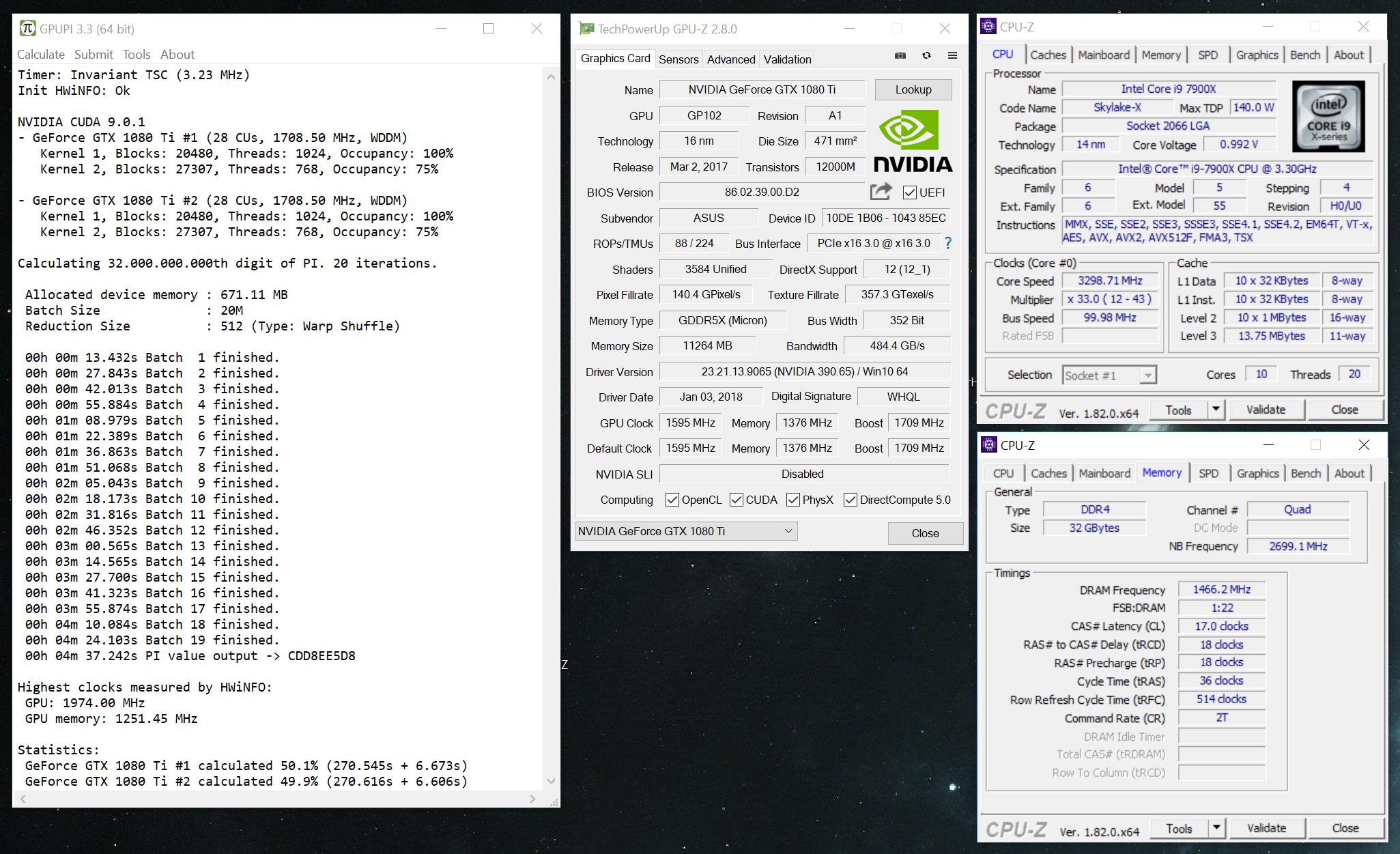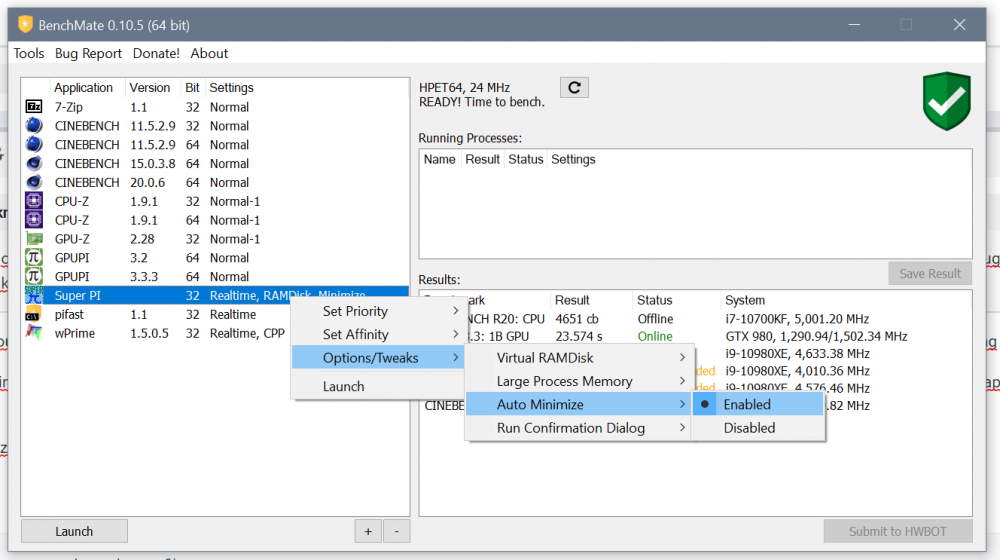-
Posts
1000 -
Joined
-
Last visited
-
Days Won
41
Everything posted by _mat_
-
BenchMate doesn't need .NET btw and runs ootb for Windows 8, 10 and even 7 if you have the latest updates installed. If you have a nlited Windows 7 or older version, you will need the SHA2 patch to verify signed executables. I was not able to buy a SHA1 certificate (that would run with any Windows 7 version ootb) as nobody offers one anymore. SHA1 is end-of-life because it is no longer deemed as a secure solution. That's true for web and for code singing. So if you want to use 7, please install the SHA2 update. All other prerequisites are needed by the benchmarks, not BenchMate.
-
You will probably need this Windows Update: https://www.microsoft.com/en-au/download/details.aspx?id=46148 And disable HPET system-wide. It will only harm performance. BenchMate takes care of all timer-related functionality in benchmarks and will use HPET automatically if necessary.
-

keeph8n's 1st Annual Community Giveback Competition
_mat_ replied to keeph8n's topic in HWBOT Competitions
@gigatron Wow! Incredible work putting Austria and its OC team on the map! Huge congrats! I've felt the need to write a small news: https://clockers.at/n256418 | FB -

Rbuass - GeForce RTX 2080 Ti @ 3000/1700MHz - 2sec 646ms GPUPI - 1B
_mat_ replied to Bruno's topic in Result Discussions
Unbelievably good! Congrats! -

The official keeph8n's ACGC -LGA1151 farewell thread.
_mat_ replied to Ordimini's topic in HWBOT Competitions
Please upload the screenshot and the json here, I will have a look. Sounds like you have benched the Single-Core category instead of Multi-Core. -

The official keeph8n's ACGC -LGA1151 farewell thread.
_mat_ replied to Ordimini's topic in HWBOT Competitions
BenchMate does not produce data files, if the run is from a benchmark category, that is not listed on HWBOT. That would be listed as "local" result in BM's result list. -
Enabling HPET would result in a serious performance impact on these high core counts. It is within the rules to run GPUPI on Windows 10 without BenchMate, if you are using Intel Skylake+. The only thing you need to know is that GPUPI can't auto-detect that Intel's invariant TSC is currently enabled, if the Windows 10 version is >= RS5. So this was benched on RS4 or lower.
-
The CPU-Z error does not influence BenchMate. I guess you just have installed the very old CPU-Z version within wPrime by using the "Install Missing Libraries". You can undo that by deleting the CPU-Z* files in the wPrime directory. As for the memory size error: That sucks and should not happen. I think your case is a good reason to give you access to an early prerelease of BenchMate 0.11: https://www.overclockers.at/downloads/projects/BenchMate 0.11-big.exe Btw, SuperPi + Auto Minimize should work correctly as well.
-
Yeah, the tweak is definitely not perfect. It is possible that it ends up in the same bug depending on the system (for example no GPU driver or slow GPU). I have already rewritten the whole SuperPi integration to circumvent these issues. But as you can guess this has not been released yet. So for now, please just run SuperPi without any resize tweaks. On 32M this should have any significant impact.
-
The only service you need to have enabled is WMI (Windows Management Instrumentation). But this is not related to services, this looks like a bug with capturing the result. Do you have the window minimized or resized during the run? This could trigger a bug like this, because the SuperPi window is not up-to-date during the result capturing, hence the result can't be parsed. If you want minimizing, please use the "Auto Minimize" tweak:
-
I have no idea what that could possibly mean. Wrong thread maybe?
-
Thanks. Please keep me updated and let me know if can be of any help.
-
The "with BenchMate" categories were always meant to be temporary until HWBOT can integrate the submission API into its legacy benchmarks. Therefore they are beta categories that don't give any points except team points (which is a bug). You can still submit manually with the screenshot in BenchMate's result folder. The easiest way to get there is within BenchMate itself. Right click the result entry in BenchMate's result list and select "Show in Explorer" or "View Screenshot". I know, it sucks and I'm also not happy about the situation. The only possible upload directly into the HWBOT database is with GPUPI.
-
Thanks for offering. We are currently rewriting the client (no stone will be left unturned), so we aren't quite in the testing phase yet.
-
In the latest (unreleased) dev versions this is fixed btw. I tested the previously problematic executables with virustotal.com and it didn't trigger a single detection engine, even the ml/dl ones, which are well known for false positives.
-
Yes, some av software recognizes some of the patterns necessary to secure the processes. Which is actually very close to the techniques that the av software is using itself, but also rootkits and the likes. You can either exclude the BenchMate path from realtime detection or disable AV altogether for the time you are benching. It will only hurt your performance.
-
Try to start GPUPI without BenchMate and let me know if it works. If there is an error, post it here. You can find the GPUPI executable in BenchMate\apps\GPUPI 3.2\... Btw, the OpenCL runtime has nothing to do with BenchMate.
-
Yes, that's it.
-
It's far more complicated than your analogy assumes. Using CINEBENCH on Windows 7 has a completely different timer implementation than running it on Windows 10. By changing OS settings you can additionally change the hardware being used for the meaurement. Actually you don't even need to change anything, Windows might select different time keeping hardware on its own depending on the available platform. And that's alright because benchmarks use WIN32 API functions to measure time and these functions exist to separate application code from platform-dependent code. All of the above truly leads to comparing apples and oranges in line with your analogy. The worst part is that we have no data showing time measurement information to understand what is happening behind the scenes. Now with BenchMate in control of the benchmark code we can do two things to fix this: 1) The same time measurement code, logic and hardware is used for all benchmarks. 2) Add timer statistics to benchmark runs for better analysis BenchMate obviously does much more to ensure reliable results. Like using multiple timers to at least triple check the measured time period. Of course it is true that there might be differences between BM runs and unprotected runs. The same goes for runs between different systems and OS, so there wasn't any integrity in the first place. But it's never too late to do things the right way.
-

The official HWBot Team Cup 2020 GPUPI for CPU thread.
_mat_ replied to MaddMutt's topic in HWBOT Competitions
Where exactly does it crash? The error message might also state the source of the crash. -
I only see a single stage for BM and that's wPrime 1024M with AM4. All good there.
-
I don't know what stages and hardware will be used with BenchMate. Can you list them?
-
Please specify the bugs that you are referring to. It would really help to come forward and offer feedback and bug reports. There are currently a few limitations mainly because BenchMate currently works best with modern platforms. These are: Old or cheap CPUs won't work because they don't have the AES-NI instruction set. The benchmark will just close. Don't use a 12 year old NVIDIA card because the driver wants to inject stuff into the benchmark, which is a big no-no and BenchMate is right to disallow this. Windows 7 without SHA2 patch. BenchMate won't start. Installt the patch first. Don't mix BenchMate 0.9.3 and 0.10. If you want to bench Geekbench, you are on your own. Thank the Geekbench guy for that! All of the above was named many times in this thread and in the Discord channels. And every single point is already fixed and will be released with the upcoming version. I really don't know how to be more understanding, open and thankful for feedback, reported bugs and critique. I answer fast and always, nearly around the clock. If there is a problem, just let me know! I'm sure it can be fixed. The only thing I currently need is your patience. We are working very late hours on BenchMate 1.0 and the new online validation platform to make it happen asap. We gunned for July but it seems like August will be more realistic. In the meantime just bench without BM if you have a problem. The way I see it, HWBOT will always stay open for manual submission as long as the results can still be moderated. Especially old hardware will always need a fallback. As for the improved speed with BenchMate: I looked into every single benchmark, saw the time meaurement mistakes and fixed them with an appropriate, more reliable method. That's what you get for doing stuff the right way. I'm not even sorry.
-
Good idea. It would also be great to let people know that BenchMate 0.9.3 should only be used on a separate OS, so it is not mixed with BenchMate 0.10. That causes a lot of frustration on all sides.