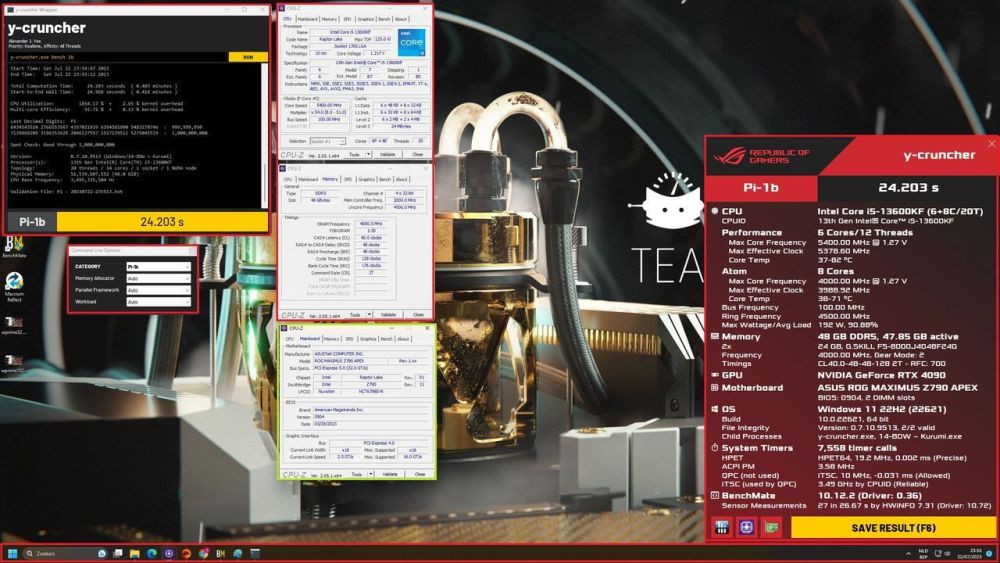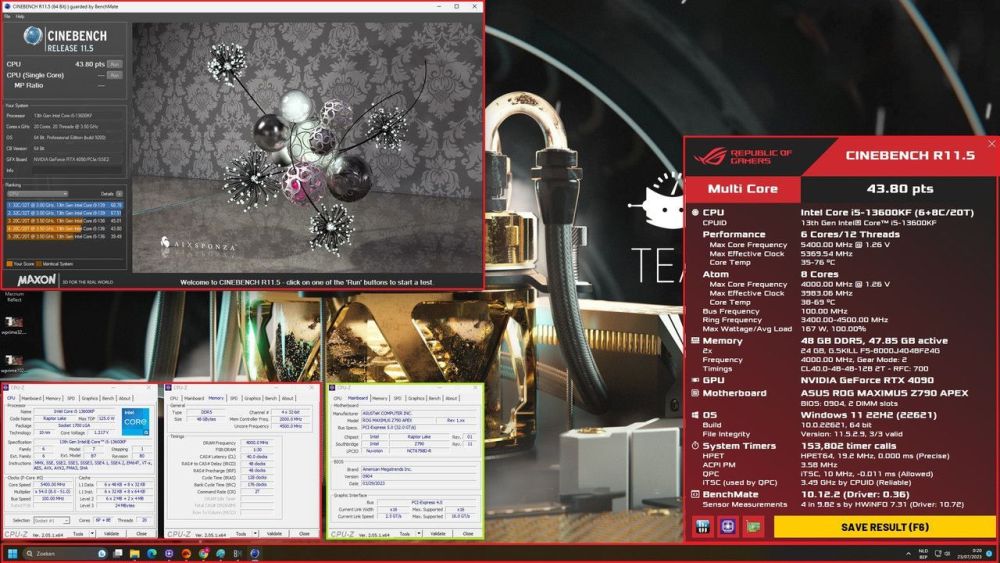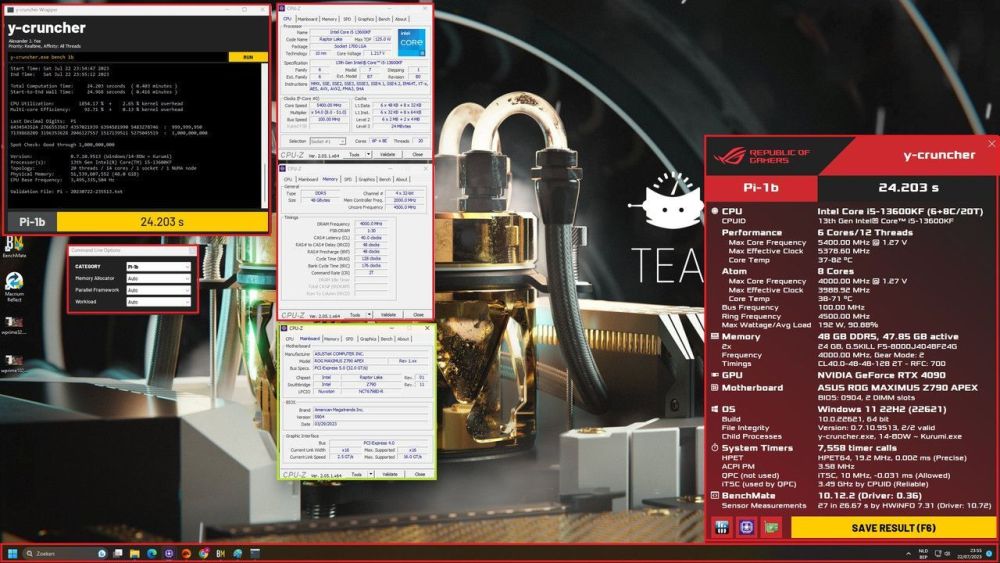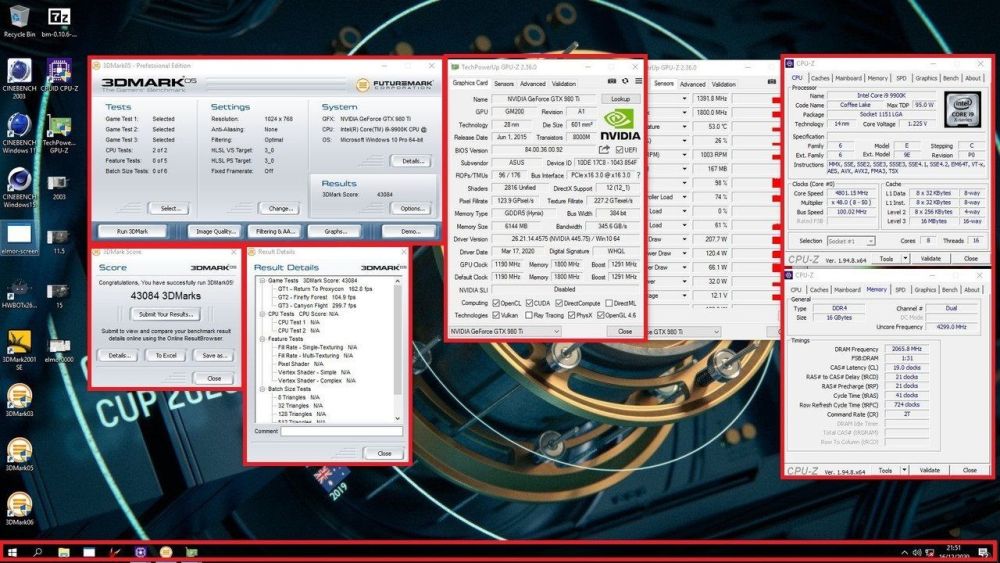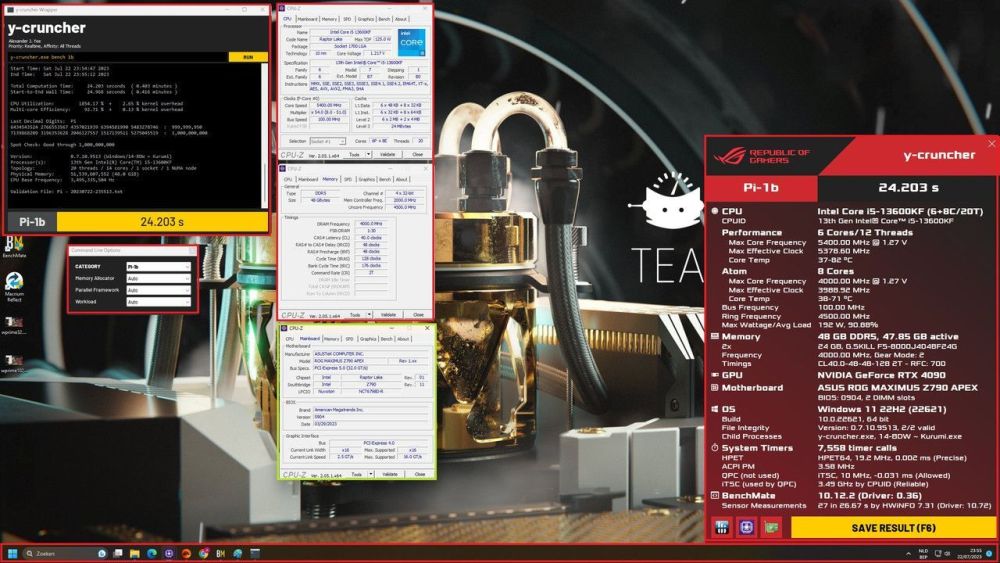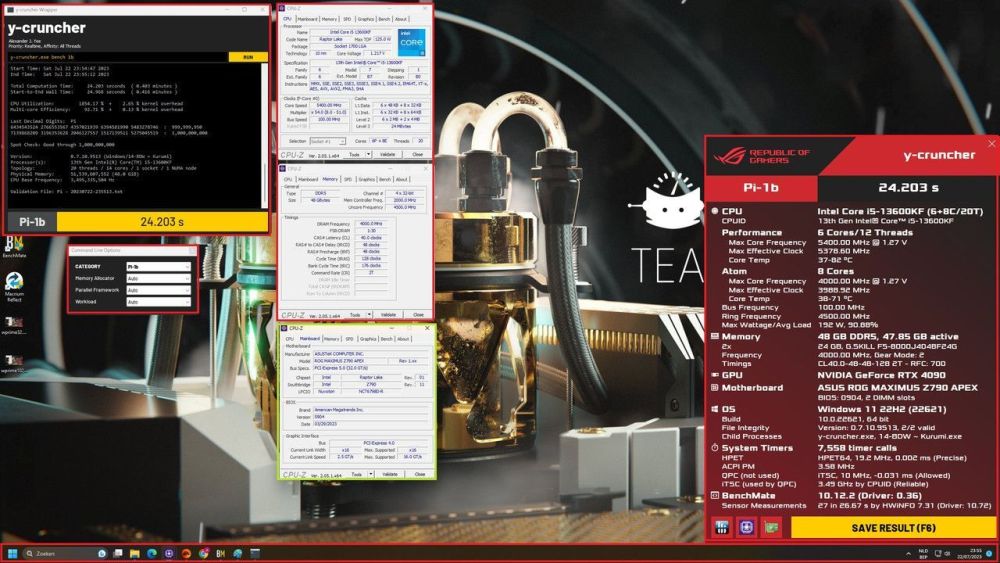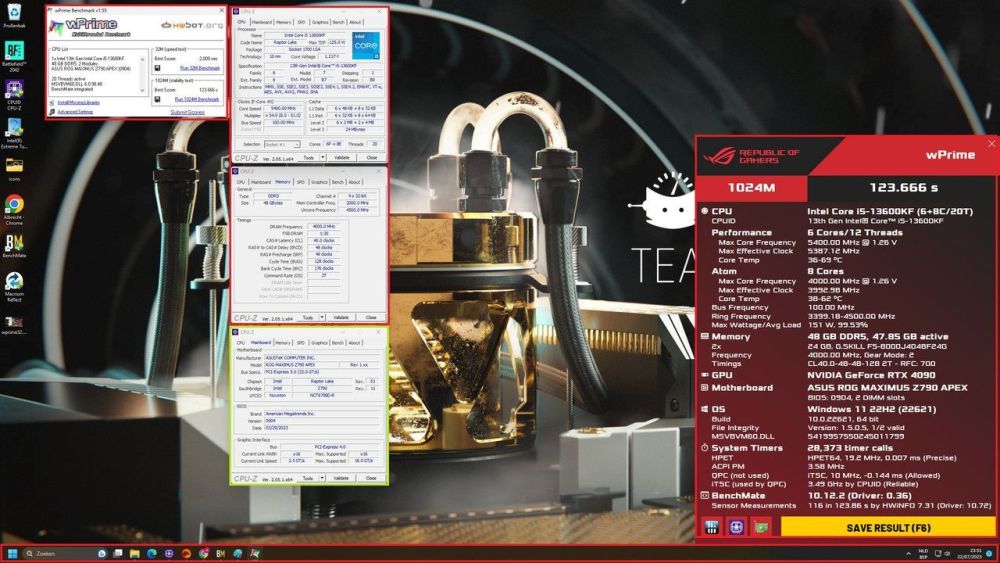-
Posts
13412 -
Joined
-
Last visited
-
Days Won
706
Content Type
Profiles
Forums
Events
Blogs
Everything posted by Leeghoofd
-
try the vintage CPUZ edition
-
Lenovo was already at the Bot: https://hwbot.org/hardware/motherboard/g505s/ https://hwbot.org/hardware/motherboard/x99_p3/ https://hwbot.org/hardware/motherboard/x99_8d3/
-
Fixed
-
Take the GPUZ info sir
-
maybe an error while submitting, renamed all subs
-
added
-
https://hwbot.org/hardware/processor/core_i5_760s/
-
removed