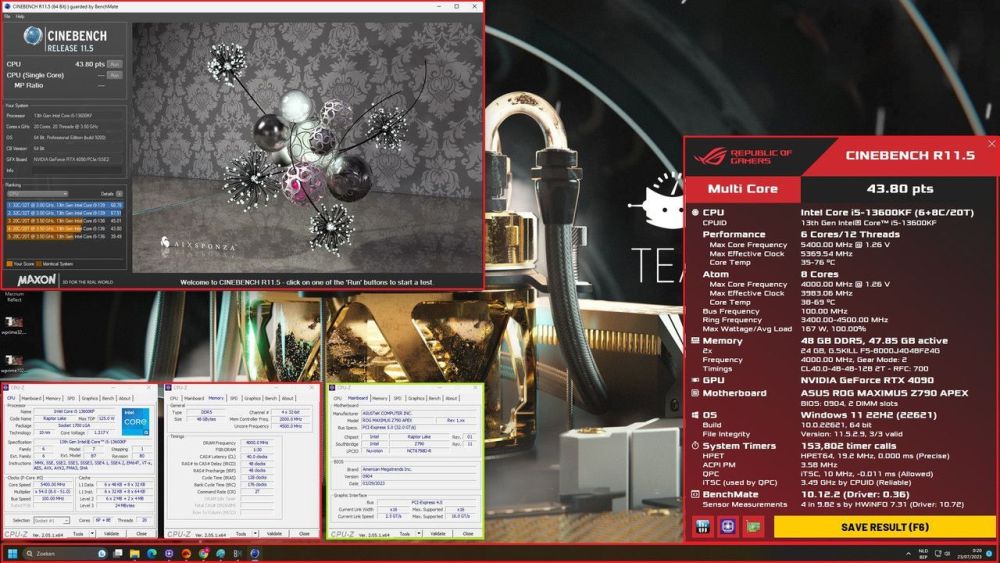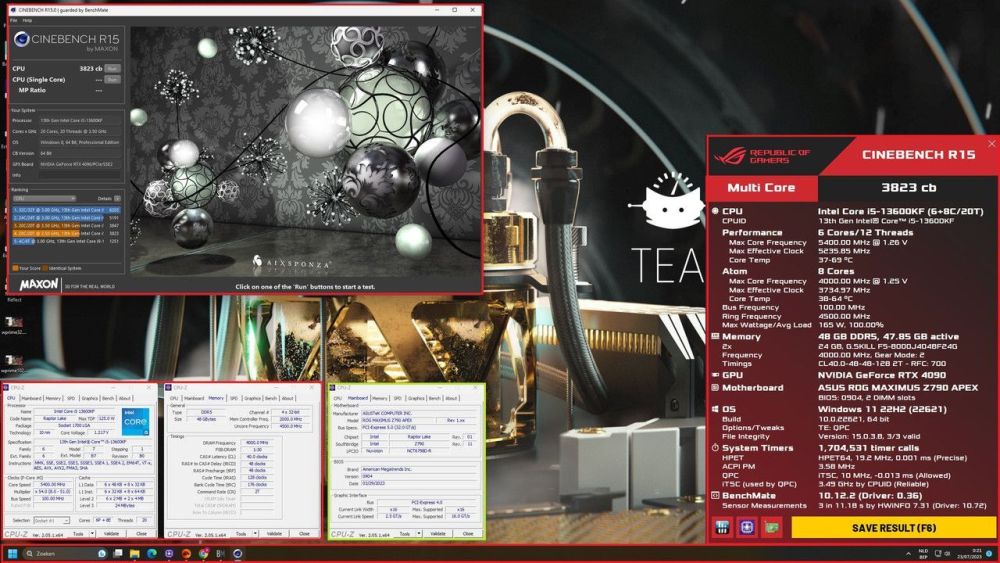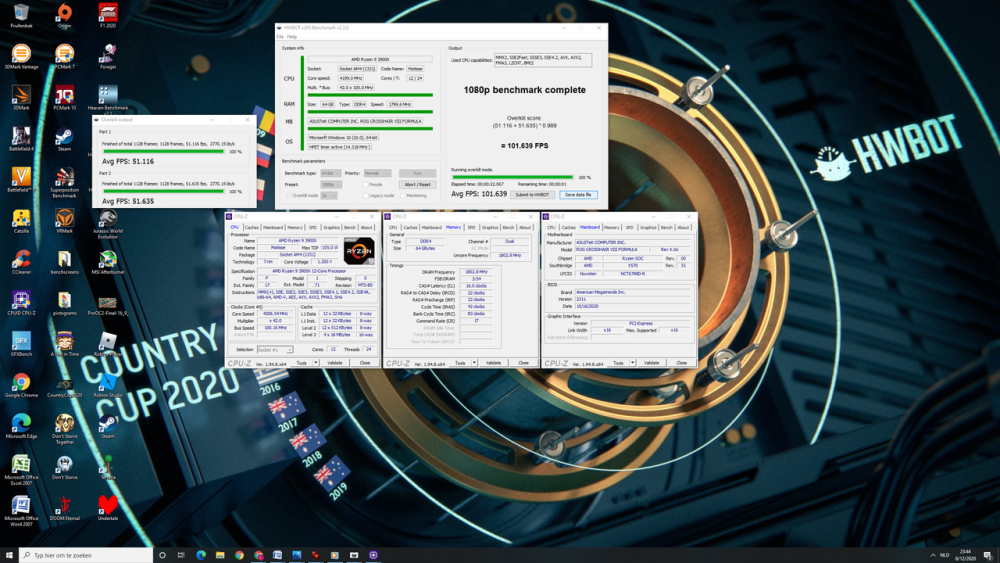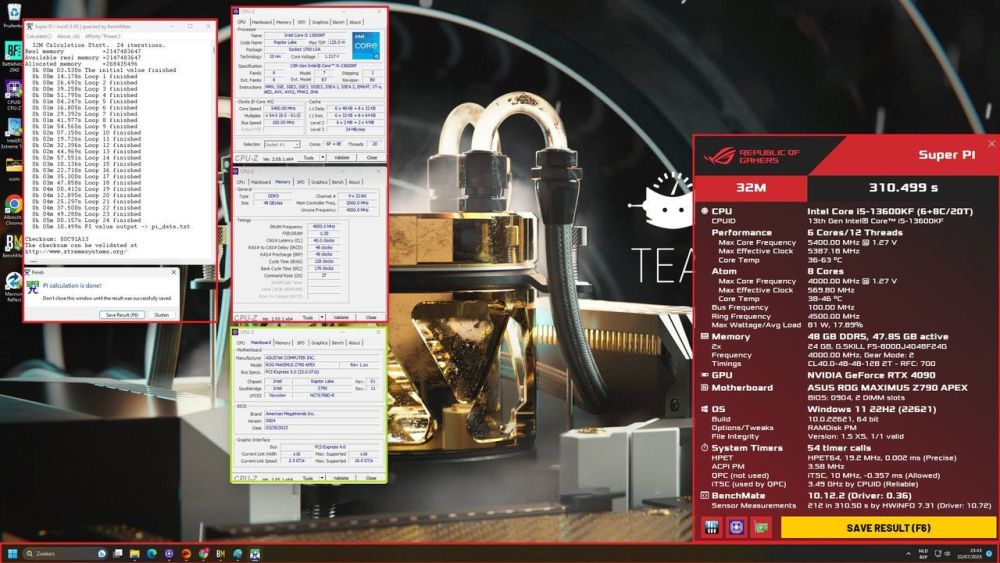Leeghoofd
Crew
-
Joined
-
Last visited
-
Currently
Viewing Topic: leeghoofd's 5791 marks XTU 2.0 run with Core i9 9900K
Everything posted by Leeghoofd
-
LoveJay - Ryzen 9 5950X @ 4635.9MHz - 52.56 cb Cinebench - R11.5
Always add CPUZ tabs for CPU and memory , even when using benchmate Below a sample screenshot (with optional CPUZ motherboard tab)
- Dreadzone - Core i5 14600K (6P) @ 7867.2MHz - 135263 MIPS 7-Zip
-
R2D2_FISH - Ryzen 9 5900HX @ 4766.7MHz - 15496 cb Cinebench - R23 Multi Core with BenchMate
Screenshot contains: Benchmark window, rendered scene & BenchMate score (BM) CPUZ tab for CPU and memory (V1.98+) Windows taskbar must be visible No screenshot clipping or cropping
-
R2D2_FISH - Ryzen 9 5900HX @ 4626.1MHz - 5876 cb Cinebench - R20
Screenshot contains: Benchmark window, rendered scene & BenchMate score (BM) CPUZ tab for CPU and memory (V1.98+) Windows taskbar must be visible No screenshot clipping or cropping
- boostnlol - Core i5 12600KF @ 5290MHz - 6931 marks XTU 2.0
- hitman54868 - GeForce GTX 770 @ 1358/2030MHz - 49110 marks 3DMark Vantage - Performance (GPU)
-
Blubvis725 - Ryzen 5 7600 @ 5340.4MHz - 15476 cb Cinebench - R23 Multi Core with BenchMate
-
DylanJP1234 - Core i5 1145G7 @ 4399.9MHz - 963 cb Cinebench - R15
-
jobbee_kub - Core i7 3770 @ 3911.4MHz - 3615 cb Cinebench - R23 Multi Core with BenchMate
Missing CB window, either it is this vital info missing or no CPUZ tabs, sadly this is for all your scores !! Rules state: With BenchMate: Benchmark window, rendered scene & BenchMate score (BM) CPUZ tab for CPU and memory (V1.98+) Windows taskbar must be visible No screenshot clipping or cropping
-
jobbee_kub - Ryzen 7 3700X @ 4250MHz - 13213 cb Cinebench - R23 Multi Core with BenchMate
Missing Cinebench Window
-
jobbee_kub - Core i3 6100 @ 3696.4MHz - 2451 cb Cinebench - R23 Multi Core with BenchMate
Missing CB window
-
#1 fastest hwbot team!!
I pinged Scotty and Bones for more info about the Team @ShrimpBrime maybe you can PM me too with some sideinfo Grtz
- CENS - Core i9 14900KF (8P) @ 8341MHz - 6sec 930ms PiFast
-
Jimboss99 - Core i7 920XM @ 3591MHz - 548 cb Cinebench - R15
With this old CPU generation use Benchmate benchmarking tool for secure validation plz Verification image requirements: Without BenchMate: Benchmark window, full rendered scene & score CPUZ tab for CPU and memory (V1.98+) Windows taskbar must be visible No screenshot clipping or cropping
-
If you want your score to be deleted ask here...
removed, but always add 2 x CPUZ tabs, one for CPU & one for memory for 2D scores. Here's a X265 sample image below with optional motherboard CPUZ tab Secondly 99% of your CB scores are invalid as either your rendered scene is covered or the screens are missing the CPUZ tabs or you are using WIn8/10 with a too old CPU gen ( read pre Intel 6th gen). My suggestion is to use BenchMate benchmarking tool as it checks the validity of the rendered scene, so you don't need 100% visibility anymore.
-
wmanning - GeForce RTX 4070 Ti SUPER - 2sec 238ms GPUPI v3.3 - 1B
Missing CPUZ CPU tab as required in the benchmark rules: https://hwbot.org/benchmarkRules For 3D also add a GPUZ
-
norgan - GeForce RTX 4080 - 1min 43sec 474ms GPUPI v3.3 - 32B
Missing CPUZ CPU tab as required in the benchmark rules: https://hwbot.org/benchmarkRules For 3D also add a GPUZ
-
thCRITICALThinker - Core i7 10700K @ 5302.6MHz - 6min 55sec 674ms SuperPi - 32M
Missing CPUZ CPU tab as required in the benchmark rules: https://hwbot.org/benchmarkRules Even when using benchmate
-
How to switch Teams on HwBot.
Could be it has to go via the programmer atm, let me know if it worked MaddMutt
-
Team Cup 2024 Thread
Update: New soon to be released AMD Zen 4/5 CPUs not allowed to be used
- Sparks.nl - Athlon 64 4000+ (San Diego) @ 4023.6MHz - 4023.55 MHz CPU Frequency
-
Team Cup 2024 Thread
Standard HWBOT HW rules apply: No ES hardware (unless specifically mentioned) No server hardware (unless specifically mentioned) Single CPU sockets (unless specifically mentioned) Single GPU/Core (unless specifically mentioned) so no dual core cards for that stage
-
REQUEST HERE YOUR NICKNAME CHANGE PLZ
done
-
REQUEST HERE YOUR NICKNAME CHANGE PLZ
done
- Deleting Uploaded XTU Profiles on HwBot: Seeking Guidance