-
Posts
646 -
Joined
-
Last visited
-
Days Won
6
Content Type
Profiles
Forums
Events
Blogs
Posts posted by cbjaust
-
-
I like the adjustabilty of the Super Pi Window at the end of the run and the message in the dialogue box is a nice touch, but can you put in a carriage return and make the box narrower?
-
9 hours ago, flanker said:
really on this CPU clock? If it was only at 36xx MHz, thats awesome time!
Yeah, nah I don't recal how I set up that run, but it looks like I was using PBO in RyzenMaster. Who knows what the clocks were! Windows 10 seems to be pretty slow with SuperPi as well. I can edit the frequency to what ever, let"s take a vote

-
Just edit the score to match the single score result. The edit button is at the top right of the page:
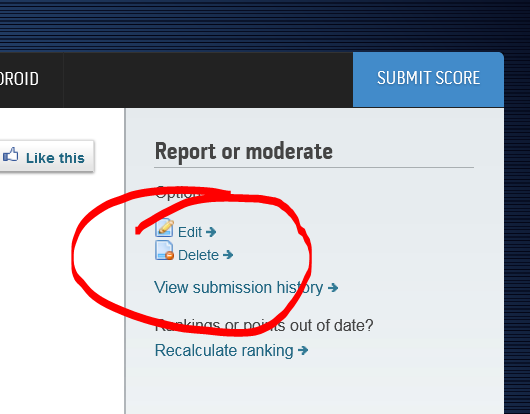
-
This is on Version 1903 (OS Build 18362.239) and yeah it's really slow!
-
4 hours ago, _mat_ said:
No, free version is enough but 0.7.1 had a problem with capturing the scores. It has been fixed already in 0.8.
Skew measurement is very different now on BenchMate, more precise and has less performance impact. I will go into details about it in the announcement post. Needs testing for sure.
PNG, noted and no problem at all. Might need to be combined with Gzip compression so the result uploading won't take forever on slow connections.
haha, now you tell me! (USD$9.99 later - 4192919_cbjaust_geekbench4_multi_core_ryzen_7_1800x_30773_points/)
Yeah PNG would be great. Thanks.
Re: Skew, I found that CINEBENCH R15 would get a skew error warning quite a bit.
-
Does Geekbench4 have to be the paid version for it to hook into the result? I don't have Geekbench4 paid and BenchMate 0.7.1 doesn't recognise any result once the GB has finished and uploaded the result to the Geekbench browser...
By the way, I was changing the Bus Speed during the GB4 run with ASUS' TurboV Core and BenchMate didn't complain.
Edit: Feature request - is it possible and/or likely to support saving the screenshots as .PNG? The .JPG is poor quality especially when it comes to CINEBENCH renders.
Info:
- Motherboard & CPU used: C6H & Ryzen 7 1800X
- Operating System used ( 32/64bit, exact OS version, stripped or not): Windows 10 Version 1903 (OS Build 18362.239)
- Drivers installed for chipset: AMD Chipset Drivers Version 1.6.13.0400
- What you tried to solve the problem : posted here ?
-
-
I'm guessing the usual rules apply, specifically for SuperPi 32M "PI calculation is done!" dialogue box must be shown as well as the usual CPUz tabs? If that is the case, do you want us to report non-compliant results (or should we just wait until the end ?)?
-
Just make legacy 3DMarks CPU benches instead

-
 1
1
-
-
Yes, audio driver installed and working fine. Heaven runs just fine standalone.
-
Did you ever figure this out? I get the same thing.
1090T and Vega 56 Windows 7 x64 -
On both the Windows 7 and Windows 10 I'm using for Challenger Round 2 Stage VI (AMD CPU+GPU) and Stage III (6-cores only) the latest SystemInfo 5.18.705 crashes out on GPU detection. The previous one, 5.17 is fine. This is on 1090T and every graphics card I've used (HD 3870 X2. HD 7970, R9 280X, RX Vega 56).
As an aside, my 2¢ is SystemInfo should be pretty recent (especially if it is bugged like I found) and also in the case of 3DMark it should be the most up to date one at the time of the start of the comp or newer if it has been updated in the meantime.
For the wrong background at least macsbeach98 used one which was in circulation more or less concurrently as the Cheapaz Chips one so it sort of serves the intended purpose of the rule but not to the letter.
-
+1, I second this notion.
-
Thank you.
-
Hi, please edit the two entries linked below so that the Graphics Card manufacturer is ATi and the Graphics card model is left blank (the VGA Product section is wrong - somehow I saved it as an MSI Lightning and there's no such thing in a 3870 X2) :
And tell what's the secret to fixing stubborn mistakes (short of deleting and reuloading the offending results)!
thanks.
-
Have a board (Asus A7V) and ram but no Duron and no Radeon 9100. Closest is a thunderbird athlon 900 that does 1100Mhz and a Radeon 9700 Pro that is similarly unimpressive.
-
 1
1
-
-
7 minutes ago, ObscureParadox said:
Brexit OS anyone?
A Brexit OS would be super slow surely.
-
 1
1
-
-
On 3/26/2019 at 10:31 PM, cbjaust said:
Please correct database: https://hwbot.org/hardware/motherboard/1440_(pavilion_dv6)/ Currently the manufacturer is unknown, as is the chipset on the hardware page. It should be Hewlett-Packard for the manufacturer and 785GX for the chipset. I've been using the 1440 motherboard because at least it has the manufacturer and chipset correct even though it is in the socket s1g1 category and the CPU in my board is socket s1g4...
validation: http://valid.x86.fr/fzpsrm
Thanks.
On 4/6/2019 at 1:07 PM, Antinomy said:So this is more like a dupe category. I'll merge them as soon as I have the tools for that.
@Antinomy did you get access to what you need to merge these yet?
Thanks
-
Are you going to pull entries submitted prior to this rule that don't conform?
-
Can we use Open Hardware monitor again?
My daily happens to be in the Legacy AMD category (FX-8350/R9 280X) but HWiNFO always causes a BSOD
 Open Hardware Monitor works just fine though.
Open Hardware Monitor works just fine though.
-
At the very least remove points and make this benchmark truly pointless.
-
 2
2
-
 1
1
-
-
Comp opens on 5/5/2019 12:00 UT... maybe that's why it isn't accepting your entry...
-
For this submission: https://hwbot.org/submission/4127244_cbjaust_gpupi_v3.3_for_cpu___100m_fx_8350_53sec_747ms
Under Memory Details please change the Product from Trident Z to TridentX
i missed this at the time and can't edit since the comp has ended.

thanks in advance!
-
yep, same for me


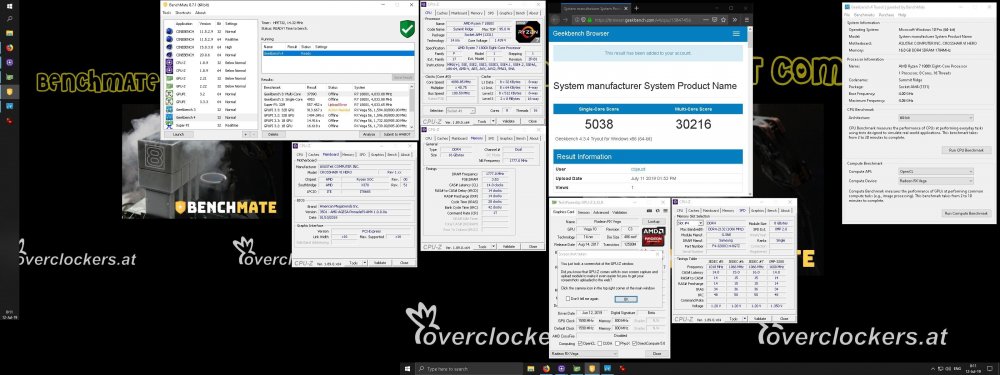
Zen SuperPI 32M 5G/4G Challenge
in Ryzen | Bristol Ridge AM4
Posted
yeah, Bus clock control went missing in action from TurboV Core for me. I don't know what BIOS settings did it but it did reappear in the course of testing. There are a few voltages that are 0.000 as well. I have the R5 3600X with G.Skill F4-3200C14D-16GTZ on the C6H BIOS 7106. My memory clocks have improved over my R7 1800X so that's a plus. I havent tried to run/install Windows 7 yet but Windows 10 seems to be terrible at SuperPi even compared to 7.