-
Posts
646 -
Joined
-
Last visited
-
Days Won
6
Content Type
Profiles
Forums
Events
Blogs
Posts posted by cbjaust
-
-
36 minutes ago, Leeghoofd said:
yes 2000/3000 APU series can be used with Win10
OK to be clear, Raven Ridge APUs (Zen), Picasso APUs (Zen+) and Matisse CPUs (Zen2) are all ok with Windows 10? What about Summit Ridge CPUs (Zen)?
Thanks. Sorry for the extra dumb questions.
-
Is Windows 10 allowed in DDR4 Stage 7 Aquamark for Matisse (and Raven Ridge for that matter)?
-
44 minutes ago, ksateaaa23 said:
Try earlier versions of systeminfo (5.18. 5.17) Not sure if you'll get a valid link but they may detect your hardware properly.
I had issues with SystemInfo 5.18 a couple of months ago with: systeminfo-crashes-on-gpu-detection-module-gpu-z-dll -
I think this is because for the competitiion the end result for R20 is divided by the number of cores so you have to submit via the link on the competitiion page. I also submitted an R20 result in the normal way with the big submit button and there is no pop-up giving the option to enter the running comp. For the benches with the same conditions as usual I think you'll see the competition pop-ups when submitting in the usual manner.
-
I think it is good practice to include CPU, Memory, SPD and Mainboard tabs as a general rule. And GPU-z if you have the room.
-
is that truly the wallpaper? If so are you going to make a higher res than 1280x720?
-
14 hours ago, yosarianilives said:
So this means so beta drivers, only whql drivers. This hurts ayymd as 3dmark usually only validates super old drivers.
I'm trying to prevent the stage being 1080ti+titan x pascal +titan xp
Futuremark/UL is already up to pretty recent drivers for the the never GPUs:
AMD Radeon Adrenalin Edition 19.7.2
- For Radeon RX 5000, VII, RX Vega, RX 500, RX 400, Pro Duo, R9 Fury, R9 300, R9 200, R7 300, R7 200, R5 300 and R5 240 series.
- For Radeon R9 M300, R9 M200, R7 M300, R7 M200, R5 M300 and R5 M200 series.
- For Radeon HD 8500-8900, HD 7700-7900, HD 8500M-8900M and HD 7700M-7900M series.
Radeon Pro Software Enterprise Edition 19.Q2
- For Radeon Vega Frontier Edition, Pro SSG, Pro Duo, Pro WX, Pro V, FirePro W and FirePro S series
Radeon Software 15.7.1
- For Radeon R5 235X, R5 230, R5 220, HD 8000-8400, HD 7000-7600, HD 6000, HD 5000, HD 6000M and HD 5000M series.
Catalyst 13.1 Legacy
- For Radeon HD 4000, HD 3000 and HD 2000 series.
-
 1
1
-
does nVidia surround view (or whatever it's calld) not give you the ability to make one desktop from two monitors? Sometimes I use Eyefinity to get one big desktop for benchmate screenshots... like this one where I tiled the background and used a 1280x1024 monitor and a 1920x1200 monitor together with Eyefinity to make one 3200x1024 desktop: 4194277_cbjaust_cinebench_r20_with_benchmate_ryzen_5_3600x_3458_pts
-
3 hours ago, Leeghoofd said:
yeah gonna pop un in the 965BE and 1090T to see if I can replicate your and Oldscarafcves woes, I'll send them bug reports too Matt (if I can replicate )
Yep, chucked the drive with the fresh Win10 1903 install that was done on the GA-890FXA-UD7 and 1090T onto my C5F-Z and FX-8350 and BenchMate apps launch perfectly fine. The problem must lie with Deneb/Thuban I guess.
-
5 hours ago, Leeghoofd said:
you got an FX cpu to try ? Oldscarface had similar issues we even tried my OS and bios, swapping the CPU magically solved it,
Yeah, what I can do is take that Win 10 disk and run it on my daily C5F-Z/FX-8350 system. I expect it to work because I was running Win 10 - same version different hard drive - earlier for the BenchMate compo on the FX daily.
-
I'm having the same problem as @Digg_de with Thuban/890FX (Gigabyte GA-890FXA-UD7. Phenom II X6 1090T) and Windows 10 1903 (OS Build 18362.239) where none of the apps will open. With the 64bit apps they just hang and eventually there's an error message from benchmate "Failed to guard application (Injection)". 32 bit apps just start and silently close without displaying their gui. Bug report sent.
-
On 7/17/2019 at 8:51 AM, ADVenturePO said:
@Leeghoofd Please explain. I did not meant to be rude in any way.
Cheerswww.overclockers.at/news/gpupi-international-support-thread Read the first paragraph of the GPUPI page...
-
Just delete and re-upload to the correct category
-
ok will do. thanks.
PS: nice cooling solution on your FX-8150.
-
how do I "unenter" a competition? Short of deleting and re-uploading.
-
19 hours ago, GeorgeStorm said:
Done
Thanks @GeorgeStorm, can you move this one: 4196172_cbjaust_superpi_32m_with_benchmate_fx_8350_19min_49sec_219ms from The AMD DDR4 Tryout Compo with BenchMate to the AMD Legacy DDR2/3 Tryout Compo - SuperPi - 32MAMD DDR2/3 (another accidental button click ?)
-
@_mat_ yeah pretty much that however I was thinking of the report function:
and I think @Leeghoofd was referring to XTU profiles:
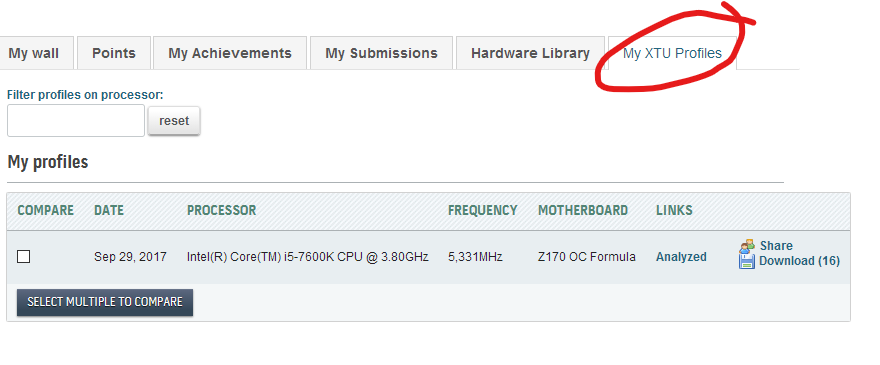
-
I try to include CPU, Memory, Mainboard and SPD tabs from CPU-Z and also GPU-Z in my screenshots for both 2D and 3D just so I have some reference for future research into previous scores.
Do the files saved (.json and .hwbot) include all the info that is saved by a CPU-Z dump?
-
12 hours ago, Digg_de said:
I have a problem with GB4.. showing no Pts after run. Ill try 0.8.1
edit: same with 0.8.1
12 hours ago, noizemaker said:i guess only with a valid licence gb3 & gb4 score gets regocnized
I had the same issue with the GB4 Tryout (I already have a GB3 licence). USD$9.99 later and problem solved. @_mat_ should set up affiliate links if that is possible with primate labs

-
?
Edit: there seems to be a duplicate score here: 4193732__mat__geekbench4_single_core_with_benchmate_core_i9_9900k_34590_points without the comments from this thead.


-
single-core score is 6029...

-
2 hours ago, Leeghoofd said:
Benchmate screenshot takes full screen so no problem, I guess

Only of the primary screen. On some of my screenshots I've used Eyefinity to get more real estate and some I use Virtual Super Resolution to make my 1200p monitor into a 1600p one (vrmark and CB15 Extreme)
-
@Leeghoofd Would you please take https://hwbot.org/submission/4194624_cbjaust_cinebench___r11.5_with_benchmate_ryzen_5_3600x_18.79_pts/ out of the Benchmate AMD Legacy DDR2/3 Tryout Compo? I accidentally entered it from its result page... cheers
-
@Leeghoofd is Windows task bar showing time etc a requirement? (4194925_cjmitsuki_superpi_32m_with_benchmate_ryzen_7_3700x_8min_27sec_586ms/


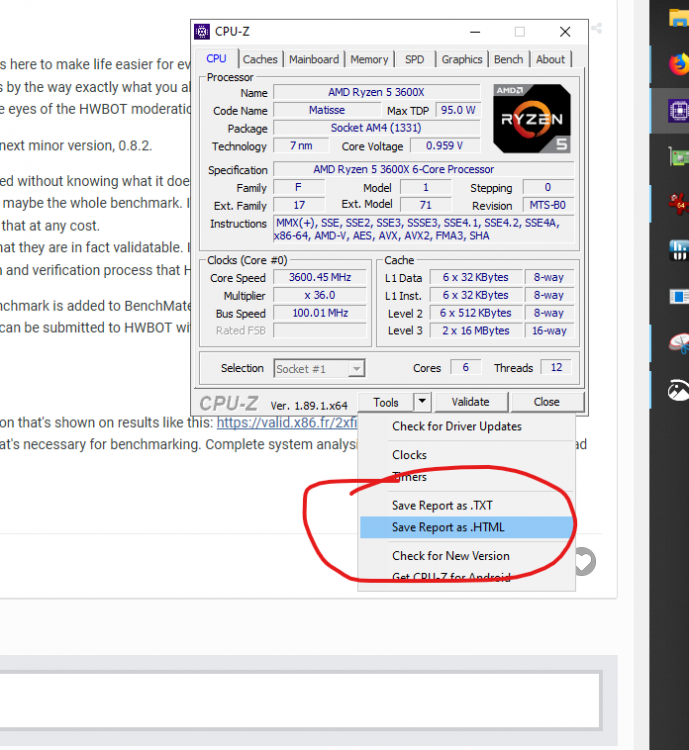
The official HWBOT Team Cup 2019 - SC4: DDR4 thread.
in HWBOT Competitions
Posted
I haven't yet managed to get Windows 7 working satisfactorily on Matisse. I'm getting driver related BSODs - not sure if it's the GPU or USB3 though. (Ryzen 5 3600X and Vega 56)