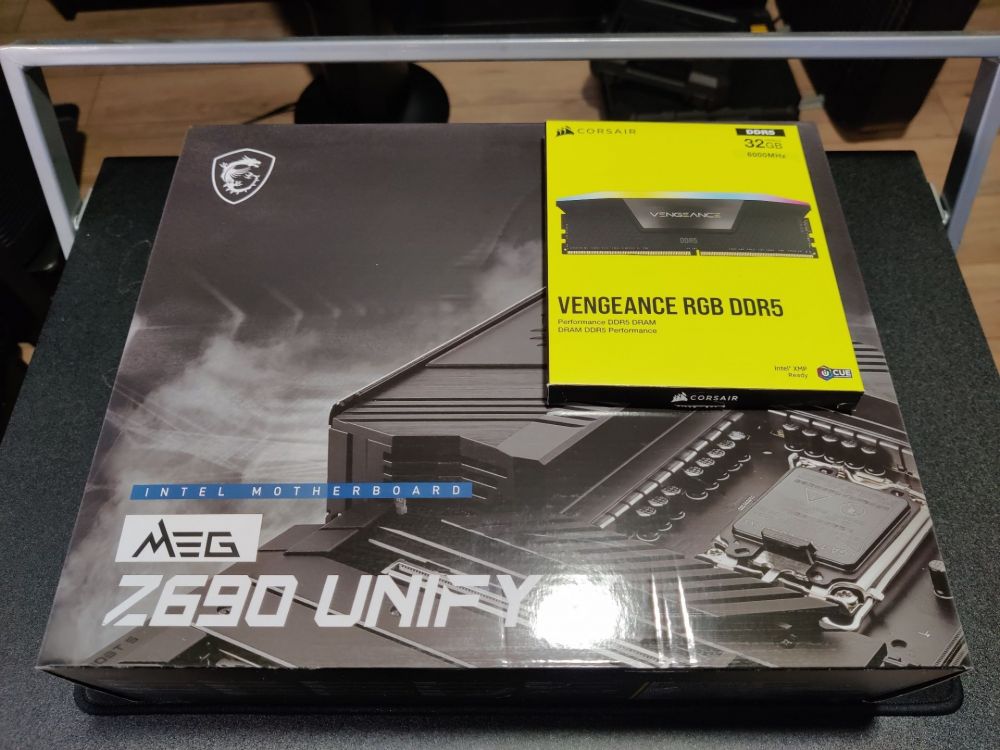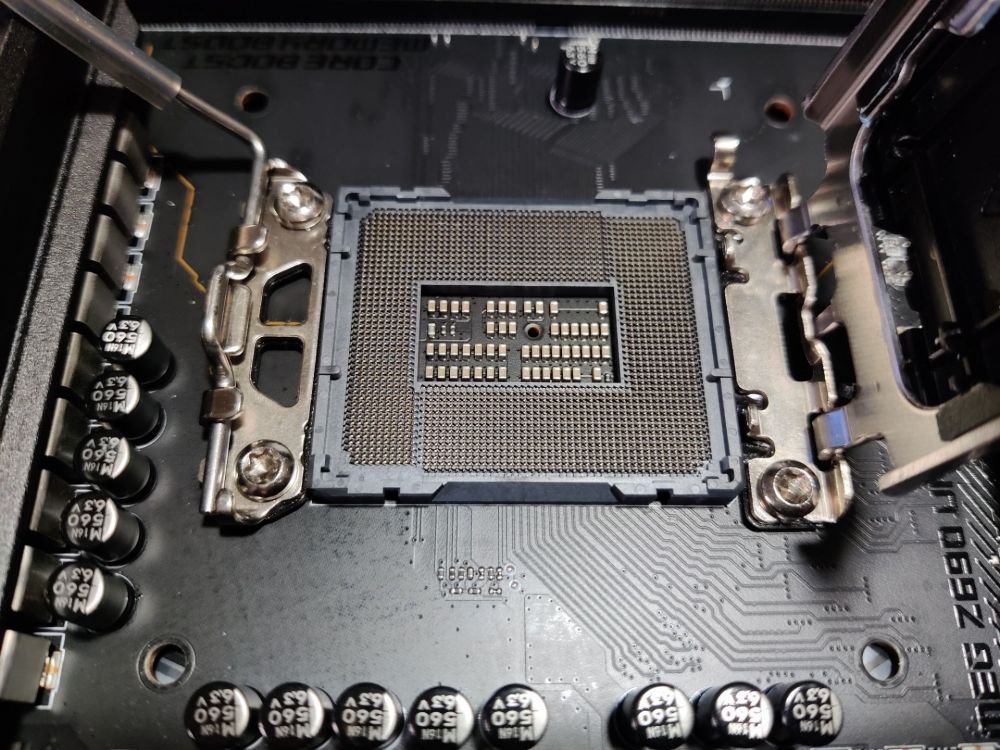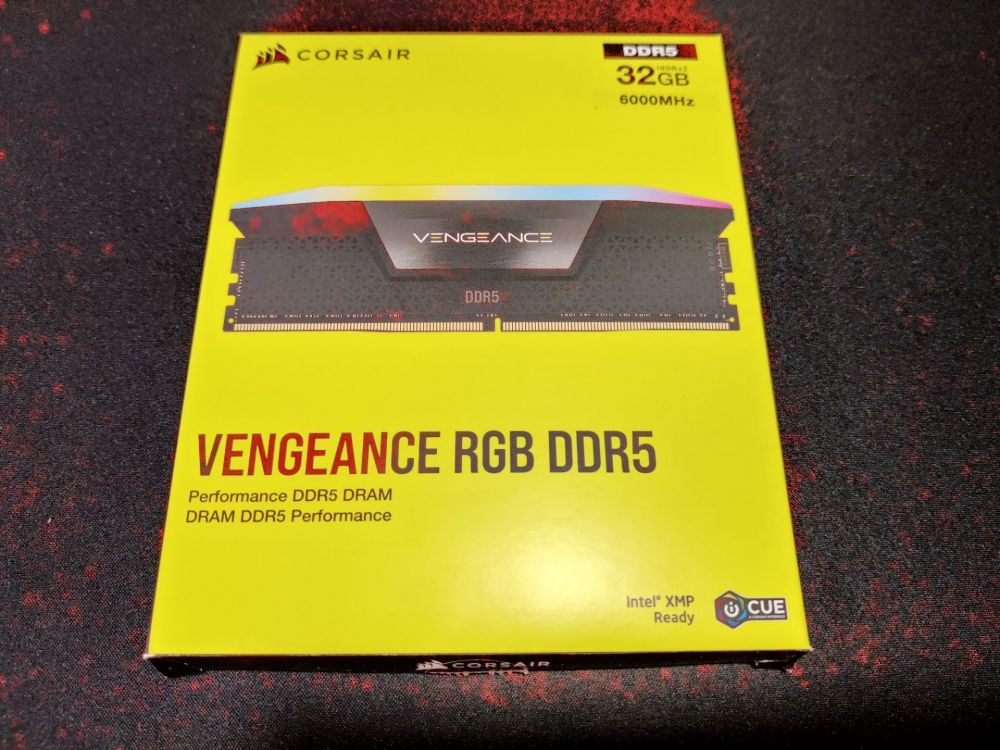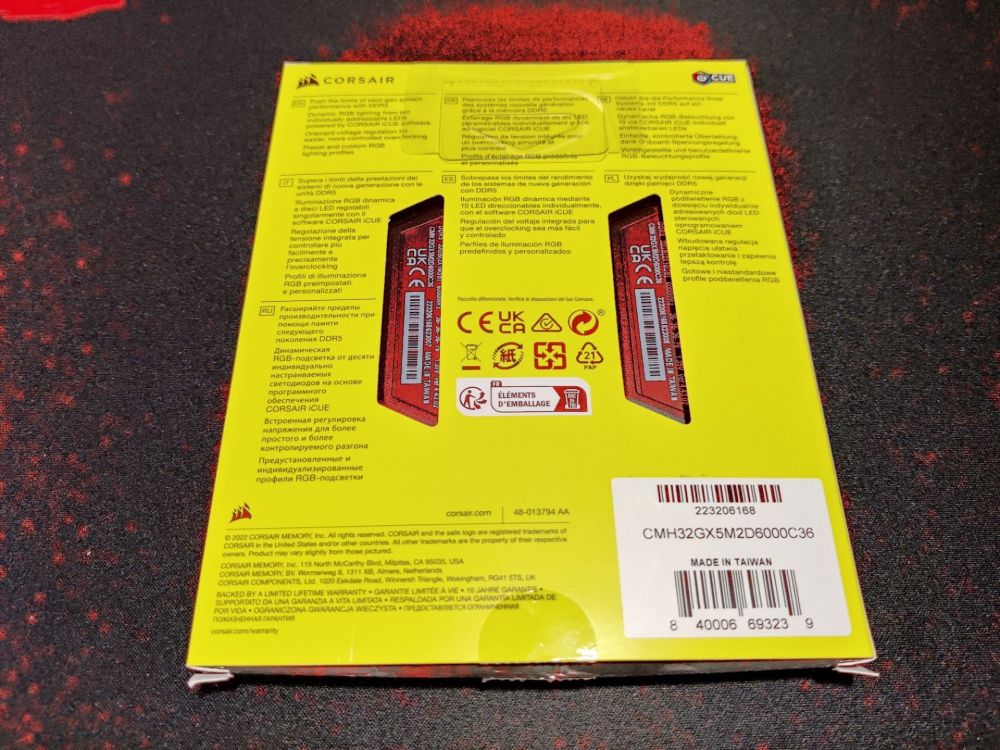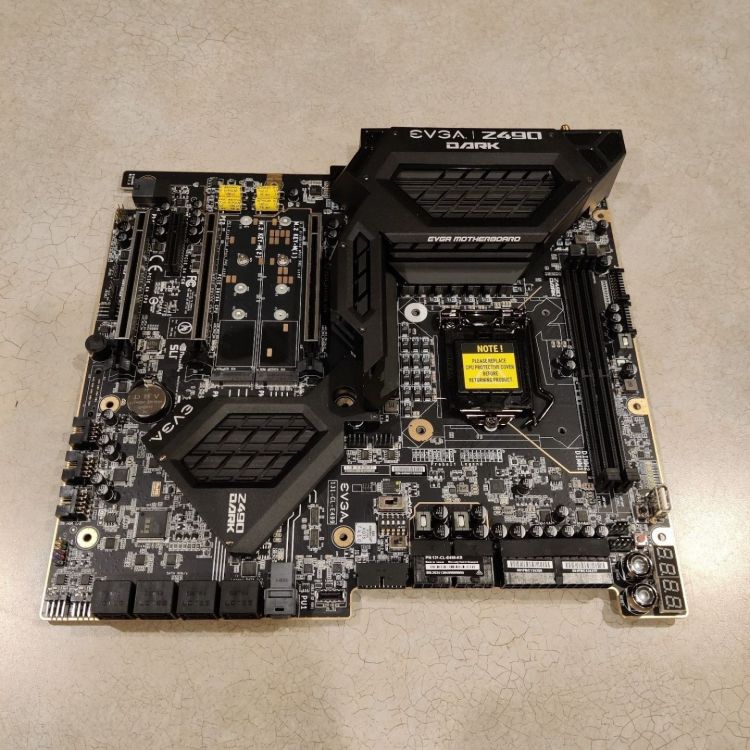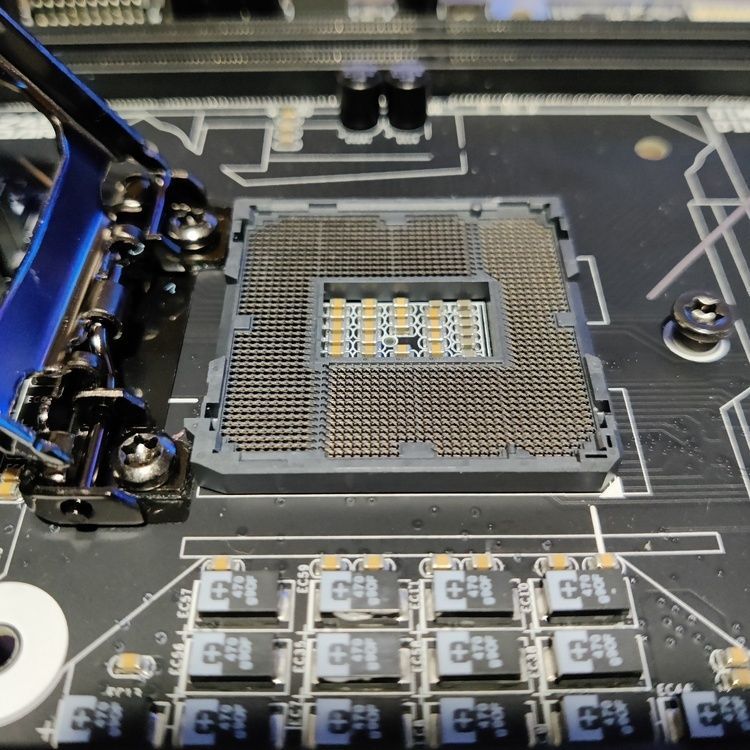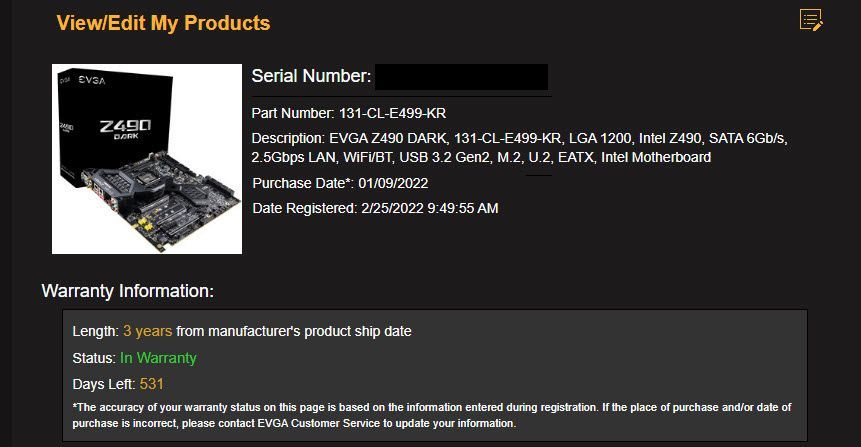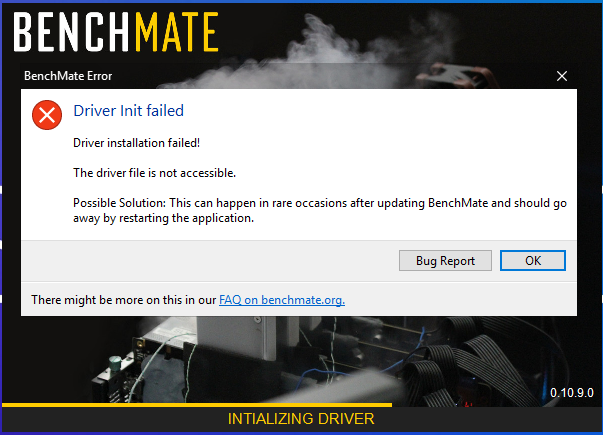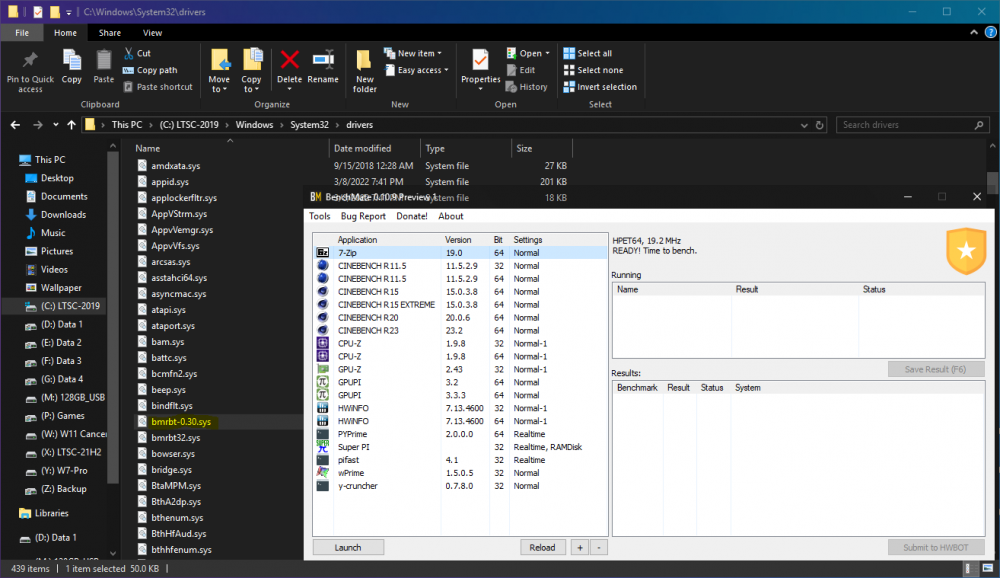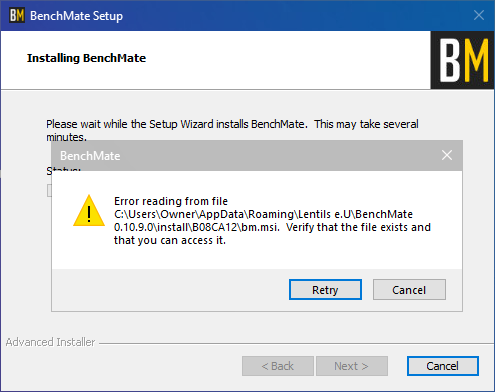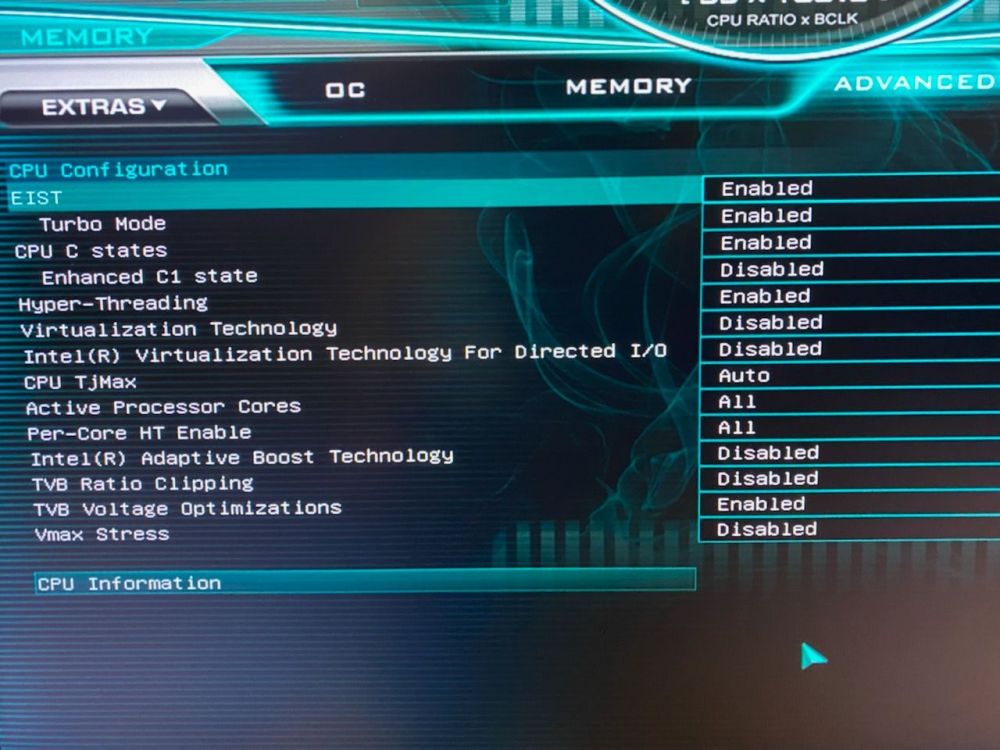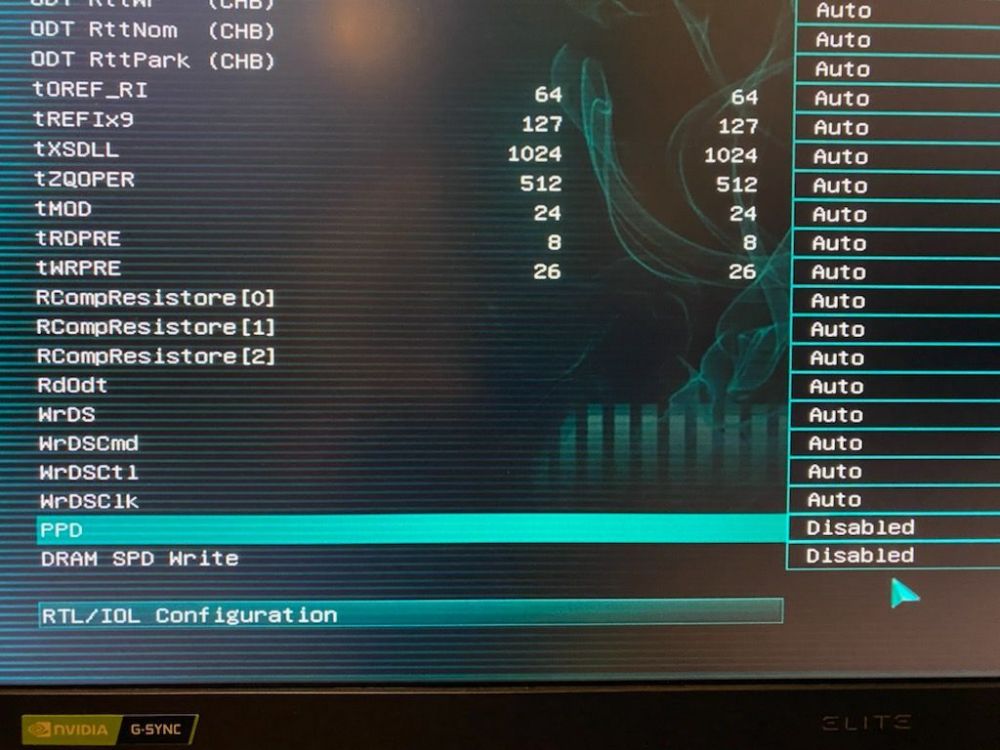-
Posts
175 -
Joined
-
Days Won
4
Content Type
Profiles
Forums
Events
Blogs
Everything posted by Mr. Fox
-
Do you have a pair of A-die left?
-
Fantastic. Thank you.
-
Wonderful, thank you so much.
-
Thank you. I really appreciate it. I am not able to read the text in the two lines I marked with a blue box. Can you type out what is there or post an image where that is legible? The original images are probably clear enough to read, but uploading them to a forum wll often degrade the quality. Thanks again, bro.
-
Awesome. Thank you, sir. ?
-
I only see two photos. Perhaps my request was not understood. I can obviously see the decal, but I am asking for a legible photo capturing the details printed directly on the black memory chips soldered to the PCB. I do not see a photo of that.
-
Motherboard and Memory Combo: $475.00 including shipping* MSI MEG Z690 Unify-X Motherboard - original box and all original accessories Corsair Vengeance RGB DDR5-6000 32GB (2x16GB) Condition: Excellent Warranty: No warranty provided by seller. Still under warranty with MSI. Purchased motherboard 3/1/2022 from NewEgg. Reason for sale: Upgraded - No Longer Needed Payment: PayPal, Zelle Item location: San Tan Valley, AZ (free pickup available in Phoenix area) Shipping: *Free ground shipping extends only to US buyers in the lower 48 states International shipping: Maybe - I will make an exception for someone in good standing and well-known this forum. International buyers will cover actual shipping, tax or other costs associated with the purchase. Handling time: Ships same if purchased by noon Arizona time, no later than next business day (local pickup also available) Feedback: eBay Profile; OC.net MarketPlace
-
Can you please post a photo showing the part numbers printed on the memory IC chips when you have time? I would really appreciate it. Have a nice weekend.
-
.thumb.png.ee983b9a8b58283a5664f2b21968cdf5.png)
EVGA Z490 XOC Bios/Tools
Mr. Fox replied to SparkysAdventure's topic in Comet Lake (Z490) & Rocket Lake (Z590) OC
Sorry, I did not see your message before. It was from EVGA directly, before they released v1.10 BIOS with PPD exposed. EVGA is one of those rare (almost non-existent) companies that actually listen to their customers and care what they want. At the time I posted this I was unaware they they released v1.10 BIOS with PPD exposed. They had me test and confirm the mod they provided (posted here) worked correctly and that was before there was a v1.10 BIOS. -
That has been sold now as well. Updated thread title to show "SOLD" instead of "FS" accordingly.
-
.thumb.png.ee983b9a8b58283a5664f2b21968cdf5.png)
bm-0.10.9.2-offline.exe installer errorq
Mr. Fox replied to marco.is.not.80's topic in HWBOT Software and Apps
So, this needs an update to correctly identify Intel 12th Gen? My submissions need the CPU name to be edited in the form before the info can be saved. -
Only item left for sale at this time is the bare die block. The motherboard has already sold. Bare Die Block: Supercool Computers Bare Die Block - $125.00 - Free Shipping* Condition: Excellent Warranty: No Reason for sale: Upgraded - Does not fit 12th Gen Payment: PayPal, Zelle Item location: San Tan Valley, AZ (free pickup available in Phoenix area) Shipping: *Free shipping extends only to US buyers in the lower 48 states International shipping: I will make an exception for someone in good standing that I know well enough from spending years in this community. International buyers will cover any shipping, tax or other costs associated with the purchase.
-
Motherboard: EVGA Z490 Dark motherboard $320.00 USD - Free Shipping* Bare Die Block: Supercool Computers Bare Die Block $125.00 - Free Shipping* Condition: Excellent Warranty: No warranty provided by seller. On Mobo Only - 531 Days Remaining as of 6/24/2022 (see image below) Reason for sale: Upgraded - No Longer Needed Payment: PayPal, Zelle Item location: San Tan Valley, AZ (free pickup available in Phoenix area) Shipping: *Free shipping extends only to US buyers in the lower 48 states International shipping: Maybe - I will make an exception for someone in good standing I know well enough from this forum. International buyers will cover any shipping, tax or other costs associated with the purchase. Handling time: Ships same if purchased by noon Arizona time, no later than next business day (local pickup also available) Feedback: eBay Profile; OC.net MarketPlace -------------------------------------------------------------------------------------- If your CPU is delidded, this bare die block will replace your water block and IHS to provide cooling unlike anything you have ever experienced on ambient water. It is even better on chilled water. It works better than a typical bare die set up. No fussing with poor fit issues like a die frame. It uses the stock Intel ILM (CPU latching mechanism) to attach. The finned jet plate replaces the IHS and puts the water closer to the core and you do not have to worry about any extra mounting hardware. The plexi top has RGB lighting. If you prefer to not have the lighting the wiring simply plugs in. Sadly, this won't fit my 12900KS, otherwise I would still be using it. It dramatically improved my 10900K overclocked load temperatures. This video is by the person that manufactured the direct die block.
-
.thumb.png.ee983b9a8b58283a5664f2b21968cdf5.png)
bm-0.10.9.2-offline.exe installer errorq
Mr. Fox replied to marco.is.not.80's topic in HWBOT Software and Apps
It is very buggy. I had another problem and figured out how to manually fix it, which is noted at the link below in case you encounter similar nonsense. -
Seems like the bm-0.10.9.2-offline.exe installer is bugged. I manually copied the driver to the C:\Windows\System32\drivers folder and renamed it "bmrbt-030.sys" (which was listed in Autoruns, but flagged "file not found") and now BenchMate 0.10.9.0 launches without error. Neither the 32bit nor 64bit BenchMate driver was in the System32\drivers folder after normal installation. (The installation appeared to always complete without any error, but apparently not.)
-
Still unable to use Benchmate 0.10.9.0... restarting doesn't help. Complete removal with Revo Unistaller and clean installing doesn't help. Installing over 0.10.8.0 doesn't help. No problems with 0.10.8.0, so another example of something newer not being better. Seems that applies to nearly everything, LOL. When it comes to software, drivers and firmware, it is safe to assume the exact opposite is going to almost always be true. LOG START at 2022-05-23 21:50:27 ---------------------- Service: bmservice64-0.10.9.0 Service failed to run: bmservice64-0.10.9.0 (Error: The service process could not connect to the service controller. [#1063]) Uninstalling service LOG START at 2022-05-23 22:34:52 ---------------------- BenchMate 0.10.9.0 DPI Awareness used: System Could not load font, falling back to Arial! Could not load font, falling back to Arial! Init Status: VERIFYING INSTALLATION Init Status: CLEANING UP Removing old process log files. Init Status: PREPARING CLIENT Preparing client. Init Status: INTIALIZING DRIVER Initializing timer. Loading driver file: C:\Users\Owner\AppData\Local\Programs\BenchMate\bin\bmrbt64.sys Installing the driver (Timeout: 10000 ms) Driver service already exists Driver status: Stopped Starting driver service Could not start driver service: The system cannot find the file specified. [#2] Driver installation failed: The system cannot find the file specified. [#2] Driver initialization failed! Init Error: Driver installation failed! The driver file is not accessible. Possible Solution: This can happen in rare occasions after updating BenchMate and should go away by restarting the application.
-
I am unable to install 0.10.9.2 on any version of Windows (10 LTSC 2019, 10 LTSC 2021 and 11) as all give the same error. I have downloaded several times thinking maybe the installation package is corrupted, but no go.
-
Thank you for responding. I appreciate it @_mat_. Yes, I would definitely like having the ability to control the scaling of that validation window. Some of my buddies have also shared their objection to it and I thought I would ask here. For anyone using a 1080p display it is particularly troublesome because it doesn't leave much room for Cinebench and CPU-Z windows. Another question. One of my benching buddies was saying my submissions were "invalid" and I think he is referring to the yellow background color on the score. That seems to be the default color for 0.10.9 Preview 1. If I use an older version of Benchmate it is green. If the score is invalid it would say "invalid" and prevent uploading it to HWBOT, is that correct?
-
@_mat_ was the gigantic bloated looks of the Benchmate validation window intentional or something Windows is doing to screw things up? That massive size and huge fonts just wastes a TON of screen space and it looks super ugly like that. It is only huge on Windows 10/11. It is the nicer original size on Windows 7. I don't remember it always being this way. Just curious what changed and why. See examples below. Example: Good / attractive / normal size on Windows 7 Example: Bloated / ugly / screen-wasting pig size on Windows 10/11
-
.thumb.png.ee983b9a8b58283a5664f2b21968cdf5.png)
EVGA Z490 XOC Bios/Tools
Mr. Fox replied to SparkysAdventure's topic in Comet Lake (Z490) & Rocket Lake (Z590) OC
This BIOS mod is from EVGA and it has memory PPD option exposed. I believe it is based on v1.09. It should work on Z490 Dark KPE or standard version. I have used it on both. Download: [Z490 Dark] E499_flashtool_10202T00.zip (Memory PPD Option) -
@tps3443 when you have time please share some results on memory latency with PPD enabled (default) versus disabled and feel free to comment with anything else you find worth mentioning.
- 1 reply
-
- 1
-

-
- z590 dark
- performance
-
(and 3 more)
Tagged with:
-
EVGA was kind enough to provide an updated BIOS with the memory PPD menu option and VMax Stress menu options exposed. Both enhance performance. Disabling PPD (Power Down) improves memory latency. @tps3443has found his Z590 Dark Cinebench scores have improved and the system is more responsive with VMax Stress disabled. If you find this beneficial, please email EVGA Support and ask them to make these menu options standard on all BIOS updates. I don't understand why they haven't already done this. This is not a production release, so the BIOS will show version 0.00 but it works fine. Download: [Z590 Dark] E599_flashtool_20207T00.zip
- 1 reply
-
- 2
-

-
- z590 dark
- performance
-
(and 3 more)
Tagged with:
-
This item has sold.
- 3 replies
-
- 121-rl-e599-kr
- z590 dark
-
(and 1 more)
Tagged with: