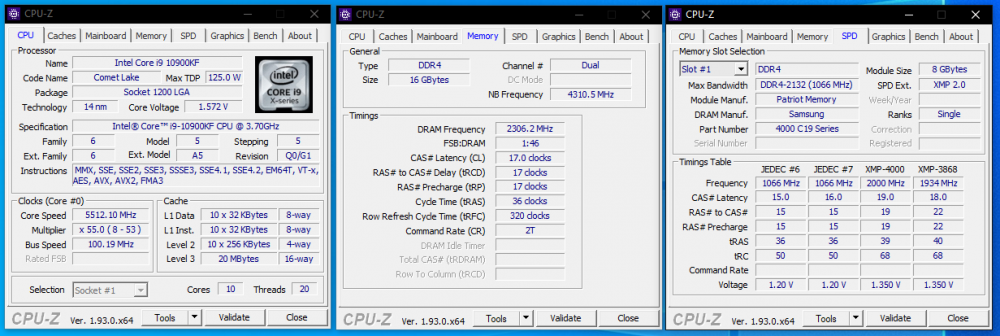-
Posts
175 -
Joined
-
Days Won
4
Content Type
Profiles
Forums
Events
Blogs
Everything posted by Mr. Fox
-
Hey folks. I am open to a reasonable best offer if I can avoid eBay and PayPal fees and pass the savings on to the buyer. Drop me a PM. Also, I have a BIOS mod directly from EVGA (received a couple of days ago) that has memory PPD and VMax Stress menu options exposed for better overclocking results than a stock board. Since the board is still new in a sealed box, I haven't tested the firmware mod.
- 3 replies
-
- 121-rl-e599-kr
- z590 dark
-
(and 1 more)
Tagged with:
-
Still available. I am open to international shipping to a HWBOT member with a solid track record and reputation. The shipping cost outside of the lower 48 continental US would not be included for free. Buyer would need to pay for shipping and any associated importy duties, VAT, etc. Edit: I see EVGA is now selling off stock through MicroCenter. I lowered the price to come in below their price. Updated post above.
- 3 replies
-
- 121-rl-e599-kr
- z590 dark
-
(and 1 more)
Tagged with:
-
Heatware: https://www.heatware.com/u/115464/to I have never sold anything on heatware, but I have a 100% positive feedback rating on eBay. https://www.ebay.com/fdbk...ack_profile/salesman63 Method of Payment: PayPal or Zelle Shipping: USA Lower 48 USPS Priority (included). I am open to international shipping to a HWBOT member with a solid track record and reputation. The shipping cost outside of the lower 48 continental US would not be included for free. Buyer would need to pay for shipping and any associated importy duties, VAT, etc. Item for Sale and Link to Item: EVGA Z590 Dark Motherboard (121-RL-E599-KR) - https://www.evga.com/articles/01470/evga-z590/ (I cannot find the original product sale page with details because EVGA now only lists the X570 and Z690 boards. Apparently it is no longer in stock.) Price: $425 including shipping (to lower 48 US). I would consider trading for a good used 10900K/KF with a SP90+ rating. See note above regarding international shipping. Description: This is a brand new replacement under warranty, delivered 01/22/2022 and it is a complete unused and intact retail package direct from EVGA. I went back to the Z490 Dark motherboard before the RMA, so I do not need it. The retail price from EVGA was $599.99 on the date received.
- 3 replies
-
- 1
-

-
- 121-rl-e599-kr
- z590 dark
-
(and 1 more)
Tagged with:
-
.thumb.png.ee983b9a8b58283a5664f2b21968cdf5.png)
EVGA Z490 XOC Bios/Tools
Mr. Fox replied to SparkysAdventure's topic in Comet Lake (Z490) & Rocket Lake (Z590) OC
Has anyone done anything with respect to a BIOS mod for the EVGA Z590 Dark? I had a difficult time getting Windows 7 installed. Finally did it using PS/2 and DVD rather than USB and have everything working now except for the M.2 ports. The NVMe SSDs in the PCIe 3.0 M.2 ports are not visible and I have code 10 issues on PCI Express Root Port #9 and #21, both of which correspond to the M.2 slots. If I disable the PCIe 3.0 M.2 ports in the BIOS, the PCI Express Root Port #9 and #21 are no longer resident in Device Manager. -
I have been able to boot and run Windows 7 just fine on all BIOS versions, including 3901 Beta. Perhaps forgot to disable Secure Boot and delete the keys?
-
Hello, and thank you for providing this mod. Can you comment about what is different about it compared to a stock Asus BIOS? I flashed it and it seems to be working fine, but nothing I have noticed so far appears to be different in the menu options. Perhaps I have not dug deep enough to see any differences in the menu options. Or, is it a stock BIOS with a different AGESA version? Thanks and have a nice weekend.
-
Sorry, I had a difficult time locating your question after receiving an email that you had asked about what cooling. The link in the email leads to a dead web page with the 404 error, so I did not know how to find it. Because the submission was made with Benchmate it doesn't have all of the blanks filled in like a manual submission would. I use chilled water for benching. I also run bare die.
-
.thumb.png.ee983b9a8b58283a5664f2b21968cdf5.png)
POLL: CPUZ Feelz, let your opinion be known.
Mr. Fox replied to Splave's topic in Benchmark software
I'd be glad to see nothing ever change with pre-existing benchmarks and rules. When rules stay the same you can get an apple-to-apples comparison generation after generation. If we're going to change stuff, let's change it all back the way it used to be. No seasons, no sliding scales, points is points, is points, the highest score wins. I see and like the thought behind requiring all cores and HT be enabled. That is a better way and ideally it would have been like that from the start. I don't use my computers with cores disabled or HT disabled. I bench my systems the way I use them. I think it is totally appropriate for hardware that can't overclock well with all cores and HT enabled to not have any opportunity to place well on a leaderboard. There shouldn't be a way for it to place well against hardware that does. But, in spite of that I'd say leave it the way it has always been. Enough things have already been screwed up by change for the sake of change. And, there should be no rewards for the act of participation. Reward only results, not effort or participation. -
Actually, the latest Catzilla update is not very glitchy at all. It runs great. On top of that it is entertaining, so there is a plus. It actually pulls more watts from my 3090 Kingpin GPU than any other 3D benchmark. It used to be as buggy as hell, so I know why you are saying that. Truth be told, the garbage UL/Futuremark is putting out is about a buggy as anything. There is constantly something goofed up with their junk DLC in the 3DMark suite. VR Mark has never been updated and most of the time it completes successfully with no score, exits to the desktop with no useful information whatsoever about the error, or something else. https://youtu.be/69Lx6zLztHs
-
The competition needs to be "without Benchmate" until the free version of Benchmate has is included. People shouldn't have to make donations in order to participate in benching.
-
.thumb.png.ee983b9a8b58283a5664f2b21968cdf5.png)
EVGA Z490 XOC Bios/Tools
Mr. Fox replied to SparkysAdventure's topic in Comet Lake (Z490) & Rocket Lake (Z590) OC
Neither of those seem to be downloadable. They are webp? -
.thumb.png.ee983b9a8b58283a5664f2b21968cdf5.png)
EVGA Z490 XOC Bios/Tools
Mr. Fox replied to SparkysAdventure's topic in Comet Lake (Z490) & Rocket Lake (Z590) OC
Thank you, sir. Going to give it a run on my new Z490 Dark K|INGP|N mobo. -
.thumb.png.ee983b9a8b58283a5664f2b21968cdf5.png)
Gigabyte Z490 XOC BIOS/Tools
Mr. Fox replied to SparkysAdventure's topic in Comet Lake (Z490) & Rocket Lake (Z590) OC
I haven't been able to find any 16GB x 2 kits in 4400+, so I will just stick with the excellent 8GB x 2 sticks I have now. There is so little water in most closed loops systems I think it heats up and normalizes fast as well. My system holds nearly a gallon and I have two 270mm reservoirs, three D5 pumps and a MO-RA 360 (360x360) radiator with 18 fans. It would eventually heat up when I was running the 7980XE with 5.2GHz all day, but it took a very long time. So far with the little 10900KF CPU I haven't really seen an increase in the water temperature, even after running it all day. It seems to stay close to the same temperature as when the system is turned off overnight. I should buy an in-line water temperature sensor to confirm that, but I am going off of what I see for idle temps in HWiNFO64. I'm guessing that is as good a measurement as any. Idle temps when I turn it on after sitting overnight are the same as idle temps after using the system for 8 to 10 hours. -
.thumb.png.ee983b9a8b58283a5664f2b21968cdf5.png)
Gigabyte Z490 XOC BIOS/Tools
Mr. Fox replied to SparkysAdventure's topic in Comet Lake (Z490) & Rocket Lake (Z590) OC
The chiller cools this 10900KF like nobody's business. But, I don't actually need it except when I am pushing the CPU to the edge. Even running Cinebench R20 at 5.3GHz and no AVX offset and more than 1.500V the core max is around 75°C. But, I also have an exceptional cooling system without counting the chiller, so I doubt the temps would be even close to what they are if I were using a common 240/360 AIO like many people are using. -
.thumb.png.ee983b9a8b58283a5664f2b21968cdf5.png)
Gigabyte Z490 XOC BIOS/Tools
Mr. Fox replied to SparkysAdventure's topic in Comet Lake (Z490) & Rocket Lake (Z590) OC
Mine is 63 Edit: Seems that 63 is the norm. Yours being slightly better that the run-of-the-mill 10900K/KF. -
.thumb.png.ee983b9a8b58283a5664f2b21968cdf5.png)
Gigabyte Z490 XOC BIOS/Tools
Mr. Fox replied to SparkysAdventure's topic in Comet Lake (Z490) & Rocket Lake (Z590) OC
I am not sure what "SP" means. -
.thumb.png.ee983b9a8b58283a5664f2b21968cdf5.png)
Gigabyte Z490 XOC BIOS/Tools
Mr. Fox replied to SparkysAdventure's topic in Comet Lake (Z490) & Rocket Lake (Z590) OC
I may if I can get it in 16GB x 2. This 8GB x 2 kit is doing well for me at the moment running at 4600, but I'd like to be back at 32GB again. -
.thumb.png.ee983b9a8b58283a5664f2b21968cdf5.png)
Gigabyte Z490 XOC BIOS/Tools
Mr. Fox replied to SparkysAdventure's topic in Comet Lake (Z490) & Rocket Lake (Z590) OC
I had a couple of 32GB 4000MHz quad channel kits from my X299 Dark that I wanted to use, but I should have known better. Wishful thinking I suppose. So, I'm living with 16GB at 4600 instead. -
.thumb.png.ee983b9a8b58283a5664f2b21968cdf5.png)
Gigabyte Z490 XOC BIOS/Tools
Mr. Fox replied to SparkysAdventure's topic in Comet Lake (Z490) & Rocket Lake (Z590) OC
@Falkentyne - Oddly enough, I didn't change anything that I can identify and now the Aorus Master has started working correctly again (not falling to 5.1GHz under load). Very weird. Makes me think there is something wrong with it, like a component that is glitching. Anyhoo, I flashed back to the stock BIOS. The Apex board should be arriving tomorrow to replace it. Here's a last hurrah for the Aorus Master. https://hwbot.org/submission/4538181_mr._fox_cinebench___r20_core_i9_10900kf_7195_marks https://hwbot.org/submission/4538175_mr._fox_cinebench___r15_core_i9_10900kf_2957_cb/ Profile attached for F5 BIOS in case anyone with this board wants to examine it. F5-55-49-4300 -
.thumb.png.ee983b9a8b58283a5664f2b21968cdf5.png)
Gigabyte Z490 XOC BIOS/Tools
Mr. Fox replied to SparkysAdventure's topic in Comet Lake (Z490) & Rocket Lake (Z590) OC
Yeah, basically Gigabyte's firmware sucks. I am going to RMA this. I've ordered an Apex board to replace it that should arrive on Wednesday. At least with the firmware on ASUS Maximum and Rampage series and the EVGA X299 Dark motherboards all of my commands are carried out explicitly as I enter them in the firmware. With the Gigabyte board, I essentially have to leave everything on "Auto" as far as advanced settings and pretend they do not exist, because using them causes malfunction. It makes no difference what BIOS version I use, the outcome is the same. One of the few settings that actually does what it is supposed to do is the gamer-boy multiplier field near the top of the Tweaker page. If I change anything with EIST, SpeedShift, core ratios, core ratio limits everything turns to crap and the CPU falls to 5.1GHz on all cores regardless what the multis are set to. Anyhow, this would be a really decent motherboard if I were a gamer, but I am not. Benching is my "game" LOL. So, I did get the voltage under control again using the KISS method and ignoring all of the BIOS options I would normally use. I just set LLC to "1" and set Fixed voltage to 1.400V get what you see in the screenshot. Nothing resembles what I set in the BIOS and none of my "commands" are followed. But, it's cool, stable and doesn't fall down to 5.1GHz under load. This will do until Wednesday. FYI - anyone using Windows 7 (I am multi-booting) and seeing the CPU stuck at 3.7GHz, use ThrottleStop to apply your BIOS settings. The "Set Multiplier" option should force the CPU to do what the BIOS is telling it to. (It sure sucks the way everything is geared for Windows 10 now. I understand why, but it doesn't make it suck any less. It is unfortunate that Windows 10 is such a pile of crap OS.) -
.thumb.png.ee983b9a8b58283a5664f2b21968cdf5.png)
Gigabyte Z490 XOC BIOS/Tools
Mr. Fox replied to SparkysAdventure's topic in Comet Lake (Z490) & Rocket Lake (Z590) OC
OK, if that is how you are defeating SpeedStep that is exactly how I always do it. If I disable SpeedStep on the menu option to do so, then TurboBoost no longer functions and the CPU runs 3.7GHz regardless of what the multipliers are set at.