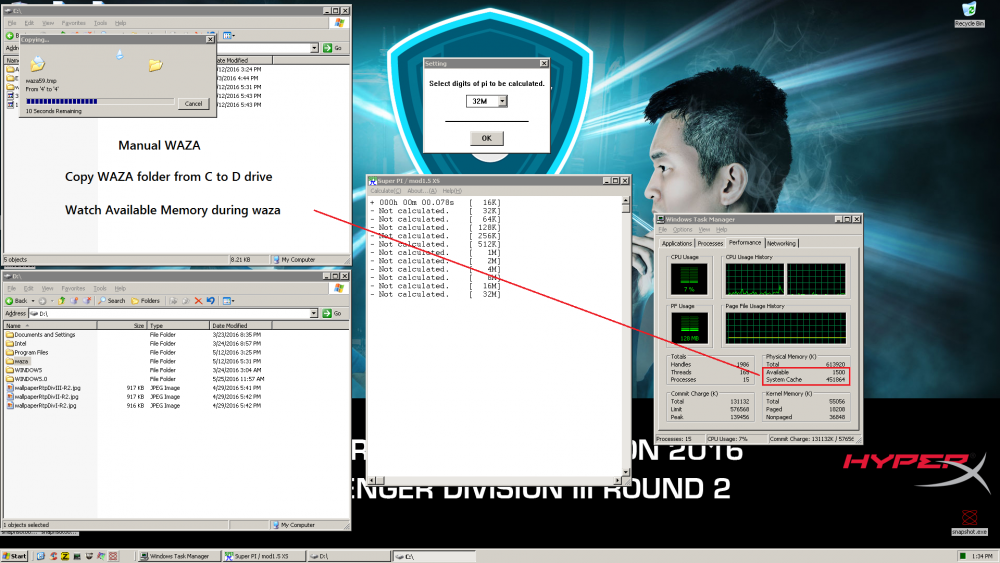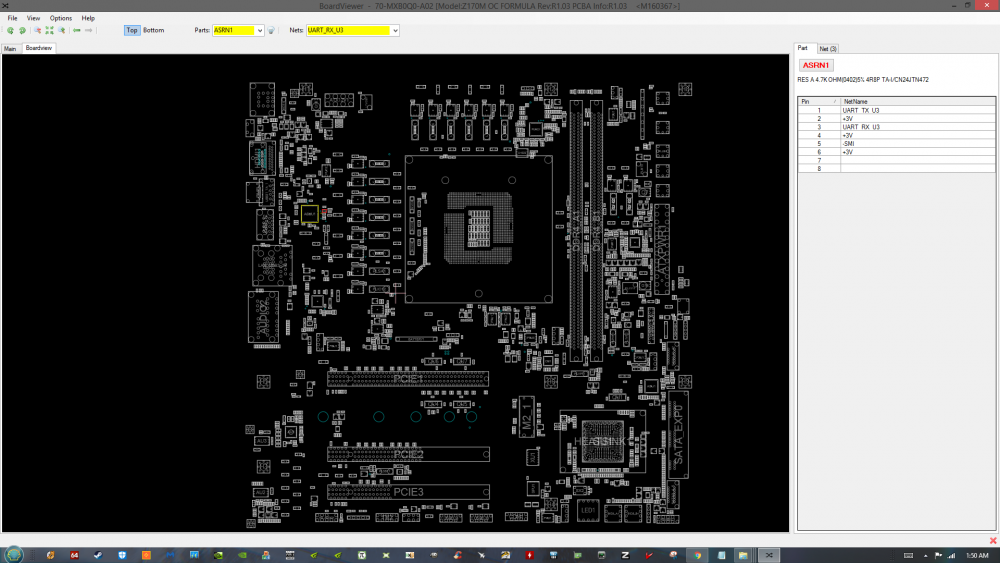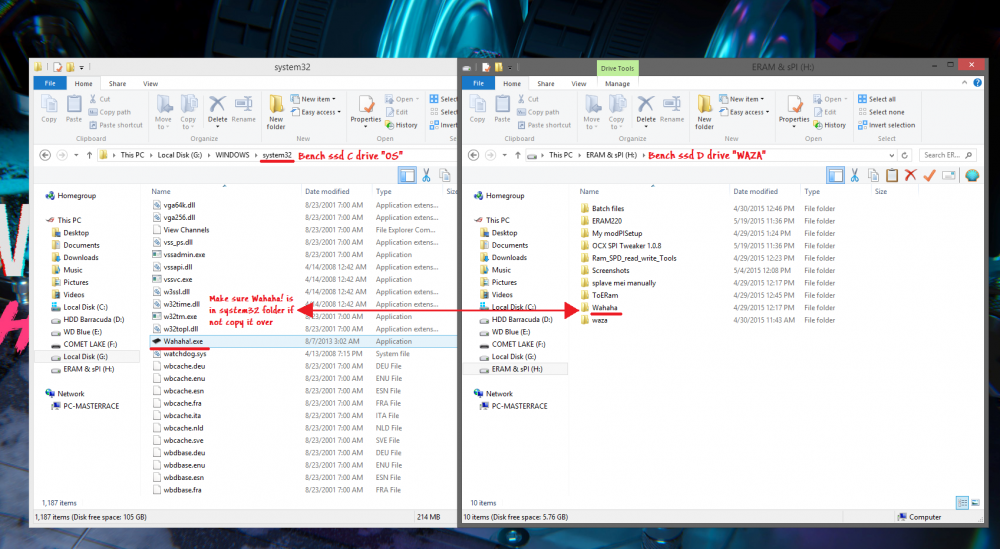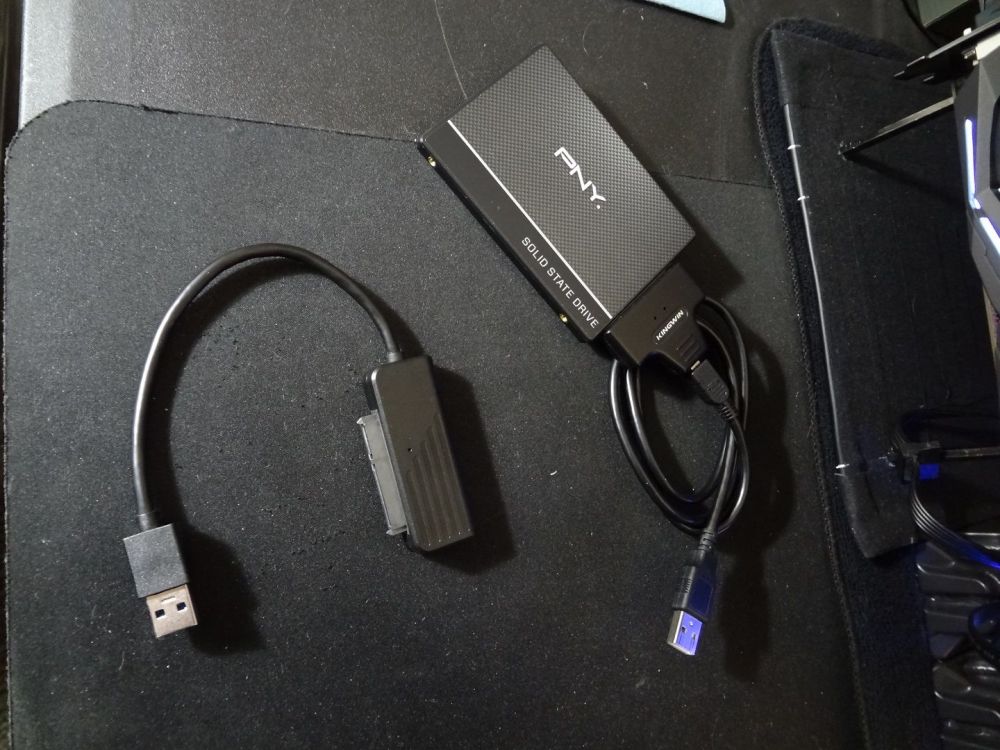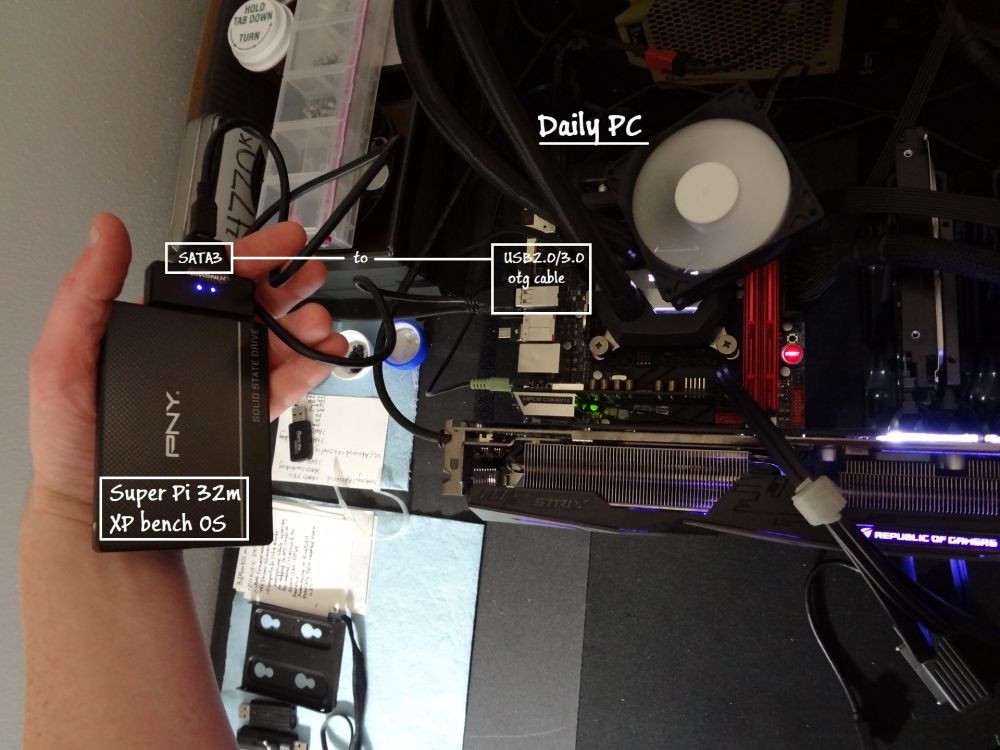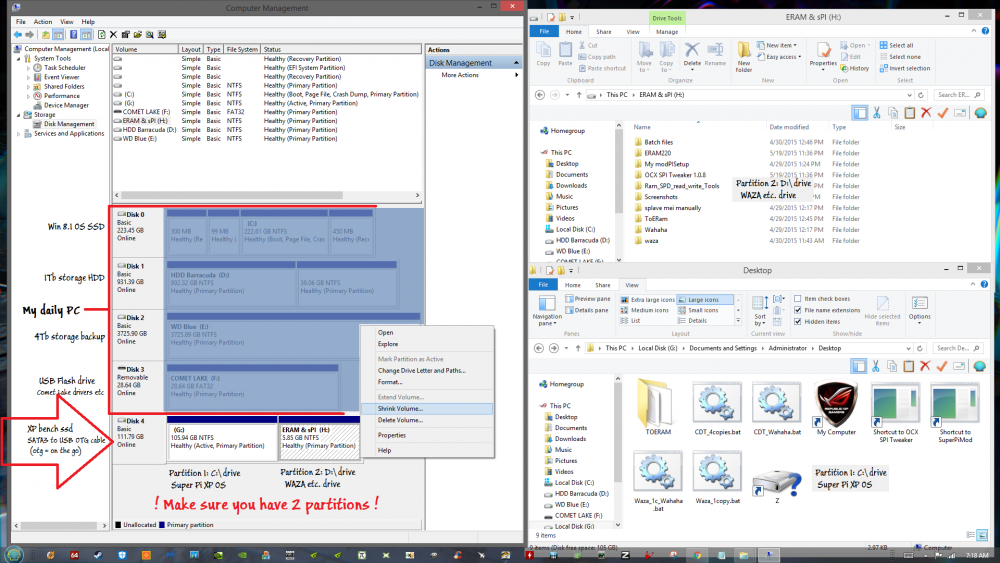Everything posted by GtiJason
- kicsipapucs - Core i9 9900KF @ 5394MHz - 5735 marks Cinebench - R20
-
SuperPi 32M
1 second is good for 32m. You should run at 5000mhz cpu frequency so we can get a better indication of your time
-
SuperPi 32M
A lot of this stuff was invented in Japan and I found the info at this discussion board http://www.oohashi.jp/c-board/c-board.cgi?cmd=one;no=3954;id= Copy Waza_large chopsticks.pdf ERAM for Windows FAQ.pdf
-
SuperPi 32M
Ctrl - Shift - Esc opens explorer click on Performance Tab Pictures from KlanOC .pdf help show the process Klan-oc • View topic - [TUT] Optimizations.pdf
- buildzoid - Core i9 11900K @ 5553MHz - 4min 41sec 159ms SuperPi - 32M
- Gendo - Ryzen 5 5600X @ 5620MHz - 1min 21sec 134ms GPUPI for CPU - 1B
-
SuperPi 32M
Looking good. You can probably close CCC process and MOM process before running super pi Also watch BarboneNet's videos on how to run his .tib OS and even his older ones You should be running 32m with different tweaks, services and processes to find what's fastest for you https://youtu.be/hyUsW1Ge7WM https://youtu.be/vuiXwlfv1AY https://youtu.be/ewh6AgbWUSk https://youtu.be/YrZJK-R7Oac https://youtu.be/stsnOqMqxZE Some OS need to check if /noexecute=alwaysoff /fastdetect /maxmem-600 is set in boot.ini (see pic)
-
ASRock Z170M OCF funhouse
GtiJason replied to Splave's post in a topic in Skylake/Kaby Lake/Coffee Lake (-X) (Z170/Z270/Z370/X299) OCThis is sad, maybe try to remove both bios and flash via external. Also spray the socket out really good with CRC QD Elec Cleaner. I'll also attacha pcb file for MOCF that you can use along with small program called boardview, pcbrepairtool might help as well BoardViewer-20210315T193901Z-001.zip ASROCK Z170M OC FORMULA 70-MXB0Q0-A02 REV 1.03 (BOARDVIEW).fz PCBRepairTool.rar
- safedisk - Core i9 11900K @ 7119MHz - 3min 39sec 875ms SuperPi - 32M
-
G.SKILL Announces New High-End Trident Z Royal Elite Series DDR4 Memory
Been trying to keep track of new G.Skill mems myself since I started seeing some strange ones in mobo QVC F4-5333C22D-16GT 1.6V SK Hynix DJR 22-32-32-52 G.Skill News F4-5300C19D-16GTZN 1.65V SK Hynix DJR 19-29-29-49 ? Unify-X QVL F4-5200C18D-16GTZN 1.6V Samsung 5WB 18-21-21-42 ? Unify-X QVL F4-5066C20D-16GT 1.6V SK Hynix DJR 20-30-30-50 G.Skill News • F4-5066C20D-32GT 1.6V SK Hynix DJR 20-30-30-50 G.Skill News • F4-4800C20D-32GT 1.55V Hynix / Micron 20-30-30-50 G.Skill News F4-4800C19D-16GT 1.5V Hynix / Micron 19-28-28-48 G.Skill News F4-4800C19D-16GTRSB 1.55V SK Hynix DJR 19-28-28-48 ? Unify-X QVL F4-4800C17D-16GT 1.6V Samsung 5WB 17-19-19-39 G.Skill News F4-4400C18D-16GT 1.5V SK Hynix DJR 18-24-24-44 G.Skill News • F4-4400C17D-32GT 1.5V Samsung 5WB 17-18-18-38 G.Skill News • F4-4266C19D-32GT 1.45V Hynix / Micron 19-26-26-46 G.Skill News
-
SuperPi 32M
Language barrier making this tough. I only mentioned D drive in case you did not have one You have D drive so ignore that part I included Wahaha! only because the Super Pi 32m OS that were originally made by Barbonenet (wanted.tib) are using this in the .bat file. That .bat or batch file controls almost everything like opening Super Pi, setting realtime, affinity, closing explorer and running Waza. If you look at the pictures I linked above you only need the Wahaha! file and not the folder in system32 The left side of this picture You got this man. You almost had it perfect before I added info on D drive. That messed you up but you already had d drive so just ignore that part
- mllrkllr88 - Core i9 11900K @ 5000MHz - 5min 7sec 890ms SuperPi - 32M
-
POLL: CPUZ Feelz, let your opinion be known.
What has happened here, wasn't this supposed to be a discussion about cpu max freq via cpu-z valid ? Kinda silly but it looks to me if there was never post 23 there wouldn't be this drama
-
SuperPi 32M
- SuperPi 32M
I only suggested using a daily OS something like windows 10 if you are having problems making a 2nd partition for waza I also mentioned I prefer to do this using USB 2.0/3.0 to Sata (the Win XP ssd)- Looking for a special bios
Anyone know where I can get the 2kW US Plug x2 XOC bios for this. I recently modded my breaker box with my new tig welder, you know like a shunt mod so I should be able to handle it. Thanks in advance, it would be a shame to let this $10,000 pot go to waste- SuperPi 32M
The Run.bat file will start wahaha! then do waza cdt, c to d, d to c, c to d, d to c. It should set affinity, set realtime, open Super Pi and close explorer 1) You need to copy wahaha!.exe to C:\Windows\System32 It is included in Super Pi folder I uploaded 2) You can create Waza folder using OCX SPiTweaker 1.08 / also included Try 1200 C - D 1024 3) Remember you will need a 2nd partition for D:\ drive or a 2nd SSD / HDD Control Panel -> Administrative Tools -> Computer Management -> Disk Management -> Select the empty partition immediately after the disk C : -> Right-click and create the new partition D : (it will be used for copywaza, if there is no empty partition you might need to shrink partition first ). Easy way to do this since the bench OS has most Services and Windows Features turned off is to connect this XP Bench drive to another computer. I like to use USB2.0/3.0 to SATA cable. On this PC I'll have installed MiniTool Partition Wizard Free 9.1 (or similar) since it allows you to make whatever kind of changes you want Super Pi.zip- SuperPi 32M
This one Xp32bit_SPI32M_Z390allusb .tib https://mega.nz/file/WVB1yaDL#H9NZEYW0sfm_JSLmKOzWCXPQyJ1uVMxgW1bMTngoQto You can just copy it over, no need for special program Just add the file, go into bios and change boot order to usb- SuperPi 32M
Don't be, and USB looks good. Now just add the Acronis .tib file to the Root of the USB and boot to it- Alex@ro - Core i9 11900KF @ 6560MHz - 64069 points Geekbench3 - Multi Core
- mllrkllr88 - Core i9 11900K @ 6900MHz - 3min 48sec 78ms SuperPi - 32M
- shar00750 - Ryzen 5 5600X @ 5950MHz - 21.411 fps HWBOT x265 Benchmark - 4k
- SuperPi 32M
Yes, just a USB thumb drive that's like 8gb or 16gb No DVD drive needed https://imgur.com/a/fZSdNQT 984935621_ImgurAlbumInstallXPfromtib.zip- ROG Maximus XII Apex
MAXIMUS-XII-APEX-ASUS-0031- SuperPi 32M
Not sure what issue you are having, You said in message that you did get the OS installed ? What's an SDD ? a hard drive The Acronis .tib image / OS ? You followed this guide, using the file (AcronisTrueImage.zip) from my previous post. Extract that and use the .ISO file to make a bootable Acronis drive You can do this using Rufus or another program of your choice Then you would just copy the the .tib file from Antome/Barbonenet in the APEX XII thread. Boot to the usb drive you just made and select the .tib file "Extract this folder and use a program like Rufus to make bootable flash drive using this True Image recovery iso Add the .tib image from thread above to the bootable flash drive, change boot order in Apex XII bios and boot to flash drive Acronis True Image interface Select the XP.tib file and restore. " - SuperPi 32M