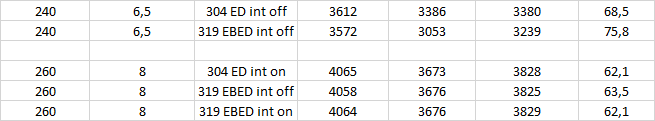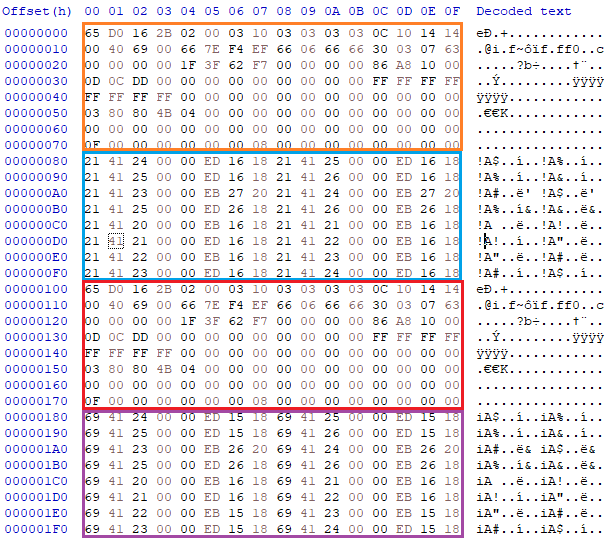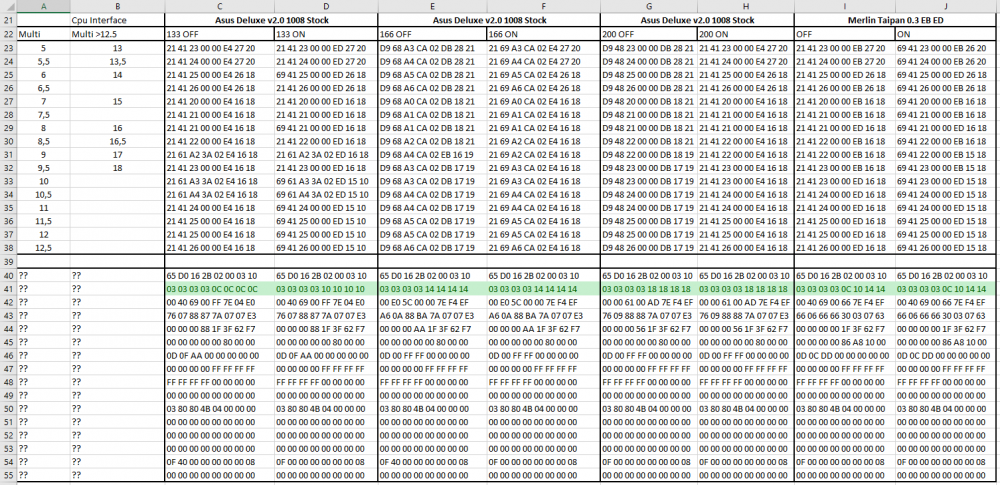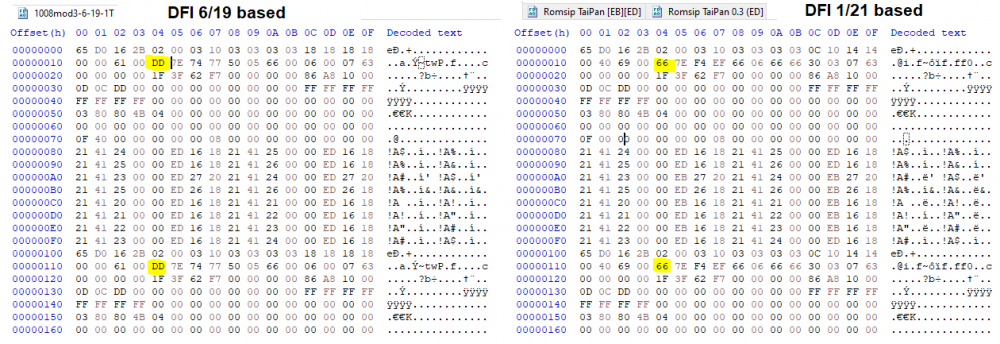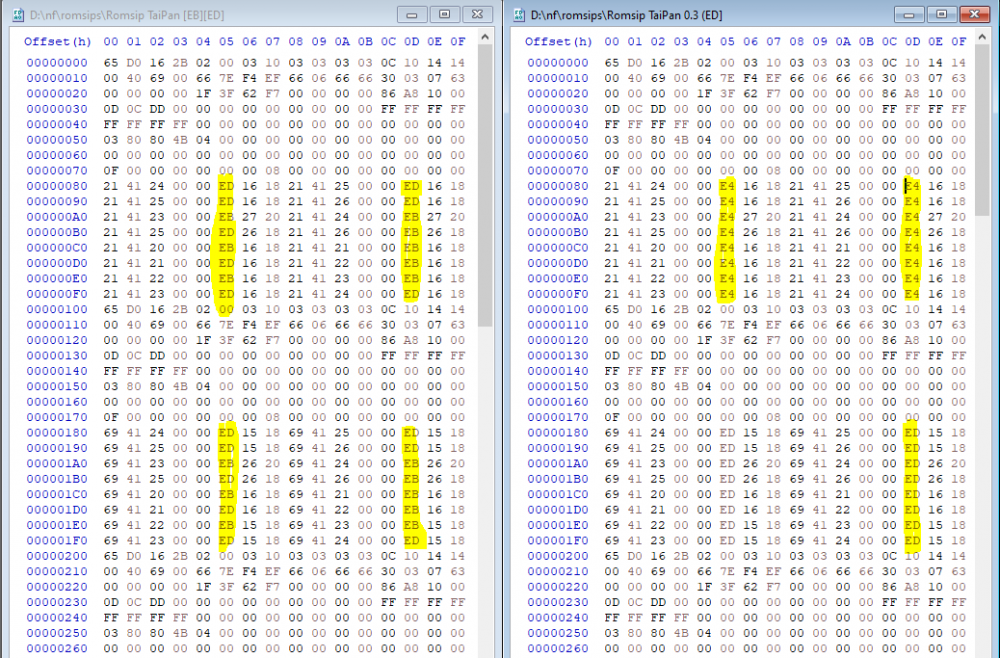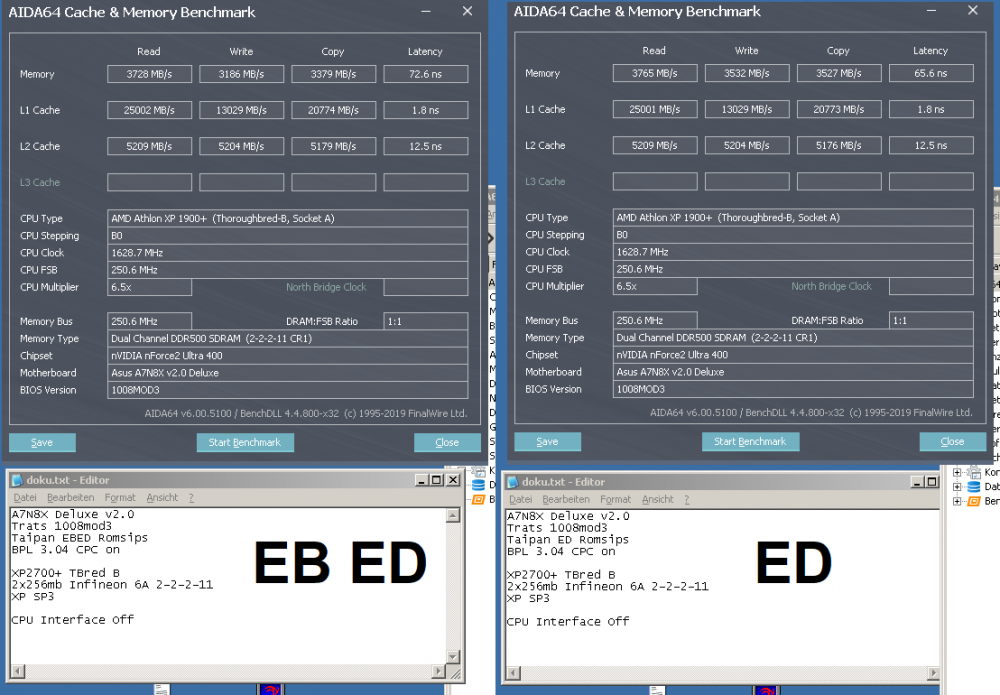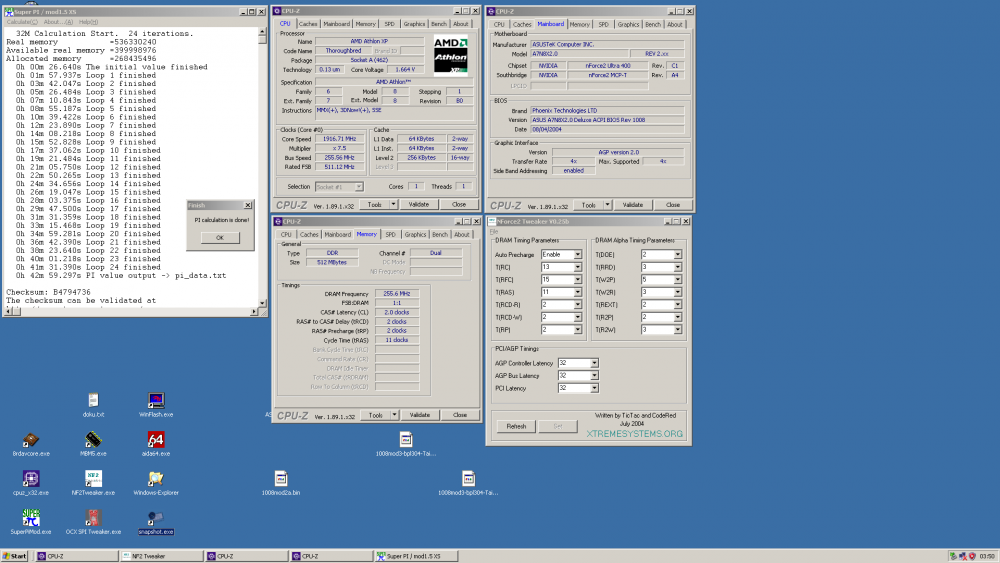Tzk
Members-
Posts
229 -
Joined
-
Last visited
-
Days Won
9
Content Type
Profiles
Forums
Events
Blogs
Everything posted by Tzk
-
I've recently been using the cheap chinese IDE-Sata converters on NF2. However these sometime refuse to work with certain drives. Some of my ide sata drives worked flawlessly, some didn't run at all. I bought these: https://www.ebay.de/itm/IDE-to-SATA-ATA-100-133-Serial-HDD-CD-DVD-Converter-Adapter-Power-SATA-Cable/302694636100 If you intend to install XP on NF2 with sata controller your best option is usually to integrate the sata driver into your XP boot stick via nlite, as you've already pointed out. At least on my NF7 and A7N8X this worked for years. But yeah, it's quite annoying to install like this. Are you absolutely sure that the system itself is 100% stable? NF2 hates some memory sticks like UTT and will corrupt your os, even during setting it up.
-
Sure! Here's NVMM v4.35 taken from MSI K7N2 Delta2 bios and NVMM v4.90 taken from Asus P5ND0701 (Nforce 4 SLI LGA775). I'd expect that v4.90 won't work on NF2, but i'll probably try it anyways. nvmm435-cpc-on.bplnvmm490-NF4-cpc-on.bpl And here's the other BPLs i collected up to now: BPL302-cpc-off.bplBPL302-cpc-on.bplBPL304-cpc-off.bplBPL304-cpc-on.bplBPL317-cpc-off.bplBPL317-cpc-on.bplBPL319-cpc-on.bpl And the Romsips i currently have (just to have everything in a single post): 1008mod3-6-19-1Td26-manta-XT-1TDFI-1-21-1TDFI-12-18-1TRomsip TaiPan [EB][ED]Romsip TaiPan 0.3 (ED]
-
@Mr.Scott Someone over at HWLuxx uploaded MSI Beta bios files. It contains NVMM v4.35 instead of NVDAMC v3.19 (what we call "BPL"). No clue why MSI did this or if it's possible to port them over. He just warned that these bios file are unstable and shouldn't be flashed onto a board. But for research purposes it should be fine. DL Link: http://bierbude.spdns.org:2302/USER UPLOADS/digitalbath/ My guess is that these files are mentionend here: https://forum-en.msi.com/index.php?topic=84715.0 --- A thing made me curious. MSI used NVMM instead of NVDAMC for the latest beta bios... And i wondered why Nvidia should've kept developing their IMC driver/interface (or whatever this is), as NF3 und NF4 for AMD doesn't have a IMC anymore. But there was the NF4 Intel Edition for LGA775. And guess what... Asus P5ND2-SLI bios ships with NVMM v4.90... So i guess MSI took the NVMM from newer boards and tried to backport to NF2. Interesting... EDIT2: MSI K7N2 Delta2 got NVMM 4.35 in official bios, not our classic NVDAMC ("BPL") v3.19... Question is: can we port NVMM to NVDAMC bios? Might try that when the flasher arrives...
-
Are you sure it isn't other hardware killing your boards? Like a faulty psu, gpu or something? I'm tempted to try the assembly stuff in the pdf, not sure i'm willing to spend enough time on it to get results though. Especially the Cas timing example got me. Imagine you could add drive strength, slew rate and alpha timings to the bios instead of setting them via NF2 Tweaker... I'm aware that this is a fairly advanced task and involves a lot of assembly and reverse engineering. And i'm not a software engineer, so this might be way beyond my abilities. EDIT: I investigated Memtest86+ further. The bootable Memtest.bin seems to consist of 3 parts: 1. a sort of bootloader, 2. a setup routine, 3 the program itself. Now, DFI and Biostar split the Memtest.bin inside their bios in 2 parts: the setup routine (memsetup.rom) and the program (memtest.rom) and it looks like the routines are mostly identical to the bootable Memtest.bin. So the next step is proably to replace awdflash with memsetup.rom, add memtest.rom and see if that works when using ALT+F2. Ironically Awdflash on the latest official bios (1008) for my A7N8X Deluxe v2 seems to be broken... on the penultimate version (official 1007) it works. Still i'll wait till my usb flasher arrives, makes testing a ton easier.
-
I checked the BPL of the biosfiles you linked above. I read somewhere that there's BPL 3.23 for Nforce2, but all bios files i checked either use 3.02, 3.04, 3.17 or 3.19. I've never seen any BPL >3.19. Regarding the option rom: My idea was to replace AWDflash.exe with for example memtest86+. On A7N8X you can enter awdflash by pressing ALT+F2 during post. It seems like the awdflash that is integrated in the bios is just the regular exe file which you can run in dos (via bootable floppy). So i tried to find a dos Memtest86+ version or use for example the Memtest86+ DFI ships inside the NF4 Ultra-D bios. However DFI uses two files for this on Ultra-D: one that "prepares" something and memtest itself. So my guess was that this isn't suitable for my NF2 board. I haven't tried any other Memtest file yet as i'm waiting for a USB Nano bios programmer to make testing a lot easier (Link: https://www.ebay.de/itm/NANO-USB-Programmer-for-PC-M-B-BIOS-repairing-with-Economic-shipping/271313593344). Let's see if that little stick is worth the money... And i found a great source for adding fuctionality to bios files: https://www.lejabeach.com/sisubb/Practical_BIOS_Editing.pdf We'll see if it's possible to add additional options to bios, i guess. I also discovered this link, but haven't had time to look into the pdf to see if it's of any use to us: https://github.com/pinczakko/BIOS-Disassembly-Ninjutsu-Uncovered
-
Had the same issue yesterday. Sadly i don't know the PW. This is just a collection someone made, so don't expect anyone to know this... @I.nfraR.ed Can you explain a bit what the "preparation" of the rom does? In theory, could we add other modules like Memtest? I'd love to have Memtest86+ in bios (like on DFI Ultra-D), even if it would replace awdflash. However just replacing the awdflash option rom (it's basically your awdflash.exe for dos) with memtest.exe won't work and i'm not sure why. Taking Memtest from Ultra-D bios and dropping it in A7N8X bios also didn't work. Maybe you got an idea or know if this has been done in the past. EDIT: At least i know now that QEMU seems to be able to emulate optionrom boot... So it might be possible to test Memtest optionroms and only flash afterwards to bios.
-
I should've been a bit more specific in my post... I meant to say that Trats 6/19 has got way better bandwidth and latency than EBED or EB or ED at multi 6.5 (as Terraraptor noticed above). But if you increase the multi to 8 the performance is almost equal, but you get a bit more fsb headroom with EBED/ED/EB. Which one of these you choose doesn't matter as they're almost equal in terms of timings, performance and max. clock. No i didn't change anything besides the 6 tables when i tested romsips. But i did try different BPL and i think v3.19 gave me the best stability. However i only briefly tried and didn't investigate this in detail.
-
Have to agree with TASOS. Those devices were great on boards which fed the dram off the 3.3V line (Abit NF7 anyone?). On those boards the only choice to overclock Winbond BH-5 was such a booster. I've had an OCZ booster myself and sold it last year. Great device. Back then i never had the funds to afford a hipro5 booster, but i loved the design of it. Thanks for sharing this, Fugger! Today i'd rather buy a DCDC stepdown for a few bucks and hock it up to the vrm coils instead of using a blank Dram PCB to feed the memory.
-
As mentioned above, retest with Multi 7 or above... I observed that the performance was a lot better with higher multis and it got almost as good as Trats For max. FSB runs 6.5x is perfectly fine though. All in all it looks like you also get ~15Mhz extra FSB, just like i got in my testing. If you need further help on how to put new romsips back into the bios just let me know. I also noticed that increased Vnb yielded more FSB. I can reach 260Mhz with 1.825V, 1.875V results in 263Mhz and 1.95V allows for 265Mhz. I guess that further increasing Vnb will give another few Mhz, but my Infineons are right on the limit at 265Mhz. EDIT: Found some info about Drive Strenth and Slew rate registers: http://www.xtremesystems.org/forums/showthread.php?39330-nForce2-Tweaker-V0-2-by-CodeRed&p=504311&viewfull=1#post504311 Note that CodeRed and TicTac suggested that the system will probably hardlock when changing these... So not recommended and only for the sake of documentation
-
Couldn't you just hook up an external VRM and power the nb and sb from there? So like the OCZ DDR booster but for the chipset. Even a tiny DCDC stepdown might do the trick. Regarding the multi tables: my guess is that you'd get the same FSB on all multis when you use the same table for all of them. So if multi 6.5 doesn't give you any extra FSB over 8 or 10, then using the 6.5 tables won't do much. However i lose about 2-5Mhz fsb when i use multi 7 instead of 6.5. In my case (EBED) 7 ist the tightest setting and 6.5 is the slowest. I got no idea for your sensor issue, sorry.
-
Isn't the DFI being slower clock-for-clock just a timings issue? I thought about the 10 DFI tables, maybe DFI uses 10 like this: 2 tables for Failsafe, 6 tables for 133/166/200, 2 tables for 200Mhz+ (?). I haven't had a look at DFI bios files, but that's my guess. ----- Regarding Trats vs. EBED: Yes, i also noticed a great hit in latency, but only at very low multis. Trats allowed me to reach 245mhz, but EBED allowed for 260mhz+. So all in all i get the same latency but higher bandwidth and thus higher performance in general. When i up the multi to between 9 and 11 the hit becomes almost nonexistant. So don't let Multi 6 to 8 fool you. Here's my AIDA comparison. Note how ED and EBED differ in latency and bandwidth at multi 6.5 and how small the difference becomes at multi 8. At multi 10 both almost got the same latency when clocked equally but EBED gives me about 15-20Mhz FSB on top and thus is faster overall. I first didn't notice this as i was running a crappy Tbred on aircooling, but EBED is better than you think, especially when running multi 10 or 10.5.
-
? Woah! Pifast @275Mhz on Asus is insane. So this bios did give you a bit extra FSB? Very nice! Just remember that multi 6 and 6.5 have a bit looser timings, so your max. fsb might suffer a bit when running higher multis. I'd also love to hear about efficiency, especially if the EBED bios is less efficient than Trats (or not).
-
I also assume that the boards clock different, just like cpus. It just comes down to silicon quality i guess. I also noticed the different timings for the multipliers and i can't think of a reason to tighten the timings with higher multipliers. I extracted the romsips from EBED and stock Asus A7N8X Deluxe 1008 bios and put them aside in a table for comparison. The upper half are the multiplier tables and lower half of the table are the hex values just in front of the multiplier tables inside the romsips. So orange and red in the following image are on the lower half of the talbe, blue and violet on the upper half: And the table: I noticed that some timings raise on stock asus between tables (lower on 133 than 200) and some values are lowered with higher multis. Line 41: last 4 values raise with FSB, but Merlin uses tight settings (between Asus 133 and 166) Upper half of table: 3rd value raises with multi, 7th and 8th value lower with multi. Also Asus usesa bit tighter 7/8th value on enabled interface Line 47 to 55: seems like there's no relevant timings on those lines
-
I haven't changed HAL, so no clue what it's currently set to. I ran another comparison with higher multi between ED and EB/ED, a tiny bit of difference in latency (as you said) but nothing else. Looks like this is only an issue at very small multis. I ran 6.5 before... I also noticed that my two A7N8X got a different max. FSB. The first struggles at 255Mhz while the second works its way up to 263Mhz, both Memtest stable. Then i tried another 32M aircooled at 257x10.5 and here's the result: https://hwbot.org/submission/4249058_tzk_superpi___32m_athlon_xp_m_2600_(barton)_31min_45sec_984ms I can't increase the cpu clock any further because i forgot to add the Vcore mod... So i'm limited to 1.825V in bios and the cpu maxed out at about 2700MHz.
-
I've reran AIDA with my Tbred B at 200x10 for comparison: [EB][ED] Bios Cpu Interface off: 3105/3173/3080/82.1ns [EB][ED] Bios Cpu Interface on: 3104/3175/3093/80.9ns You also used [EB][ED] but on AN7, right? I've also compared [ED] vs. [EB][ED] and found that at multi 8 i can run both up to 260Mhz and that bandwidth and latency are almost the same. No clue why this is different at multi 6.5. However i get stability issues and the [ED] bios won't even run Spi 4M at 260.
-
It might not be an issue for you, but sometimes users reuse passwords on several sites.Now assume that someone used the email+pw of his HwBot account for any crucial or sensitive account like onlinebanking, onlineshops or even paypal. That's why users must be informed when there *might* be a hack, just as a precaution. I also assume that the admins reached back to the reporting user and asked for further data/proof or whatever.
-
Interesting. I've had similarities between DFI 6/19 and Merlin [ED] (which is identical to DFI 1/21), but the latter clocked way better. However Merlins [EB][ED] gave me a 8ns disadvantage but a lot higher FSB. The only difference of ED and EBED is in the 0D column and in 05. Everything else is the same. I can rerun at 10x200 for comparison, as i was testing at 6.5x200 and different multis got different romsips. Maybe you can propose a better comparison. I just didn't want to run 32m as it takes ages at low clocks (~50mins).
-
@TerraRaptor That was my intention. Just expect that these files might brick the bios, so you better got a backup plan to hotflash or program the bios. Also note that these files might default to CL3, so bh-5 might not POST on first boot. I usually fix this by using some random Infineon to boot, then apply CL2.5 in bios and swap back to winbond. I'm also curious if the 1/21 bios gives you better stability above 250FSB Here's what i get on A7N8X DLX v2.0: ED Romsips: 66 is F7 and 68 is 66. EBED Romsips: 66 is F7 and 68 is 66. Trats 1008mod3: 66 is F7 and 68 is DD. And here's what i found in the romsips. Left is Trats, right is ED and EBED. I guess i've found b0d0f3 68 b0d0f3 66 might be a line below in column 07. However this is the same on both romsips, so i'm not 100% sure.
-
I used a somewhat similar solution, but didn't come up with the idea to pass the filename into the batch file. Very nice solution, thanks! Now, here's my files for the A7N8X Deluxe v2.0 and A7N8X-E Deluxe. The -E Deluxe files are untested! So if you intend to flash to a -E Deluxe board, please prepare a backup (programmer, 2nd board for hotflash etc), just in case these files brick the bios. It would be great if someone brave with a -E Deluxe board could report back if these files actually work. And if not, i can remove or fix them. 1008-RS-A7N8X-DLX-v2.zip A7N8X-E Deluxe RS Bios.zip
-
There's a server with a lot of bioses right here: http://bierbude.spdns.org:2302/Mod-BIOS und mehr/ And for LP B there's these, not sure if modded or stock (beta) bios: http://bierbude.spdns.org:2302/Mod-BIOS und mehr/DFI/LAnparty B/tictac/ Regarding the registers: what exactly does "b0d0f3" mean? Where am i supposed to look at when i started wpcredit? Do i have to change the device? Also: Which version of WCPRedit? I'm currently running v1.4.
-
Yeah, i noticed the DFI tables... No clue why they need 10. I've tested the different romsips further. The Merlin Taipan 0.3 EB ED romsips are stable at 264Mhz, the ED at 255Mhz. Trats 6/19 is stable at 240MHz. In terms of bandwidth and latency trats 6/19 similar to ED. EBED and ED are similar when running at max. stable clock: EBED (264Mhz): Read 3928 Write 3359 Copy 3564 Latenz 68,8 ED (255Mhz): Read 3859 Write 3597 Copy 3600 Latenz 64,4 I'd probably choose the ED romsips at 255Mhz as read is only a bit less, but write and latency is by far better. The extra FSB doesn't compensate for the loss of the EBED romsips. I haven't testd other romsips or custom yet.
-
I decided to give the BPL another go and tested 3.02, 3.04 and 3.19 BPL with my bios. Let's start with bandwidth results, measured at 200Mhz, Multi 6.5, 2-2-2-11-1T. I used AIDA64 as it was fast and reliable. Everything was benched with cpu interface off, as i can't get the system stable with interface on. 3.02: Read 2995, Write 2819, Copy 2805, Latency 82.7ns 3.04: Read 3005, Write 2821, Copy 2815, Latency 82.3ns 3.19: Read 2995, Write 2818, Copy 2804, Latency 82.7ns So BPL3.04 wins in terms of bandwidth and latency. I also tried the max. FSB. 3.02 and 3.04 had almost zero difference, as both can run 255MHz perfectly stable but lock up at 256Mhz. 3.19 locks up at 257Mhz, so at least a small improvement. Regarding the romsips: I'm currently testing Merlin EB ED vs. Merlin ED. The only difference bewteen the two is marked in yellow. This causes a significant hit in latency and bandwidth, but also allows for at least 5MHz increase in FSB (255 vs. 260). The idea is now to find a value inbetween E4 and EB (228 to 235 in decimal) to balance bandwidth and max. FSB. AIDA64 BPL 3.19: EB ED: Read 2957, Write 2544, Copy 2695, Latency 91.4ns ED: Read 2995, Write 2818, Copy 2804, Latency 82.7ns
-
Romsips are the same in 1008mod3-1T for the A7N8X Deluxe and the 1013-1T for the A7N8X-E Deluxe: 6/19 from DFI beta bios. BPL is different though (3.04 to 3.17). I've tried using different bpl (3.17 and 3.19) with dfi 6/19 romsips, but it had almost zero effect. I'll retry with the ED romsips and different BPL. Also setting the cpu interface to enable ("aggressive" on Asus) made my FSB suffer by ~10-15Mhz which is a lot. I can bench above the "wall", but it's not rockstable anymore. My current conclusion is that i get almost the same latency and bandwidth with 6/19 and Merlin ED, but the latter results in 15Mhz higher FSB, so 240 vs. 255Mhz. I found some information about the romsip table layout on the pcper forums (thanks, TicTac, i guess! ): http://forums.pcper.com/showthread.php?346001-ROMSIP-Table-Mod-Guide&p=3100010#post3100010
-
Both Merlin Romsips gave me exactly 255MHz (32M stable) and 256Mhz (unstable, but will run 1M) with cpu interface off. However the bandwidth suffers a lot with EBED. I guess for now the ED romsips are perfect to max out both my ram and the board. Also 255FSB on a A7N8X is a great result. I haven't tested different romsips yet. 260Mhz Valid: https://valid.x86.fr/s84l47
-
I've already tried second method described by TicTac here (using cbrom adding/removing modules): http://www.xtremesystems.org/forums/showthread.php?41261-nForce2-ROMSIP-Table-Mod-Guide-by-tictac However i'm probably doing something wrong. Here's my current workflow for the A7N8X Deluxe v2.0: extract systembios module (128kb uncompressed) with awdbedit from bios file paste romsips obtained from another bios into systembios modul with hexeditor use the command described by Tictac to paste the modded systembios module into the old bios file (cbrom an7.bin /other 5000:0 system.bin ) cbrom1.98 will generate two temp files during add: original.tmp and bios.rom (i guessed that bios.rom is just the compressed systembios from above) i now use another unmodded bios file to extract and remove all other modules from it, using cbrom 1.98 in winxp cmd. i open the emptied bios file from step 5 in a hexeditor and replace the systembios module with the content of the bios.rom obtained in step 4 now readd all modules to the bios with the modded systemmodule according to tictac cbrom will take care of the checksums Flash and test! EDIT: I have to correct myself. The method described here DOES WORK! ( ) Seems like i made some copy/paste errors when i tried this before. I now have the TicTac Mantarays XT D26 romsips working on my A7N8X with BPL3.04 1T. Bandwidth and latency obviously got worse. AIDA64 results with 200Mhz x 6.5 CL2-2-2-11: 1008mod3: read 3000, write 2826, copy 2828, latency 82.5ns 1008+mantaXT (cpu interface "off"): read 2881, write 2545, copy 2682, latency 92.5ns 1008+mantaXT (interface "on"): read 3027, write 2825, copy 2818, latency 82.4ns 1008+TaipanED (interface off): read 2998, write 2822, copy 2807, latency 83.3ns 1008+TaipanED (interface "on"): Freeze during boot 1008+TaipanEBED (interface off): read 2976, write 2547, copy 2700, latency 90.9ns ---- The Merlin ED romsips did the trick. A quick test gave me 255Mhz 32M and 260Mhz Valid. I'm probably running out of VDimm... Haven't checked efficiency yet.