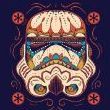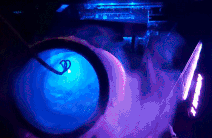Result Discussions
Discuss submissions of other overclockers.
66843 topics in this forum
-
Xd I'm waiting for you water and ln2 subs!
-
- 0 replies
- 65 views
-
-
Hey. Just wanted to thank you for correcting my submissions a few days ago. I just saw the app on a thread at overclock.net, downloaded it, and tbh, didn't even know about hwbot before i saw the submission button in BenchMate. Assumed all that was needed for benchmarks from benchmate was the auto generated window when pressing F6. Rerun the scores now with slight tuning to the system and beat most almost all my previous submissions. I hope they have everything they are supposed to. One thing I was wondering about is the command line configurations. It doesn't state anywhere which one's allowed to change. Notice some submissions have changed app priority and other…
-
- 0 replies
- 56 views
-
-
Thanks for correcting me @leeghoofd I found BenchMate in the ddr5 am5 megathread at overclock.net. Downloaded the app, and assumed all that was needed was the tag that shows up when taking the screenshot. Now I've had a look at rules before submitting each benchmark.
-
- 0 replies
- 54 views
-
-
Well done 👏👏 great efficiency
-
- 0 replies
- 55 views
-
-
Great run, congrats on WR!!!
-
- 0 replies
- 55 views
-
-
Nice backup
-
- 5 replies
- 156 views
-
-
CPU-Cooler is a Be Quiet! Dark Rock Pro 5, rated up to 270 Watts of heat.
-
- 0 replies
- 84 views
-
-
CPU-Cooler is a Be Quiet! Dark Rock Pro 5, rated up to 270 Watts of heat.
-
- 0 replies
- 100 views
-
-
-
Well done bro!
-
- 1 reply
- 88 views
-
-
Monster system, sick run Rauf :D
-
- 0 replies
- 68 views
-
-
Keep pushing it!
-
- 5 replies
- 176 views
-
-
Stock - no oc.
-
- 0 replies
- 57 views
-
-
App start rez looks abnormal (chromium etc.).
-
- 0 replies
- 59 views
-
-
Good job! Is that a pot on the memory? PS: Ah, yes, it's running at 4300.
-
- 4 replies
- 330 views
-
-
Hats off
-
- 4 replies
- 166 views
-
-
Nice efficiency!
-
- 0 replies
- 72 views
-
-
Missing CPUZ tabs for CPU and Memory
-
- 0 replies
- 82 views
-
-
Strong run 👍
-
- 3 replies
- 113 views
-
-
For 2D always open 2 x CPUZ tabs, one for CPU and one for memory plz before saving the score
-
- 2 replies
- 213 views
-
-
For 2D always open 2 x CPUZ tabs, one for CPU and one for memory plz before saving the score sample screenshot:
-
- 0 replies
- 91 views
-
-
For 2D always open 2 x CPUZ tabs, one for CPU and one for memory plz before saving the score sample screenshot below:
-
- 0 replies
- 61 views
-
-
For 2D always open 2 x CPUZ tabs, one for CPU and one for memory plz before saving the score
-
- 0 replies
- 72 views
-
-
For 2D always open 2 x CPUZ tabs, one for CPU and one for memory plz before saving the score
-
- 0 replies
- 53 views
-
-
That's crazy with random kit, Zarok77 always has magic touch
-
- 2 replies
- 107 views
-