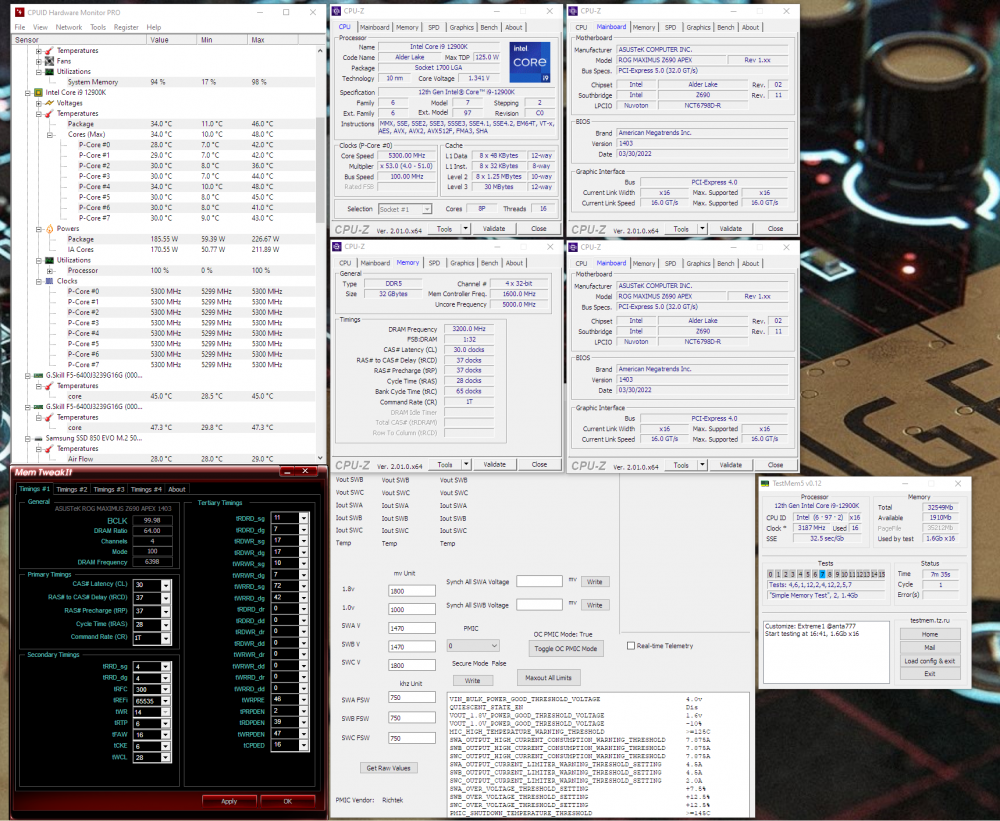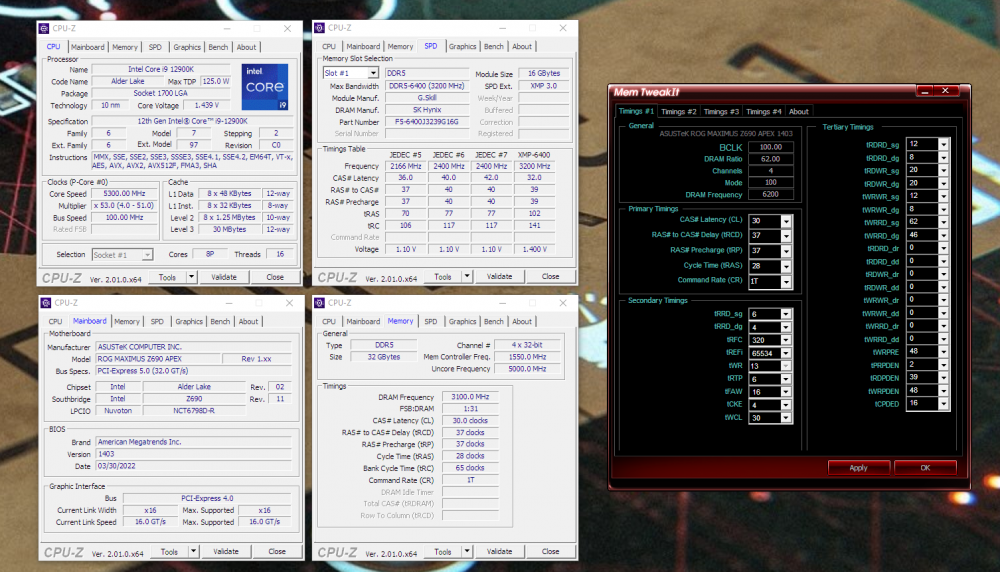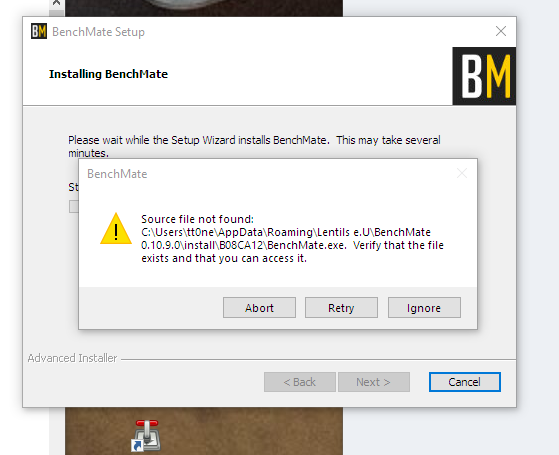-
Posts
418 -
Joined
-
Last visited
-
Days Won
1
Content Type
Profiles
Forums
Events
Blogs
Everything posted by marco.is.not.80
-

Submitted better result but no points awarded
marco.is.not.80 replied to marco.is.not.80's topic in Support
Thanks Capital L! ? -

Submitted better result but no points awarded
marco.is.not.80 replied to marco.is.not.80's topic in Support
I see duplicates: https://hwbot.org/submission/5008647_marco.is.not.80_gpupi_for_cpu___1b_core_i9_12900k_(8p)_1min_14sec_966ms/ https://hwbot.org/submission/5008645_marco.is.not.80_gpupi_for_cpu___1b_core_i9_12900k_(8p)_1min_14sec_966ms/ -
My current score: https://hwbot.org/submission/5008039_marco.is.not.80_gpupi_for_cpu___1b_core_i9_12900k_(8p)_1min_16sec_467ms/ Uploaded better results here: https://hwbot.org/submission/5008654_marco.is.not.80_gpupi_for_cpu___1b_core_i9_12900k_(8p)_1min_14sec_966ms/ Actually, I see THREE entries for it - have no idea what is going on but can someone take a look when they have a moment?
-
This is really impressive and is 100 mhz faster than my daily with almost the same settings. By comparing our timings and settings what is really clear to me is how much TWRRD_sg and TWRRD_dg play in how far you can push. By increasing the values you are able to lower several other timings and increase your overall frequency. I was trying to figure out what was limiting me and you've provided the answer! See my screenshot below:
-

bm-0.10.9.2-offline.exe installer errorq
marco.is.not.80 replied to marco.is.not.80's topic in HWBOT Software and Apps
Well, it asks for admin access when you double click the installer so that wouldn't be my issue but check this out - I chose to install only for myself and it worked. I uninstalled and then tried to install again but chose "everyone" and it failed with the error that I posted above. So there is something buggy going on but at least I got it installed now so hopefully this helps someone else who might have chosen the non-default "for everyone" option. So awesome seeing Benchmate getting supported with continued development. Love it! -
Anyone else experiencing an installer error when using the latest from benchmate.org? I choose "For Everyone" --> "Complete" and then it gives me this: Any ideas? Marco
-

Corsair DDR5 invitational official competition thread
marco.is.not.80 replied to Leeghoofd's topic in HWBOT Competitions
I just want everyone to know that for the sake of giving others a chance to shine I refused this invitational. It was a hard choice but after deep introspection I came to the conclusion that not everyone can be ranked 35th in the Extreme League but if there is a chance that one of you is ready to fulfill that role then damn it - I need to get out of the way. I believe in you! (and will have a lot of fun watching to see who wins since you all are incredible competitors) Marco PS: Although I risk having Mr. Scott calling me a homo I'm still gonna say "Go Splave!" -

The official Challenger 2022 Div I Round 1 thread.
marco.is.not.80 replied to MaddMutt's topic in HWBOT Competitions
I believe leaving it auto on the Apex means that it the AI overclocking system can do funky stuff to it, right? But the answer is no - I haven't tried that. I would think that forcing it 100 would acceptable... But you never know with BIOS quirks. I'll try it next time I'm in this situation. -

The official Challenger 2022 Div I Round 1 thread.
marco.is.not.80 replied to MaddMutt's topic in HWBOT Competitions
Bless you oh Capital L Double E Big freakin' G... BLESS YOU! -

The official Challenger 2022 Div I Round 1 thread.
marco.is.not.80 replied to MaddMutt's topic in HWBOT Competitions
This is so strange but XTU keeps reporting 5.22 even thought CPU-Z shows 5198 to 5200. Once it locks into thinking you have 5.22 even if I change the BCLK on the fly and lower it to 99.0 it stays at 5.22. WTF?!?! Anyone seen this problem? Which program will be trusted in the screenshot?!? -

The official Challenger 2022 Div I Round 1 thread.
marco.is.not.80 replied to MaddMutt's topic in HWBOT Competitions
I'll just submit one and if it disappears I'll assume the answer is no I shouldn't do that. -

The official Challenger 2022 Div I Round 1 thread.
marco.is.not.80 replied to MaddMutt's topic in HWBOT Competitions
also, based on what I just saw disappear - including my own submission is it also not a good idea to change CPU to "12900k (8P)" if disabling e-cores is better for us? -

The official Challenger 2022 Div I Round 1 thread.
marco.is.not.80 replied to MaddMutt's topic in HWBOT Competitions
thank you for clarification -

The official Challenger 2022 Div I Round 1 thread.
marco.is.not.80 replied to MaddMutt's topic in HWBOT Competitions
It says max clock 5206. I set my multiplier to 52 and my clock gets detected at 5220 and even 5230. Does that mean I need to fuck with my bclk and adjust multiplier down because if it does maybe we could consider the variances for different motherboards/bioses out there next time? Also, if it turns out you really have to change your bclk instead of doing an easy 52x I assume the top two results are already considered invalid? -
Thanks, P5ych0, I guess I'm just not sure if those optimizations from earlier test BIOSes made it into the latest production releases. I assume that for maximum memory performance one probably never ends up using what is on the ASUS site and sticks with what was custom tweaked for a specific memory type. I will check out 0022 - sounds like you answered my question ? Much appreciated! One thing is for sure - playing with DDR5 is super fun and quite shocking by how incredible it performs. I haven't had this much fun since early E and B die days ?
-
Guys, I see you all are having great success with the Hynix memory and is it safe to assume that these beta BIOSes are mainly geared towards them? I've only got a pair of Samsung based DDR5 and they are doing 32-35-35-52-1T @ 6000 completely stable but I'm using the latest release BIOS from the Asus website. Are any of these newer released BIOSes being posted better suited for Samsung or should I just stick with what I'm on? I know these things can do better..