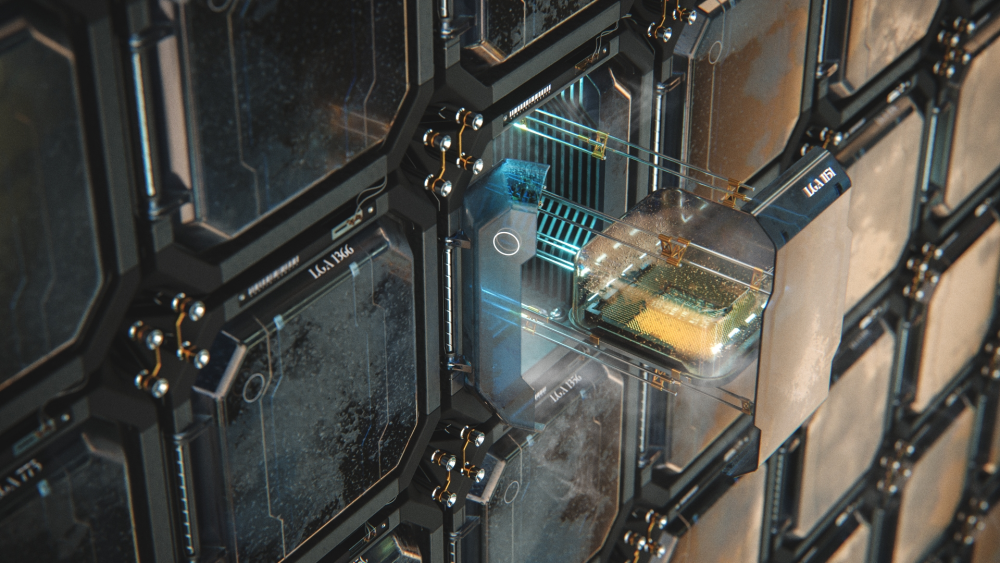-
Posts
13447 -
Joined
-
Last visited
-
Days Won
710
Content Type
Profiles
Forums
Events
Blogs
Everything posted by Leeghoofd
-

Keeph8ns first giveaway competition for Rookies, Novices
Leeghoofd replied to Leeghoofd's topic in HWBOT News
Plz check the updated rules for WPrime and GPI PU 1B stages: 4 cores without Hyperthreading (disabling cores is allowed) -
sadly he didn't use the competition background and took pictures of the screen, so he has to rebench
-

keeph8n's 1st Annual Community Giveback Competition
Leeghoofd replied to keeph8n's topic in HWBOT Competitions
UPDATE TO THE COMPETITION FORMAT: Due to a limitation in the competition engine we have to adjust the rules for the GPUPI and WPrime stage. Current format was incorrect as spotted by Nwalm. Therefore for the WPRIME and GPUPI stage a 4 Core max rule is being imposed and no Hyperthreading allowed. Disabling cores is allowed -
this is probably one of the reason we never did per core for these particular benchmarks. Thx for the input! UPDATE TO THE COMPETITION FORMAT: Due to a limitation in the competition engine we have to adjust the rules for the GPUPI and WPrime stage. Current format was incorrect as spotted by Nwalm. Therefore for the WPRIME and GPUPI stage a 4 Core max rule is being imposed and no Hyperthreading allowed. Disabling cores is allowed
-
Nope, sadly not an option in the competition creation tool. But something that needs to be added for sure
-
Correct observation, thanks for the clarification. Not sure if we can continue with the current format for wprime and gpupi. To make it easy on everyone we will limit the wprime and GPUPI to 4 threads & no hyperthreading (disabling cores thus allowed)
-

server error
Leeghoofd replied to NATA 58's topic in HWBOT Development: bugs, features and suggestions
@richba5tard K thx for reporting, I'll forward it to Frederik. Nothing new and improved bout the Bot sadly.... -
not sure what you mean by the above
-
Still think that there is more involved than just having the best processor to win this....
-

The official HWBot Team Cup 2020 3dmark06 thread.
Leeghoofd replied to Vertex_FR's topic in HWBOT Competitions
negative on that, the rules for DDR2 state: Use 2 videocard core(s) in total. Use 2 videocard(s). -
Good luck all ambient overclockers, don't be afraid just participate!
-

keeph8n's 1st Annual Community Giveback Competition
Leeghoofd replied to keeph8n's topic in HWBOT Competitions
-

rpk - Core i5 4690K @ 4600MHz - 1068 marks XTU
Leeghoofd replied to rpk's topic in Result Discussions
probably a delidded CPU and redone with Liquid metal -
Try now Mac
-

Arshia - DDR4 SDRAM - 49321 MByte/sec. MaxxMem Read Bandwidth
Leeghoofd replied to a topic in Result Discussions
I think he left -
depends on what is required: if no or a verification link is required, graphic subtest only need to be run if a VALID verification link is required at FM/UL website, you will need to run the entire benchmark (otherwise it will never be valid at FM/UL website)