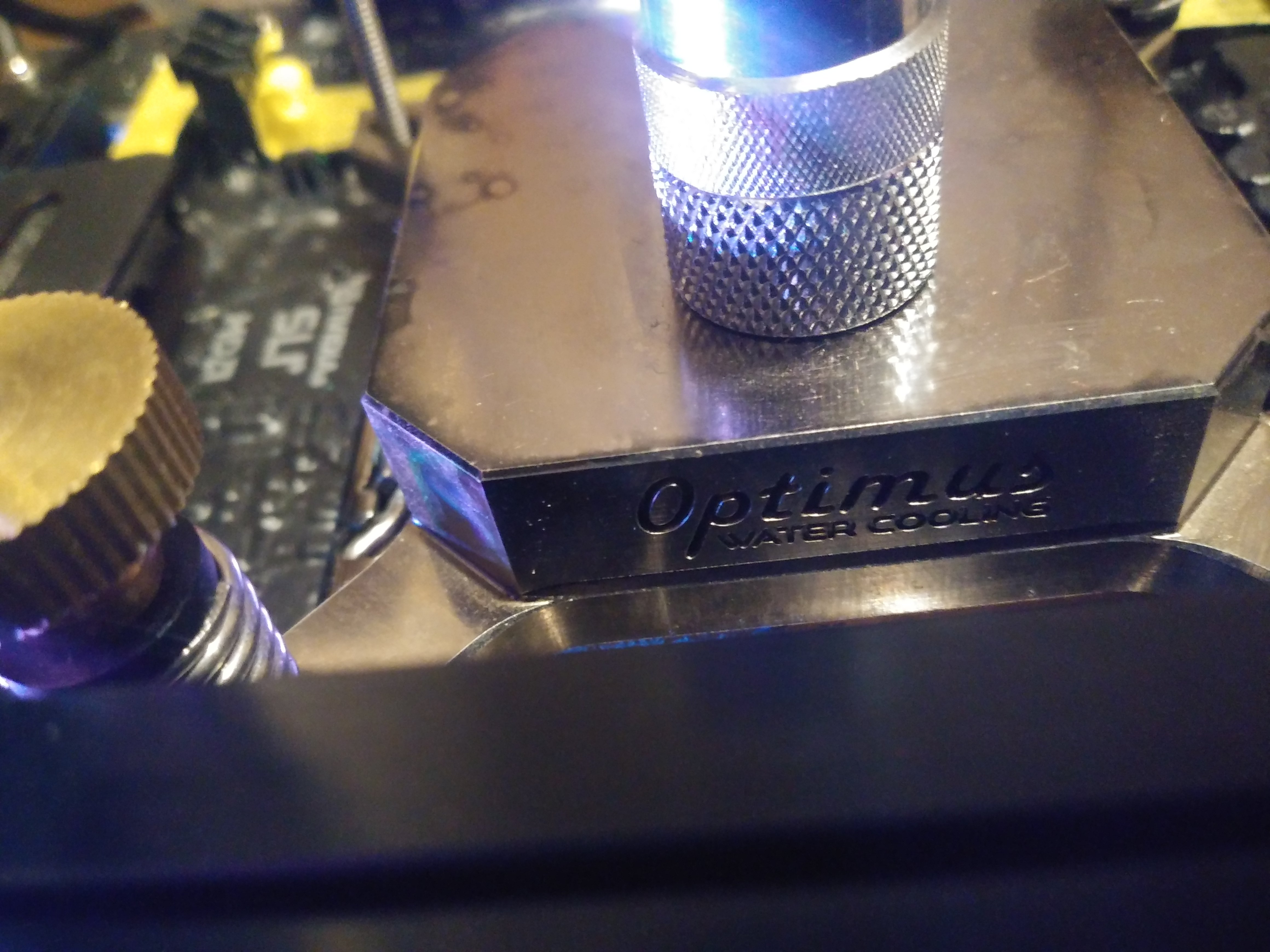-
Posts
197 -
Joined
-
Last visited
-
Days Won
1
Content Type
Profiles
Forums
Events
Blogs
Everything posted by jessec0626
-

TSAIK - Core i9 9900KS @ 7478MHz - 7478.02 mhz CPU Frequency
jessec0626 replied to keeph8n's topic in Result Discussions
Fantastic work!!! -
@GtiJason got me started on hwbot. He also introduced me the OCN crew. And they accepted my noobness. Lol I do think it is important for team leaders and team members to look for new overclockers on hwbot or any social media. Having a group of people to chat and share experience with is the core of the overclocking community I feel like.
-

mllrkllr88 - Core i3 7350K @ 6750MHz - 771 cb Cinebench - R15
jessec0626 replied to shar00750's topic in Result Discussions
EPIC!!!! -

Samsarulz - Core i3 7350K @ 6706.6MHz - 752 cb Cinebench - R15
jessec0626 replied to mllrkllr88's topic in Result Discussions
Well played sir! -

3900X RAM no longer stable at all
jessec0626 replied to jessec0626's topic in Ryzen | Bristol Ridge AM4
Surprisingly everything was fine after we went back to an older BIOS and moved the NVMe drive down a slot. -

3900X RAM no longer stable at all
jessec0626 replied to jessec0626's topic in Ryzen | Bristol Ridge AM4
The NVMe drive is in the top slot, closest to the CPU socket. M2_1 I think is the slot number. Disabled PBO and fixed the speed to 4.GHz 1.3V but still had 10 works stop in p95 after 30 seconds of running -

3900X RAM no longer stable at all
jessec0626 replied to jessec0626's topic in Ryzen | Bristol Ridge AM4
3900X X570 Taichi Kit 1: Corsair CMW32GX4M2C3200C16 Kit 2: Corsair CMK32GX4M4B3600C Kit 3: CMK32GX4M2A2400C16 deepcool 240MM AIO one NVMe M.2 drive and no sata drives. CM750X PSU Cheap ass case GTX 1060 6GB The PC is connected to in house severs and cloud storage via Cat6 I guess it is a possibility for a component to suffer degradation from daily use. But I just want to cover all of the bases before I go with that. as it turns out only kit 1 was on the QVL list -
Trying to help a friend out. Long story short: Ryzen 3900X, ASRock x570 Taichi Ultimate, 3 kits of RAM (two on the QVL list) and none of the kits of ram will are "stable" enough to let the 3D printer finishes its job. When the system was built. Everything was working solid. It was a built to run a very advanced 3D printer for a dentist office. So there is no OC at all on the PC. As bios updates came out, the crashes during 3d printing sessions happened more often with each bios update. It has gotten to the point where 2133MHz still crashes during a printing session. Keep in mind this happens on 3 different kits of ram and two of those kits are on the motherboard's QVL list. I am completely lost on what could be happening here. Any help would be greatly appreciated!! Thanks for the read!