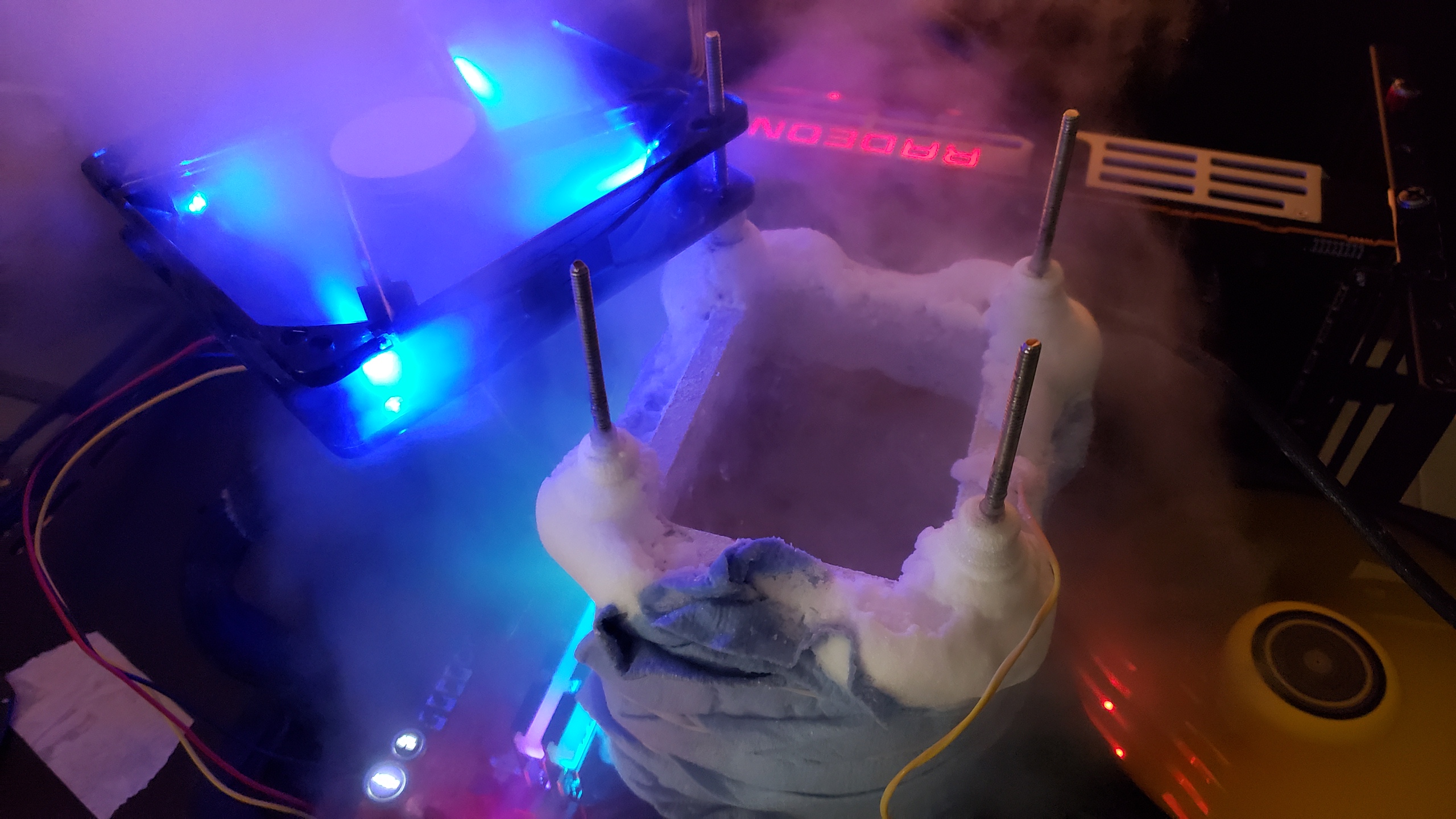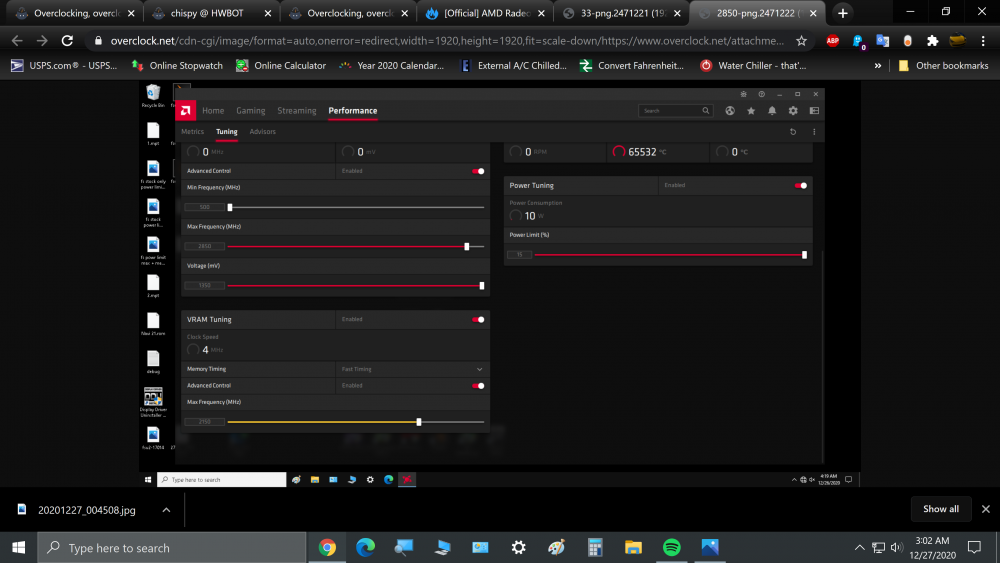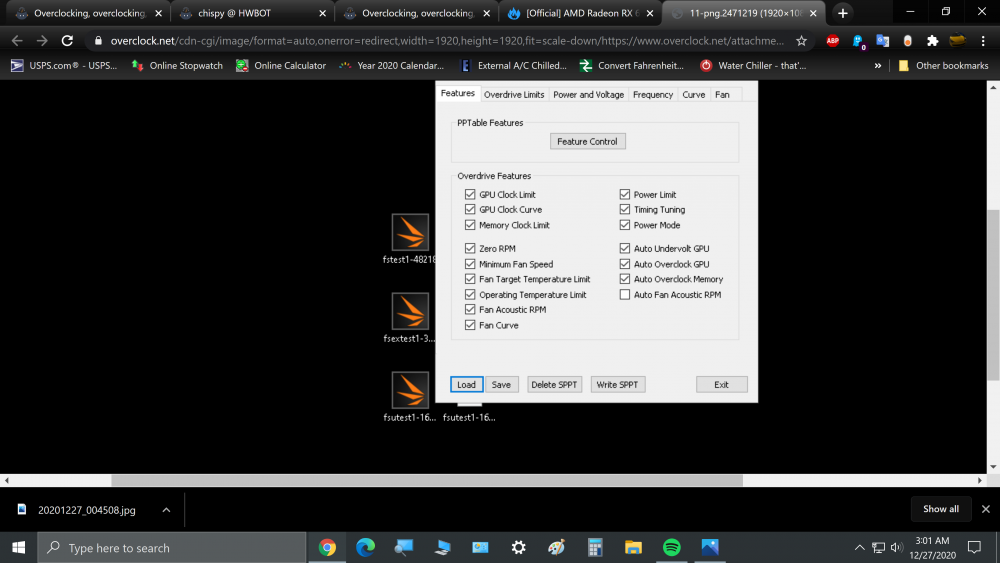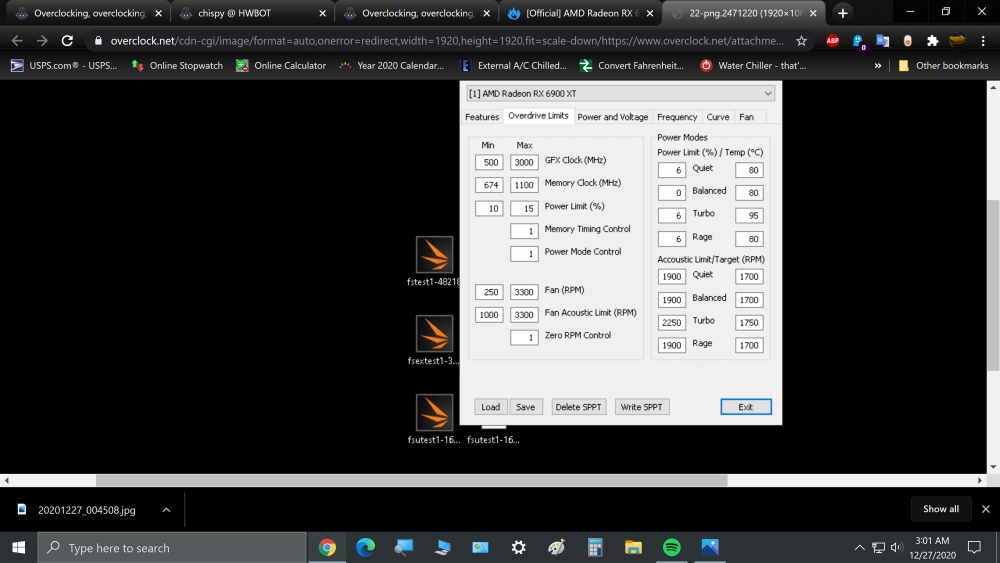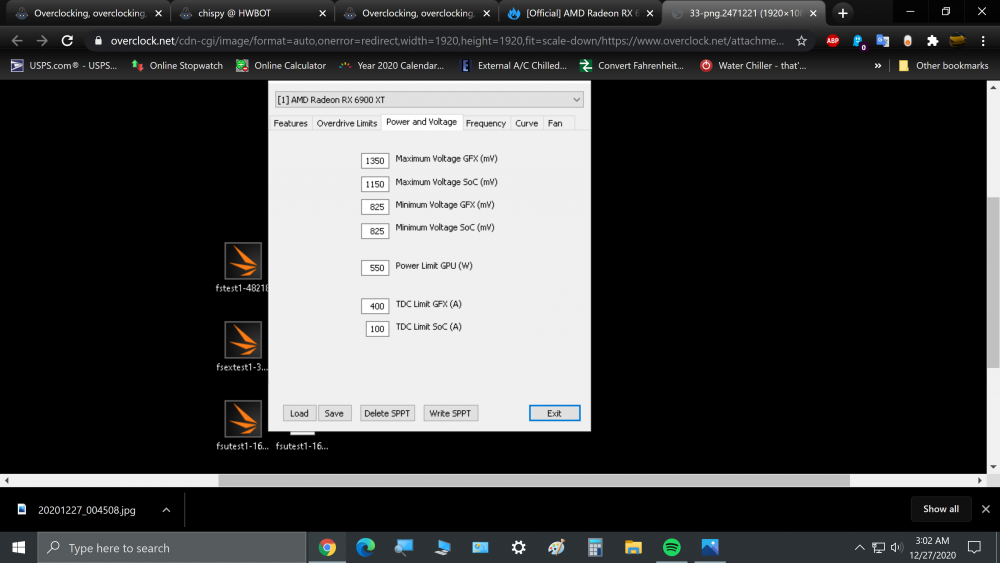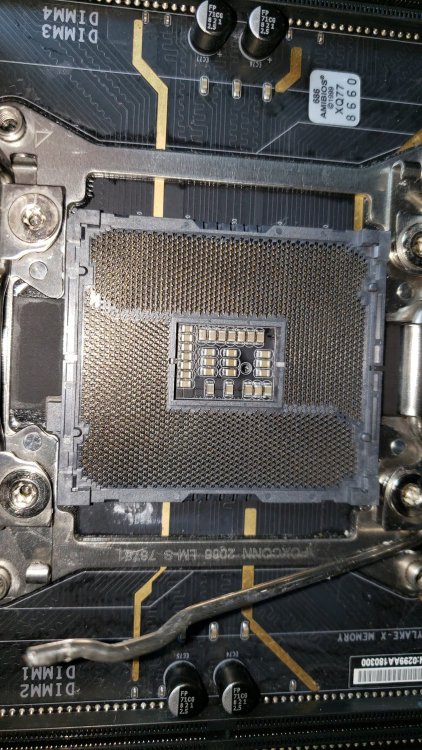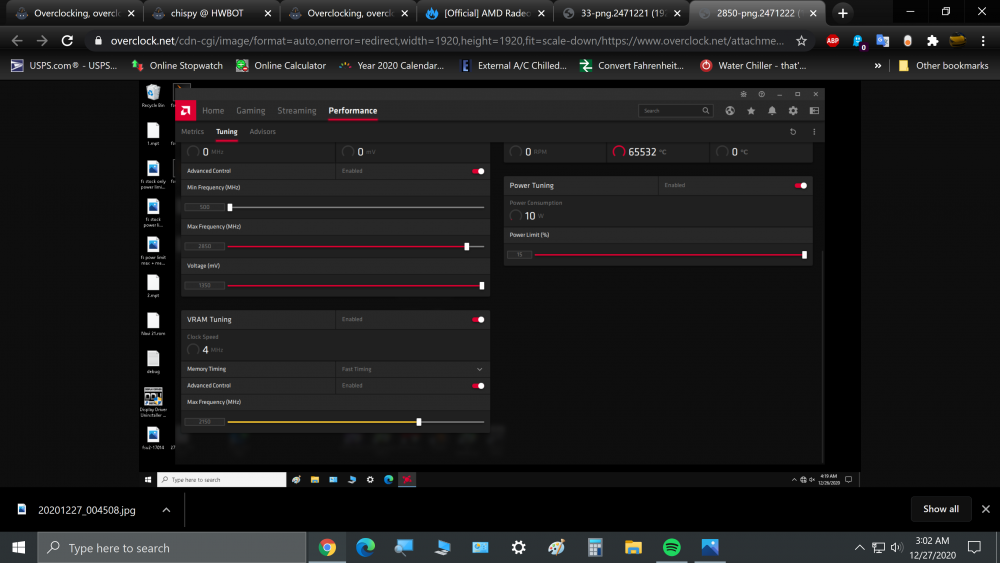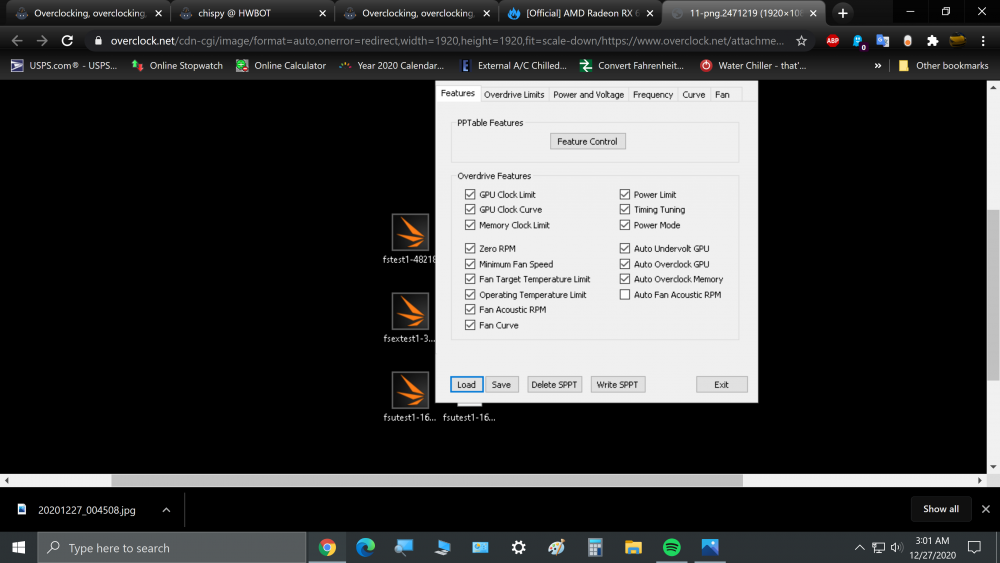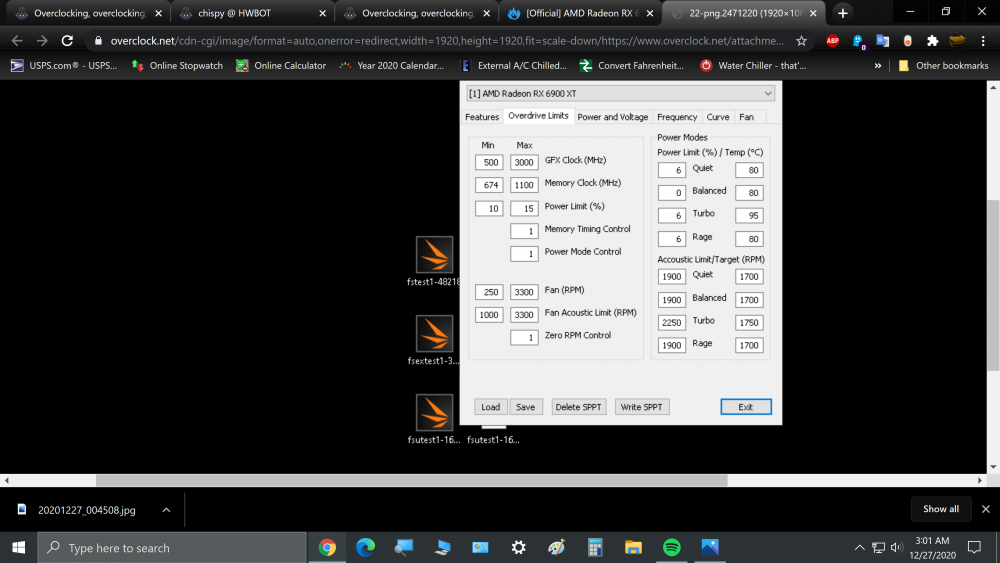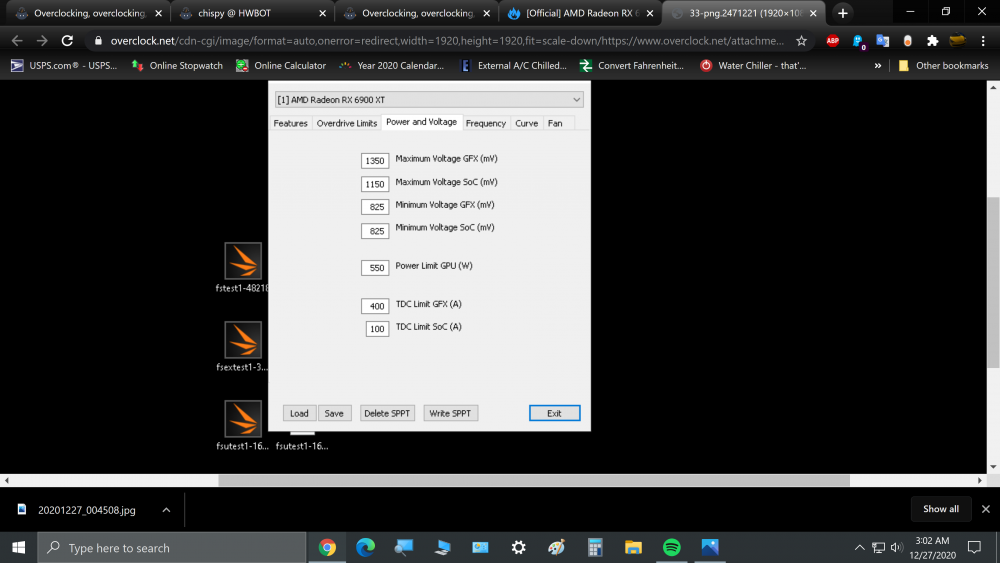-
Posts
2556 -
Joined
-
Days Won
61
Content Type
Profiles
Forums
Events
Blogs
Everything posted by chispy
-
Hola everyone , as you already know this brand new architecture of AMD RDNA 2 has come in the form of RX 6xxx video cards. I can really say this video cards are fast and can trade blows with the rtx 3090 / rtx 3080 and rtx 3070 as i have tested myself. " Monster in all Firestrike benchmarks - FS/FSE/FSU " and nvidia cannot touch it there. In the wake of this new architecture some things have change in the amd drivers and in the rx 6xxx Bios too. As it stands right now amd has an artificial lock on the max clocks on the core and memory as you already might heard or know. This is the downside of this new video cards but hopefully not for long as there will be software to change this , right now is in Beta testing ? Thanks to some in depth investigation , work and mods found by @Splave and @elmor you can now tweak this video cards using the Elmor's evc2 controller to get you higher power limit in order to maintain a more constant core clocks as the clocks on this video cards are always dynamic and not static , hence with the mod you can sustain for longer core clocks *example 2750Mhz fluctuates and bounce between 2600Mhz~2750Mhz during benchmarks because of power limit , but if moded it will sustain those core clocks closer to 2700/2750Mhz thru the benchmark , hence giving you a better score overall. Most of the time higher clocks do not mean a better score ( You need to find the higher average sustain clocks during the run of the benchmark , look at FM/UL systeminfo monitoring tool report once you have sub this to your online account at FM/UL , or just use GPU-Z monitoring and logging tool , that will give an idea of the real clocks you are able to sustain , stable , highest average , not fluctuating much clocks is what you should be looking for and not the highest peak clocks ) , there has to be a balance between clocks , power limit and voltage , so keep this in mind *example 2850Mhz core clock can score lower than 2750Mhz same with the memory , 2150Mhz memory clocks can score lower than 2130Mhz *. Find the balance , sweet spot and tweak your clocks accordingly to the score on your benchmarks ( adjust as needed , play with it , that's where the fun is ? ) . *** Tip - When in the overclocking section of the driver and you punch your max core clocks you will also need to adjust the minimum core clocks around 100~200Mhz lower than the max core clocks ( example 2700Mhz max / 2500Mhz min ) , adjust voltages as well for the minimum clocks.*** Here you can find a great overclocking guide and tips when overclocking this video cards , big thumbs up to @Splave and @elmor for it. https://www.elmorlabs.com/index.php/forum/topic/6900xt-power-limit-tricks/#postid-338 *** Good news , there is light at the end of the Tunnel *** ? , as i just found out the AMD - Red Bios Editor guys are actively working on a fully, working Bios editor software to change everything possible in the Bios eg. ( clocks , power limits , voltages , etc... ) , at Igor's Lab , here - read post # 434 - https://www.igorslab.de/community/threads/red-bios-editor-und-morepowertool-bios-einträge-anpassen-optimieren-und-noch-stabiler-übertakten-navi-unlimited.2415/page-22#post-102478 As it stands right now they are still looking for volunteers to test this software. ( Let's see once this software is fully working who will be the first one to break a core clock of 4000Mhz , throwing that challenge out there as to what might be possible in the near future ? and who will be the first one ... About morepowertool on Igor's lab - download here the latest version - https://www.igorslab.de/red-bios-editor-bios-eintraege-anpassen-optimieren-und-noch-stabiler-uebertakten-navi-unlimited/ The software seems to work sometimes but many times you will find you get stuck at 500/500Mhz clocks due to amd protections , if you don't refresh/re-install the driver it will start acting very weird and sometimes bsod wish leads to a broken OS ? , it happened to me and i went thru 3 windows installations on one day , ( If that happens to you it is needed to re-install drivers and start all over again as it did happen to me too many times while testing mpt on my 6900xt. ) If you get unstable settings on mpt and cannot boot to the OS ( black screen ) you will need to enter in safe boot into the OS and revert the changes there in mpt and uninstall the driver , then and only then you will recover from bad settings. ( I tested this for many days myself ). Morepowertool is a great software to use but you got to take it easy and work your way up to find for yourself stable settings. I was able to make a profile of an mpt file for my 6900xt working at 1.35v with 550 power limit , it did work only once, after a crash during a benchmark run the system reboot itself and i was greed it with the infamous black screen and unbootable system. Never again i have managed to replicate those settings as AMD driver seems like it takes control of it 99.99% of the time. If you get a reboot while running high clocks in the middle of the benchmark , run lower core clocks and lower v.core , revert back to stable settings as this has happen to @Splave and myself ( The driver freaks out sometimes and goes into some kind of protection mode and make the system reboot ) I want to give credit to @Dancop and @OGS for confirming the low cold bug and cold boot bug of this RX 6xxx cards , every card is different so it will behave differently on sub-zero temps ( For those that remember it's the same CB-CBB issue like the old Radeon's HD 6970-HD 6950 TeraScale VLIW4 Architecture all over again ). My own 6900xt has a very low cold boot bug around -46~50c. Other cards have more or less this same problem with cold boot bug give or take 10~20c. Cold bug as reported by Dancop and OGS is around -100c give or take. *Weird mpt behavior and settings* - This were the settings that worked for me only once with mpt and i have not been able to replicate this ( not sure if it was working 100% either ) - I used the AMD driver overclocking software with this settings for overclocking the graphics card , v.core 1.20v / 550 power limit 2850Mhz core clock. As it stands right now the most common overclocking software used for AMD cards do not work yet , ie ( msi ab , OverdriveNTool , etc... ) . Some of the motherboard vendors have working overclocking software designed specifically for their own brands that somehow works but not fully. It is highly recommended to use the built in overclocking software in the driver as it is the best to use at this moment. Bare in mind this is a complete new architecture and there is only 3 drivers available for this cards , hence i expect for things to get much better once more drivers are out from AMD and we have Bios flashing software available as well as a more stable morepowertool. The Red Bios Rebellion Team at Igor's lab is working hard to get this software working as soon as possible. If you have something to add , share experiences , tips , tweaks and tricks i encourage you please post it here on this thread. It is a challenge to find all this alone hence sharing is the only way to help each other. Enjoy it !
- 112 replies
-
- 13
-

-

-
As you already know the 1000w xoc bios of the kingpin is all over the net everywhere as some people leak this Bios and it can be downloaded from techpowerup and many other websites , kingpin fully unlocked bios download here - https://www.techpowerup.com/vgabios/227771/227771 *warning flash it at your own risk , hwbot nor i would be responsible if something happens to your hardware*
-
RTX 2080Ti has been **SOLD**
-
Intel 7740x cpu has been **SOLD** One HD7950 **SOLD** , only one HD7950 left.
-
One of the amd hd7950 **SOLD** x2 left.
-
Up for sale are some of the most sough-after hardware. Personally tested every single piece and it is working 100% fine. Please no trolling , no low balls on this thread. I only accept paypal as payment and the buyer pays the paypal fees and or send the money as a gift. I sell only to USA at this time. Motherboards: 1. Asus ROG Apex XII Z-490 - Mint , like brand new , full retail box and all accessories included bought it because i thought my other daily Apex xii was dead but i managed to get it back working hence this board was used only once and i'm not using it. Price - $350us + shipping. 2. eVGA x299 Dark LGA 2066 - Mint , like brand new , motherboard only. Price $225us + shipping. If the buyer wants ( free for parts only i will send you another x299 Dark wish is dead , can be use for Bios swap and spare parts , this is optional and up to the buyer. ) 3. Asus ROG Apex IX Z-270 - Motherboard is sub-zero ready with plastidip and moded for Intel cpus 8700k / 9900k , just flash the bios you need and done. Will ship with normal Bios. Price $125us + shipping. -------------------------------------------------------------------------------------------------------------------------------------------------------------------------------- CPUs: 4. Intel Core i9 9980xe 18 core 36 thread monster - Was using it on my spare rig , i do not need that much cpu power. Price - $700us + shipping. 5. Intel Core i3 7350k 2 cores 4 threads - Don't need it anymore. Price - $85us + shipping 6. Intel Core i7 7740x4 cores 8 threads - Don't need it anymore. Price - $100us + shipping. If the buyer wants ( free ASrock x299 works only on dual channel 2 dimm slots are dead , good to test cpus as otherwise is somewhat functional , optional as this is not a combo )( motherboard is cover in plastidip as it was my LN2 overclocker board , not good for daily ). ). -------------------------------------------------------------------------------------------------------------------------------------------------------------------------------- Video Cards: 7. AMD Radeon HD 5770 , have 3 for sale ( one Asus and two Sapphire ). Price $20us each + shipping. 8. AMD Radeon HD7950 , have 3 for sale , Sapphire Dual X ( no shroud included , no fans included , heatsink and video card only ). Price $35us each + shipping 9. eVGA GTX 580 FTW Hydro Cooper 2 , have 2 for sale - Hard to find , collection item beautiful video cards. Comes with the eVGA hydro cooper 2 water block installed + backplate. Price $125us each + shipping. 10. Nvidia RTX 2080Ti FE with Phantek h2o Block , RTX 2080Ti FE with Phantek full cover water cooling block installed , card has shunt mods done to increase power limit. Working Flawless , runs cool on a good loop. No stock cooler , only the included and installed Phantek Full Cover water cooling block. Price $795us + shipping *** I will add more hardware for sale later on ***
-
Good job guys , congratulations.
-

Luumi - GeForce RTX 3090 @ 2760/1425MHz - 18496 marks 3DMark Port Royal
chispy replied to CENS's topic in Result Discussions
Congratz , awesome score and killer video ! gpu is flying on that run ? , like the music too ? -
Escapee made me laugh so hard today , he is trolling himself with a youtube video of someone running Port Royal lol , no idea why he has not shown pictures of the whole set up running on Ln2 or a proper video showing his mighty powers running the set up on Ln2 lol . He has not post here at hwbot yet. he did not show his Bios number on the video claiming he is using an xoc 1000w bios. Really lame attempt to make a claim that he is number 1 right at this moment and broke port Royal WR on youtube since some of his scores were remove and one account ban at FM / UL. Have a laugh here guys ? -
-
Awesome work on the ic controller for the evc2 , luckily my non-reference Asrock pcb 6900xt uses the same controller. AIso thank you for sharing your findings that 100Mhz less in over driver helps. I was talking with Elmor on discord and he will write a special profile so we can take advantages of everything this cards has to offer voltage wise on evc2. Thank you for sharing ? as just a very few of us ( 4 or 5 ) users here at hwbot are using this cards and is very challenging going at it blind as this is all new + the amd drivers are not cooperating with mpt most of the time , but when it works it does so flawlessly. I still have to try a few things and will keep you updated on fb or team ocn discord chat. Sharing the knowledge for everyone feels awesome ! great to be part of this community here at hwbot.
-
Thank you Allen , it seems Dancop has more or less the same cbb as me , at -52c mine cbb. Allen i tried more power tool and i managed to get it working only once at 1.35v and 550 power limit. did my best run at 2850Mhz on water chiller. then it suddenly crashed after a second run it bsod and the OS was completely broke. So far mpt and amd drivers has corrupted 3 installations on me. @Splave This is what i was getting after more power tool in amd overdrive ocing section of amd driver suite. it is very hard to fight the driver and get the mpt to stick , most of the time i get stock at 500/500mhz as video card goes into safe mode and had to re-install drivers and start all over again. This is on a non-reference pcb Asrock Phantom Gaming D RX-6900xt built like a tank and 3x 8 power connectors. It seems the driver takes over every single settings most of the time.