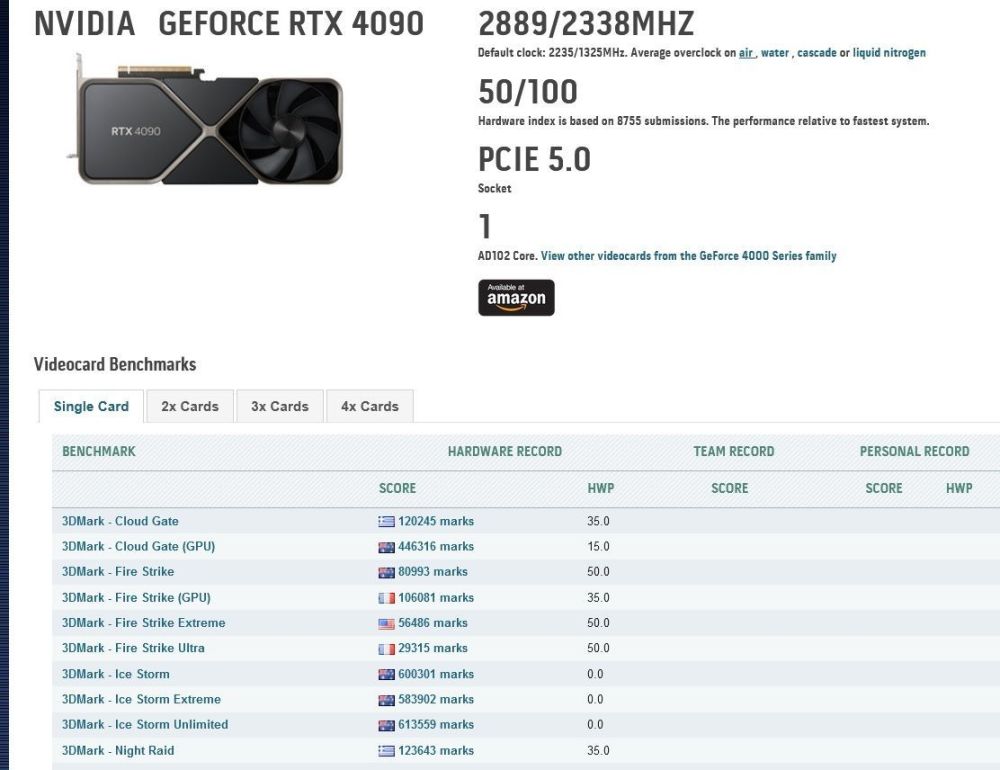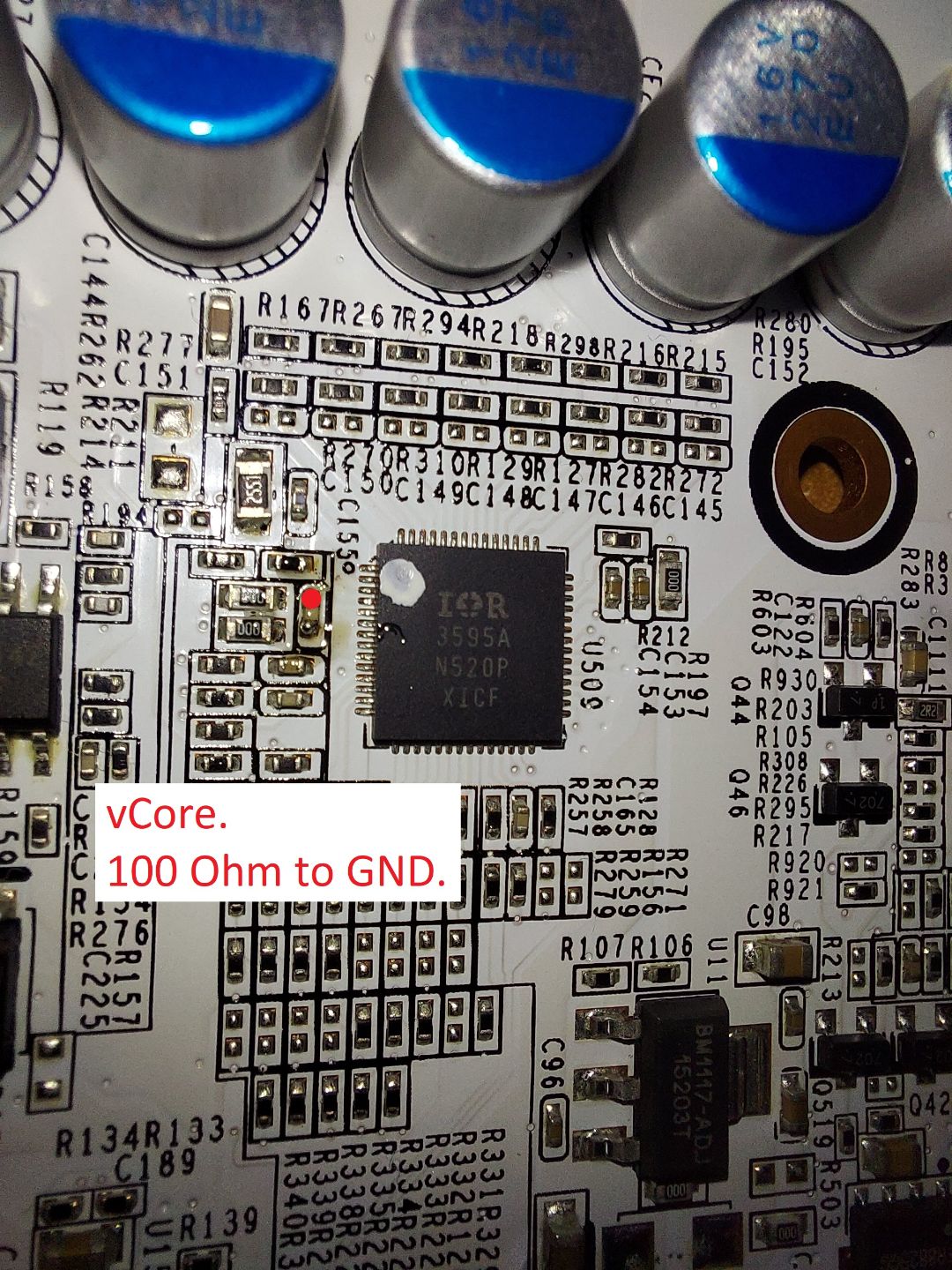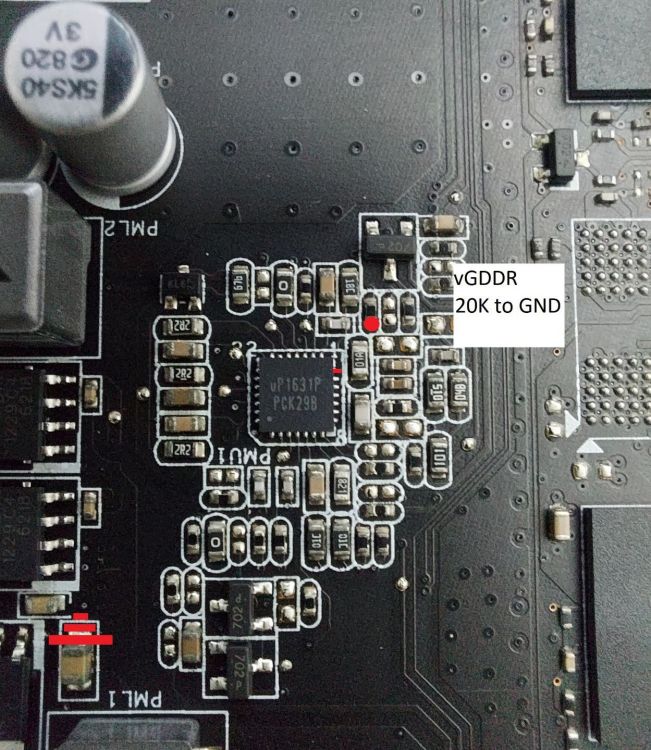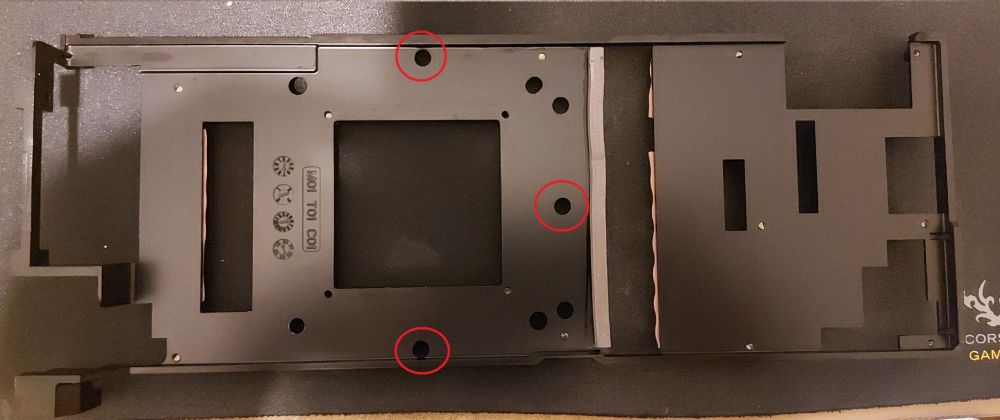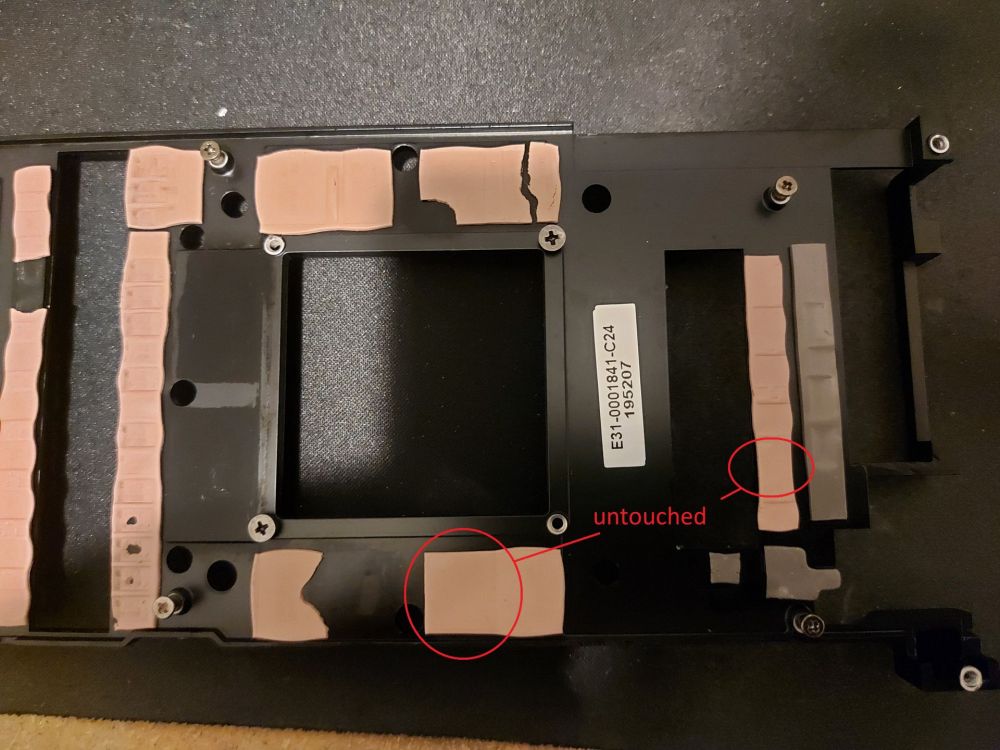-
Posts
3493 -
Joined
-
Last visited
-
Days Won
5
Content Type
Profiles
Forums
Events
Blogs
Everything posted by K404
-

"Please power down and connect the PCI-E power cables"
K404 replied to K404's topic in GPU Overclocking and Tweaking
If there was a chip failure, it was soft and I couldn't find any readings that gave it away- that's on me for not knowing enough about what values to expect. -

"Please power down and connect the PCI-E power cables"
K404 replied to K404's topic in GPU Overclocking and Tweaking
I desoldered the chip beside the PCI-E: it POSTed and booted into Windows on the first attempt!....although I get the same message if I do a warm restart. Meh. it's a bit of progress! -

"Please power down and connect the PCI-E power cables"
K404 replied to K404's topic in GPU Overclocking and Tweaking
Didn't work There's a chip beside the power plug. I'm beginning to wonder if its damaged and putting out a false warning. -

"Please power down and connect the PCI-E power cables"
K404 replied to K404's topic in GPU Overclocking and Tweaking
Already tried :(... unless you mean all 5 of them? -
Hi all! I have a strange problem with a card, i'm hoping to get some info or ideas. It has the solder holes for an 8-pin power plug, but only a 6-pin plug was installed at the factory. I get the above error message before proper POST. vCore is present. I have tried shorting the other 2 pins and I have tried wiring them to the appropriate 2 pins of an 8-pin power plug. Same error message. The PC has booted to Windows literally twice with this card installed, which makes me wonder if there's a bad connection somewhere but i've not been able to find it. How does the card/BIOS decide that the power cable is unplugged? Do false positives exist? Can this check be pypassed? Thanks!
-
What Mobo chipset will you be using? Some need extra drivers etc slipstreamed into the Windows installation iso- ideally BEFORE installing Windows. There are guides on here that really help Disks can be used- USB-connected optical drives can still be very useful, but using Rufus or YUMI as Paradox says are very popular bootable USB wizards Most of it is personal preference
-
Sourced! (sorry dude, retail doesn't win this time!) Mods can close. Thanks!
-
Hey! I need something for testing some mobo repairs, so tragic potatoes and horrific binning failures are welcome. Impossible to be too cheap, all it needs to do is work Based in the UK Thanks!
-
Hi! Can we use CPU-Z versions newer than 2.03 as well?
-
This is for the PCB version that has the 6+2 together beside the power plugs. I've not seen any details for this mod before, hopefully its not a repost/old info. Tested and confirmed working by me....BUT.... consider replacing the chokes. They are a bit puny and run hot. As always, you perform this mod at your own risk. No-one is forcing you to try this.
-
- 2
-

-

-
Hey bro! Didn't happen to me....but i've not pushed it under LN2
-
The voltmod point reads as short to pins 4 *and* 5, so I need to do a bit more work there. 100 Ohms to ground. ...but it's working. As always.... you add this mod at your own risk. I take no responsibility for any mistakes or damage caused before, during or after.
-
Probed, tested and confirmed working by me. I take no responsibility for damage caused to hardware by external mods. This is for guidance only. No-one is forcing you to try this. Analysis should be done by a user pre, during and post modding
-
- 1
-

-
As shown. (PCB layouts may vary) Tested and confirmed working by me I take no responsibility for damage caused to hardware by external mods. This is for guidance only. No-one is forcing you to try this. Analysis should be done by a user pre, during and post modding
-

Prepopulate option- adjust RAM MHz
K404 replied to K404's topic in HWBOT Development: bugs, features and suggestions
...but I said please! -
I really appreciate the comments and numbers, thankyou I have more to try! I'm not used to being so far off the mark, especially as the sticks have done better MHz previously and there's no reason for them to be degrading.
-
Thanks In terms of volts, is that ~1.25/1.05/ 1.1v?
-
On the subject of PSC.... how much variation is there in Haswell IMC? None of my PSC does anything good- tested on MSI, Gigabyte and Asus, but I wonder if im a bit rusty or being too soft with vSA and vI/O
-
I've been Googling and I can't see anything that has this layout. There are extra mounting holes in the middle of each RAM section. The layout of the memory areas makes me think RTX2080Ti... one of the thermal pads for the memory is untouched, which backs up that idea. The PWM pad at the front has an untouched area, so partial population there. Any ideas? Thanks
-
(narrative) This card has threads all over the net about its inability to work at factory Boost speeds....or even factory base clock. Apparently the first batch are the worst and they can be identified by the lack of backplate. I picked up one of these and got stuck into figuring out why they suck (sorry, eVGA) A lot of comments online pointed towards the HDMI firmware and i'm certain that a % of people fixed their problem using the HDMI firmware patch from nVidia. The MHz issues are real, though. Online comments talking about hacking the MHz away until the card is running nVidia's basic profile of 1126MHz. The finger was pointed at the eVGA Boost table. I spent a lot of time reducing MHz and having the same blackscreen issue usually very soon after load was applied, regardless of MHz. nVidia's debug mode really really helped and with it enabled, the problem was gone... but at 1075MHz, the GTX980 is being outperformed by a healthy GTX970. Strangely, applying debug MHz in a BIOS flash didn't give me stability. eVGA used their own PCB design for the FTW card and after thinking about the problem in a different way and thinking about the PCB squeal that was audible before blackscreen, I tried reducing the voltage. BINGO! The eVGA PCB design is messed up and can't handle voltage+load, even though the TDP doesn't get anywhere near 100%. There might be a hardware fix (mllrkllr? Buildzoid? ....Tin?) but I can't see it being pretty. With the vCore reduced to 1.05v, the card can run towards 1300MHz with no problems...and really nice temperatures. Anyone putting together a modded BIOS should look at the fan profile too. eVGA missed the sweetspot there as well. The MHz are lower than the 1380MHz Boost that eVGA promise...yes... but the card works and that's better than nothing. Higher MHz are off-limits because they need a voltage that the card straight up can't handle. BIOS attached. It's for the FTW card only (any compatibility with other cards is co-incidental and I guarantee nothing) The HDMI fix HASN'T been baked in. MIght get around to that. Flash at your own risk. If unsure of the steps involved, please ask for advice or don't do it. Card boosts to a very solid 1265MHz (bit of breathing space for different ASIC quality) and the RAM is set to 1850MHz (again, breathing space) Fan is set to 20% idle, moving up to 30% at 44 Celcius. vCore set to 1.05v for all Boost states. eVGA GTX980FTW K404 MHz and fan fix.rom
-
- 1
-

-
- evga gtx980 blackscreen fix workaround
- evga
-
(and 5 more)
Tagged with:
-
I got around this by using a different version of nVFlash.