-
Posts
283 -
Joined
-
Last visited
-
Days Won
3
Content Type
Profiles
Forums
Events
Blogs
Posts posted by Bilko
-
-
29 minutes ago, Leeghoofd said:
fixed
You da man ?
-
There's an entire sub forum dedicated to this, Can we just leave this thread to talk about the DDR stage for Team Cup?
I might be asking too much here...-
 1
1
-
-
-
-
1 hour ago, Digg_de said:
BetrayedPredator: reported by user due to possible cheat (Haswell Refresh and not a Pentium haswell chip)
Who using this as second Account? ?
At the Benchmate Comp he reports me cause is was using Coffee Lake DDR4 and not a pre Skylake DDR4 Sys........
Why bring this up here?
Just answer it in the form man..... -
4 minutes ago, Leeghoofd said:
( no I'm not sponsored by Ebay of any kind ?)

-
 1
1
-
-
On 8/4/2019 at 8:58 PM, cbjaust said:
can afford LN2 but can't afford a battery
Most of my boards don't have batteries tbh, It's a saving grace in case I forgot to clear CMOS after benching cold then boot it up on ambient again later (we learn from mistakes).
So the board not having a CMOS battery really is not a big deal at all, at least not as big a deal as some think it is.-
 4
4
-
-
10 minutes ago, mus1mus said:
stage 6 submissions scores only note the GT Test scores..are we doing the just the graphics test and not overall?
You need to run Physics and Combined to get a Valid link (Along with WHQL driver) anyway so I assumed it'd be overall score that counted and not just the GTs but looks like that isn't the case here.
Long time no see btw
-
 2
2
-
-
2 minutes ago, cbjaust said:
I haven't yet managed to get Windows 7 working satisfactorily on Matisse. I'm getting driver related BSODs - not sure if it's the GPU or USB3 though. (Ryzen 5 3600X and Vega 56)
I haven't tried as yet but if I get it running I'll let you know

-
 1
1
-
-
6 minutes ago, cbjaust said:
OK to be clear, Raven Ridge APUs (Zen), Picasso APUs (Zen+) and Matisse CPUs (Zen2) are all ok with Windows 10? What about Summit Ridge CPUs (Zen)?
Thanks. Sorry for the extra dumb questions.
From how I understand it atm Raven Ridge and Picasso are fine on 10 but Matisse isn't (outside of the usual 3DMark, x265, Benchmate)
So Matisse, Pinnacle Ridge and Summit Ridge are all in the same boat.-
 1
1
-
-
47 minutes ago, ground1556 said:
Indiana Yos on the hunt for the loophole
Hey I like those movies, don't you ruin them for me now....
-
Just now, Leeghoofd said:
We have to implement something right Allen. Keep an eye on one another...
And for some in this thread talk less and bench more ?
Give me a background and I'll get to benching ?
-
On 7/13/2019 at 2:25 PM, Bilko said:
I was having this issue as well on my TR4 system (X399 Gaming 7 + 2920X) and enabling the disabling HPET seemed to fix it but now it's back again.
Almost exactly the same process, Benchmate cmd windows pops up, loads then vanishes leaving benchmate client as a background task in task manager and that's where it ends.
About 15 minutes prior this was all working perfectly, Only thing that were changed was the desktop background and memory strap.New version of Benchmate cleared this up for me, was the same issue @keeph8n had.
Thanks @_mat_!! ? -
3 hours ago, flanker said:
really on this CPU clock? If it was only at 36xx MHz, thats awesome time!
4435Mhz max clock as reported by Benchmate

-
On 7/3/2019 at 7:19 PM, keeph8n said:
X399 Creation and 2950X
1903 W10
11/14/18 drivers/bios for the mobo
Ive tried reinstalling, new downloads, etc. basically I have gotten the software to open once with this setup to do some testing. Same OS but with my 990FXA-UD3/9370 combo and it pulls up just fine.
Basically what happens when I open the program is the cmd prompt looking box opens, does it thing, closes and then nothing. Task Manager shows BenchMate running but I get no box to pop up. I don’t show anything in the task manager keeping it from opening.
I was having this issue as well on my TR4 system (X399 Gaming 7 + 2920X) and enabling the disabling HPET seemed to fix it but now it's back again.
Almost exactly the same process, Benchmate cmd windows pops up, loads then vanishes leaving benchmate client as a background task in task manager and that's where it ends.
About 15 minutes prior this was all working perfectly, Only thing that were changed was the desktop background and memory strap.
-
13 hours ago, _mat_ said:
Please have a little patience until version 0.8 is ready. It's very close, testing just revealed a minor problem that will take a few additional hours. I really want the first public release to be solid!
Feel free to test with 0.7.1 though if you have the time.
@marco.is.not.80 Is this an OEM version of Windows 10 (like preinstalled on a notebook)? If yes, the driver needs to be signed by Microsoft as well to work and that's why you are seeing an error. Will do that of course for future versions after testing was successful.
Also check the system time, it needs to be correct, not like in the year 2088.

You do your thing mate, Really appreciate the work you've been putting in for this and whenever you get that donate button setup let us know!
-
2 minutes ago, cbjaust said:
I'm guessing the usual rules apply, specifically for SuperPi 32M "PI calculation is done!" dialogue box must be shown as well as the usual CPUz tabs? If that is the case, do you want us to report non-compliant results (or should we just wait until the end ?)?
Better to report now so the people have a chance to rebench before the end.
-
 1
1
-
-
-
Holy hell, congrats!
-
 1
1
-
-
Count me in as well, I've got both AM4 and TR4 so can give this a real good workout

-
Either way sounds pretty cool, I think that Idea #2 is a little easier to get sorted (potentially) and I'm also in favour of Idea #3
-
@richba5tard Could we get an update on this if possible?
-
On 4/23/2019 at 5:30 AM, Leeghoofd said:
I think we can ditch the CPU temps for this, we just need CPU MHz verification and GPU-Z with extra sensor tab displayed to highllight the GPU temps
Might need to change the wording around to reflect this.
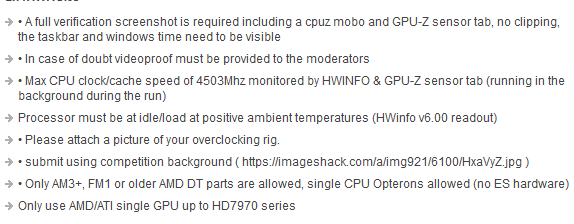
Currently the way this reads is the CPU is limited to positive temps but the GPU isn't.
Also no mention of highlighting GPU temps viz GPU-Z as well.
Just don't want people potentially misunderstanding
-
 1
1
-
-
Thanks mate!
When are you finally busting out the Sempron?

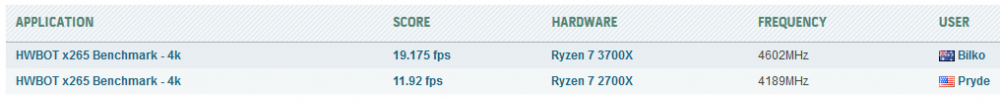
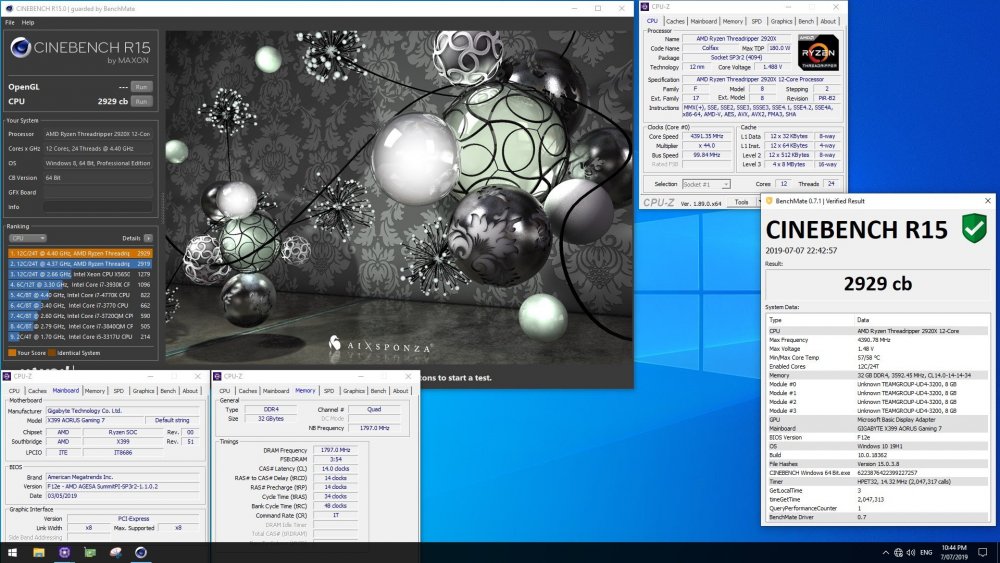
The official HWBOT Team Cup 2019 - SC4: DDR4 thread.
in HWBOT Competitions
Posted
Wasn't meaning anything to do with ref clk, it's more the APUs are alot harder to get working on Win 7 (if at all) so it's either they are allowed on 10 and the mods keep an eye out for stray results or they get banned from the site.