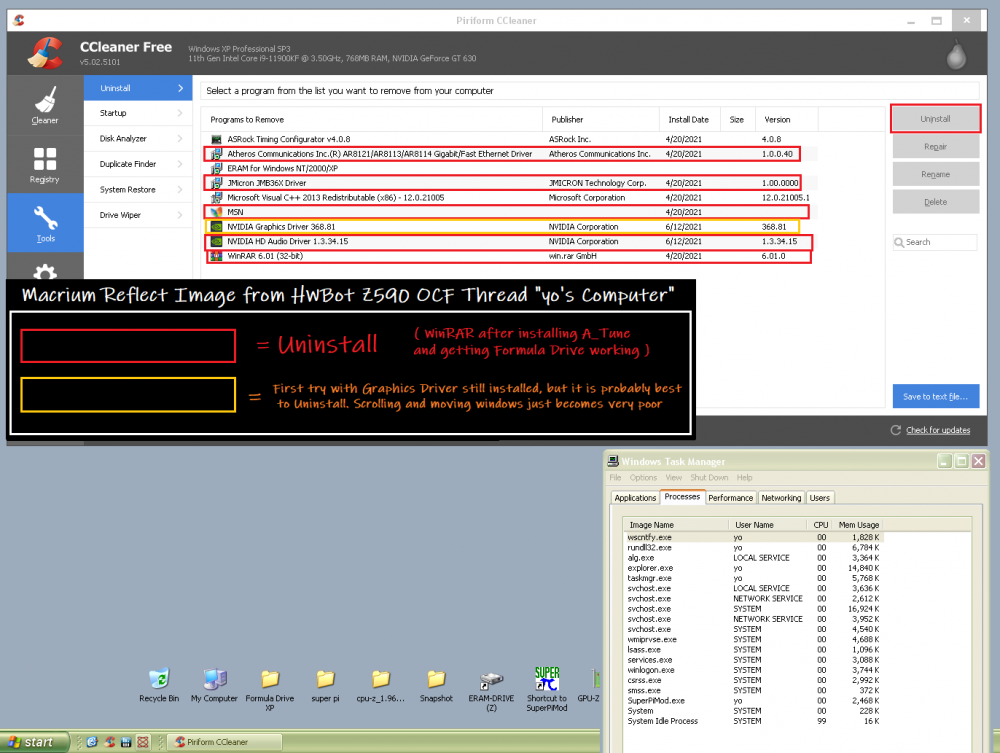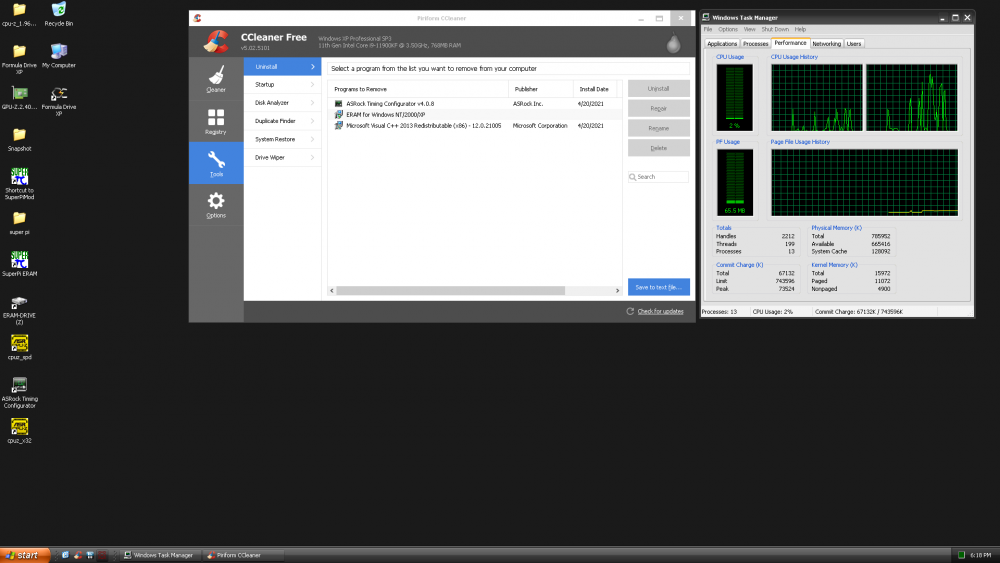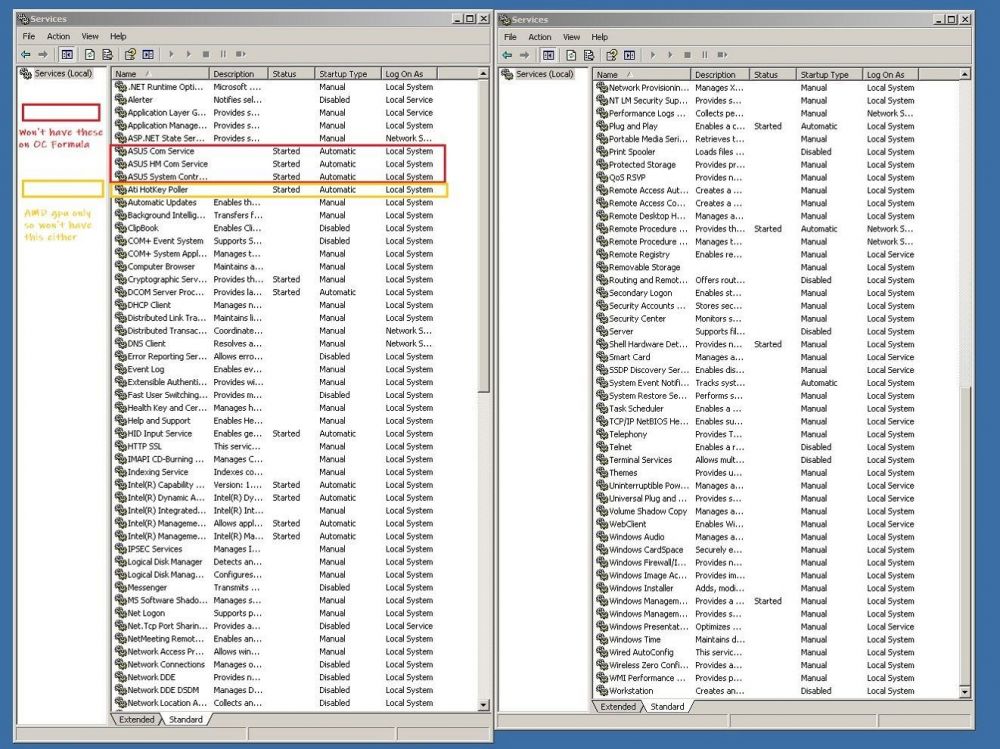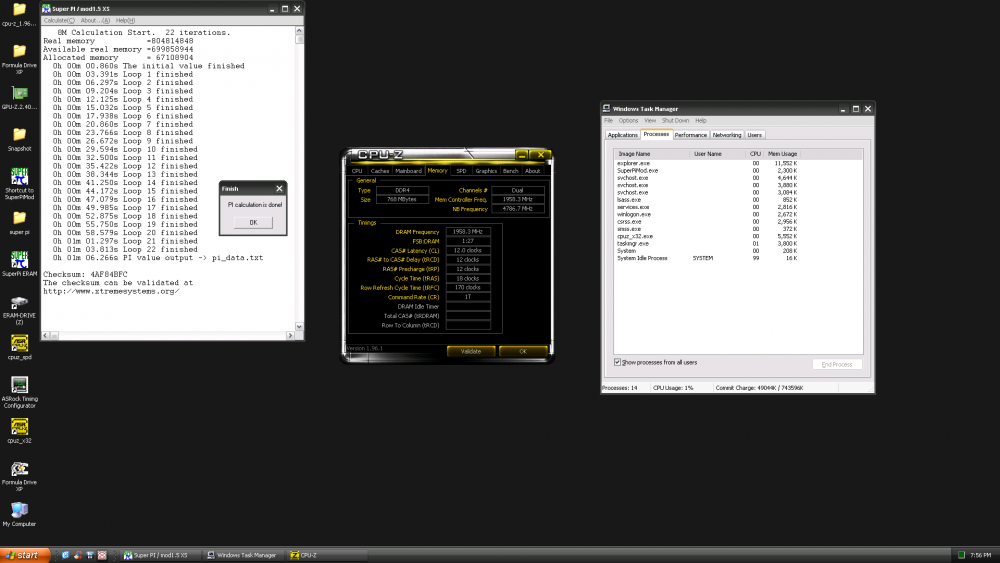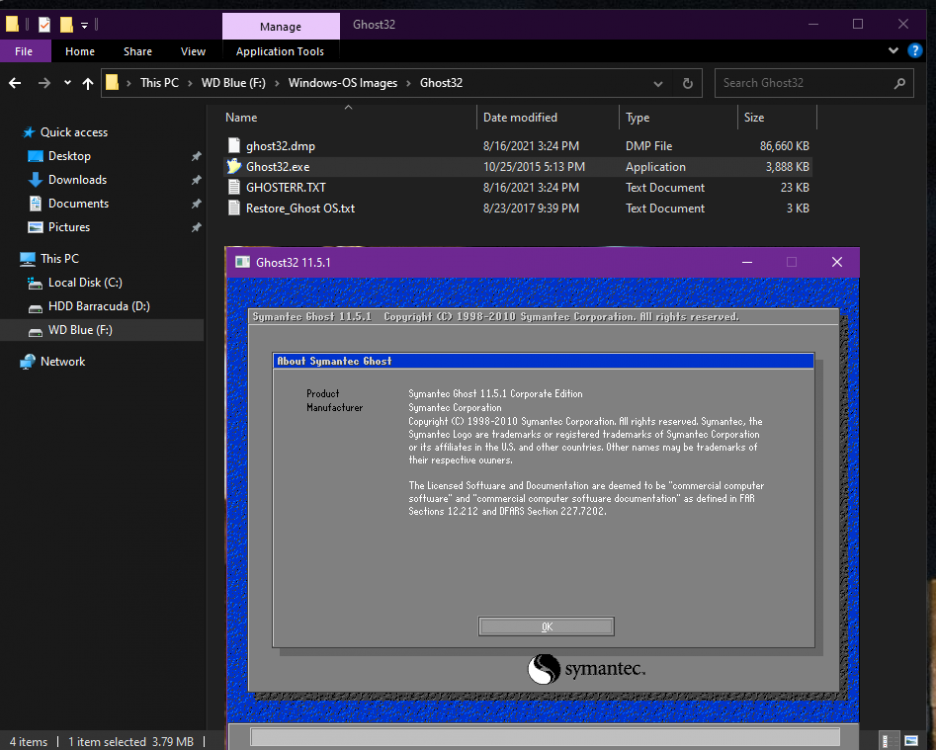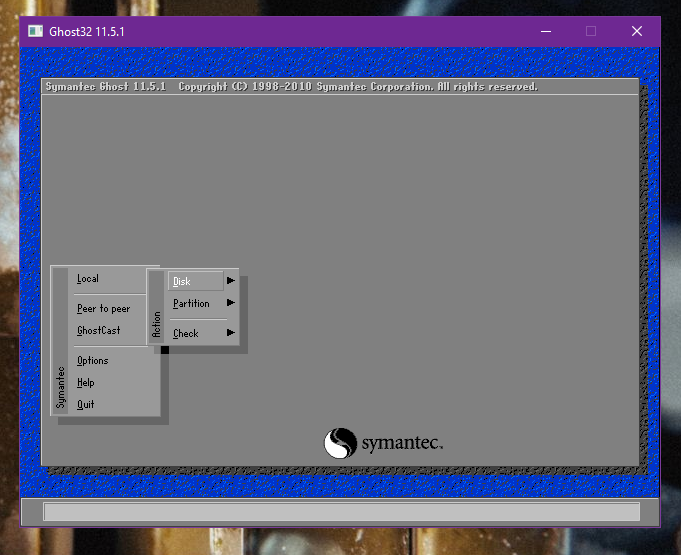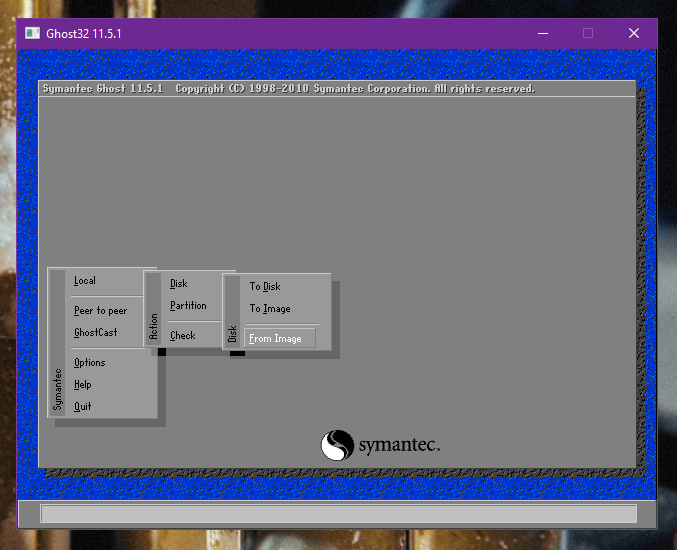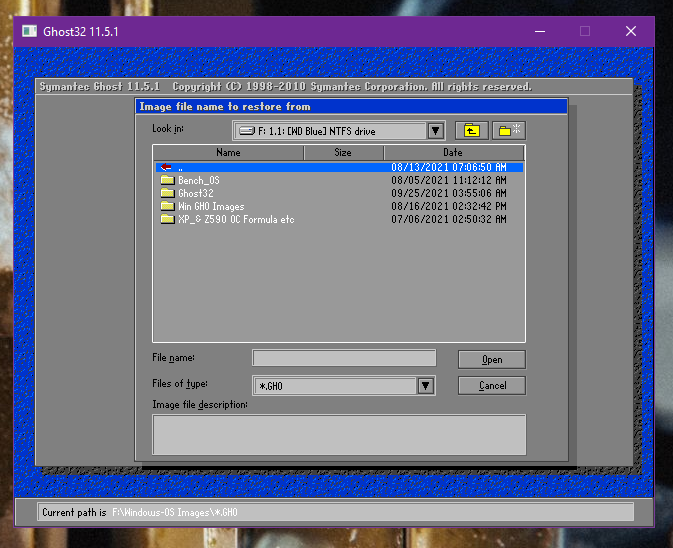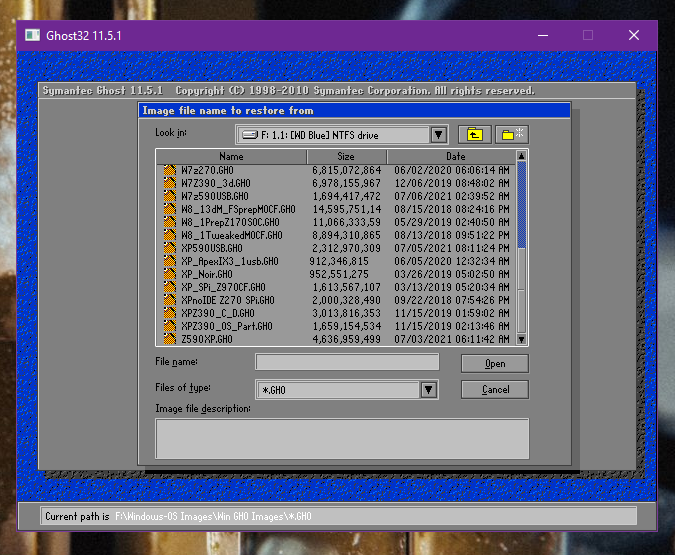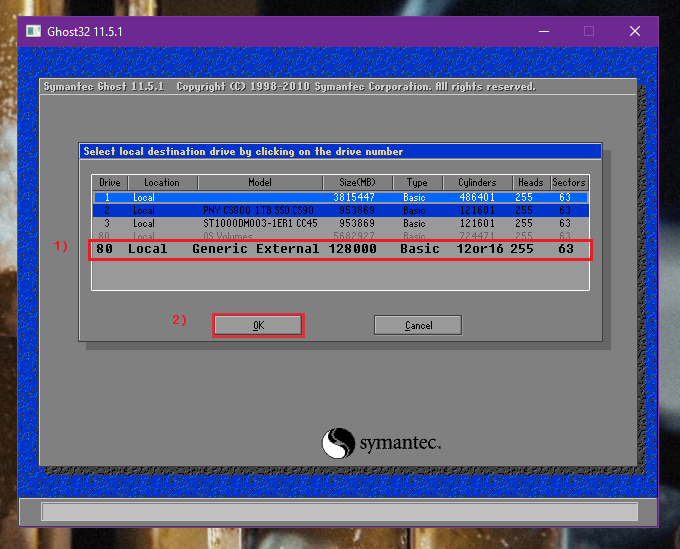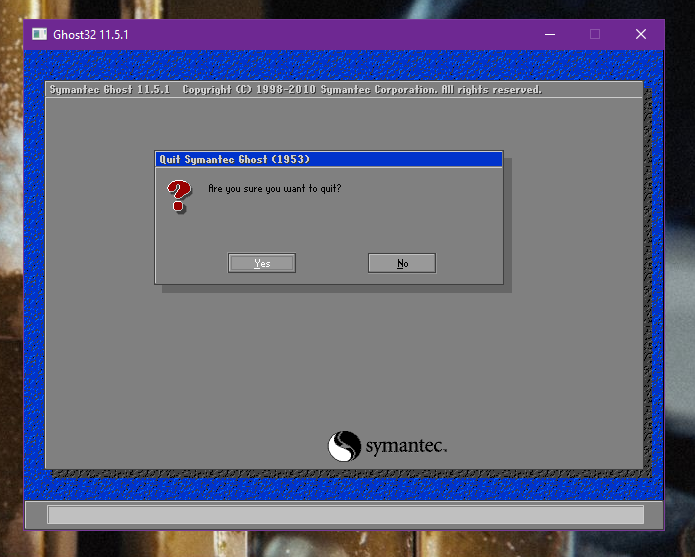Everything posted by GtiJason
- CENS - Core i9 12900K @ 6839.9MHz - 15142 cb Cinebench - R20
- Crazzzy85 - GeForce GTX 980 Ti @ 1190/1753MHz - 239874 marks 3DMark2001 SE
- jessec0626 - 2x GeForce GTX 680 @ 1345/1790MHz - 227509 marks 3DMark03
- mllrkllr88 - Core i9 12900K (8P) @ 6778MHz - 81060 points Geekbench3 - Multi Core
- shar00750 - Ryzen 3 5300G @ 5400MHz - 31261 points Geekbench3 - Multi Core
- unityofsaints - Core i9 12900K @ 6600MHz - 155.154 fps HWBOT x265 Benchmark - 1080p
- noizemaker - DDR5 SDRAM @ 6198.5MHz - 7sec 670ms PYPrime - 2b with BenchMate
- OGS - GeForce RTX 3090 @ 2805/1369MHz - 456381 marks 3DMark03
- Splave - Core i9 12900KF (8P) @ 6930MHz - 82502 points Geekbench3 - Multi Core
- mllrkllr88 - Core i9 12900K (8P) @ 6700MHz - 79716 points Geekbench3 - Multi Core
-
Sparky's__Adventure - Ryzen 7 5800X @ 4756MHz - 52067 points Geekbench3 - Multi Core
Nice rig buddy !
- CENS - Core i9 11900K @ 7145MHz - 3min 37sec 565ms SuperPi - 32M
- DR4G00N - >4 Radeon HD 5870 @ 850/1200MHz - 21min 31sec 845ms GPUPI - 32B
- sergmann - Core i9 11900K @ 7119MHz - 3min 38sec 719ms SuperPi - 32M
-
Noxinite - Pentium G3258 @ 6391MHz - 5sec 812ms SuperPi - 1M
Very Nice Nox !
- ShaggySVK - DDR3 SDRAM @ 1922.3MHz - 13sec 49ms PYPrime - 2b with BenchMate
- mattfleg - GeForce RTX 3070 - 9659 marks 3DMark - Port Royal
- ironbrillopad - Core 2 Duo E7500 @ 5993MHz - 8sec 453ms SuperPi - 1M
-
unityofsaints - Core i9 11900K @ 5700MHz - 6113 marks XTU 2.0
I see you ! haha
- GtiJason - Core i9 11900KF @ 5210MHz - 5639 marks XTU 2.0
-
Rocket Lake 32M Pi Tweaks for Noobs
Sorry about the quality, but I made it a second time and focused in on the important stuff In Windows XP I am just showing you how to stop the pop up's by Right clicking on driver in Device Manager and choosing Disable. Also showing the last step in ERAM where you copy SuperPi folder to ERam "Z" drive and make shortcut for it. Remember you need to run 16k for fast time first like in the directions "Daily" rig or PC used for flashing .gho is z590 APEX Benching PC is z590 OC Formula Make images, use images, make your life easier ! Peace
-
ASRock Z590 OC Formula Thread:
I just wanted to post this here for all the people getting bad SuperPi 32m times or having problems with the Macrium image from post # 1 The reason why the HWBot Windows XP is slow is because it has extra things installed and way too many services enabled. Use CCleaner to uninstall all this junk and the services picture to see how it should be set up You should only have 12 processes running when you open task manager Formula Drive is buggy but it does work if you install A-Tuning first And use this picture to change services CCleaner.zip
-
Noxinite - Pentium G3258 @ 6007.2MHz - 471 cb Cinebench - R15
Yeah Boi !!!
-
ASRock Z590 OC Formula Thread:
Flash MEI in bios or OS has gone to sh!t I think selecting "External (E) need edit BOOT.INI requires using batch file format_auto_eram.bat I went into detail at RocketLake 32m Noob thread
-
Rocket Lake 32M Pi Tweaks for Noobs
Flash / Restore .GHO Ghost image This is ridiculously easy, here's what you need _A computer, preferably not your benching setup -USB2.0/3.0 to sata 2.5" adapter cable. -Standalone norton ghost (only need ghost32.exe) 1 - Connect any ssd to the cable, plug cable into pc with .gho file and Ghost32.exe (not bench rig) 2 - Open ghost select local -> disk -> *from image* 3 - follow onscreen instructions to select the 1) .gho file your flashing / restoring 2) SSD you are flashing it to (bench ssd) probably will be called "Generic External" since it's connected with USB to sata adaptor cable 4 - Once ghost finishes don't click restart, just click continue and you can close the program now - Safe eject the external ssd and connect it to bench hardware - you now have a fresh OS all prepped ready to bench. Ghost32.zip