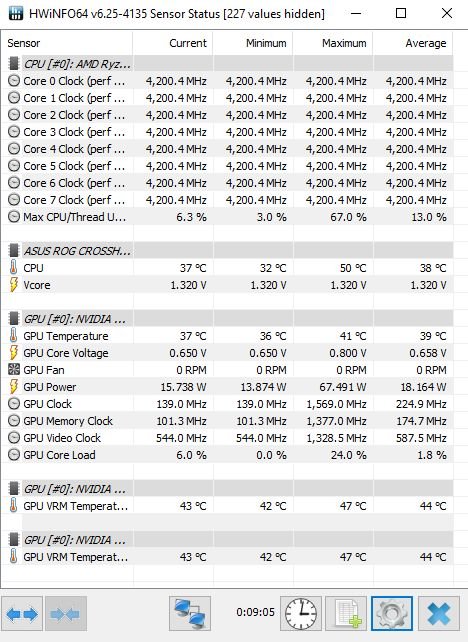-
Posts
13447 -
Joined
-
Last visited
-
Days Won
710
Content Type
Profiles
Forums
Events
Blogs
Everything posted by Leeghoofd
-
I see a lot of subs with HWinfo running, but not showing the info me and the rest of the moderators require You can adjust the looks of HWinfo by either pressing the configuration cogwheel tab or by a right mouse click (on the opened HWInfo) and selecting the layout settings This will after hiding a lot of HWBot invaluable information (in my case up to 227 settings hidden) result in a smaller HWInfo window
-
I see a lot of subs with HWinfo running, but not showing the info me and the rest of the moderators require You can adjust the looks of HWinfo by either pressing the configuration cogwheel tab or by a right mouse click (on the opened HWInfo) and selecting the layout settings This will after hiding a lot of HWBot invaluable information (in my case up to 227 settings hidden) result in a smaller HWInfo window
-
I see a lot of subs with HWinfo running, but not showing the info me and the rest of the moderators require You can adjust the looks of HWinfo by either pressing the configuration cogwheel tab or by a right mouse click (on the opened HWInfo) and selecting the layout settings This will after hiding a lot of HWBot invaluable information (in my case up to 227 settings hidden) result in a smaller HWInfo window
-

Official Challengers Round 2 design Thread:
Leeghoofd replied to Leeghoofd's topic in HWBOT Competitions
I see a lot of subs with HWinfo running, but not showing the info me and the rest of the moderators require You can adjust the looks of HWinfo by either pressing the configuration cogwheel tab or by a right mouse click (on the opened HWInfo) and selecting the layout settings This will after hiding a lot of HWBot invaluable information (in my case up to 227 settings hidden) result in a smaller HWInfo window -
added https://hwbot.org/hardware/motherboard/b450m_pro4_f/
-

Updated rules for verification screenshots 2020 from 08/01/2020
Leeghoofd replied to flanker's topic in HWBOT News
for socket A and co just let me know what works. I think we did 1.80ish for Teamcup in 2018 For the CPUZ validation part I fear anything older than 1.90 might not work anymore... -
Well you have to ensure your screenshots are accordingly the standard benchmark and new 2020 rules. This moderation has nothing to do with lack of respect or as you stated in the PM allowing "my friends" to remain above you in the ranking. We just impose the same rules for everybody being it an elite bencher or a new rookie. It can be harsh at start but once you get the hang of it you will avoid these minor mistakes for sure. Take eg the 3Dmark06 one: Reported for blocking benchmark settings and using an older CPUZ version. Explenation: You blocked your subtest settings in the screenshot with the result, (even in the new updated CPUZ screenshot) Score got flagged by another user/competitor for valid reason and we block and advise you what was wrong with it. I even added a proper screenshot in the comments, showing you what is required for verification (and maybe overlooked), not much more I can do. Now in the future don't add a new screenshot by adding the correct CPU-Z versions. Then addition of a second screesnhot with the subtests visible. No moderator will spot the updates as we blocked it before for using an older version and missing settings. By editing it will not pop up again on the frontpage (as the score was already there). Just ask for a deletion of the old one next time and just resub it from scratch. Hope it is clear now
-
The coder has got access now Charles, hope he can adress the spamming. Thx for the offered help!
-
one word: wicked
-

TUF B450M-PRO GAMING and Athlon3000G
Leeghoofd replied to Broken APEX49's topic in Ryzen | Bristol Ridge AM4
so get yours dialed in, like I said just boot at 3400 and check with memtweakit what the board sets for secondary and teritiary timings. If you see some timings way too tight versus mine at 3600Mhz loosen them…. like I tested 1.75Vdimm is plenty for 3600MHz C12... Question,: did you set maxmem in windows ? if above 3500MB it can get unstable with BDie mems, I usually run 3000MB -

TUF B450M-PRO GAMING and Athlon3000G
Leeghoofd replied to Broken APEX49's topic in Ryzen | Bristol Ridge AM4
K seems the IMC of my 1700X and 2400G are not good enough for +3600C12 so I switched to my daily rig and the 3800X. Vdimm 1.75, VSOC 1.1 (+0.1) and 3600C12-12-12-36 is no problem. This booted fine too on the Gigabyte B450, but the aforementioned CPUs couldn't handle it Could well be that your particular CPU is the culprit and not the board... here's a score on that TUF board with loose timings but mems at 3800MHz Just boot with loose timings, 3400 boot, reboot, up one multi and work your way up -

TUF B450M-PRO GAMING and Athlon3000G
Leeghoofd replied to Broken APEX49's topic in Ryzen | Bristol Ridge AM4
try 3600Mhz 13-13-13-31, I managed 3600C12 on the Gigabyte B450 for the APU 2200G compo. I'll give the board a spin this week and show you some settings -

The official Cheapaz Chips Round 1 HD5770 thread.
Leeghoofd replied to marco.is.not.80's topic in HWBOT Competitions
Yep it's fine, no worries. Listed is 5.20 or newer -
added https://hwbot.org/hardware/motherboard/sr_3_dark/
-

The official Cheapaz Chips Round 1 HD5770 thread.
Leeghoofd replied to marco.is.not.80's topic in HWBOT Competitions
So we revert back for the compo to systeminfo 5.20, edited the rules -

The official Cheapaz Chips Round 1 HD5770 thread.
Leeghoofd replied to marco.is.not.80's topic in HWBOT Competitions
I just received this mail from Pasi ( FM employee) Working on a potential fix - apparently need an update to CPUID component, so let's see - we don't officially support Win7 any more, but hopefully we can resolve it. Can anyone test if they have the same woes with Win10 ?