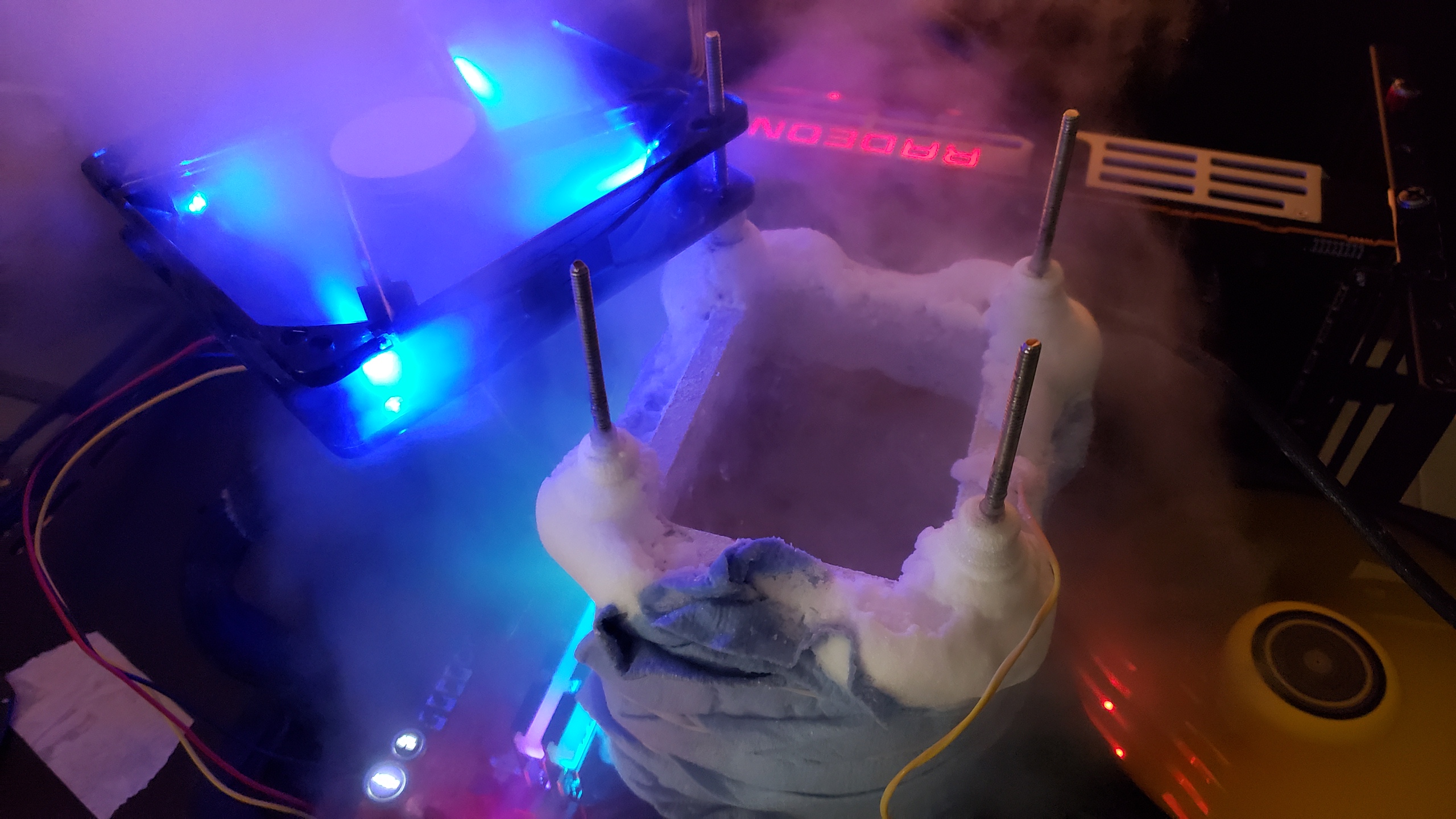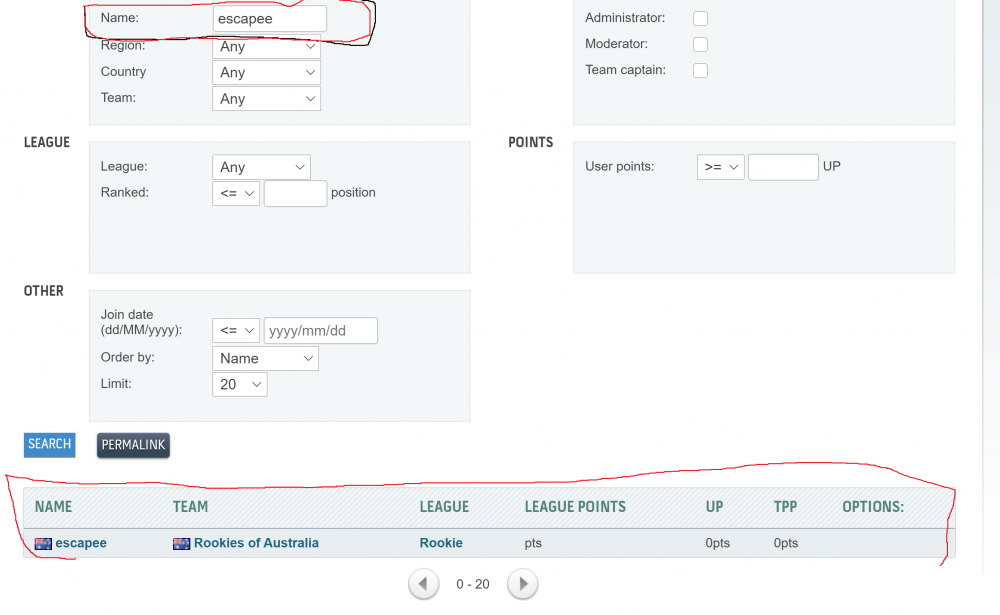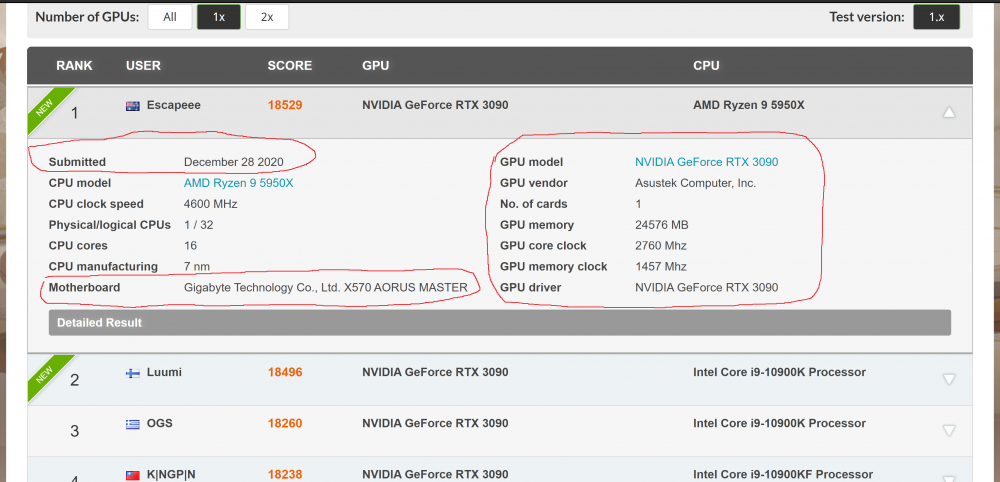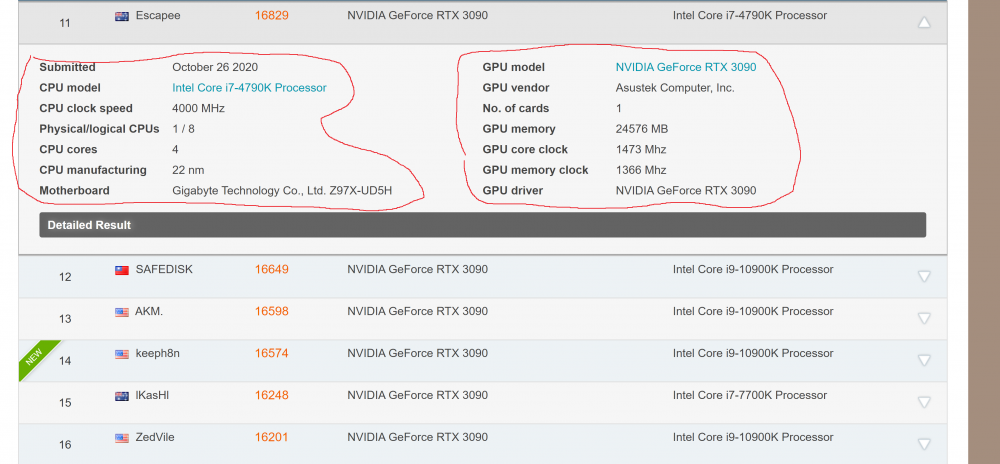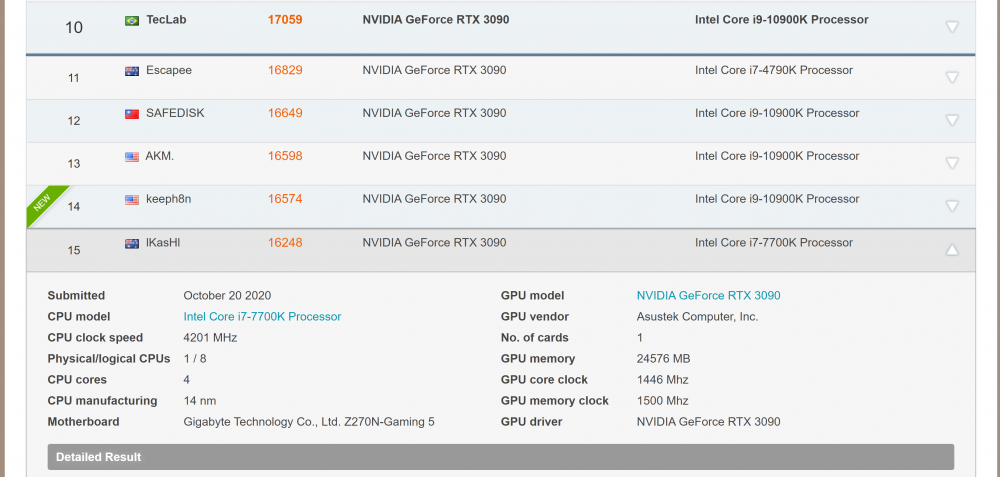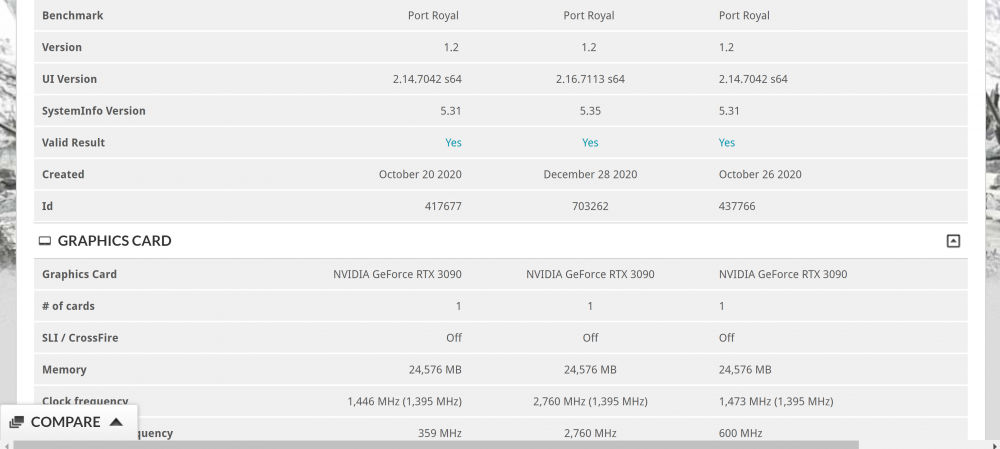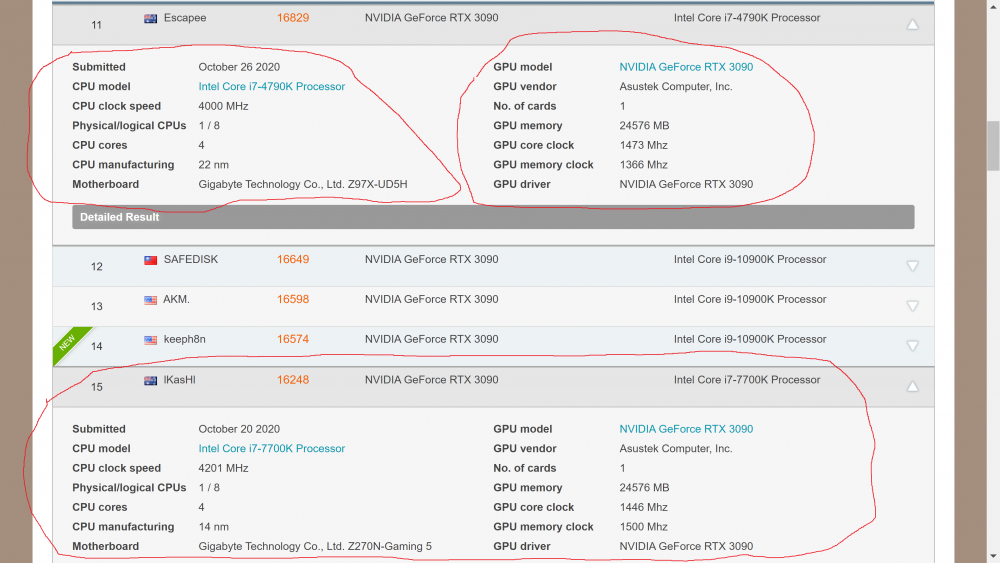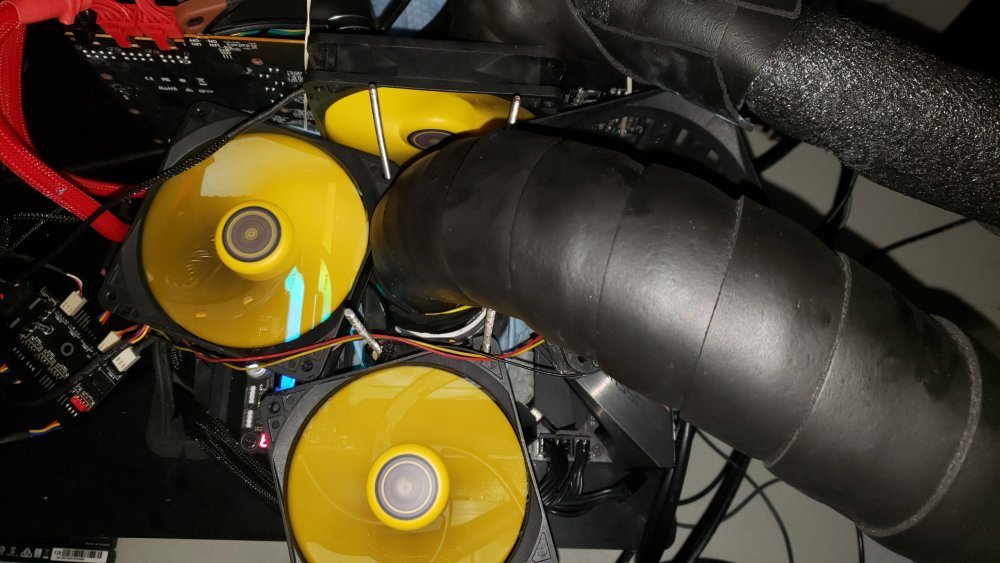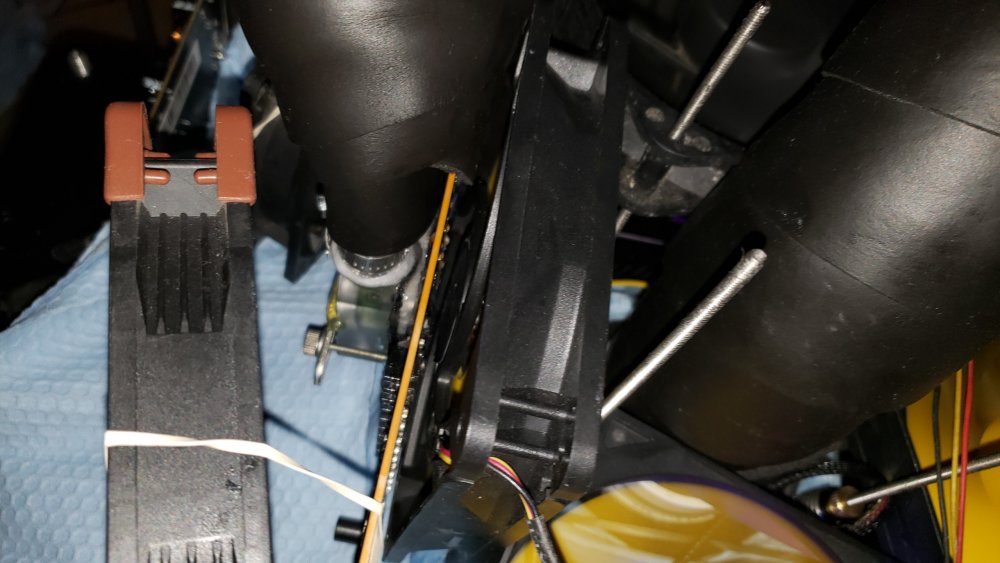-
Posts
2556 -
Joined
-
Days Won
61
Content Type
Profiles
Forums
Events
Blogs
Everything posted by chispy
-
I'm in contact with Mr. Jarno and this has been his responses so far on this situation: copy/paste from the email responses i have receive form Mr. Jarno Kokko QA & Support Lead at FM / UL. 1. We are aware and investigating the situation. You are not the only one reporting this. We just prefer to act after some deliberation and with hopefully a more permanent solution. -- Jarno Kokko QA & Support Lead. 2. Quite a number of these results have been invalidated. Search will take a while to notice it but frankly due to being middle of holidays right now, nothing I can do about it. We don't want to play whack a mole, so a better solution is needed but it doesn't happen instantly. -- Jarno Kokko QA & Support Lead. It looks like they finally acknowledge this huge problem with validation and started an in deep investigation and looking for a permanent solution for this. Glad to hear FM / UL finally listen and doing something about it. A lot of scores has been remove. If there is a problem people should should stand up and speak about it if they don't , things do not improve. Thank you @Leeghoofd and @Luumi for standing up for what is right and doing something about it. Appreciate it ! Kind regards: Angelo
-

nacho_arroyo - Ryzen 5 5600X @ 6000MHz - 2603 cb Cinebench - R15
chispy replied to M1RROR's topic in Result Discussions
Hola mi amigo Nacho , glad to see you back bro . Awesome score and cpu , well done ! -
Hola amigo Luumi , Hopefully they will take action this time because it seems the guys at FM / UL just do not want to deal with it. Talk to them my friend and let them know our concern. I have notice that too , for the last 3 times his subs were beating kingpin , OGS and you but always with the same clocks on the gpu but the score keeps going up and up each time someone lands in first place. Hey hola my brother John , i have no idea what are they going to do as it does looks like an exploit. It's going to get worst if they do not take any action now. let's see what FM / UL will do about this.
-
@Leeghoofd , @OGS @Luumi , @rbuass , @Dancop , @keeph8n , @Splave , @safedisk , @Rauf Please let me know what you guys think is going on ,and if something can be done to make valid scores more secure and how ? This really affect hwbot subs for 3D as it is now required valid FM / UL valid links. Thanks in advanced. Kind Regards: Chispy
-
This is something i have been scratching my head over for a few months now. Futuremark / UL has some obvious problems when it comes to score validation , it has failed in my opinion to address this issue that has been brought up to their attention by many users. There are a lot of obvious invalid results by any standards but it is approved and mark as valid ??? Take this example of what is going on and prof that Shenanigans are going on with validation approved , tampered with scores. There is a guy with multiple accounts on Futuremark / UL by the name of Escapee / Escapeee / IKasHI / and i believe he might have other accounts with other nicknames ( Might be H2o vs Ln2 / Slinky in disguise ??? maybe ... This shit started with him blabbing and bragging how good he is of an overclocker and how easy it was to beat gamernexus and jay2cents in port royal during their youtube jay vs gamernexus port royal competition with his Asus RTX-3090 and a mere 4790k cpu with an old hardware set up in overclock.net forum. He got called out by many users in ocn about his score was not possible on that configuration , then brag about beating kingpin in Port royal , bragging about beating OGS in Port Royal , etc... He is number one now at FM/ UL port Royal. I find it impossible to believe his scores , in my eyes if some noobie unknown overclocker is beating the true legends of overclocking something might be wrong , After Luumi posted yesterday and smashed the WR for single card with his kingpin rtx-3090 high clocks on ln2 , that same guy escapeee made a submission right away beating Luumi awesome score in Port Royal wish i find hard to believe. How can an unknown user on the overclocker scene beat all of the true legends of overclocking ( OGS , kingpin , Luumi , rbaus , dancop , etc... ) at the most demanding benchmark of all Port Royal ??? . To make the very long story short he stopped posting on the ocn forum after his scores were reported by many users to Futuremark / UL and he got called out in ocn rtx 3090 thread. I did some digging and investigation on my own and what i found was quiet disturbing , sadly i quickly found out that FM / UL validation scores can be made up / hack / tamper with / mess with / etc ... to make it valid when it is obvious the scores are not valid. A lot of Shenanigans are going on right now with invalid and impossible scores approved and made valid in FM / UL. Please bare in mind this user has an account here at hwbot by the name escapee but he has not submit any submissions , 0 , zero , nada. Take a closer look and dissect this scores , look at the OS used , always the same w10 OS ( same OS w10 64-bit Windows 10 (10.0.18363) old version 1909 , look at the Asus rtx-3090 used and look at some of his scores temperatures and clocks , look at the FM UI number used IKasHI and Escapee scores used the same UI and the scores upload it just a few days apart. Using the same nvidia driver in all 3 of his accounts valid subs . Same unknown guy 3 different accounts beating everyone. wtf is going on ? I'm tired of seen this Shenanigans happen again and again , what's wrong with the mods and adm at FM/ UL , as far as i know a lot of people has reported this scores , even myself and they did nothing. If it walks like a duck , quack like a duck , smell like a duck = it is probable 100% a duck ? for sure ... Judge for yourself and ask FM / UL adm and support what is going on with this scores please. This is not fair... https://www.3dmark.com/pr/437766 https://www.3dmark.com/pr/417677 https://www.3dmark.com/pr/703262 https://www.3dmark.com/compare/pr/417677/pr/703262/pr/437766#
-

shar00750 - GeForce GTX 780 Ti @ 1215/1900MHz - 94156 marks 3DMark05
chispy replied to Andrix85's topic in Result Discussions
Sick score on that set up , 780Ti flying along side Vermeer ! Well done -

Luumi - GeForce RTX 3090 @ 2910/1406MHz - 2sec 119ms GPUPI - 1B
chispy replied to Leeghoofd's topic in Result Discussions
Holy core clocks Batman ! Amazing card , well done ! So close to 3000Mhz ? -

Dancop - GeForce RTX 3090 @ 2820/2438MHz - 2sec 248ms GPUPI - 1B
chispy replied to mahaudi's topic in Result Discussions
Awesome score Daniel , well done. keep pushing ! -

Luumi - GeForce RTX 3090 @ 2760/1425MHz - 18496 marks 3DMark Port Royal
chispy replied to CENS's topic in Result Discussions
Awesome score , well done ! Push it a bit more 19k is the target :D , go go go Luumi ... -

shar00750 - Ryzen 5 5600X @ 6000MHz - 1min 15sec 563ms GPUPI for CPU - 1B
chispy replied to AKM's topic in Result Discussions
Awesome score , congratz on first place again ! -

Dancop - GeForce GTX 980 Ti @ 1492.6/2000.7MHz - 101082 marks 3DMark05
chispy replied to rbuass's topic in Result Discussions
Congratulations on the WR Daniel. Well done , Glad to see you back at full Force !