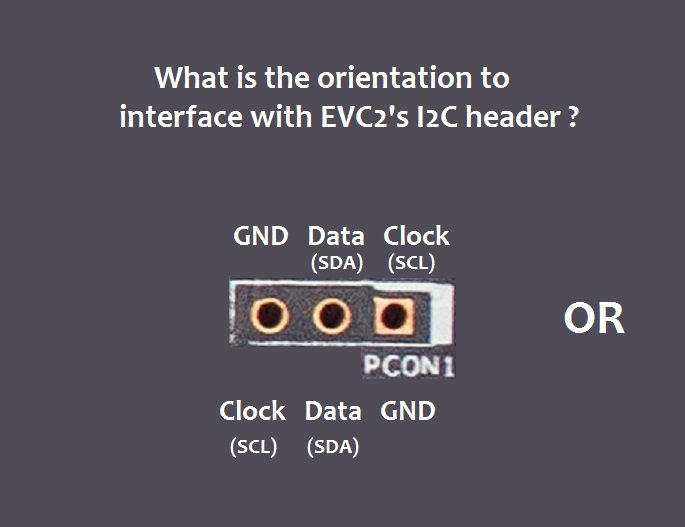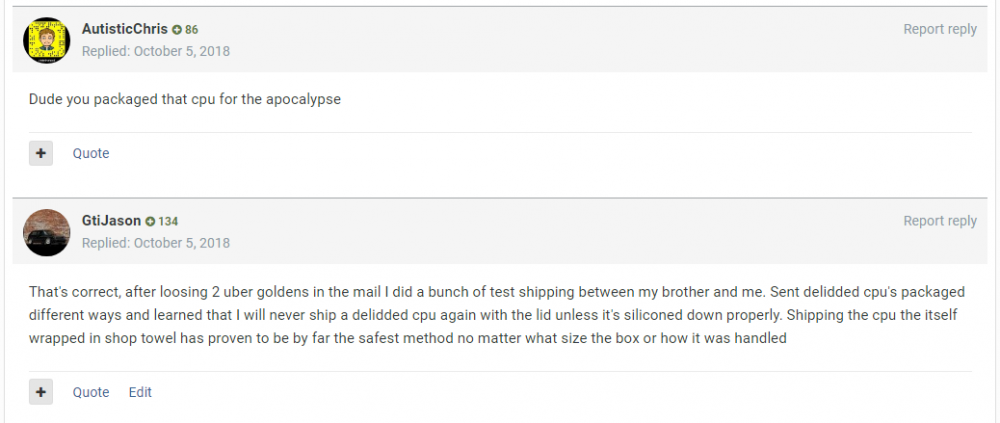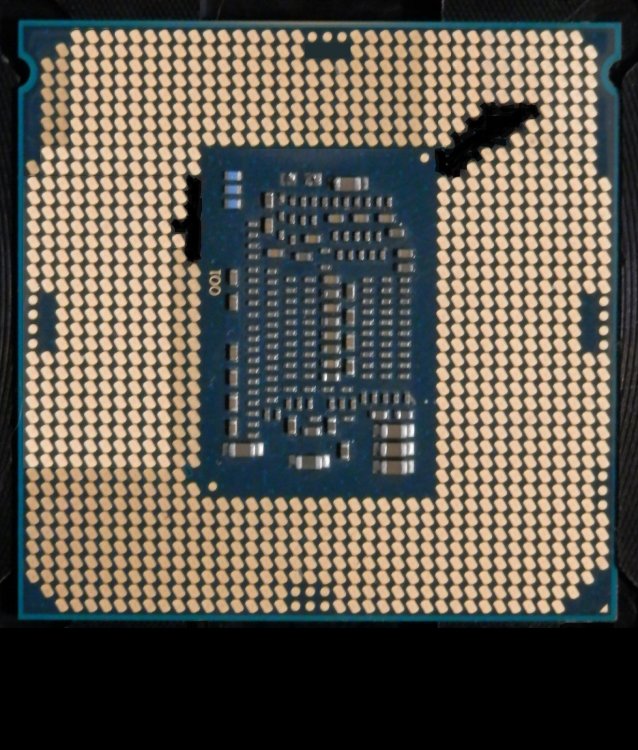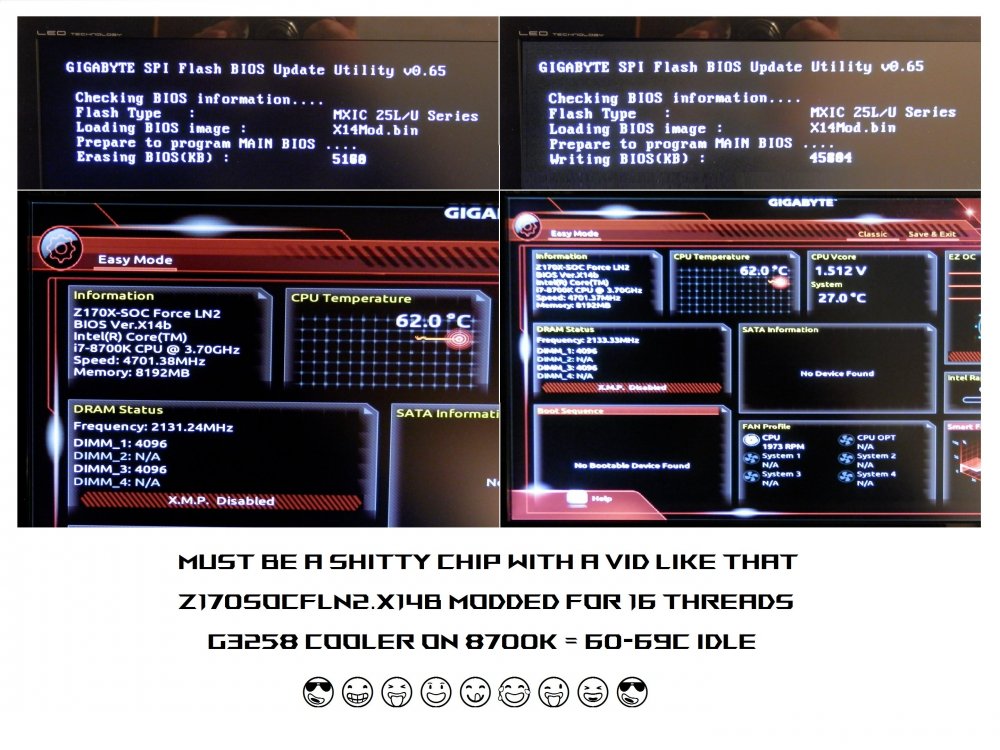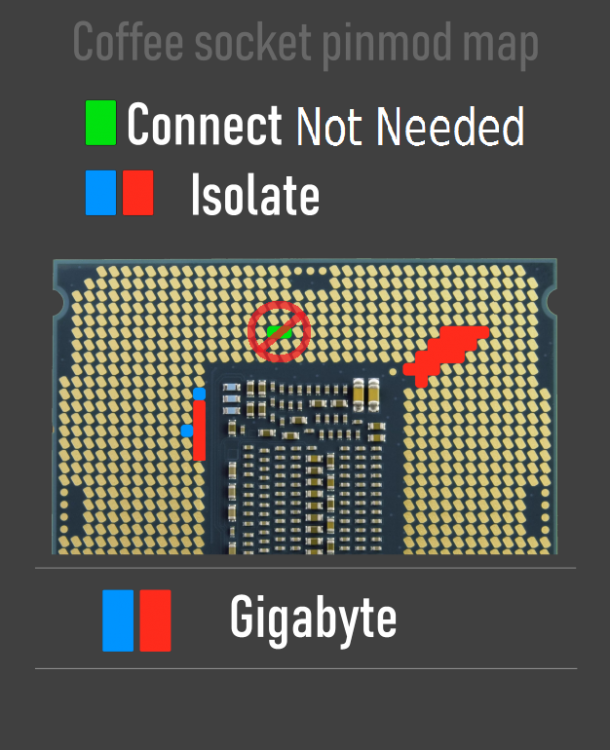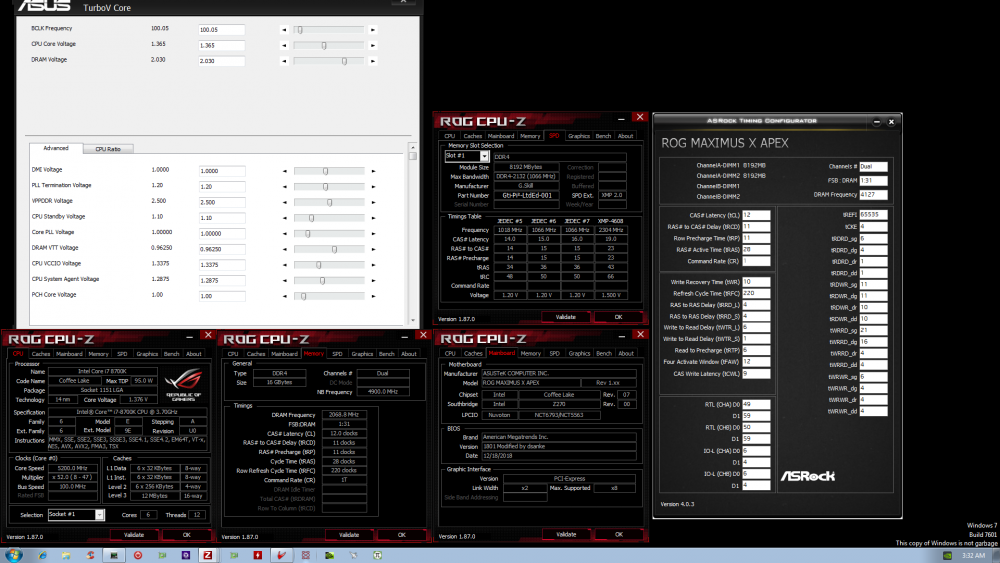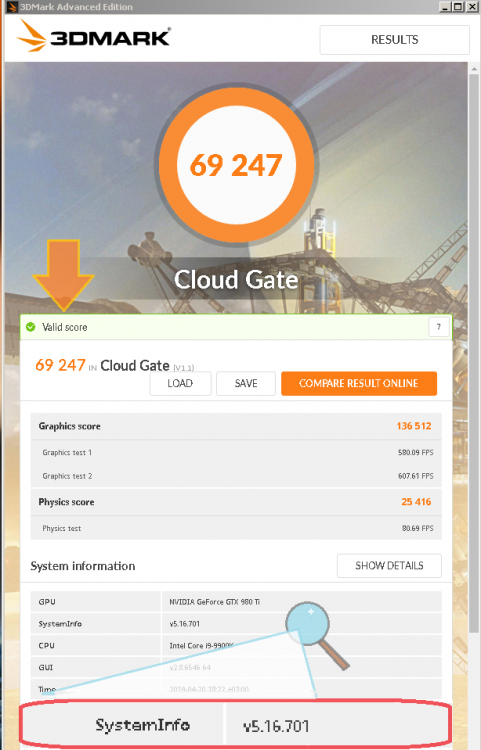Everything posted by GtiJason
-
ROG Maximus XI
GtiJason replied to Alex@ro's post in a topic in Skylake/Kaby Lake/Coffee Lake (-X) (Z170/Z270/Z370/X299) OCBeast Mode
-
eVc ordering
I have a question I'm hoping you'll be able to answer. Of course you know the answer but can you share ?
- shar00750 - Radeon HD 7950 @ 1395/1550MHz - 18323 marks 3DMark11 - Performance
- jordan.hyde99 - Core i9 9900K @ 7363MHz - 4min 6sec 500ms SuperPi - 32M
-
Seller failing to refund after DOA
This is really the most important part imo
-
Seller failing to refund after DOA
-
Seller failing to refund after DOA
Just want to quickly state my 2¢ on this issue (shipping delidded cpu's many different ways) since I have a lot of experience with this. When selling my 4690k on OCN Forum and a Golden 4770k to my teammate and friend DR4G00N both around the same month and both arriving with cracked die. I spent hours packaging and recording the cpu's worked before I put them into the shipping boxes. With DR4G00N's cpu ( L310 from Allen ) I actually built several versions of custom shipping boxes and ended up with a smallish box built as a sort of an exoskeleton to suspend the cpu in the middle of the box in case the package got aggressively tossed around or partially crushed After having to replace/refund both of these items I was very curious to see for myself how different packaging methods for delidded cpu's affected the die itself. Having several dead but not physically damaged cpu's/dies I called up my brother to let him know what I was doing and to have him open, inspect, take pics and repackage and ship them back to me. I sent 2 cpu's at a time in 2 separate boxes to him and back, did this with the only 3 dead unscratched die cpu's I had back and forth at least twice for each cpu. I tried many methods with the ihs and cpu together both with and without the plastic clamshell. 1) cpu, shop towel ihs in clamshell, with that wrapped in blue shop/paper towel, and fully sealed with 2"w masking tape 2) same setup but lid taped to cpu and no clamshell. 3) + 4) Same as first and second but instead of shop towel separating ihs and cpu used lots of thicker thermal paste. 5) same as previous 2 (cpu,paste, ihs) but super glue ihs in 4 corners 6) black RTV like stock 7) naked cpu alone wrapped in blue shop/paper towel with ihs wrapped separately in same box 8 ) and naked cpu wrapped in shop towel till apprx 3" x 3" x 2" cube then adding ihs and wrapping more using 3 blue shop towel folded up to wrap tight and cover with masking tape TLDR So my conclusion is, I now only ship cpu's either fully sealed ihs with rtv/stock or naked cpu wrapped many many times in paper/shop towel and tape. IHS can be added after to save space or just wrap ihs the same and tape both together. Method idea came from Sam/Tapaka method of shipping me S775 cpu's without clamshell I have not sold many cpu's since but did make a trade with a member here. My delidded i3 8350k for some AFR ram Ask @AutisticChris how that cpu showed up and the reason I told him I only ship that way, period
-
The official Challenger 2019 Division VI round 2 AMD / AMD legacy thread.
I found the new background when I checked 3.5 - 4 hours prior to start of comp. Not sure why so many people missed this unless some of the links were not updated. Maybe people DL'd old BG the day before and decided to not check back before benching. Always a good idea to check rules etc. before -you- start benching, whether that's at hour 1 or a week later
- kikoone31 - GeForce GTX 580 @ 1002/1136MHz - 101825 marks 3DMark2001 SE
- antome - GeForce GTX 295 @ 730/1150MHz - 43838 marks 3DMark06
- rsannino - Core i9 9900KF @ 7467MHz - 4min 2sec 907ms SuperPi - 32M
-
Challengers 2019 Round 2 Single core GPU
Why is what so, not sure what you are getting at. This has nothing to do about me, I almost never post my results to hwbot anymore. All I'm saying is I'd have a hard time convincing someone new to participate in competitive OC if they have current hardware but low to mid-range. The problem I see is 4 divisions are essentially the same and require a 1080 ti to win. Sure a lot of people bought up 1080 ti stock until it dried up but I'd imagine only a tiny percentage of them were not mid twenties and younger due to price. I mean if what we are trying to accomplish does not include growing our already shrinking community then by all means 1080 ti's for all but Pro Div's, but the way I've seen competitive OC trending toward in the last 5 years or so we can't afford to give anyone a reason to opt out solely because a $450++ gpu is essentially required to be competitive can we ?
-
Challengers 2019 Round 2 Single core GPU
But wouldn't limiting cpu clocks so much mean whoever has or finds the best 1080ti will win Div II, III, IV and V. All you need to do is go to Best Buy and pick up whatever core cpu you're missing and return for full refund. I thought the point of Divisions based on core count was to make it more inclusive and maybe attract some new blood. Don't know how many guys out there chose to build 2 and 4 core rigs with $600 gpu's. Should be like we used to do 2 core w/ GTX xx50 ti or xx60 / RX 570 4 core w/ GTX xx70 or xx70 ti / RX 590 6 core w/ GTX xx80 / Vega 56 or Vega 64 8 core w/ GTX xx80 ti / Vega 64 or Radeon VII
-
PKBO - 2x GeForce GTX 260 216SP @ 750/1250MHz - 144512 marks 3DMark2001 SE
Modded ( for XP ) 1704 bios from Apex X running on Apex IX ? Looks like you've been busy with legacy 3d, nice work
-
Gigabyte Z170X-SOC-Force-LN2 LIVES ON !
GtiJason replied to GtiJason's post in a topic in Skylake/Kaby Lake/Coffee Lake (-X) (Z170/Z270/Z370/X299) OCSo not Z270 LN2 board, just SOC Force w/ 4 dimm slots ?
-
Gigabyte Z170X-SOC-Force-LN2 LIVES ON !
GtiJason replied to GtiJason's post in a topic in Skylake/Kaby Lake/Coffee Lake (-X) (Z170/Z270/Z370/X299) OCLooks like it would be same as my 2nd post about the z170 regular board. So I'd need to mod a bios for that board, not all versions can be modified as well. So just provide a couple of the better bios versions and I'll see what I can do
-
Gigabyte Z170X-SOC-Force-LN2 LIVES ON !
GtiJason replied to GtiJason's post in a topic in Skylake/Kaby Lake/Coffee Lake (-X) (Z170/Z270/Z370/X299) OCOr take dead cpu and fill in pads to be isolated with a Black Sharpie pen and use as a stamp on the sticky side of good masking tape. Use this as template and cut with thin Xacto blade
-
Gigabyte Z170X-SOC-Force-LN2 LIVES ON !
GtiJason replied to GtiJason's post in a topic in Skylake/Kaby Lake/Coffee Lake (-X) (Z170/Z270/Z370/X299) OCShould be no problem, just have to mod bios for that board and edit autorun.bat accordingly X27aMOD.bin autorun.bat
-
Gigabyte Z170X-SOC-Force-LN2 LIVES ON !
Here is all you need to run Coffee Lake ( Refresh ) cpu's on Gigabyte Z170X-SOC-Force-LN2 Just follow the Direction_HWBot.txt file after extracting Mod_Pack.zip
- bitcash1 - DDR4 SDRAM @ 2880MHz - 6465.8 marks MaxxMem
-
ROG Maximus X Apex
GtiJason replied to elmor's post in a topic in Skylake/Kaby Lake/Coffee Lake (-X) (Z170/Z270/Z370/X299) OC
-
(FS)6 DDR4 kits(G.Skill/Corsair/GEIL)
Guten Tag Michael, mein lieber Freund ! Very interesting ddr4 kits you have there. Could you elaborate on what cpu and motherboard the testing was done on ? I'm assuming the voltages stated are bios set ( or Turbo Vcore / Formula Drive ) as opposed to Digi Multi Meter readouts, please correct me if I am wrong. Thanks in advance, take care and glws
- Fasttrack - GeForce GTX 980 Ti @ 1518/1987MHz - 69247 marks 3DMark - Cloud Gate
- Fasttrack - GeForce GTX 980 Ti @ 1518/1987MHz - 69247 marks 3DMark - Cloud Gate
- GRIFF - Rampage Extreme @ 700MHz - 700.02 MHz Reference Frequency