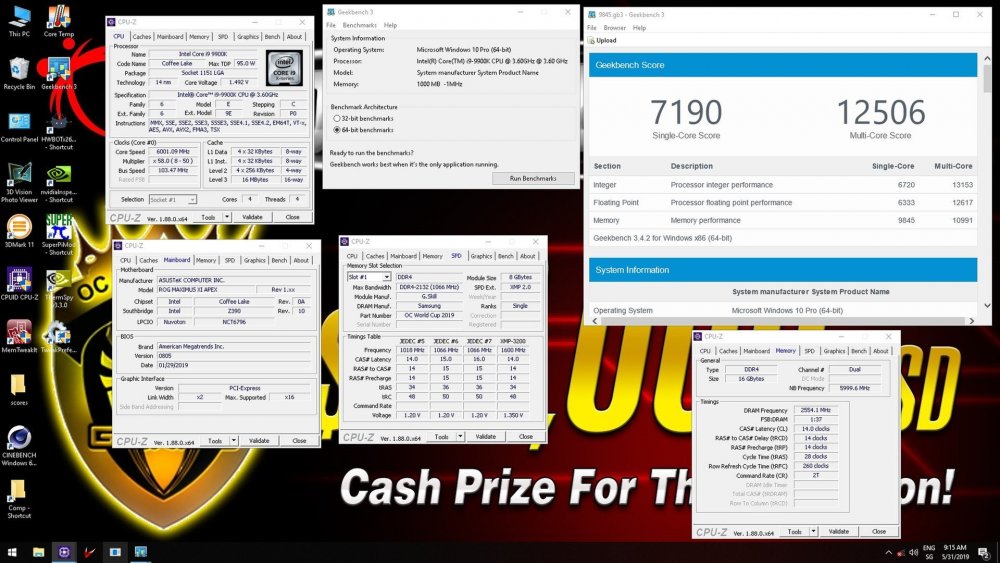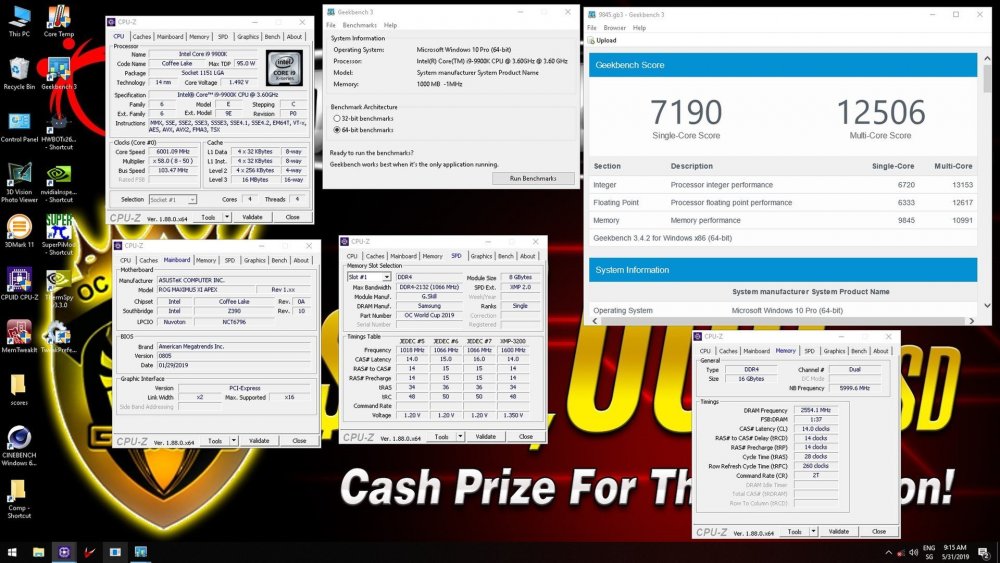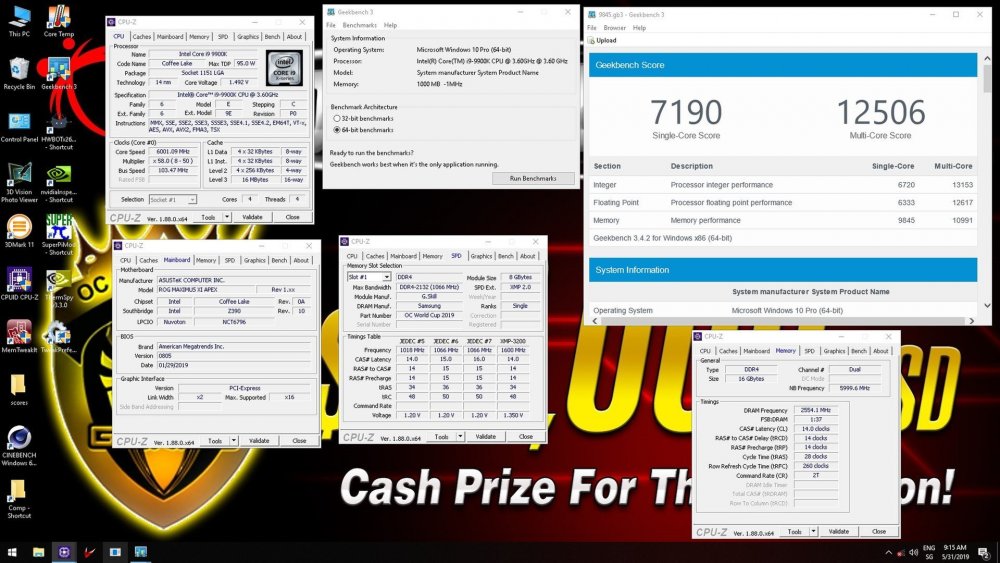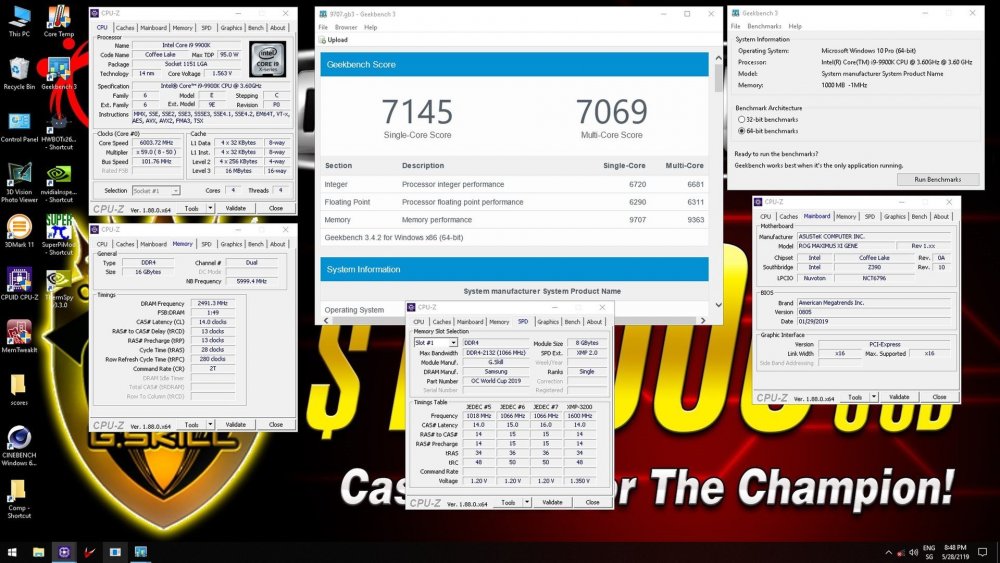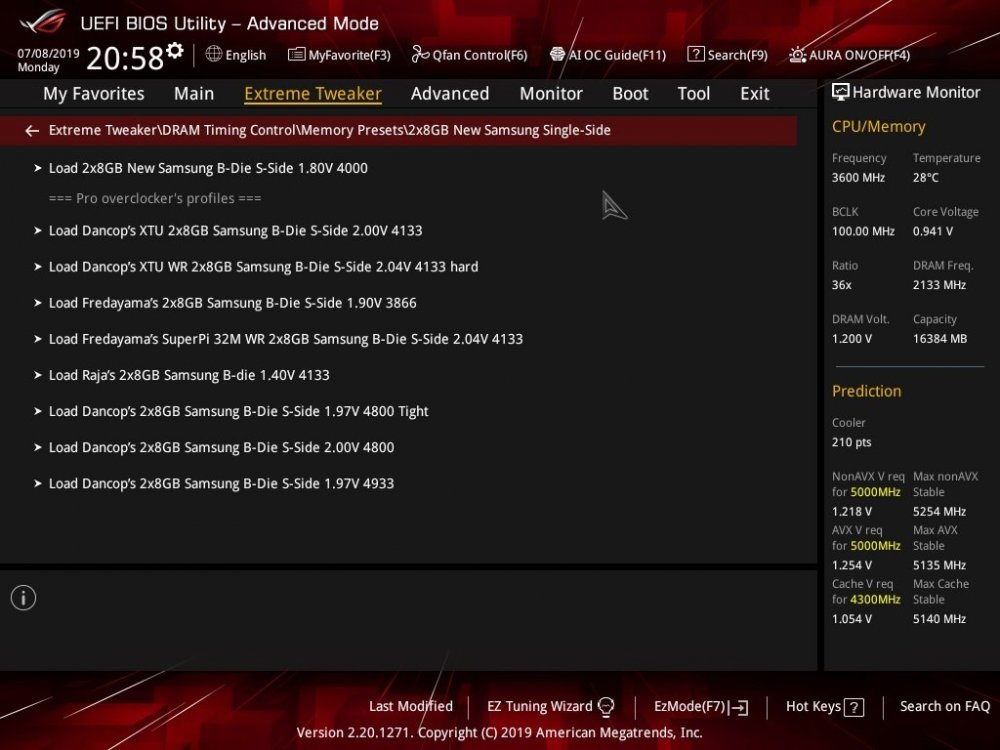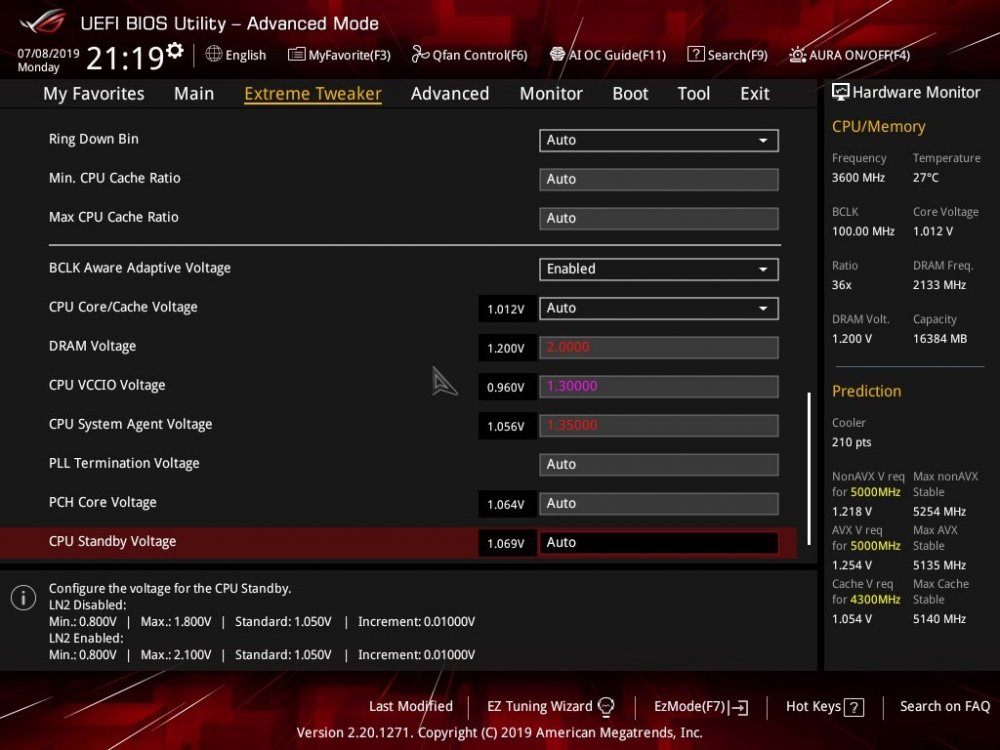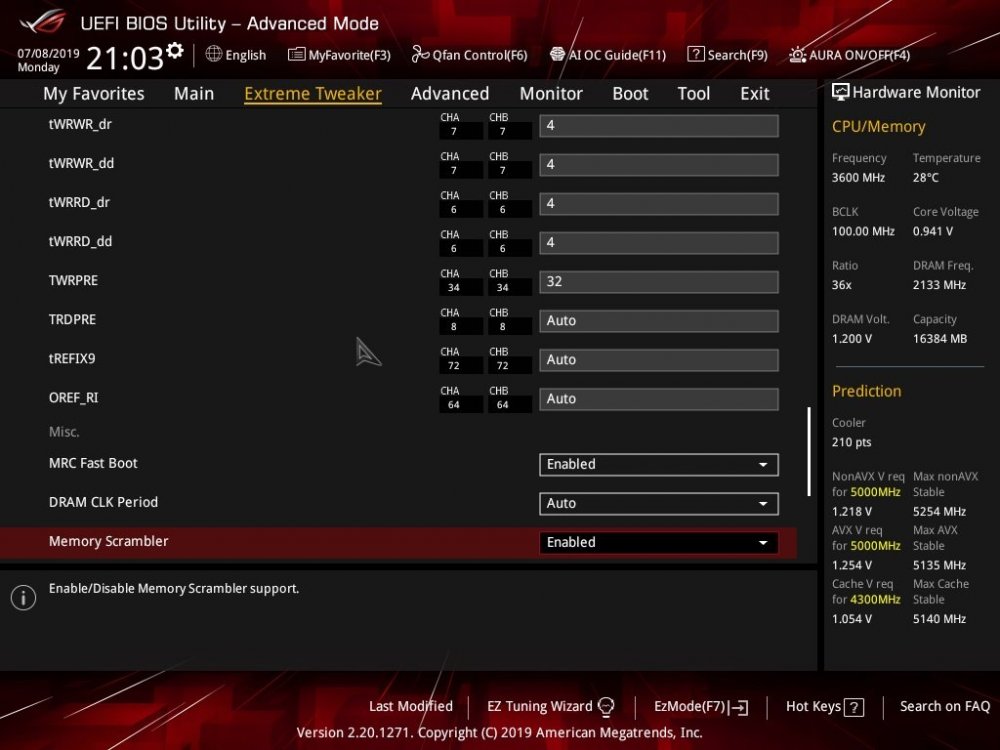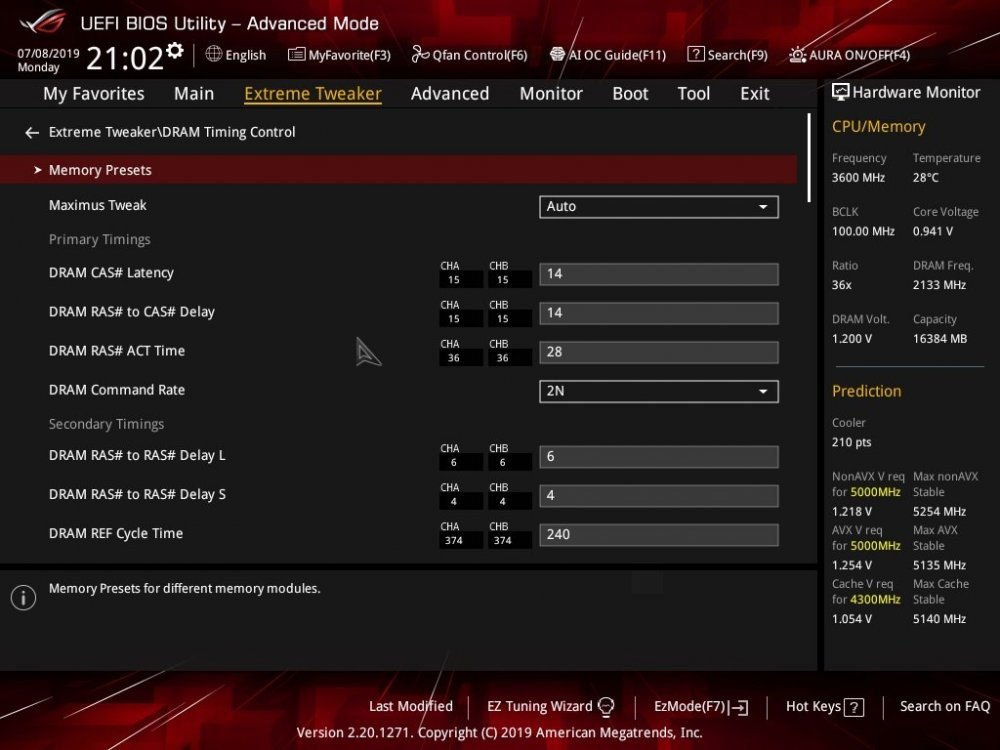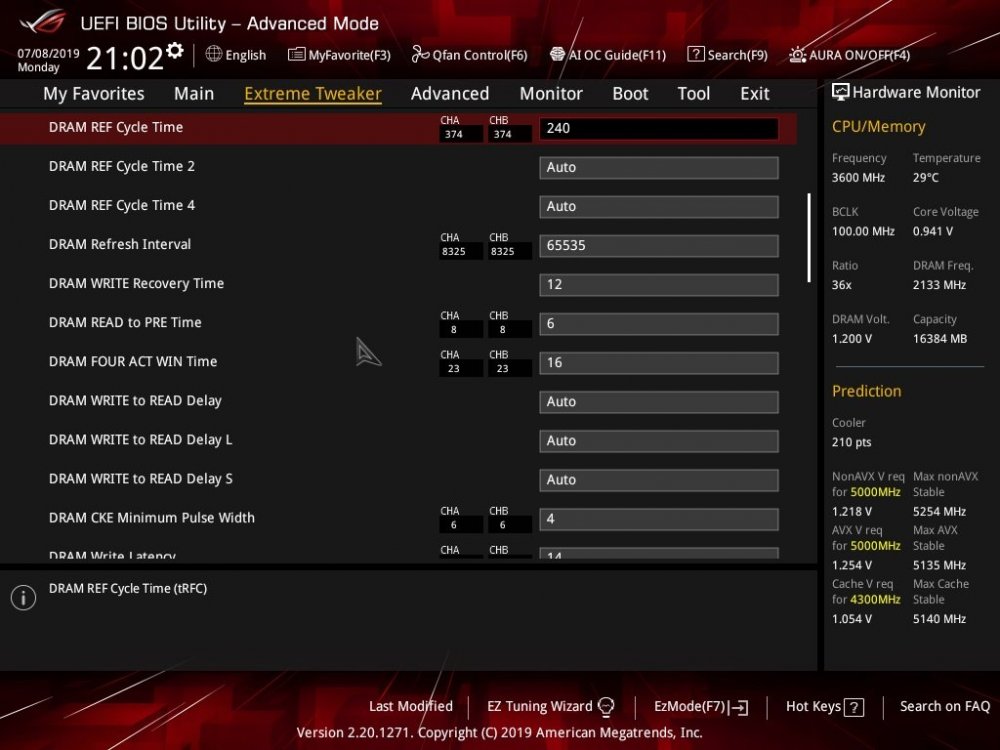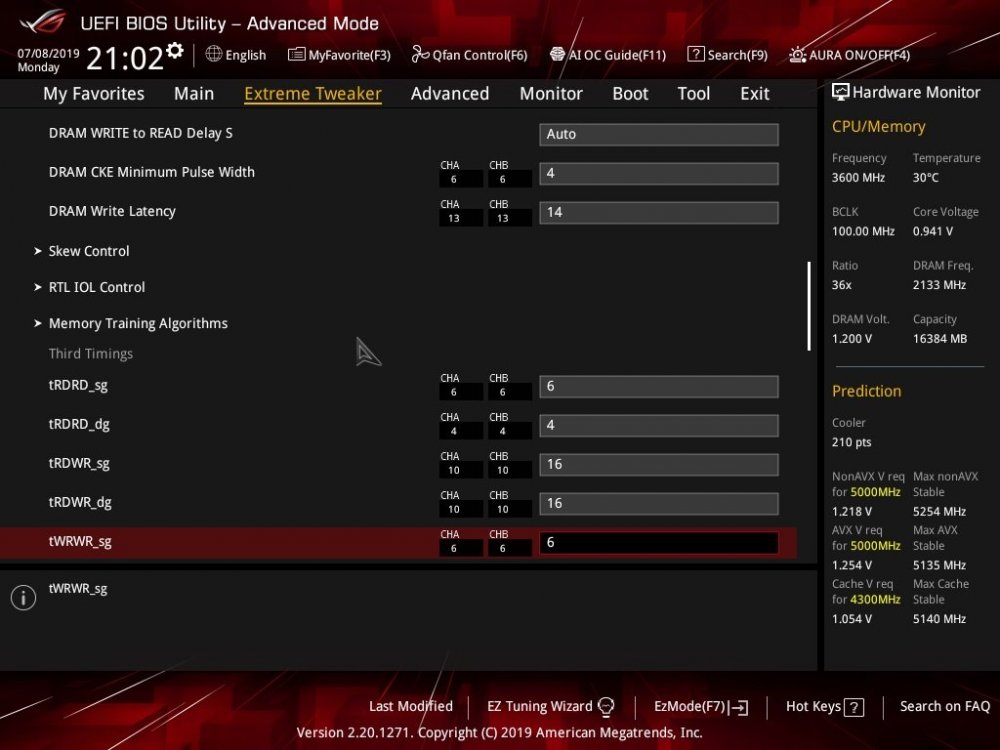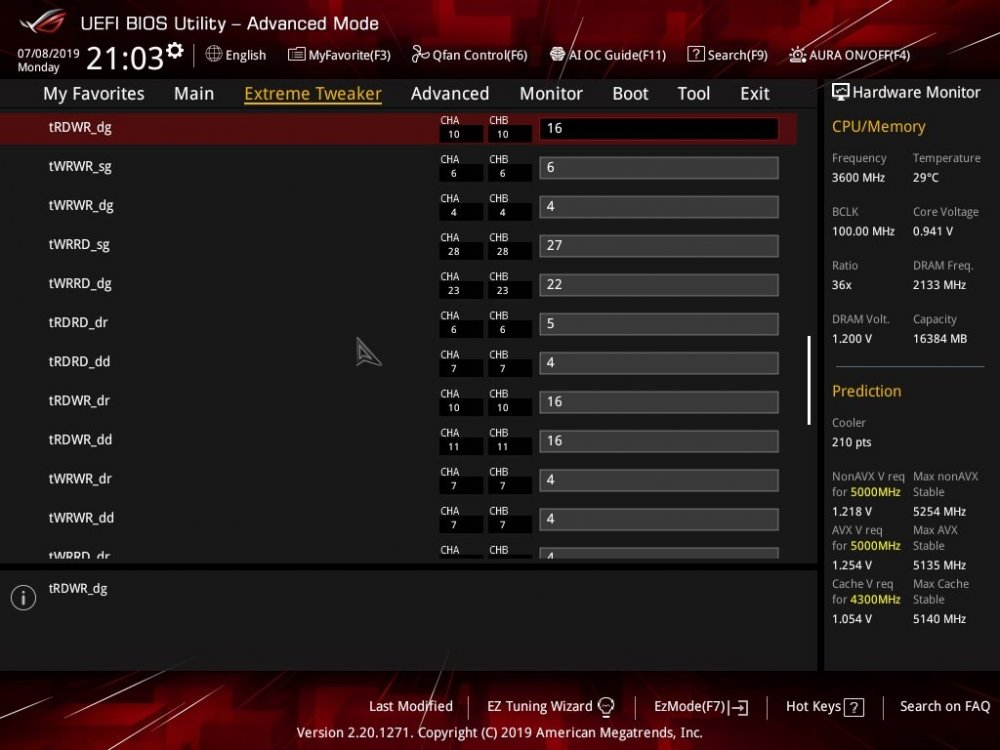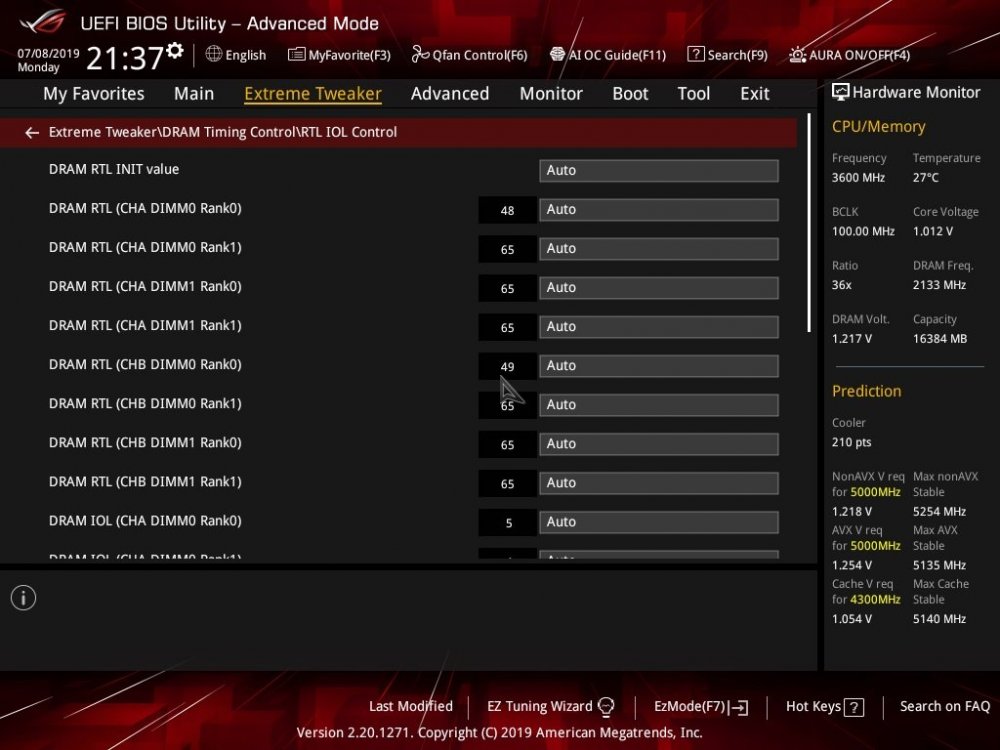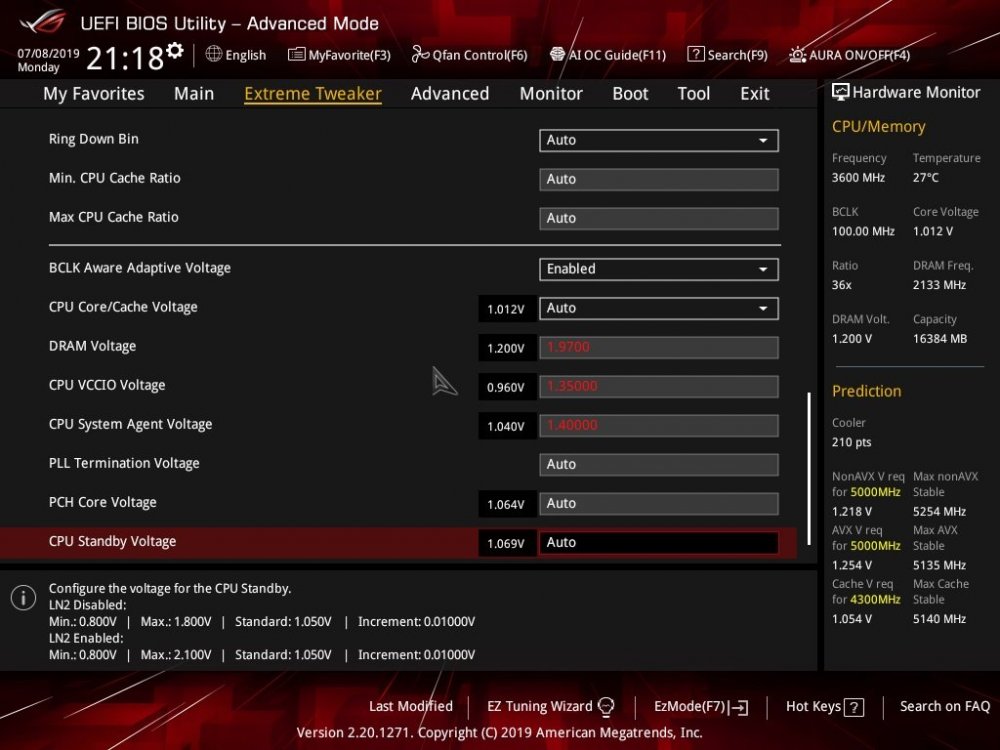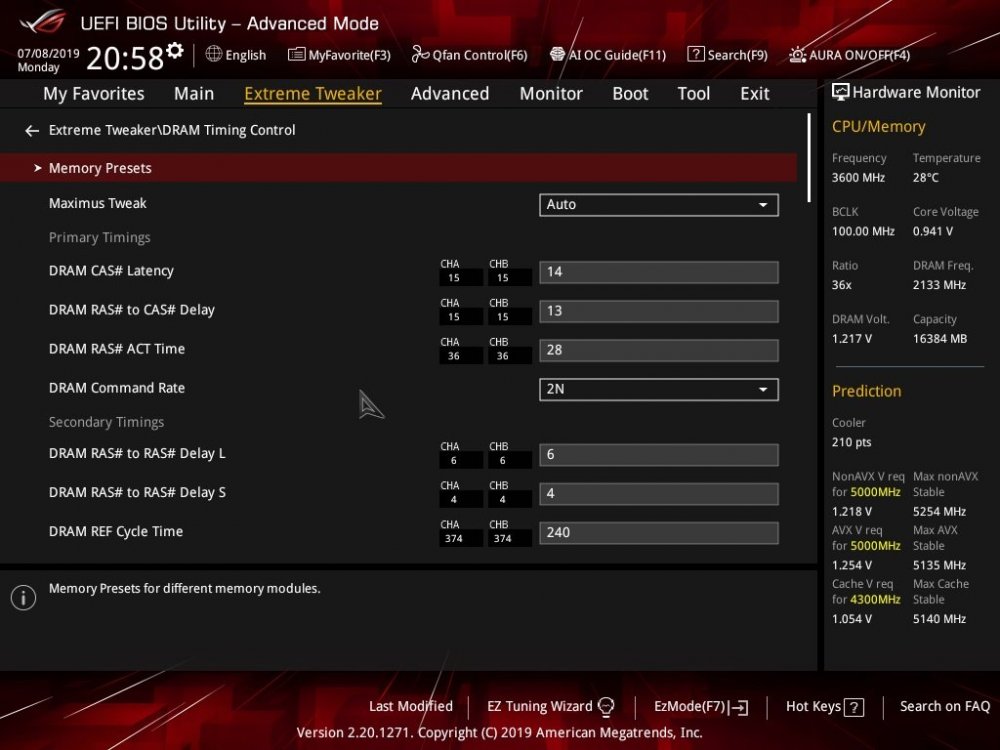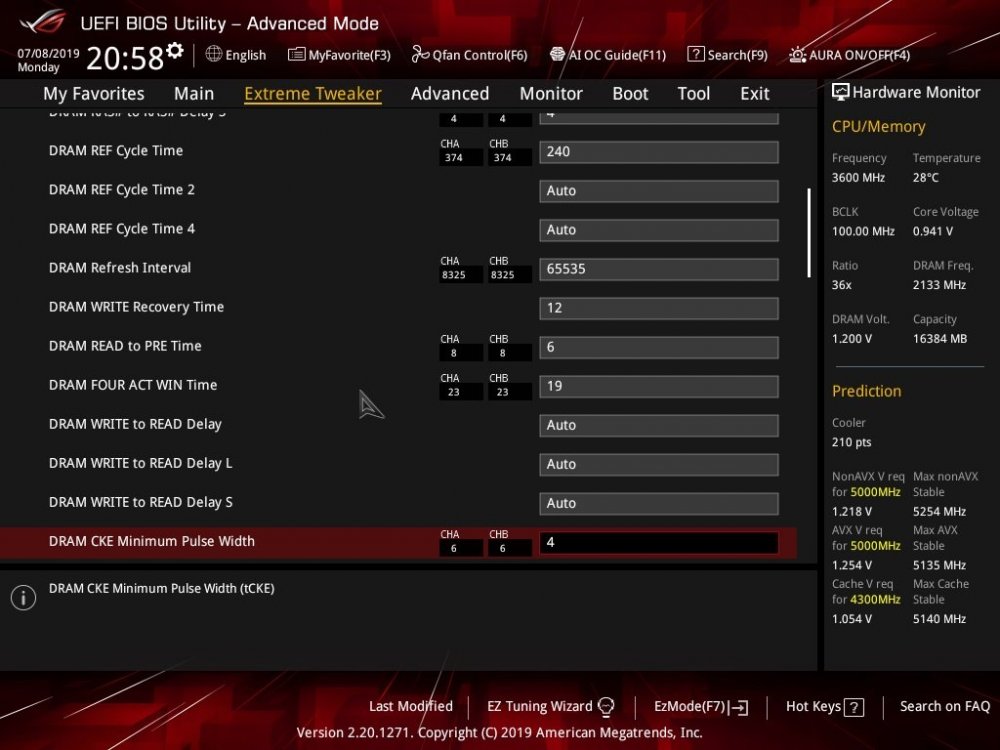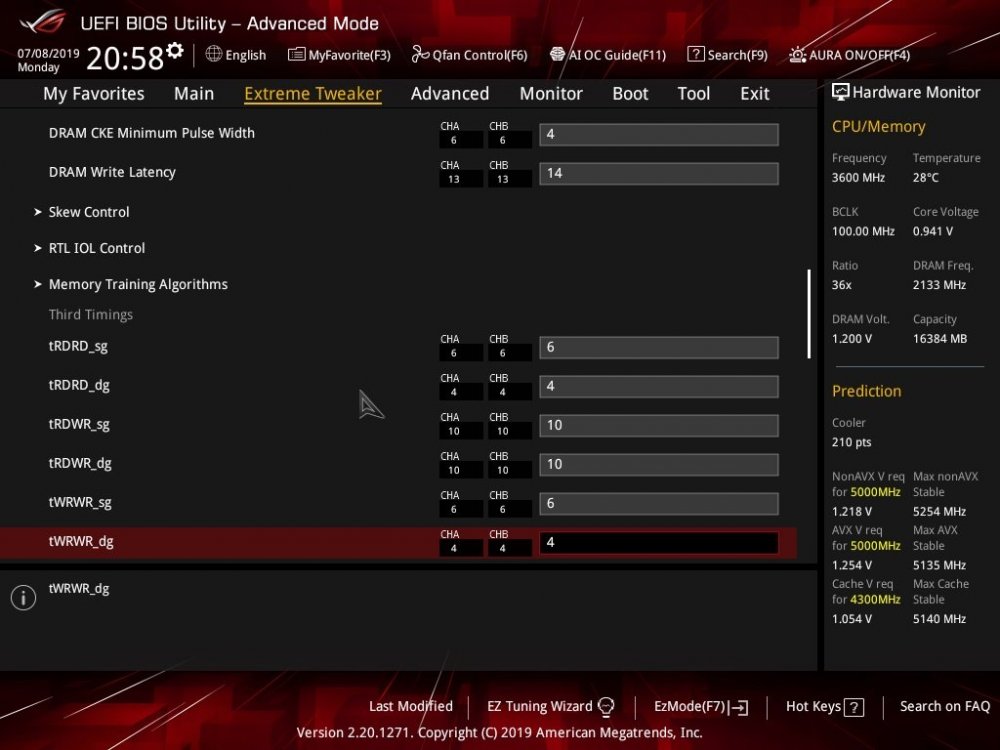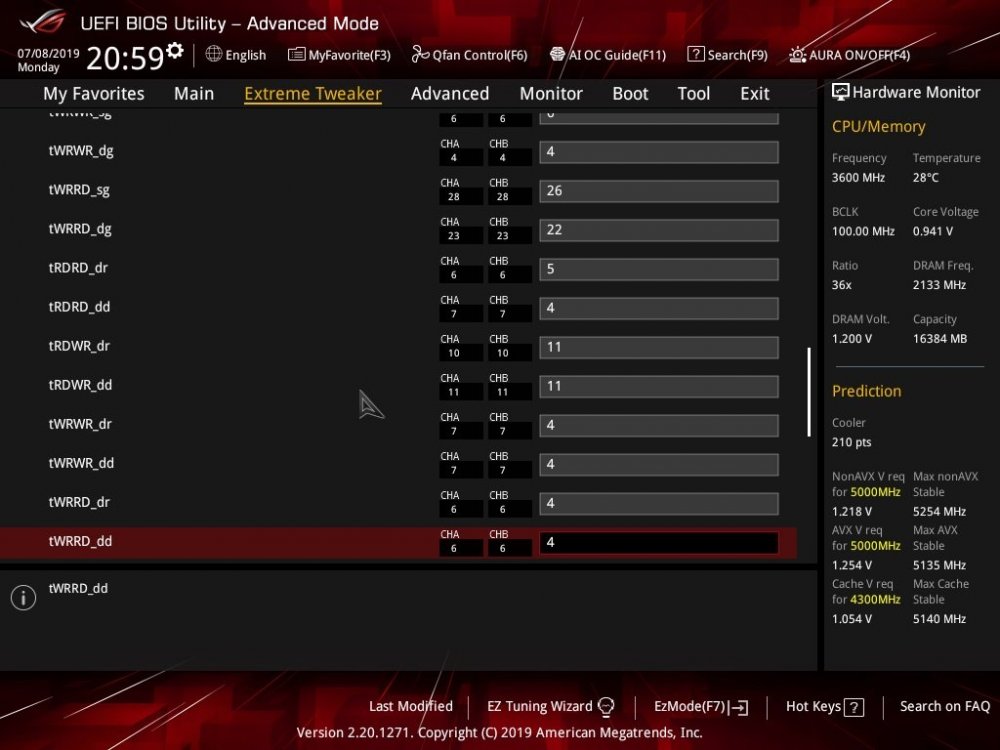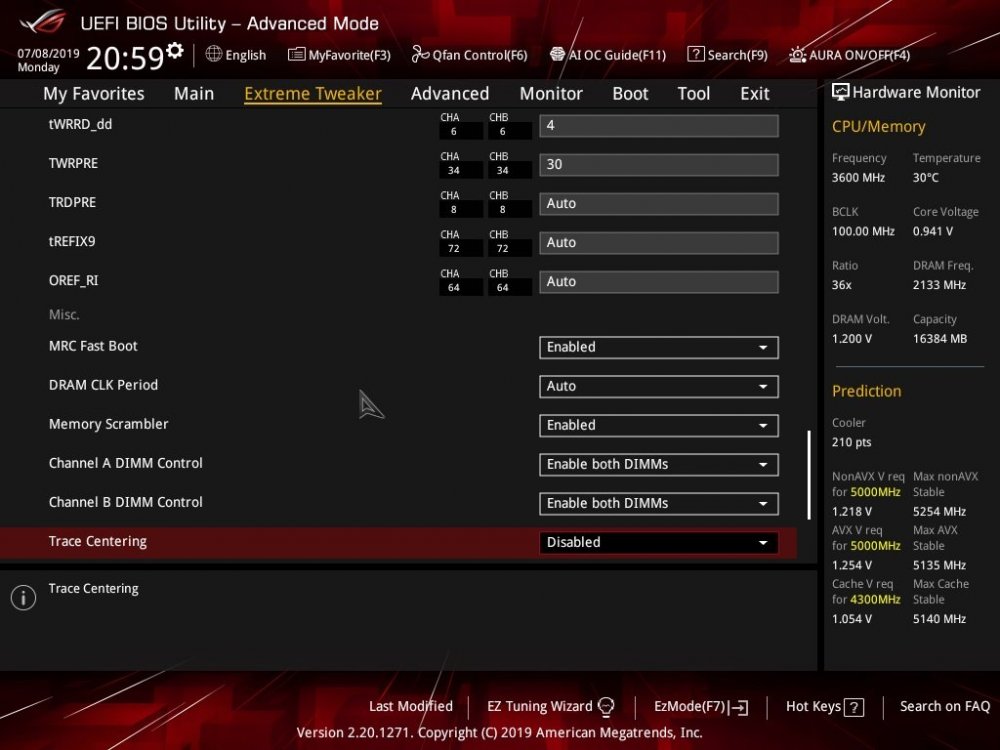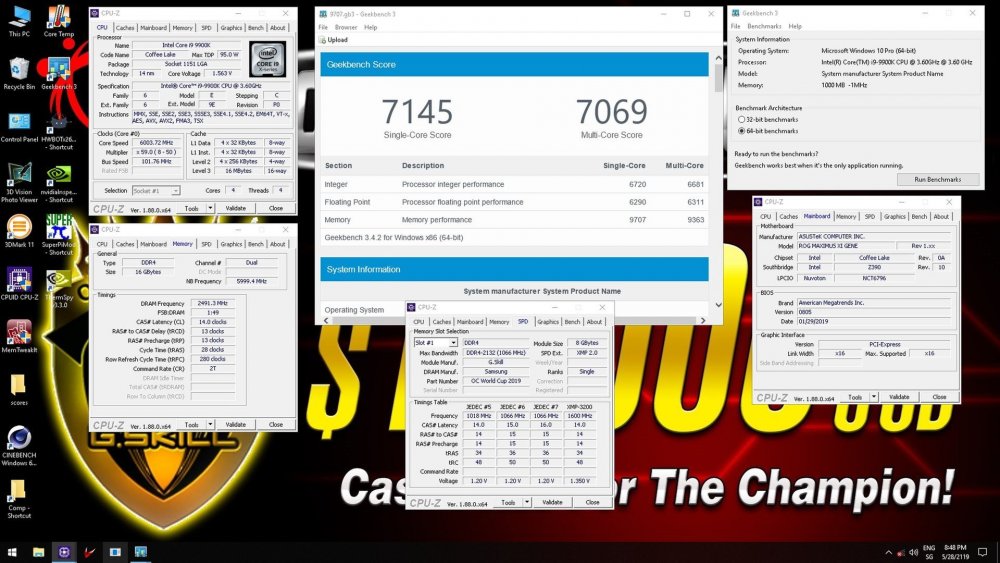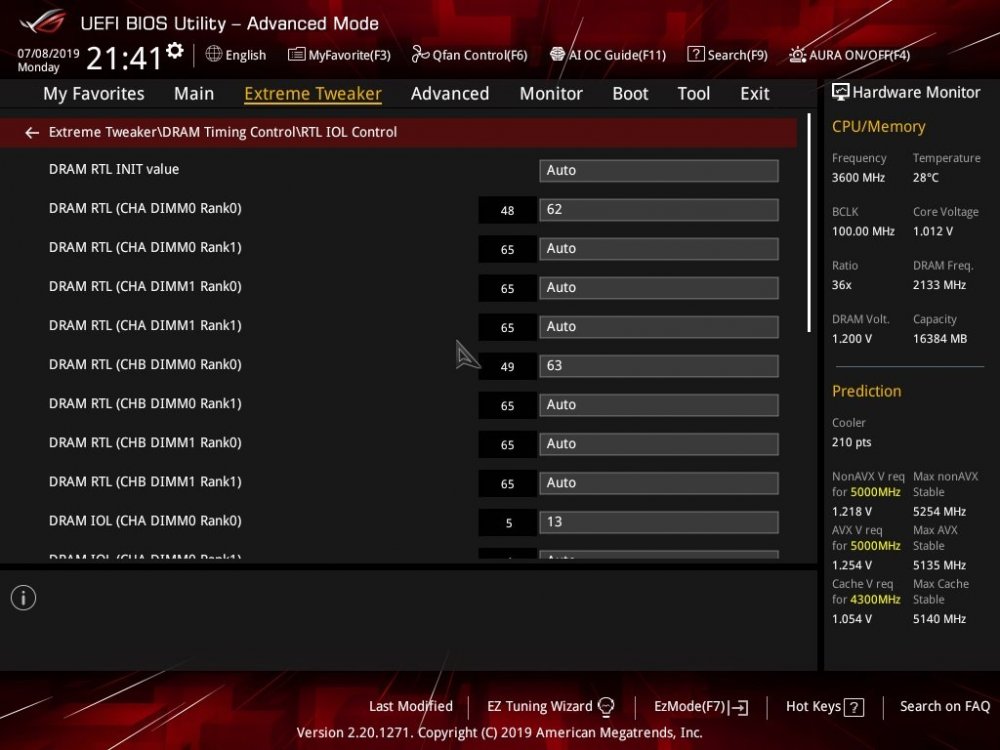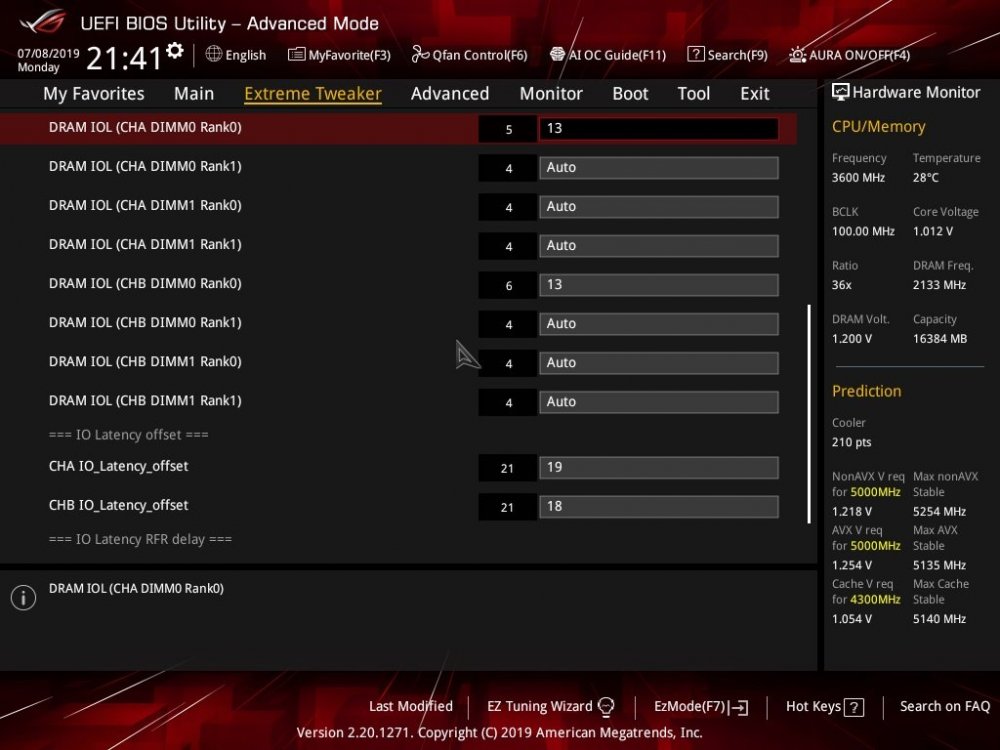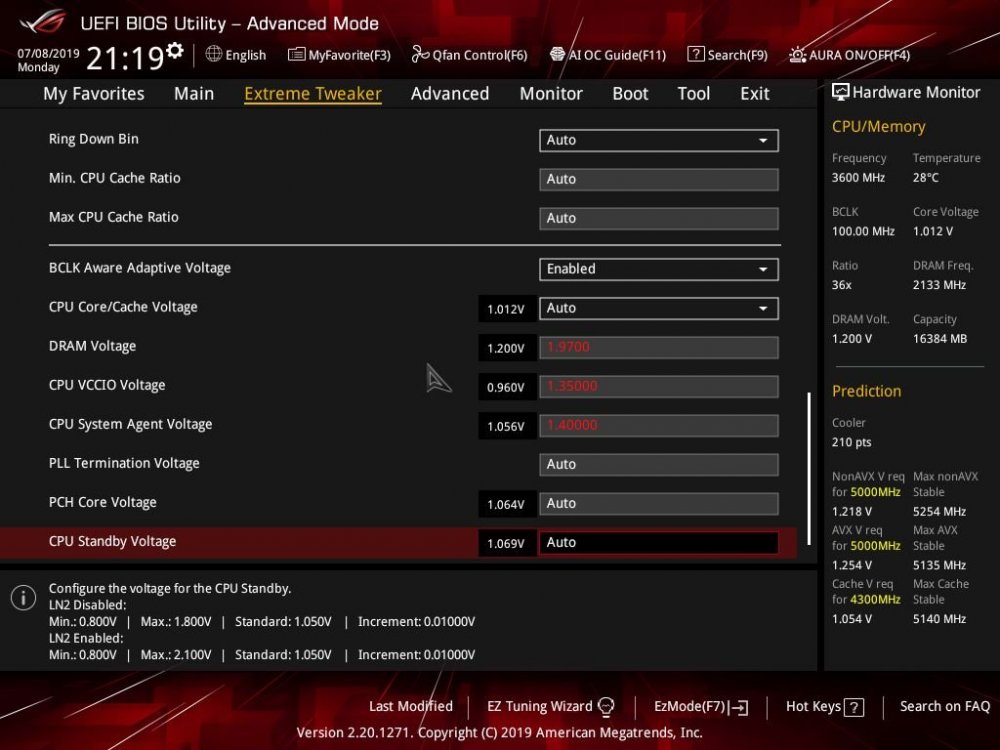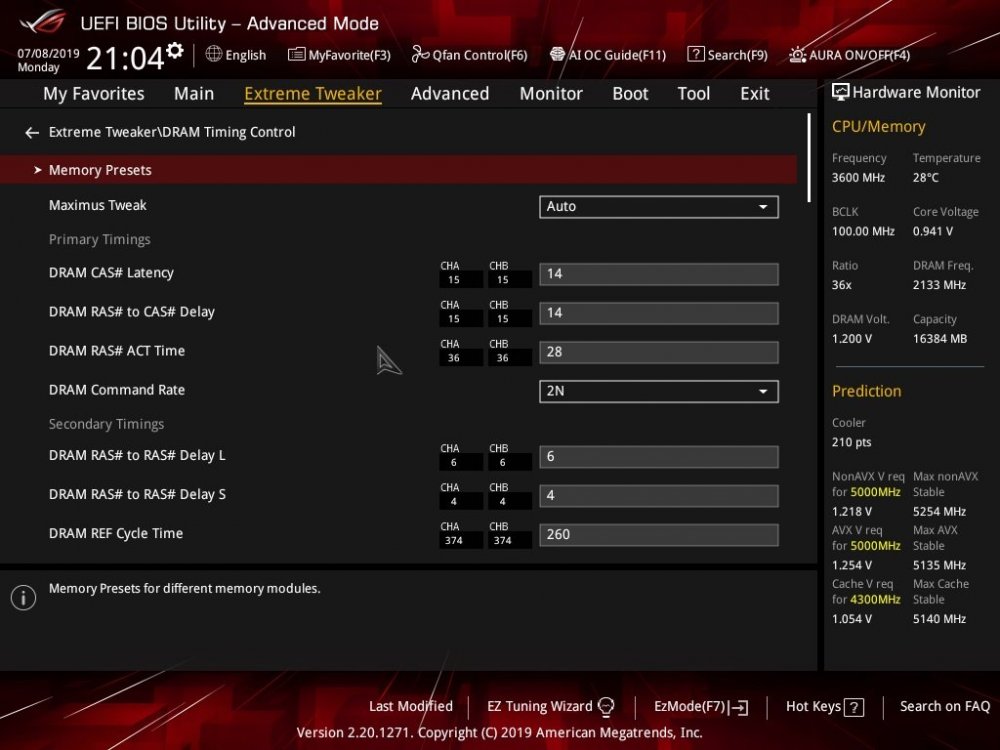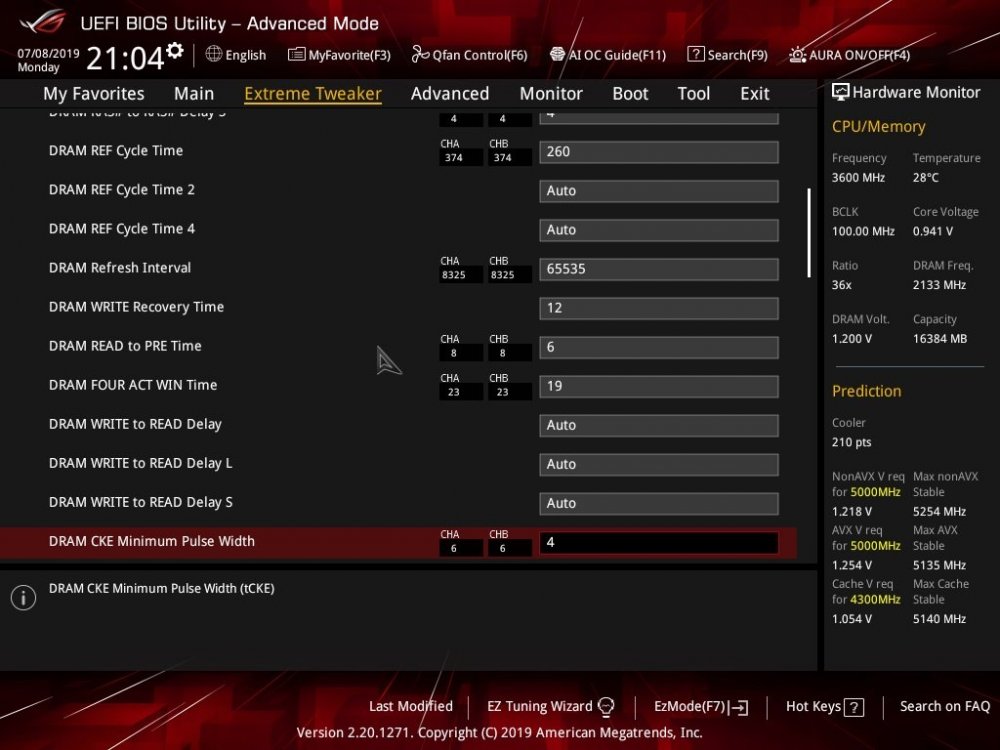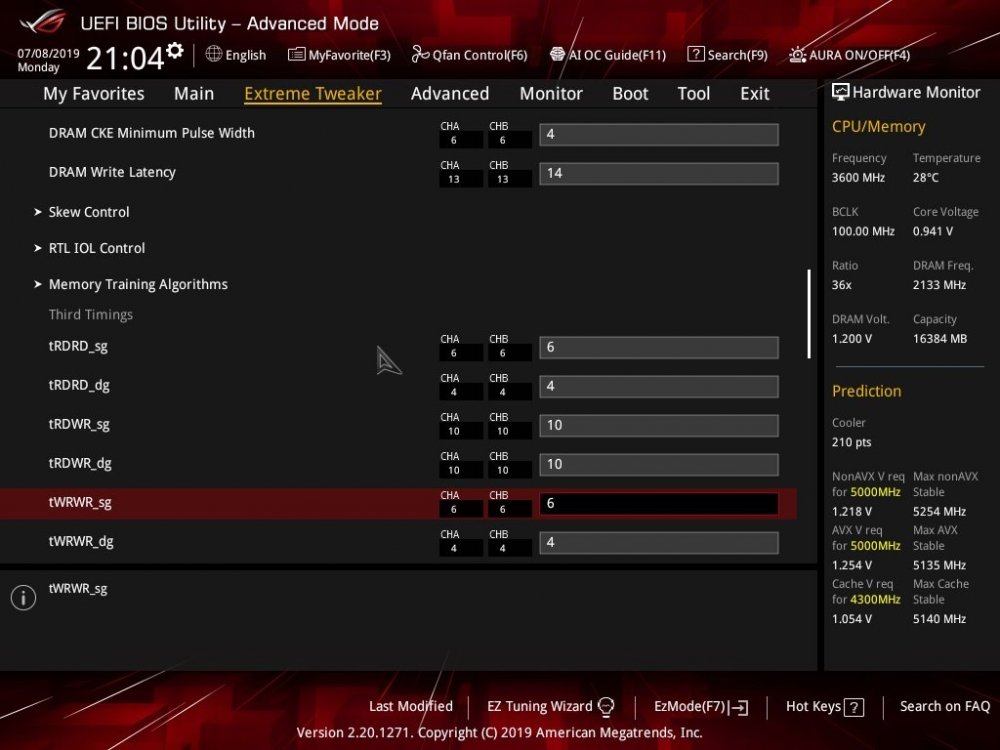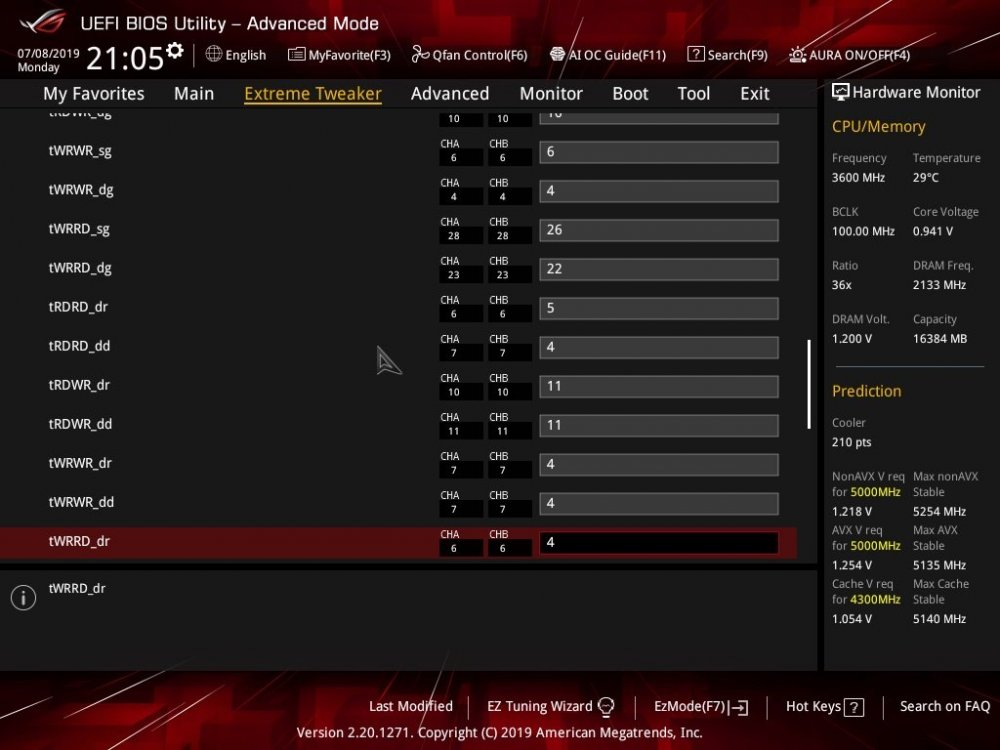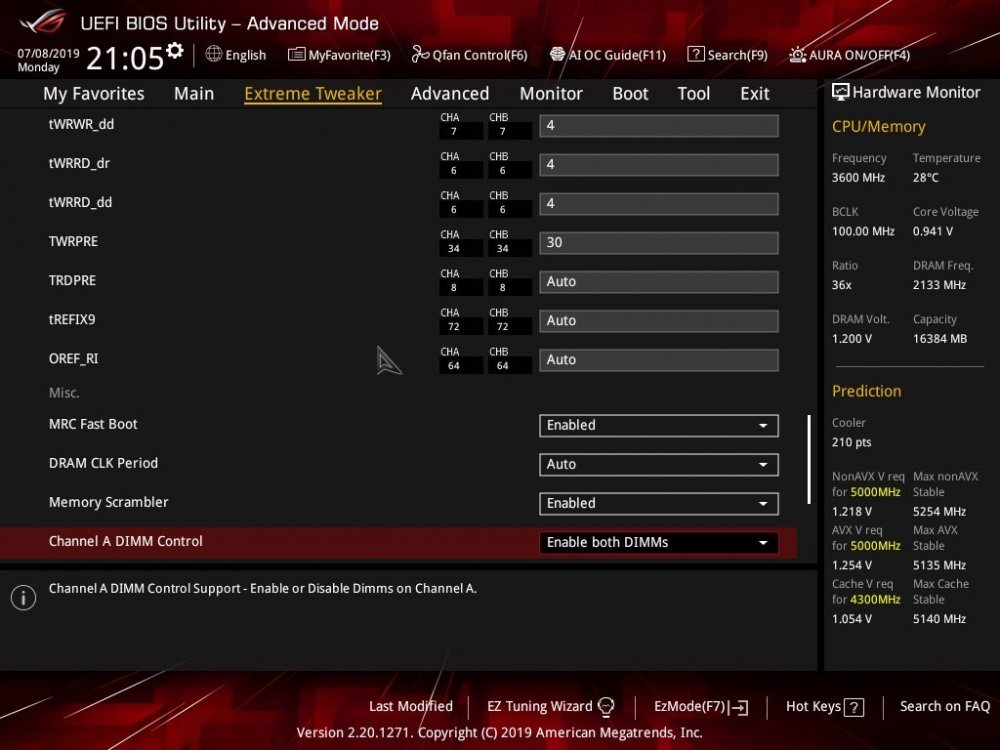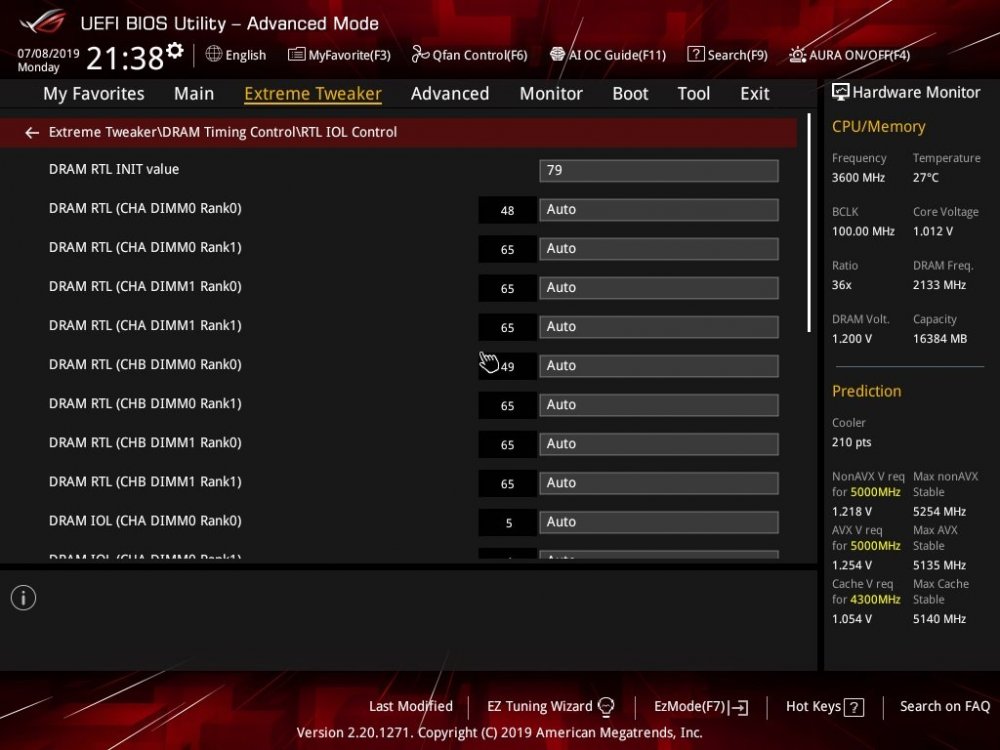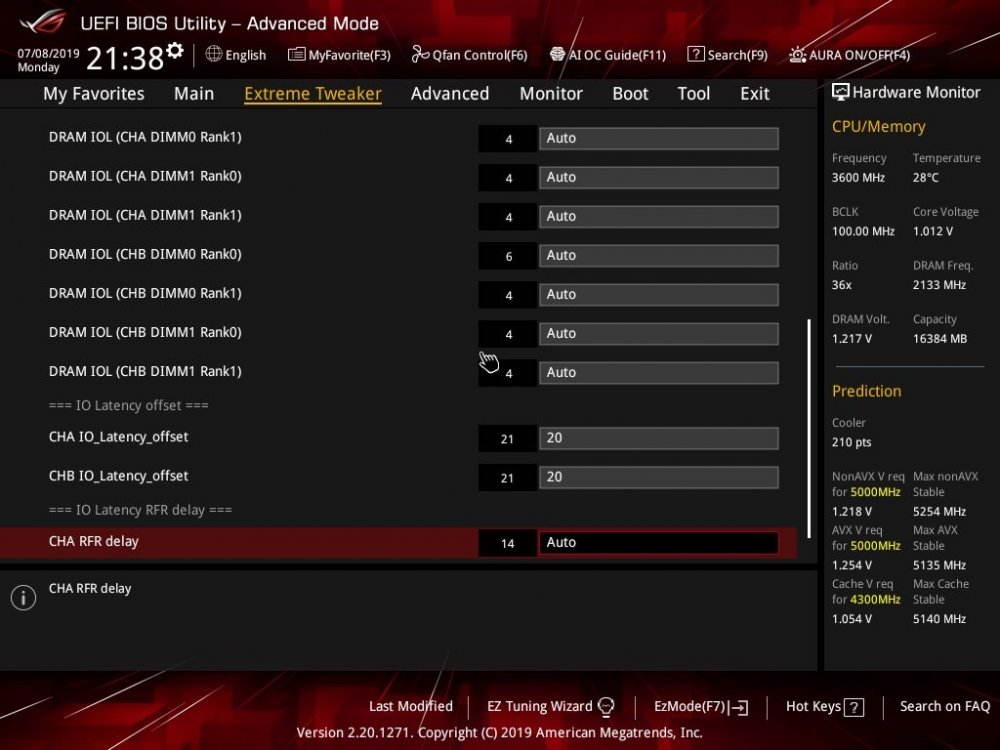-
Posts
2161 -
Joined
-
Last visited
-
Days Won
3
Content Type
Profiles
Forums
Events
Blogs
Everything posted by Dancop
-

Dancop - Core i9 9980XE @ 5831.1MHz - 5863 cb Cinebench - R15
Dancop replied to unityofsaints's topic in Result Discussions
I also need win7 -

Dancop - Core i9 9980XE @ 5831.1MHz - 5863 cb Cinebench - R15
Dancop replied to unityofsaints's topic in Result Discussions
I know my friend... But I saw it already... And... Sandbagging isn't allowed anymore, is it? Anyhow... Need ln2, this result was just done on my last few litres, had no hope in this chip, but it turned out to be a good one -

Dancop - Core i9 9980XE @ 5831.1MHz - 5863 cb Cinebench - R15
Dancop replied to unityofsaints's topic in Result Discussions
Next is - start with working setting! Grab 5910+ points... Then also 3D with my 2700 card! -
Shipping would be how much to germany?
-
I'm selling the mentioned bundle without warranty, but fully working and all retail! The chip does 4200 easily, 4300 with AIO and 4400 with 20 degrees water! At 10 degrees water, 4700 is possible...see the video: https://youtu.be/M21vnDEEpYo Everything is in great condition, Board works great - 4200 mem bootable with all 12 dimms applied. I want at least 2700€ on my account! So shipping and all the rest is on you!
-
- 3
-

-

-

Splave - Core i9 9900KF @ 7020MHz - 3162 cb Cinebench - R15
Dancop replied to mahaudi's topic in Result Discussions
Golden -

Dancop - Xeon W-3175X @ 4000MHz - 12sec 720ms y-cruncher - Pi-1b
Dancop replied to mickulty's topic in Result Discussions
Guys were asking me to do this... Now I licked blood... Ln2 tonight -

Benchmate 10.6.8 is out!! NO MORE SUPPORT FOR GEEKBENCHES!!
Dancop replied to Leeghoofd's topic in HWBOT News
@_mat_ Technically your job was what you are... Brilliant! BUT I'm a salesman... So I would have approached them and all the others, totally different... "dear company x, on hwbot... Blabla... Competitive benchmarking... I developed... Sustainable results... A must have for upcoming submissions... are u interested in integrating your sw? If yes, here's my account number. Thx an br Mat" I know it's a bit funny, but u did all the specific work, found General issues and now they want to sue you? IMHO, that's even more funny tho -

safedisk - Ryzen 9 3900X @ 5574MHz - 4324 cb Cinebench - R15
Dancop replied to Ananerbe's topic in Result Discussions
And the battle begins! -

ROG Maximus XI
Dancop replied to Alex@ro's topic in Skylake/Kaby Lake/Coffee Lake (-X) (Z170/Z270/Z370/X299) OC
-
Hey Fellas, Everyone was binning and buying A0 memories with the goal to reach 4200+ c12-11. For a very long time, this was the absolute way to go in all benchmarks, until Alva decided to show us the real magic on A2 during the GOC 2018 in Vietnam. From that moment on, a lot of people tried to reproduce these settings and even improve them. I think the G.Skill OC Worldcup then, showed what’s really possible on A2, where we showed 5100MHz C14-14 and 5000MHz C14-13. It was said, that 4800C14-13 is not really much faster than 4200c12-11 in for example 32m. Yes, that’s not wrong. But keep in mind, that 4200 or in best cases 4240, ist he absolute limit. 4800C14-13 is something that some guys can run on air and not the limit. I’ve tried 4933c14-13 and it was in fact faster and this is still not the limit…look at the screenshot: Due to the fact, many many people start using A2 mem and some high freq & low latency settings, Asus decided to put some further profiles into the upcoming BIOS files. Here ist he first one: ROG-MAXIMUS-XI-APEX-ASUS-0021.7z And here as well: https://filehorst.de/d/cbqoCxgJ And for the gene: ROG-MAXIMUS-XI-GENE-ASUS-0021.7z Now the how-to-apply guide. Keep in mind, that not all A2 mems and/or 9900k can do this due to several, known reasons! Please don’t give up on booting them, once it doesn’t work. DRAM VTT should always be around 0.9V-0.95V. IO/SA depends on your chip, but I figured out on 4 different chips, that too much is not really good! On all my chips, the max I needed was 1.35 IO and 1.4 SA. DRAM Voltage is best around 1.97 to 2V for booting. In OS I was able to raise the voltage up to 2.15 on some sticks. 4800 2V: This is actually the lowest profile. It should run on at least 90% of all Systems with semi good sticks. 4800MHz is quite high for an all air cooled system, this might be the toughest thing here – temperature! If you can’t boot this profile straight, start with 98MHz BCLK. Find your max bootable setting. Then raise the rest in the OS. ALL RTLs are Auto! Some kits require to set the initial value to 79 and both offsets to 20. 4800 1,97V: This profile is by far the toughest one. Only two out of all my A2 dimms did this on air. This is basically a cold profile. With a cold CPU I was able to boot this one with 8 sticks! With cold CPU and cold MEM, all parts did it immediately. The same rule applies to the 4933 profile. Here you have a profile, that gives you at least 8600 points in geek 3 single mem score at 5G CPU! Once you went cold on both, CPU and MEM, you can try booting this profile with 4933. I was able to do so in Taiwan. That made it possible to run this setting at almost 5g: If you can’t boot, with postcode 23 for example, then change the RTLs in this profile to auto. Now they are 62/63/13/13. Keep the initial at 79 and raise the offsets from 19/18 to 20 both. (this is a general rule for all three profiles). If it boots now, try lowering the offsets again to 19 both and keep the RTLs at auto. The offsets 19/18 is the lowest I got working and it really gave me the best performance! Keep in mind, everything higher than 4850MHz with c14 I needed at least 0°C on the MEM to boot! 4933 1,97V: Let’s call it the killing spree profile! With this profile you might be able to boot even with 5g divider! It’s not easy, but doable with the following how-to. 1. CPU and MEM cold 2. CPU is fine from -100°C to fullpot, MEM should be -60°C to -80°C for training. Once it trained, torch your mem to around -20°C to -30°C to enter the OS. 3. Try to keep the mem around that temperature. Unless you changed the bclk, your MEM shouldn’t be trained again and you don’t need to focus the temp. I hope you like this. Maybe there will be a Gene BIOS soon as well…
- 59 replies
-
- 19
-

-

-
Still there? Everything included?