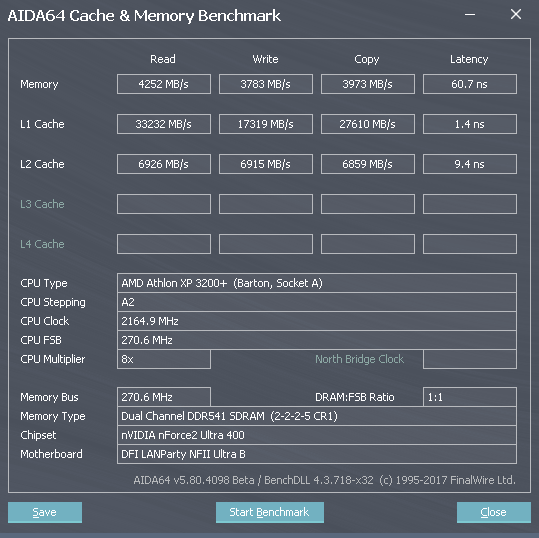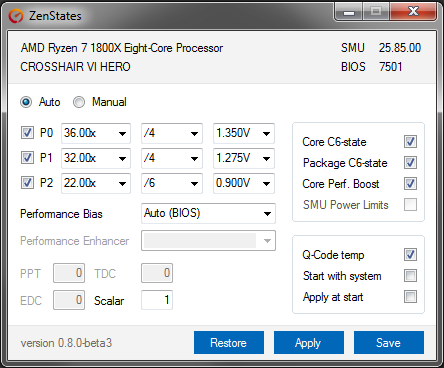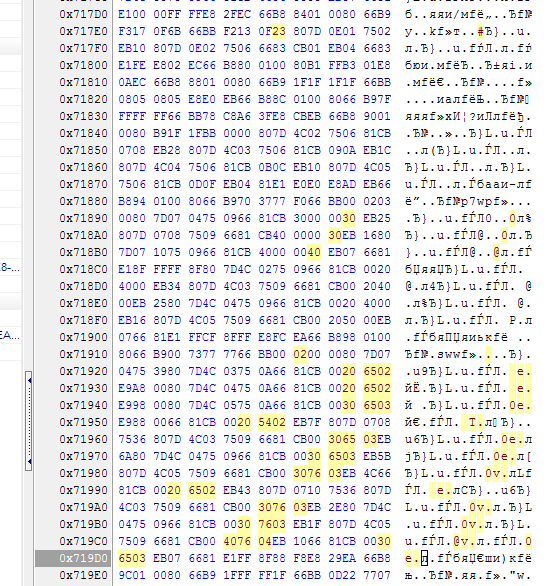-
Posts
2473 -
Joined
-
Last visited
-
Days Won
36
Content Type
Profiles
Forums
Events
Blogs
Everything posted by I.nfraR.ed
-

A7N8X-E Deluxe as an alternative for socket 462
I.nfraR.ed replied to TerraRaptor's topic in Mainboards
Theoretically, it should be possible to solder a fixed resistor to the temperature leg on the Winbond W83627HF chip and disconnect it from the cpu diode, but I suspect the Winbond IC itself is at fault, so next option is to probably disconnect the #OVT (over-temperature) pin and probably solder another resistor, so the board never turns off by temperature reading. As for the external VRM, a simple buck converter should be enough, yes. But for these super-locked Semprons my idea is to use a better VIA board with high FSB (or hook up an external PLL) in order to max them out. Nforce 2 board is not enough to max it out, since we can't control the multiplier and 9x is too low. Christian Ney managed to validate 285 on his board, so it should be possible to get a decent performance out of a KT600-based MB. -
3.75 - 3.8V (bios reading), not sure if I've checked multimeter would read the same.
-

A7N8X-E Deluxe as an alternative for socket 462
I.nfraR.ed replied to TerraRaptor's topic in Mainboards
Something else is limiting me, because my BH-5 can do 280-282 tight on s.939. I know, different platform, but still... I have tried up to 3.85V Vdimm on s.A, but still couldn't break 270. For 268-269 around 3.6-3.65 is enough. Tried @TerraRaptor registers on 3 boards now - doesn't make a difference for me. I can boot and bench 265+ no problem. As @Tzk says, there's no big difference with all the tables/bioses I've tried. The problem for me is that there's no difference in max FSB either I'm still somehow limited to 270 even with slack timings. My good AN7 did 277 DC tight for validation, but Pi was still crashing at 269-270. Have to figure out how to fool/disable that temperature sensor which is preventing me to boot with CPUs that have integrated thermistor. Another though I have is about the instability with high Vnb. On Abit boards there's no separate circuit for SouthBridge, so it is running at the Northbridge voltage and I thing this might be the culprit with instability at high NB voltage. On the DFI the SB has a separate voltage controller. Next thing I will try is to use ROMSIP table with all the multipliers using values of e.g. 6x, 6.5x, 7x and see if that lifts the FSB limit. -
Looking to buy some 256MB sticks/kits of BH-5, something like Corsair, Kingston, Mushkin, etc. PC-3500C2 or some binned lower-rated kits. One of my best 256 sticks died and although I still have one kit Mushkin Level II 3500C2 and Corsair 3500C2, I want some backups. Maybe some 512MB sticks as well, but I have more of these. Looking for 280+ capable sticks (tested on s.939) to match mine.
-

A7N8X-E Deluxe as an alternative for socket 462
I.nfraR.ed replied to TerraRaptor's topic in Mainboards
That's quite good. I was trying to beat your Sempron 2200+ result. So I have modded it to Mobile and MP (L5 bridges) and was using the only KT600 board I have (Soltek SL-KT600-R). The board has Vdimm, Vnb and Vcore mods, some capacitors added as well. Mobile (L5[0]) enables PowerNow and cancels the default multiplier. In this configuration the CPU is running at 11x multi and doing the Mobile mod on super-locked chips gives you the ability to change multipliers runtime in OS (11x and lower in this case). Not possible on Nforce2, though. I could reach about 233x11, or close to 2600, but the score was still 3 seconds slower. Can't go higher in FSB with this board. Doing the MP mod bypasses the 11x multiplier and enables max 24x multiplier. On my board, it boots at this multiplier, so it's impossible to get a good score, since 100x24 is 2400MHz already and with the locked AGP/PCI can't raise the FSB much in OS. although I can drop the multi to whatever I want. So maybe if you find a KT600 board that boots at 11x multi, you can brute-force the lower Sempron rankings. AFAIK no pinmods work for these super-locked chips. At least I haven't managed to make it work in the past. Tried that particular CPU on 3 nForce2 boards and could reach 268-269. Even with the DFI Ultra-B could not finish Pi at 270+, even if it was booting 275+. So maybe that's the FSB limit of the CPU or something I'm missing. Tried all sorts of voltages - NB, MEM, VCORE, 3.3V rail, to no avail. DFI Ultra-B is slower clock for clock compared to Abit and it seems Asus. PS: 275 pifast DC all tight? -

Luumi - Xeon L3014 @ 5906MHz - 168 cb Cinebench - R15
I.nfraR.ed replied to MaddMutt's topic in Result Discussions
Very nice. The sempron can't probably match this even with the more efficient board I have. Could only brute-force it, but not sure I can reach the same frequency as with DDR2 before. -

Splave - Ryzen 9 3900 @ 5500MHz - 4319 cb Cinebench - R15
I.nfraR.ed replied to flanker's topic in Result Discussions
She has already sent it to me. -

A7N8X-E Deluxe as an alternative for socket 462
I.nfraR.ed replied to TerraRaptor's topic in Mainboards
-

A7N8X-E Deluxe as an alternative for socket 462
I.nfraR.ed replied to TerraRaptor's topic in Mainboards
47 to 55 the only difference is line 54, 2nd byte - 133 and 166 CPU interface OFF have 40, while all ON tables and both 200 tables have 00. Merlin's romsip have different values there (line 43). As for the green line you've marker, I'm also scratching my head what is this and does it matter at all. My stock Abit bioses always have what Asus do in your tables. It didn't seem to matter for FSB for me, but the new AN7 isn't very good. Perhaps this corresponds to the selected FSB. However, why Merlin's table is 0C 10 14 14 and why first table is 0C0C0C. There's one more 0C0C0C shortly after the last table, but noone changes it. Another thing - those 69 in the Merlin romsip, isn't that slacker than 21 in the OFF table? I've modded the AN7, but can't do much more than 250-255 stable and that's for Pi 1M. VDD helped a little, but it doesn't scale at all. The broken board is so much better :(. I also tried BPL 3.04 from your bios, but it only works with fail-safe. Anything manual and it stops at POST code 04. -

The official HWBOT Team Cup 2019 - SC2: DDR2 thread.
I.nfraR.ed replied to GRIFF's topic in HWBOT Competitions
And it was much more easy when multiple scores per user were allowed, e.g. I could handle a whole AMD sub-competition alone ? -

A7N8X-E Deluxe as an alternative for socket 462
I.nfraR.ed replied to TerraRaptor's topic in Mainboards
Not bad at all It might be just the board, not all clock equally. I've had NF7-S's that can't go above 250 stable no matter what. And also have boards that do 250+ with just a modded bios and no other mods. 255-260 is usually the sweet spot, at least that's where I end to with most of the chips, because I have to combine that with the multiplier. Btw, I don't really understand why "timings" for different multipliers are different. Some are "tighter" than others. I personally believe they need to be the same. Maybe we can try the same timings for every multiplier and see if there's a difference? Or even go the extra mile and make Barton/Thoroughbred bios and tweak the most used multipliers, e.g. who runs his high-clocking Barton at 6x multi? You normally use from 10 to 12.5 and as high FSB as possible. Then make another bios for older CPUs where hight FSB is not that common and tighten the timings for better scores instead. Higher multipliers than 12.5 map to the lower ones, so maybe they are using inefficient tables and can really optimize e.g. 259x13.5 if the tables are right and I could get much better score than what I have currently with the XP-M 2500+ at 3500MHz. PS: I now remember what's wrong with the modded AN7. Somehow the thermal sensor thinks new CPUs (Thoroughbred, Barton) are overheating and refuses to start, while it works for older, e.g. Morgan core, and alsways shows 0 degrees for them. So I need to somehow disable/bypass the temp sensor and then will be good. -

A7N8X-E Deluxe as an alternative for socket 462
I.nfraR.ed replied to TerraRaptor's topic in Mainboards
ED tables from latest DFI official bios, cpu interface on, BPL 3.19, Barton 2500+. EB/ED is almost the same, except the latency is a little higher. Haven't tested other multipliers though. Do you have your HAL set to "Standard PC"? I also have modded PSU with adjustable 3.3V rail and feed the DRAM directly from it on the modded boards. Going to mod the boards first, then test other BPLs and maybe romsips. -

A7N8X-E Deluxe as an alternative for socket 462
I.nfraR.ed replied to TerraRaptor's topic in Mainboards
I'm currently limited by the vNB or VDIMM voltage on the unmodded AN7, because all modded bioses can boot 250. Unfortunately, the modded AN7 seems to be dead (90 post code). It acts like there's no bios chip, while it is perfectly fine - tested on the working board. I've revived it before, but don't remember how. So I will have to mod this AN7 tomorrow, then see if there's a difference in max stable FSB. If only we knew what all these timings correspond to... -
I believe it was because I generated the password from KeePass built-in tool and it contained too many special characters
-
Thanks, account back to normal.
-

A7N8X-E Deluxe as an alternative for socket 462
I.nfraR.ed replied to TerraRaptor's topic in Mainboards
I've tested it already. Offset 68 = DD is no boot at 250MHz on my unmodded AN7. When set to 66 it boots no problem - everything else the same. And yes, that's where you change it in the tables. It's not the only difference between both tables, but I'm not sure which one is better. I wonder what are these at the first line of each table. Abit stock bioses always have C0 C0 C0 C0 in the first table, then 10 10 10 10, 14 14 14 14 and 18 18 18 18. Some modded romsips have 0C 10 14 14 for all tables, some 18 18 18 18 for all. PS: Running AIDA doesn't give me significant differences between different romsips. At 10x200 it's about 3098/3147/3098/80.9ns -

A7N8X-E Deluxe as an alternative for socket 462
I.nfraR.ed replied to TerraRaptor's topic in Mainboards
Just to help you out a bit, I've made 3 batch files (for my AN7 bios). You can adapt to your bios. Saves a ton of time once done for the bios you're working on. First, run cbrom bios.bin /d to see all the modules, so you can adjust the commands. Extract all (extract.bat) Extract all modules without altering the bios file itself cbrom %1 /xgroup extract awardext.rom cbrom %1 /acpi extract ACPITBL.BIN cbrom %1 /epa extract AwardBmp.bmp cbrom %1 /ygroup extract awardeyt.rom cbrom %1 /group0 extract _EN_CODE.BIN cbrom %1 /oem0 extract BSMICODE.BIN echo 1 | cbrom %1 /vga extract NV1ABIOS.ROM echo a | cbrom %1 /pci extract NVPXES.NIC echo b | cbrom %1 /pci extract 4402.bin cbrom %1 /logo extract AN7-256n.bmp Release all (release.bat) This will release all the modules and you will be left with the system bios only cbrom %1 /xgroup release cbrom %1 /acpi release cbrom %1 /epa release cbrom %1 /ygroup release cbrom %1 /group0 release cbrom %1 /oem0 release echo 1 | cbrom %1 /vga release echo a | cbrom %1 /pci release echo b | cbrom %1 /pci release cbrom %1 /logo release Compile (compile.bat) Insert back the modules cbrom %1 /xgroup awardext.rom cbrom %1 /acpi ACPITBL.BIN cbrom %1 /epa AwardBmp.bmp cbrom %1 /ygroup awardeyt.rom cbrom %1 /group0 _EN_CODE.BIN cbrom %1 /oem0 BSMICODE.BIN echo 1 | cbrom %1 /vga NV1ABIOS.ROM echo a | cbrom %1 /pci NVPXES.NIC echo b | cbrom %1 /pci 4402.bin cbrom %1 /logo AN7-256n.bmp All batch files accept just one parameter - the bios file name, e.g. extract AN7.bin -

A7N8X-E Deluxe as an alternative for socket 462
I.nfraR.ed replied to TerraRaptor's topic in Mainboards
b0d0f3 means bus 0, device 0, function 3. It is DRAM Controller, but what are these bits setting exactly I can't tell without a documentation. PS: These are all modded bioses, I have the archive, but don't have official/beta bioses from DFI/Oskar Wu. Edit: This is the archive that has most Ultra-B bioses: http://www.lejabeach.com/DFI/BIOS/dfiultrabbios.html -

A7N8X-E Deluxe as an alternative for socket 462
I.nfraR.ed replied to TerraRaptor's topic in Mainboards
Doesn't work for me on AN7. On unmodded board with my modded bios 66 is set to F7, 68 is 66. Setting both to C7 leads to BSOD when I try to set 245->250. However, setting 66 to 66 and leaving 68 by default (66) allowed me to set 255+ no problem. Does anyone have socket A bios and kernel development document? Also, is there any archive with stock DFI bioses? -
Hello everyone! Long story short, someone developed an app called AsusZenStates, originally meant to give the user control over P-States on first gen Zen CPUs, with some additional options. It was ASUS motherboards only. However, he doesn't support it anymore and made it open-source. I've made an own fork and now trying to support it for all Ryzen generations and for all motherboard vendors. Since Zen2 launch things have changed significantly in the way some things are controlled through the SMU and MSRs. The lack of meaningful public documentation from AMD side makes it really difficult, especially for a person like me. I'm a front-end developer and don't have much experience with C#, let alone bios development for desktop, although I've had some personal projects for android kernels and co. So I'm trying to do my best, but all I've done so far is mostly reverse-engineered. I still haven't figured out how to control PBO limits (perhaps scalar doesn't work with all motherboards either), so some of the controls are currently disabled. "SMU Power Limits" is also blocked by AMD (the command to disable the feature gets blocked), so this control is disabled as well. Additionally most of the things are SMU/AGESA version and CPU gen dependant, so there might be some logic errors in the code regarding this. I've quickly made a small website, which fetches currently released version. If someone is willing to help with the development and testing, please let me know. Download the app and test it (VID control only works if you use Auto or Offset mode for voltage, but that's to be expected). I will later write a little more info about different CPU generations and features available. Unfortunately I only have access to Ryzen 5 3600 and Ryzen 7 1800X with Crosshair VI Hero (X370) and Asrock B350 K4 (B350). In order to test other combinations I would need to burn more money and buy a Zen+ CPU and next gen motherboards. There are also differences between different vendors. Download: https://zenstates.protonrom.com/ Source: https://github.com/irusanov/ZenStates Current version: 0.8.0-beta3 PS: Also, if someone needs the source of the simple "website", feel free to request it. It's IE-friendly, uses bootstrap for the layout and I've setup a nodejs project for it to automate the build process with sass to css compilation, js transpiling and optimizations.
-

A7N8X-E Deluxe as an alternative for socket 462
I.nfraR.ed replied to TerraRaptor's topic in Mainboards
Btw, DFI Ultra-B/Infinity bioses have 10 tables, not 6 like the rest of the boards. I don't know why. PS: Looking at one of my romsips, I've copied the 200 table to all other 5. This is how the "soft L12" mod is done. Using the same table also means cpu disabled will be the same as enabled. I always use enabled, but it's maybe a good idea to have them 3 by 3, so cpu disabled remains functional. -

A7N8X-E Deluxe as an alternative for socket 462
I.nfraR.ed replied to TerraRaptor's topic in Mainboards
Yes, based on the filenames I've used EB_ED for AN7 and ED for NF7, however I remember trying some custom tables as well. I think the best approach would be start from scratch, test which is the best bios for ultra-b, then get the romsip tables and bpl. I will search for my files and tell you how to make 2T bios. I remember saving a screenshot of the hex changes needed. PS: I've probably used customized ED tables, but not 100% sure. Here's the BPL (3.02) 2T screenshot I have: My bioses shouldn't be taken as the single source of truth You can probably make a better mod and get better results. That's what I've accomplished by testing many combinations for stability and efficiency on my boards, which doesn't mean is the best possible one. I've also never made a bios variant for maximum FSB with poor efficiency, so this might be an interesting thing to explore. I've done 276MHz dual channel "tight" timings, but only for validation/screen, however my AN7 is unstable above 268MHz for benchmarks. Have to try if the registers @TerraRaptor shared, would help with stability above this FSB. Edit: I also have the SATA/RAID ROM updated to the latest 4.4.02, but usually use a IDE->SATA external adaptor. -

A7N8X-E Deluxe as an alternative for socket 462
I.nfraR.ed replied to TerraRaptor's topic in Mainboards
I remember using windows 7 or xp for the task, but it was long time ago. Have the modbin, cbrom and various extracted bpl and romsips somewhere on a hdd. PS: I believe I've used second method from the XS link. -

A7N8X-E Deluxe as an alternative for socket 462
I.nfraR.ed replied to TerraRaptor's topic in Mainboards
Very nice. Next week I will be off from work and will try it on AN7, however it already does 268MHz tight, so it might not have the desired effect.