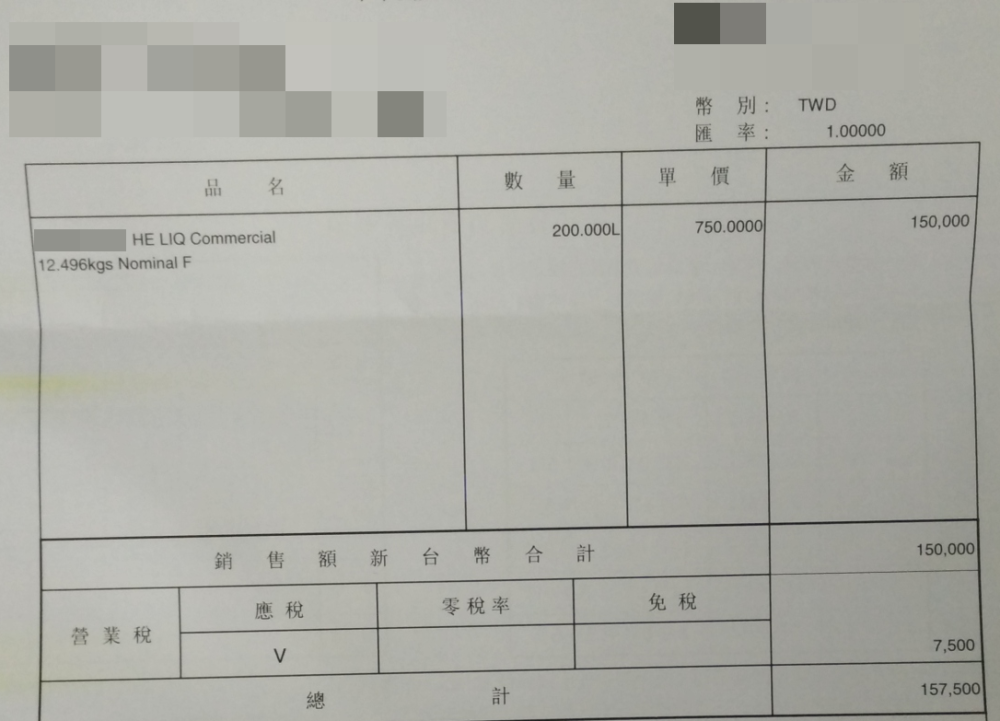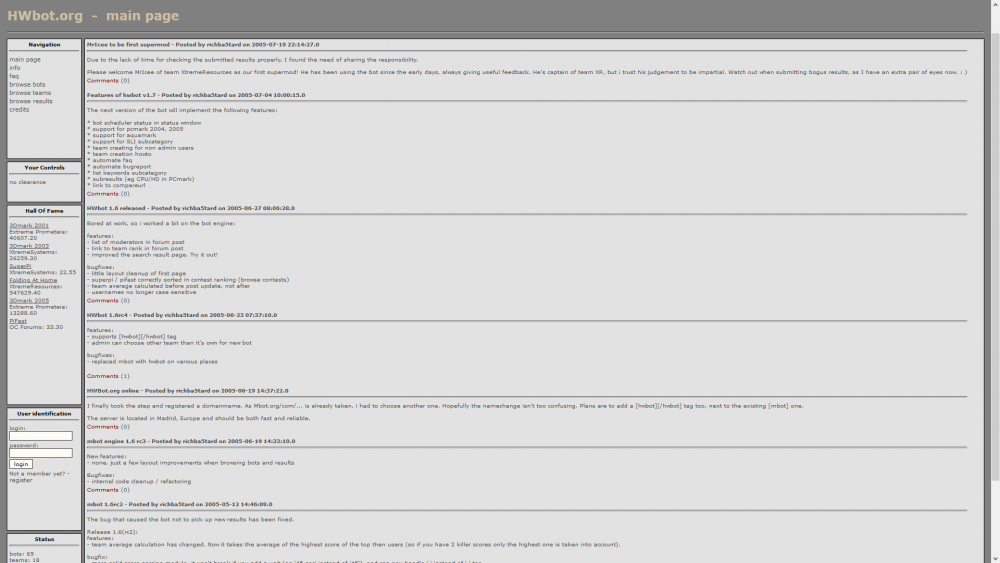Everything posted by Massman
- wytiwx's 9121.61 MHz CPU Frequency run with Core i9 14900KF (8P)
- Massman - Ryzen 7 9700X @ 6037.3MHz - 6037.28 MHz CPU Frequency
- unityofsaints - Phenom II X4 940 BE @ 6072MHz - 18sec 750ms PiFast
- Micka - Core i9 14900KF (8P) @ 8300MHz - 3min 3sec 730ms SuperPi - 32M
- Massman - Ryzen Threadripper 7980X @ 5465.2MHz - 9sec 772ms wPrime - 1024m
- Massman - Ryzen Threadripper 7980X @ 5465.2MHz - 9sec 772ms wPrime - 1024m
- Massman - Ryzen Threadripper 7980X @ 5490.1MHz - 181.41 cb Cinebench - R11.5
-
Seby9123 - Core i3 12300 @ 6730MHz - 4min 1sec 455ms SuperPi - 32M
Ah. Yea, FLL OC Mode to enable high OC frequency is only supported from ucode 0x12. So not supported in the 0x9 ucode you're using for non-K OC. That's probably why setting it in BIOS doesn't do anything. As far as I know, CPU-Z has server-side checks for FLL and microcode to ensure the proper configuration is used for validations (to weed out any of those false high frequencies). My guess is that your validation got blocked because it lacks the proper ucode/FLL OC configuration (not because someone manually intervened).
- Seby9123 - Core i3 12300 @ 6730MHz - 4min 1sec 455ms SuperPi - 32M
- Splave - Xeon w7 2495X @ 5200MHz - 20598 marks XTU 2.0
- Splave - Xeon w7 2495X @ 5200MHz - 20598 marks XTU 2.0
-
Massman - Xeon w7 2495X @ 5210MHz - 20005 marks XTU 2.0
Thanks Shamino for the invitation. Sapphire Rapids is a lot of fun!
-
safedisk - Core i9 13900K (8P) @ 8441MHz - 6sec 850ms PiFast
In case you're interested, I dug through the archives and found the helium invoice from the when we hosted the liquid helium event in Taipei during Computex 2017. I don't know what the rate is today, but back then we paid TW$150K ~ US$5K for 200L. I think this session we only had 100L. Maybe the original plan was to purchase 2x 4090 for 3D benching but that didn't fit the budget ?
- elmor - Core i9 13900K (8P) @ 9008.8MHz - 9008.82 MHz CPU Frequency
-
Chilli-Man - Core i5 13600K (6P) @ 7800MHz - 3174 points Geekbench5 - Single Core
Awesome result, nice to see a Core i5 topping the leaderboards! Also great photo of a group with nothing but talented overclockers and zeropluszero!
-
Massman - ROG Crosshair X670E Gene @ 169.9MHz - 169.93 MHz Reference Frequency
Thanks to Shamino for his patience towards me :)
- Massman - Ryzen 7 5800X3D @ 4741.1MHz - 4741.13 MHz CPU Frequency
- Hicookie - DDR5 SDRAM @ 4501.6MHz - 4501.6 MHz Memory Frequency
- CHIANG-CHENG-TAO - DDR5 SDRAM @ 4452.3MHz - 4452.3 MHz Memory Frequency
- Hicookie - Core i9 12900KF (8P) @ 7341MHz - 3min 38sec 369ms SuperPi - 32M with BenchMate
-
POLL: CPUZ Feelz, let your opinion be known.
- Rocket Lake Variable OC Setup ? Asus Maximus XIII HERO
You can use the following settings in the Extreme Tweaker Menu: AVX Related Controls AVX2 Ratio Offset to per-core Ratio Limit -> User Specify AVX2 Ratio Offset Value = 3 AVX512 Ratio Offset to per-core Ratio Limit -> User Specify AVX512 Ratio Offset Value = 3 CPU Core Ratio -> By Core Usage 1-Core Ratio limit = 54 2-Core Ratio limit = 54 3-Core Ratio limit = 54 (up to 3 active cores it will run 5.4G) 4-Core Ratio limit = 53 5-Core Ratio limit = 53 6-Core Ratio limit = 53 7-Core Ratio limit = 53 (up to 7 active cores it will run 5.3G) 8-Core Ratio limit = 51 (if 8 active cores then runs 5.1G) Specific Core -> set the cores that are good enough for 5.4G to 54X and all others to 53X or lower depending on their capability Note that for AVX offsets on Rocket Lake it's a bit different than previous platform. When AVX is detected, it will drop the ratio on per core basis and not all core. For example, if 3 cores are active the ratio will be 54X for those cores. When AVX is detected, it will drop it to 51X. On previous platforms AVX offset was always based on the all core ratio (so 51X-3X=48X)- yosarianilives - Ryzen 3 5300G @ 4246.7MHz - 2min 45sec 174ms GPUPI for CPU - 1B
- Hicookie - Core i9 11900K @ 7314.4MHz - 7314.41 mhz CPU Frequency
- What was the first HWBot submission?
Before hwbot was hwbot, it was called "mbot". This was Frederik's school project. Forum users could report their overclocking result in a forum thread and the "mbot" would update the opening post with the rankings. It would also show the results from other forums. The first Mbot submission should be in April 2004. Frederik used his "home" forum to set up the Mbot test thread http://www.madshrimps.be/vbulletin/f14/mbot-test-thread-4716/. Some forums still have the original thread up as well. For example the Portuguese forum Zwame still has the original forum thread with submissions from May 2004 https://forum.zwame.pt/threads/hwbot-3dmark01-ranking.36163/. Frederik registered the hwbot.org domain name in June 2005 http://www.madshrimps.be/vbulletin/f10/mbot-hwbot-launches-hwbot-org-15601/. Key features of the first site were: browse results, watch how other teams are doing, and edit bot settings. Later on you could also create an HWBOT account and link your forum accounts to your hwbot account. Then you'd automatically have access to all the scores you posted in the different forums and update information. One year in, the site had 2500 users and about 10000 results http://www.madshrimps.be/vbulletin/f10/mbot-hwbot-launches-hwbot-org-15601/#post127977 I don't remember exactly what happened in March 2006, but if I recall correctly HWBOT moved to a different database model and the original submission dates were not imported in the new database. All the scores submitted prior to this day would have the same date in the database. That's why you'll find a lot of old submissions around March. Submission IDs don't necessarily reflect their date of submission. TLDR: around April 27, 2004 - Rocket Lake Variable OC Setup ? Asus Maximus XIII HERO